Replaces menu music with https://youtu.be/aQKKig8SAVc?si=HD7KheiCSG6JA5Wd
why does it sound so amazing? But the background doesnt fit so you can use this one if youd like to: 
Place sabs in bo2 dir/sound, place iwi in you know
Replaces menu music with https://youtu.be/aQKKig8SAVc?si=HD7KheiCSG6JA5Wd
why does it sound so amazing? But the background doesnt fit so you can use this one if youd like to: 
Place sabs in bo2 dir/sound, place iwi in you know
A fun sound mod to change whatever ee song you dont like. Has every other cod zombies EE song from BO2 and above.
Place sound folder in Plutonium\storage\t5
Take wav song you want to the folder for the map then rename.
Note: if a song is shorter than the maps normal EE song, then until the game is told the og song is over, other sounds cannot play (Round change, radios, etc)
If a song is longer than the maps normal EE song, then the song will get cut off.
EDIT SINCE PLUTONIUM WONT LET ME: Songs that are looped, ones that have _l in its name, you must set the Loop Settings in the sound tool to Looped or it wont work! it is unlooped by default.
Takes the iconic unique perk jingle from each machine and replaces it with the machine jingles from BO4...that you have probably never heard unless you searched for it
Frankly i do like the songs, sounds like its from Shadows of Evil
drop sound folder int Plutonium/storage/t5
You got tired of hearing a certain sound or voice line in its low quality, repetitive form? Heres how to replace it.
You will need the TomBoSoundTool (search up Tom crowley bo1 cause i cant post links)
You can use something like WinRaR to open iwd files aswell.
So, go to your BO1 game directory folder and go into main. You will see all the images and sound files in .iwd format (you can open them with Winrar as said).
The Iwd with just the numbers are sounds, the one with english or your language are voice lines.
Now, go to C:\Users\YOU\AppData\Local\Plutonium\storage\t5. What you want to do is make the folders that replicate the .iwd filesystem. So if you want to change, lets say the round change, you will have to do:
*t5\sound\mus\zombie\zombie_global*
Then, you need a .wav file of any sound or any round change sound, and drag that onto the BoSoundTool app and it will convert it to BO1s wav format.
Now, rename the .wav to what the sound you want to replace is called in the iwd is-
mus_zombie_round_over\start.wav
and put it in the zombie_global folder
Perk Jingles: t5\sound\mus\zombie\perksacola
jugganog_sting.wav
jugganog_jingle.wav,etc
You can do this for any sound in the game, but you will have to look at how to replace it yourself. Note that not every map uses the same filesystem either.
Samantha Power Up Lines:
t5\english\sound\voiceovers\zmb\ann\ann_name.wav
t5\english\sound\vox\scripted\zmb\ann\name.wav (Moon)
t5\english\sound\voiceovers\zmb\announcer (Firesale, Bonfire, Death Machine)
Heres how it should look:
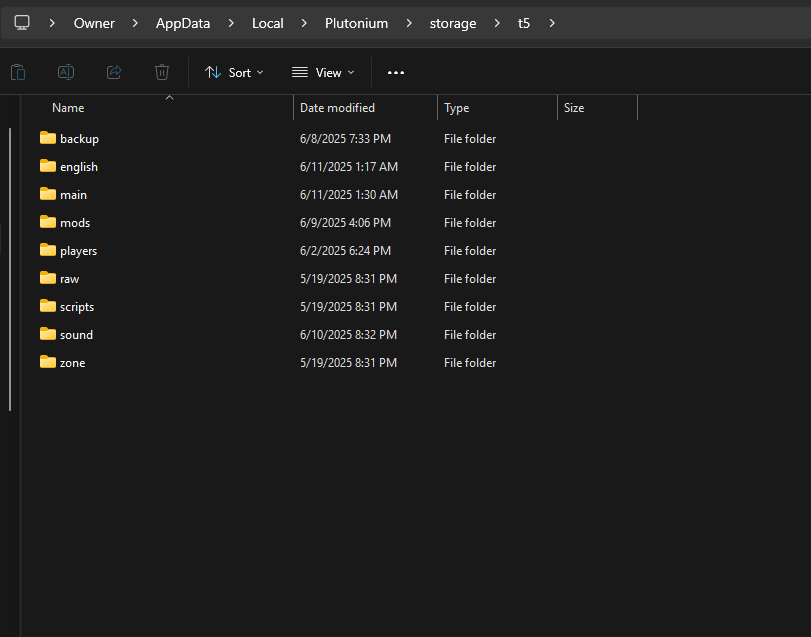
Replaces the perk jingles with their Infinite Warfare candy counterparts.
drop sound folder into Plutonium/storage/t5
Not bannable in public servers
base known ver: https://www.dropbox.com/scl/fi/el4vf2xs8wkx7xwqzopwl/a-good-kkk-is-a-dead-one.zip?rlkey=ytr6lucyqon2gx06cye33inrj&st=jwzyvcuz&dl=0
modern interpretation delete junk in the name when downloaded: c_ger_honorguard_zombie_body1_c.iwi


