Nate EP Neigdoig both your issues will probably be fixed if you use Wine 10.0. Make sure your mouse polling rate is below 1000 Hz and lock the FPS to 200 if you have a powerful system. If you can't reach 200FPS then lock the FPS so that you have a stable FPS otherwise your sensitivity will do parkour. Don't use MangoHud.
Lumixx__
Posts
-
Installing Plutonium on Linux with NVIDIA GPU (Full Guide) -
Game constantly crashing after connecting to a serverSlug Licker Bummer I already did that twice before.
-
Game constantly crashing after connecting to a serverXerxes Still crashing.
-
Game constantly crashing after connecting to a serverXerxes Is there an ETA for that update?
-
Game constantly crashing after connecting to a server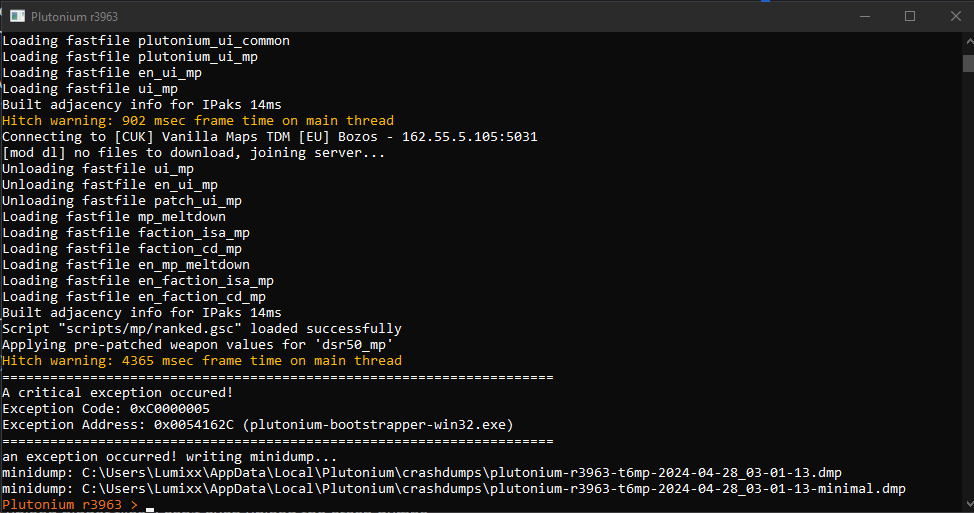
-
Game constantly crashing after connecting to a serverEvery time I try to join a server, it either crashers during the loading screen or 20 seconds after connecting. I reinstalled multiple times, installing on C drive, installing on a separate drive, requesting files from a friend where it's known to be working, tested on fresh install of win 10, 11 and on Linux as well. Today I reinstalled C++ 2015, C++ 2015 RC and Direct X through the links provided in the forum rebooted and saw no difference. This is my 4th time requesting help, I just want to play but am not able to for the past few months. MW3 and BO1 are working fine without any issues.
Specs:
Ryzen 7 3800x
RTX 3080 Zotac
64GB RAM 3200 MHz
500GB Samsung EVO (Win 10)
256GB SDD (Win 11)
1TB Kingston NVMe SSD (Garuda Linux)
4TB HDD (Storage)
500GB Samsung EVO Pro (For games)The error I get:
Exception Code: 0xC0000005
Exception Address: 0x0054162CEdit:
I know storage is expensive but let us upload bigger files, I can't even upload the crash dumps. -
Game is crashing constantlyI tried to find similar threads with no luck. I had the game on my HDD but since the game checks if my copy is legit or pirated, I didn't even try launching the game from my HDD and straight up installed the game from Steam. I installed the game to my C drive which is an SSD. There I experienced crashing almost every 2nd match. And after going back to my old files on my HDD I had the same issue. My game has been crashing on both Win 10, 11 and Linux. (All of them installed on different drives and every test made with a fresh download from Steam)
Unfortunately the crashdumps are too big, and I can't upload them, so here is a Media Fire link (hope that's fine): https://www.mediafire.com/file/1xxeh4j986ul27i/crashdumps.zip/fileSpecs:
Ryzen 7 3800x
RTX 3080 Zotac
64GB RAM 3200 MHz
500GB Samsung EVO (Win 10)
256GB SDD (Win 11)
1TB Kingston NVMe SSD (Garuda Linux)
4TB HDD (Storage)
500GB Samsung EVO Pro (For games) -
How to activate the Nuke?Some Severs use Plugins for simple stuff like "Great you have a 5 Killstreak!" or something like that. So I was Playing on a server and had 25 Kills and then the message poped up "You have a 25 Killstreak better call that Nuke!". But how do i do that?