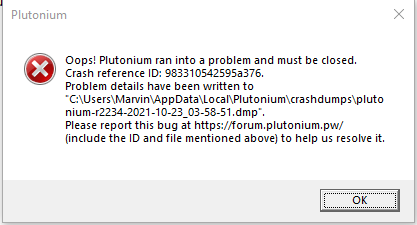Dss0 okay thanks, I will do on Wednesday as I've sold my CPU and have to wait for the new one to arrive 
M4RV.N
Posts
-
cannot start game anymore, yesterday everything was fine -
cannot start game anymore, yesterday everything was fineSmackaboo awkward... still not running or were you able to fix the problem?
regarding Windows 11 I can tell it should work. I helped a friend to build his new pc and installed Windows 11 on it and afterwards copied T6 to it, runs perfectly fine. So in general it should work on Windows 11
-
cannot start game anymore, yesterday everything was fineHello guys,
until yesterday I was able to play T6 MP without any problems, worked like a charm.
unfortunately since today its not working anymore
The only change I have made is that I installed MW3/IW5.
Things I've tried already:- remove IW5 completely
- remove whole Plutonium Folder under %APPDATA%/../local/Plutonium and "re-download" the client
- tried with steam running in background and running without steam
- removed everything from "players" folder from T6
- remove T6 Folder completely and unzip a working copy from 2 days ago
The Game was "downloaded" via Steam but moved away from Steam folder (so it wont update any files in the folder)
I do not have MSI Afterburner / RivaTuner installed, the only overlay which is installed is the one from my Graphics Driver (AMD Radeon Software)
I cannot upload the dump here as of it has a size of 892MB, even as 7zip 'ultra' compression it has 55MB.
If you want / If it is allowed, I can upload it on a external shareException Code: 0xC0000005
Exception Address: 0x5A4929DFI am on Windows 10 Build 19043
Does anyone have an idea?
Thank you in advance!
- Marvin