Not sure about T6 but somebody released a view hands mod for IW5 that makes your hands invisible. Maybe you can tweak that file to be compatible with T6?
OG Harry
Posts
-
Is there a way to disable your viewmodel in T6 Zombies? -
"Lost Reliable Commands" Error MessageI only get this error when I'm running a mod menu for a while. If you're not running a menu it is probably something broken within your game. Start with uninstalling then redownload everything, it fixed for me after I removed my mod menu from game files
-
The Hidden Gold V5.1 for T4 / WaWCredit: xStrikerModz - CabConModding
I've searched around for the best menus I could find for WaW multiplayer and honestly this is the best one I could find. It's the final version of this menu and it's the most stable version as well.Install:
-
Download the Zip file named mp_TheHiddenGoldv5.zip then unzip the folder
-
Press Win + R to open up your run command then copy-paste %localappdata%\plutonium\storage\t4\mods
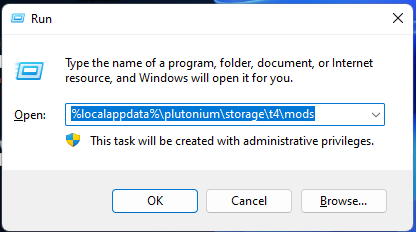
-
Drag the folder you just unzipped and place it into your mods folder. Yours may not look exactly like mine since I have a few maps installed
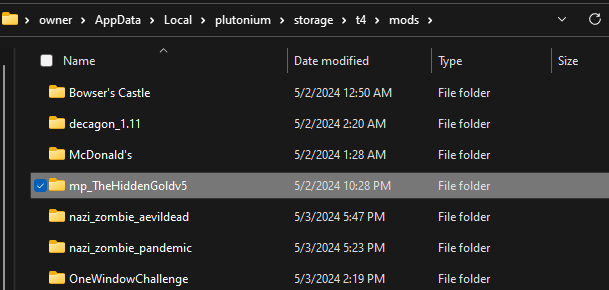
-
Now you want to run WaW/T4, whatever you decide to call it, and run multiplayer. Open your Mods tab within the game and you should see mp_TheHiddenGoldv5 in your mods folder
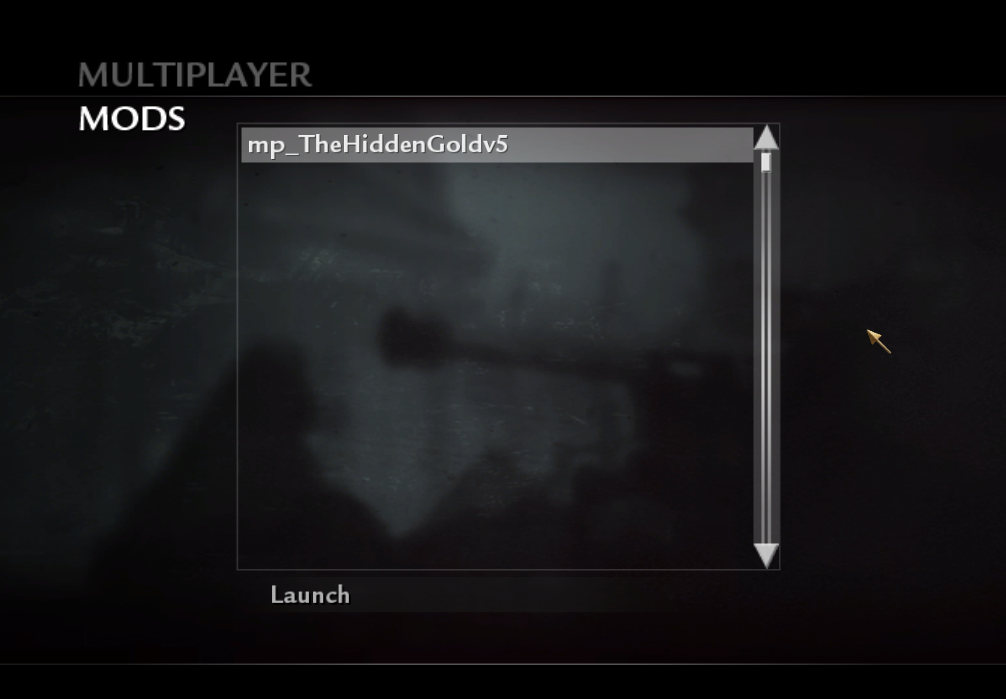
-
Press launch, then the game should close and re-open. After that happens, just load into any custom game and you will have access to the menu

I personally love this menu because it has bots commands, custom game modes, forge menus, and a whole lot more. I wanted to post this because finding a menu for WaW was a pain in the ass and after figuring this all out I enjoyed the end result.
Download link:
https://drive.google.com/file/d/1nHvUu-q_v77trTqBmix6vDVNyZx9oFGc/view?usp=drive_linkMenu Controls:
Open menu: Crouch + Grenade
Scroll Down: Shoot
Scroll Up: Aim
Select: Select Key
Back: Knife -
-
[ZM] Hell's Vengeance V4 - Mod menuhttps://forum.plutonium.pw/topic/35957/hells-vengeance-v4-for-t6-bo2 I posted an updated method for this menu.
-
Hells Vengeance V4 for T6 / BO2Resxt Damn
 I didn't see this
I didn't see this -
Hells Vengeance V4 for T6 / BO2Hells Vengeance V4 complete mod menu, it's slightly buggy yes, but it works. You're able to customize account stats, rank yourself, give aimbot, and a shit ton more. I am not taking any credit for this menu, I just found this and wanted to share to make things easier for everybody here. Not really sure where to give credit since I got this from a 3rd party website...
-
After downloading the mod file, you want to press Win + R to open up the run command and copy paste %localappdata%\Plutonium\storage\t6\scripts\zm
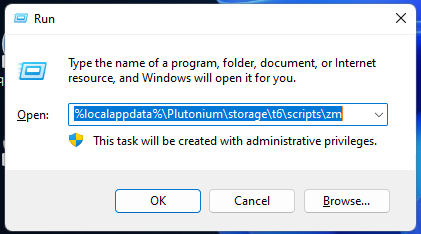
-
Drag and drop the file named _clientids.gsc into your zm folder
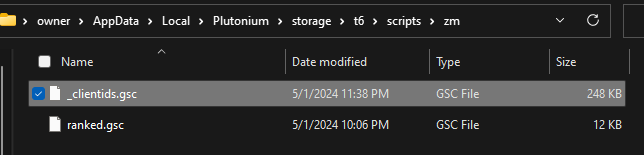
-
Load up into a custom game on zombies and just mess around with whatever you want. If you want shotgun ranks + crazy stats you're going to want to scroll down into the account settings. You can see in the screenshot a perfect example of why I say it's a bit buggy. Not sure if it'll look like this for you too but the menu still works either way
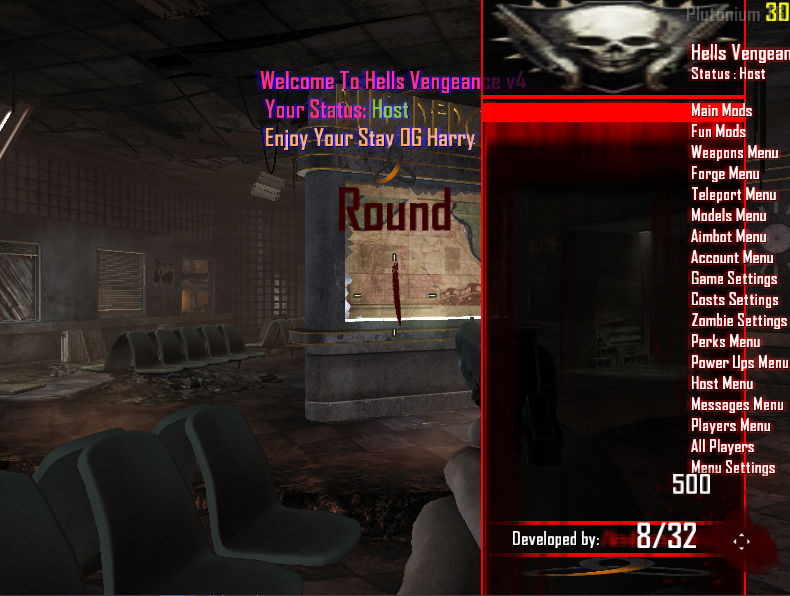

How to use the menu on game controller:
Open/close menu: Aim + Knife
Scroll Up/down: Up - Down DPAD
Make a selection: X or Square Button
Go back from menu screen: B or Circle ButtonDownload link:
https://drive.google.com/file/d/1V9b1IZIKltFegijn6YJ-fusrGLE2nuTP/view?usp=drive_link -