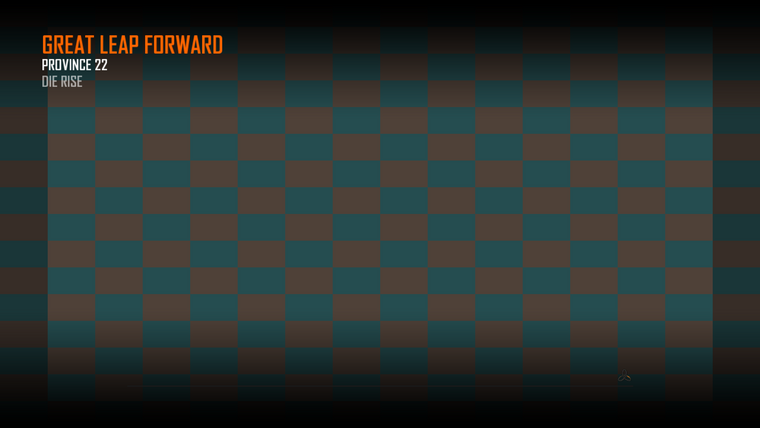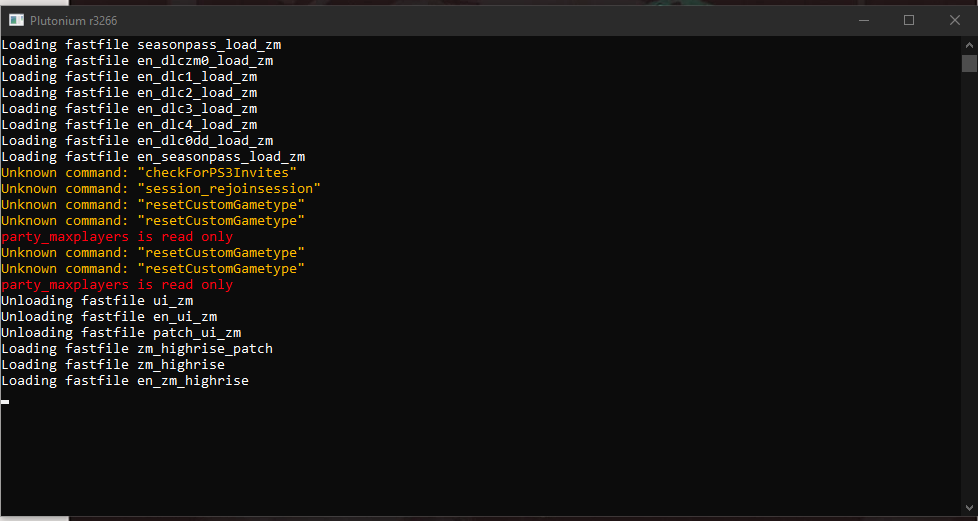Hello! I just installed the Plutonium launcher, and I'm having issues loading any map in the Zombies client. I had the game installed / bought through Steam, but not the DLC, so I followed the steps to download the DLC files.
When I try loading up a map (in Solo), it gets stuck on the loading screen with no apparent loading progress, and I see the "no texture available" screen instead of the proper map's splash loading screen.
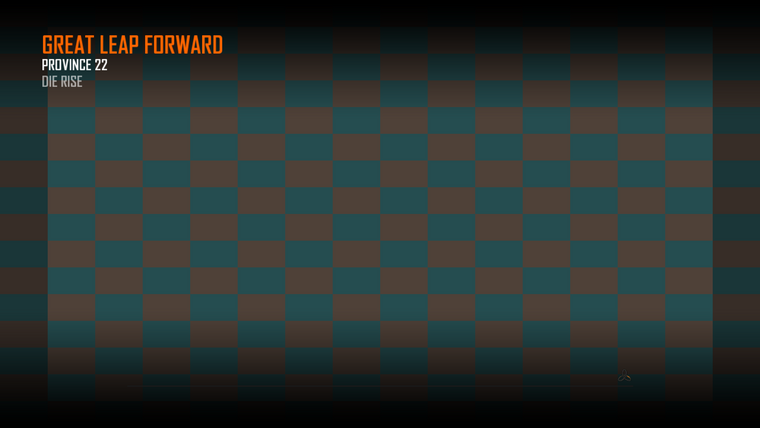
This is what the Launcher log looks like:
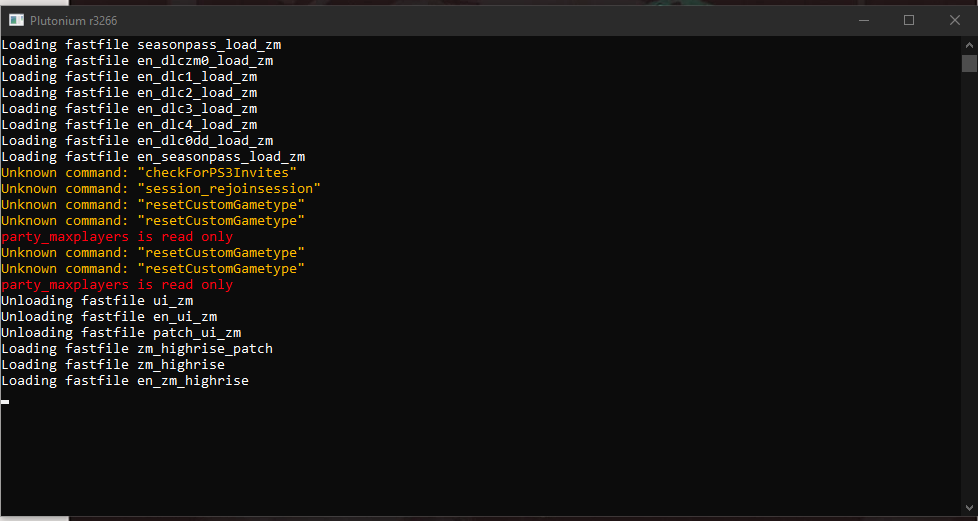
I tried repairing my BO2 Zombies files via Steam's "Verify Integrity of Game Files", and oddly enough, I get this message:

I've never seen that message before, and the documentation doesn't explain it, so I'm not sure what to do from there.
Also, I do not believe it could be an issue with my internet / PC specs, as I'm running a modern build (3080 / 12600KF) and have 300Gbps wired internet.
Thanks in advance!