Found another fix. The launcher only does this when opening the "updater". So launching the plutonium-Launcher out of the appdata fixes this. Sure, you have to reinstall it with every update, but this isn't a problem I guess.
skleyrow
@skleyrow
Posts
-
Launcher deletes custom files -
Launcher deletes custom filesHey,
I've spent the last days trying to replace my MW3 background image in the Menu.Now to my problem:
When I replace the Background file(s) in %localappdata%\Plutonium\storage\iw5\images
and start the Game, it works just fine. Now each time I close the game and reopen the plutonium launcher, the launcher resets my custom files in the folder. Is there any way to get around this problem ?Thanks in advance,
Skleyrow -
Custom Menu not displaying correctlyI fixed it!
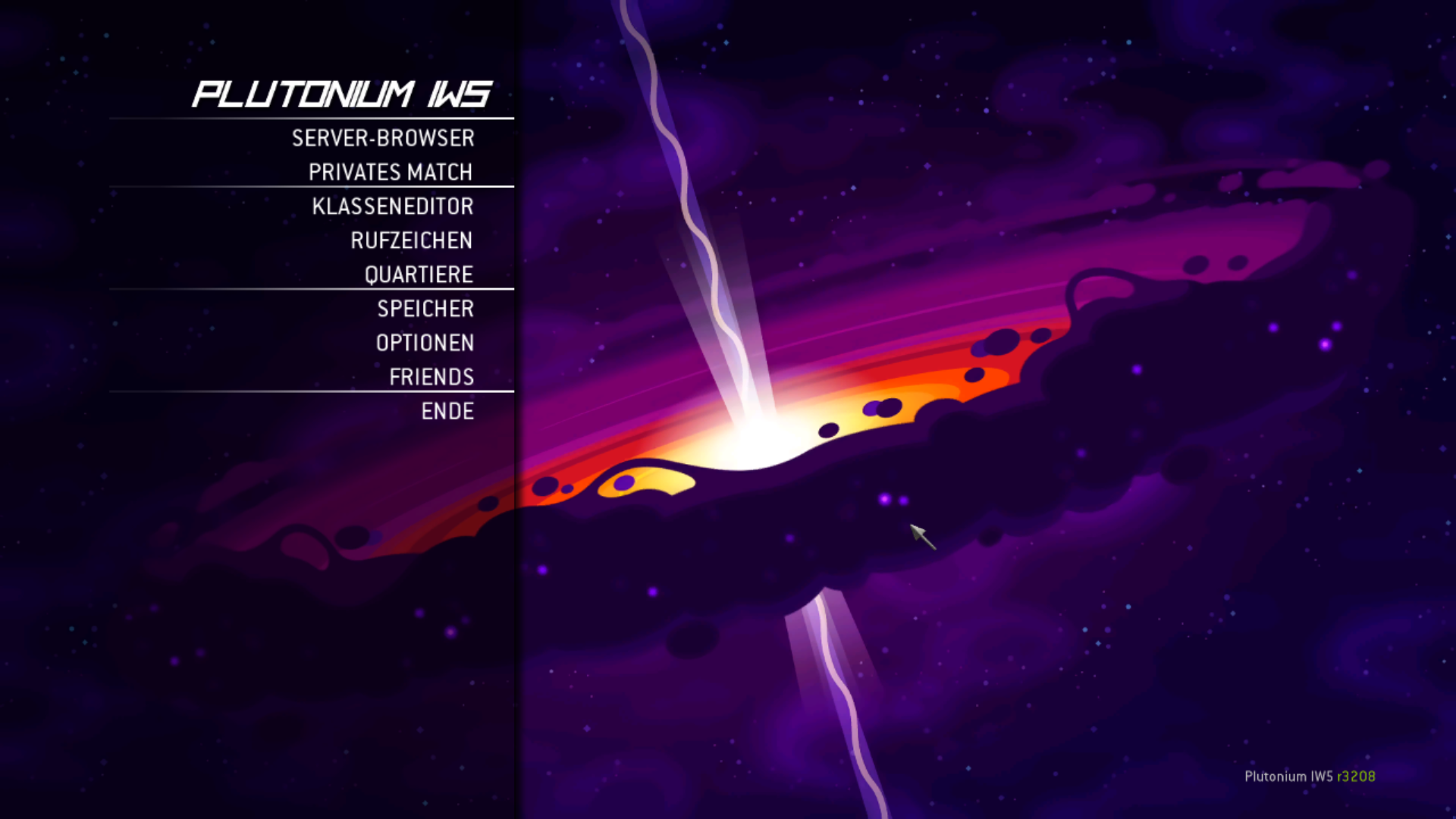
The problem lays in the Export of the dds File in Photoshop. You need to check the box "Mip Maps". Just set it to Auto and it works just fine:
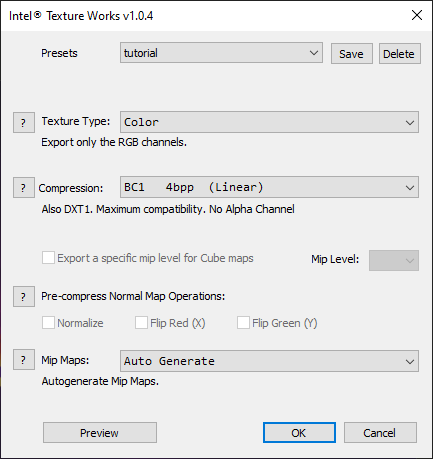
-
Custom Menu not displaying correctlyGot the same problem here !
In addition to this, it deletes my custom File on every relaunch