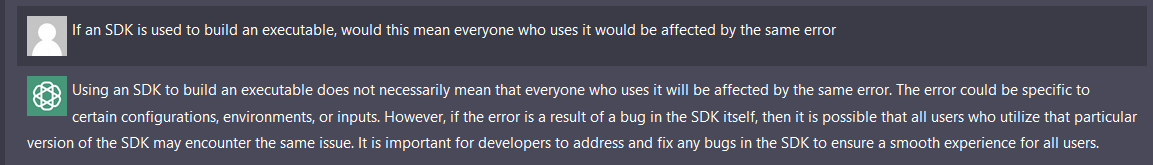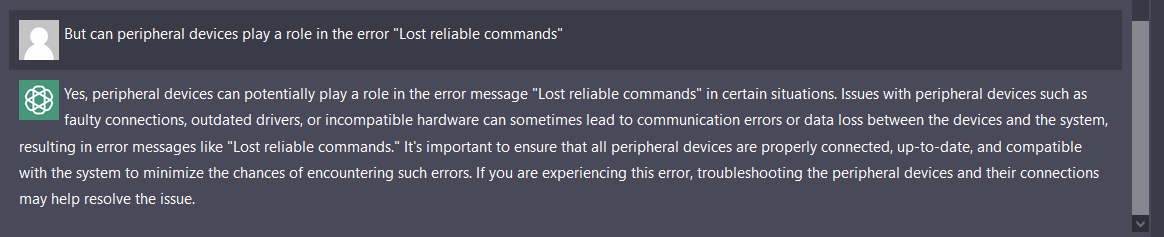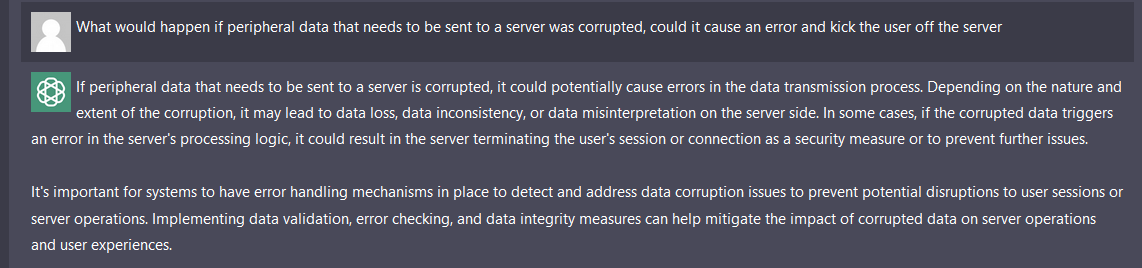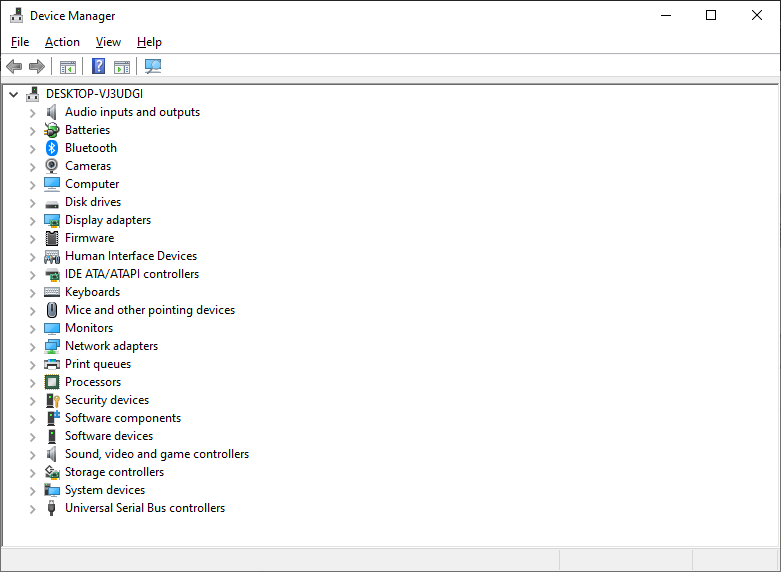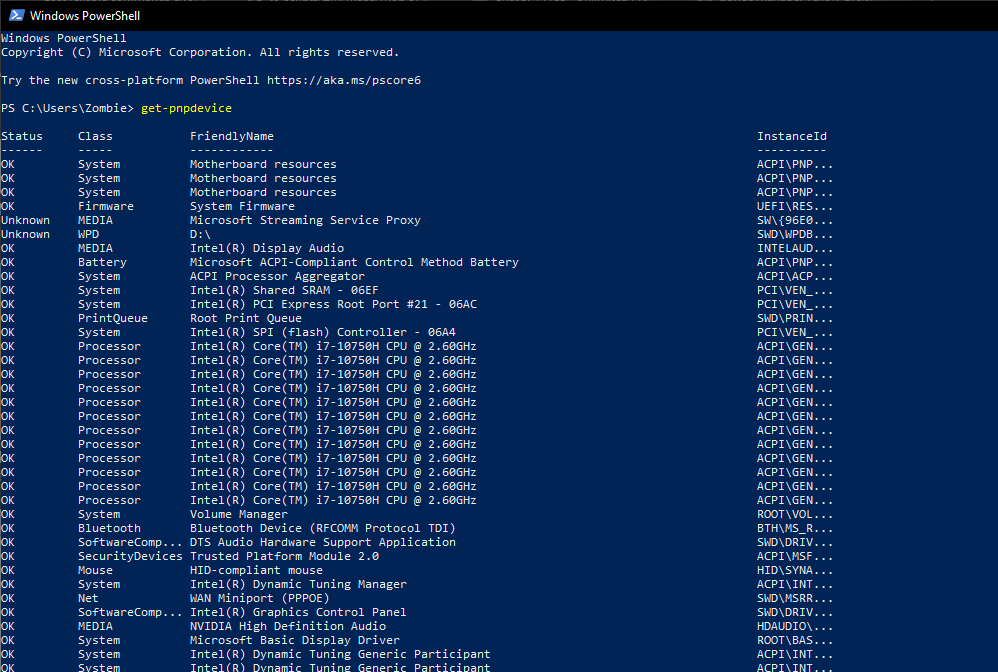This error is due to corrupted data being sent to the server and causing the server to boot you for either security reasons or because the data is so unreadable the server gets rid of you. This can happen due to any device on your computer, be it a controller, mouse, keyboard, headset, anything.
This error can also happen due to network programs on your computer such as network monitoring tools. The image below is from a user who would get the "Lost reliable commands" error in seconds loading into a game. After they reinstalled drivers for some of their devices and uninstalled network programs unrelated to Windows, they've been playing for over an hour and it hasn't happened.

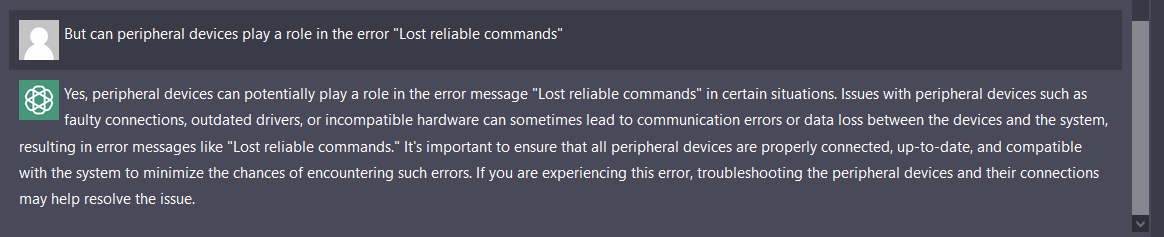
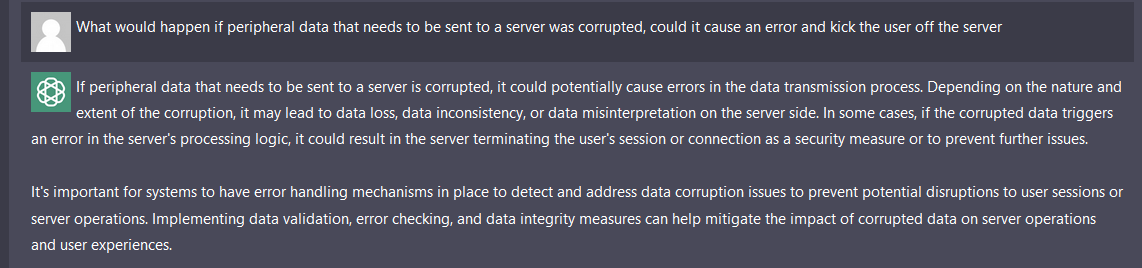
You need to properly uninstall drivers and reinstall them clean.
You need to uninstall network programs on your computer which aren't from Windows.
https://forum.plutonium.pw/topic/36024/lost-reliable-commands-error-even-with-an-excellent-connection/27?_=1714954295890
You can also copy and paste this script into notepad, save it as "systemhealth.bat", run it as administrator:
@echo off
DISM /Online /Cleanup-Image /RestoreHealth
sfc /scannow
netsh advfirewall reset
ipconfig /flushdns
ipconfig /registerdns
ipconfig /release
ipconfig /renew
netsh winsock reset
netsh int ipv4 reset
netsh int ipv6 reset
netsh int ip reset
netsh int tcp reset
pause
It will fix corrupted OS issues.
It will fix corrupted System32 files.
It will restore the Windows Firewall to default.
It will restore winsock to fix any corruption of the functions used by the OS when sending/receiving data.
Running this script probably won't fix the "Lost reliable commands" but I'm putting it here, just in case.