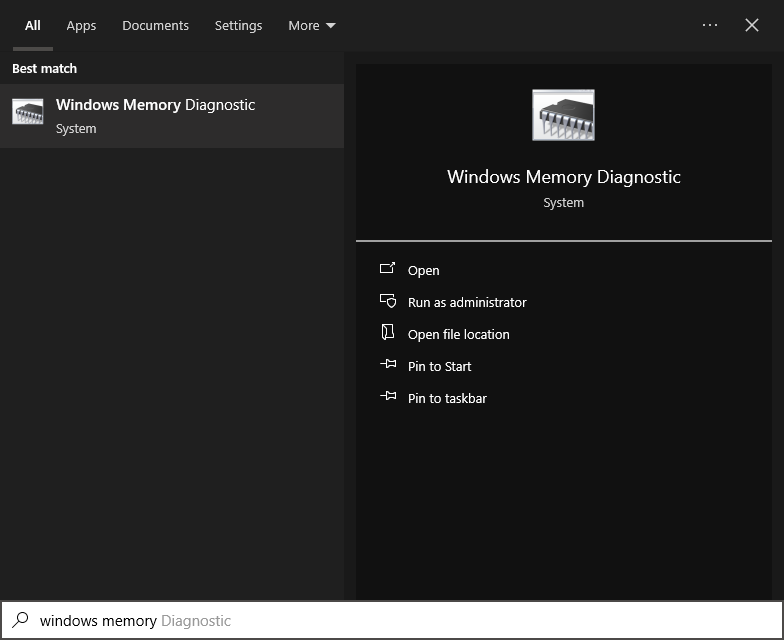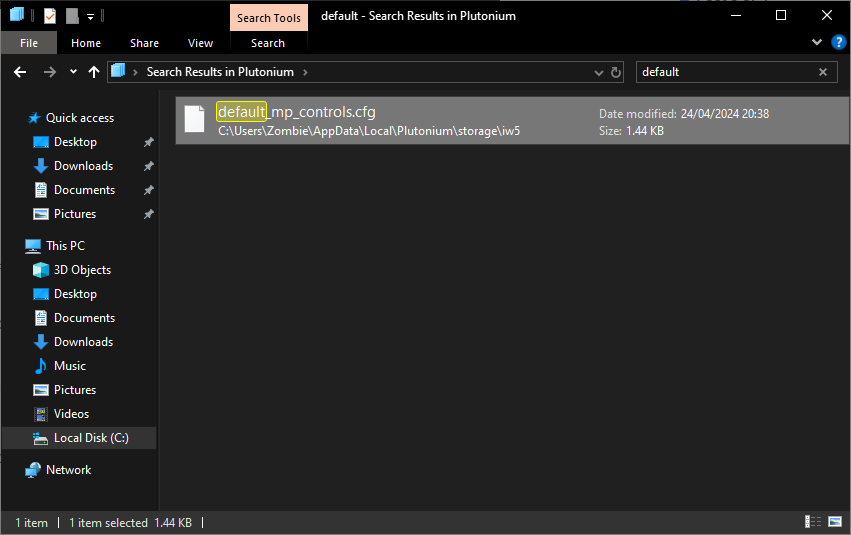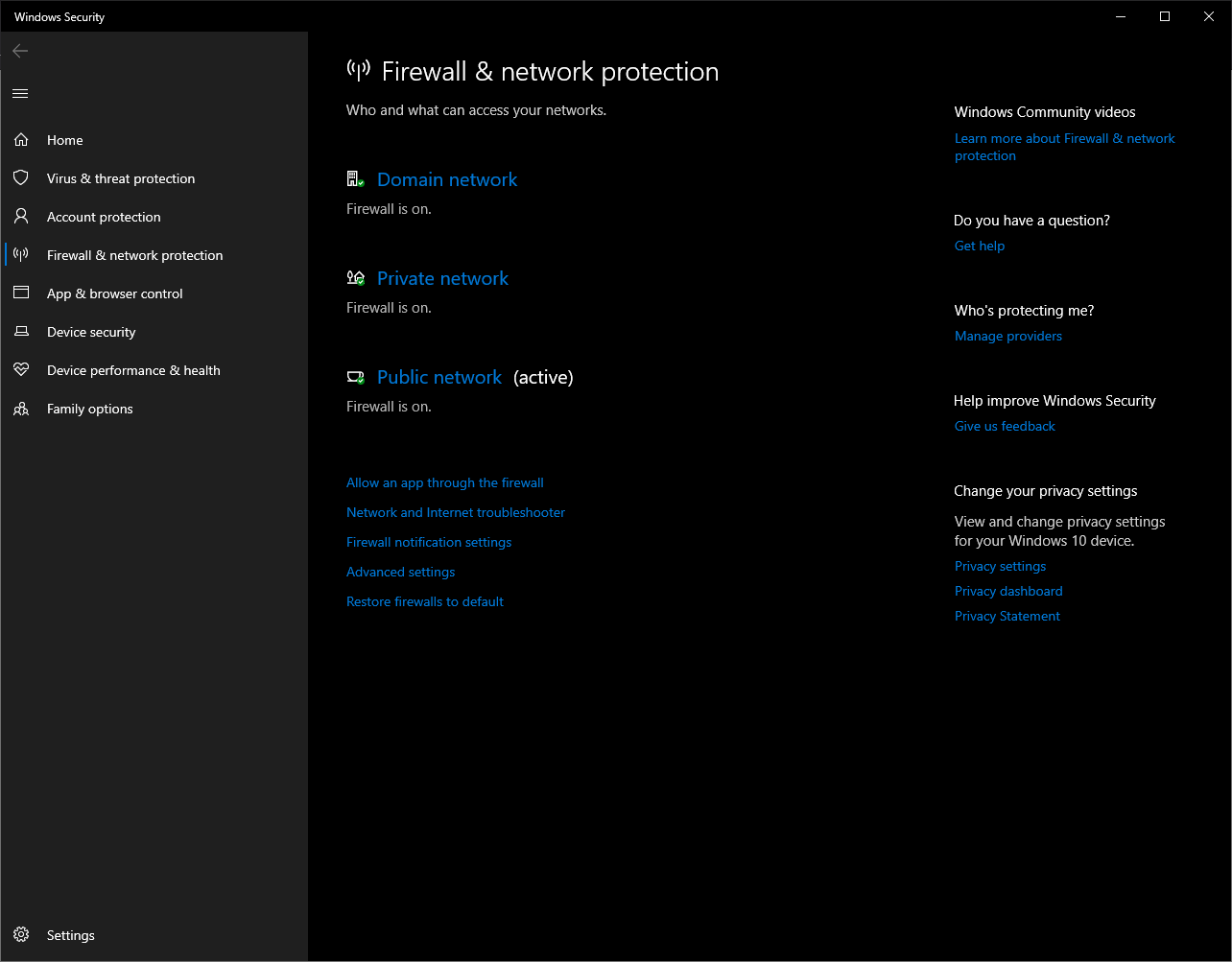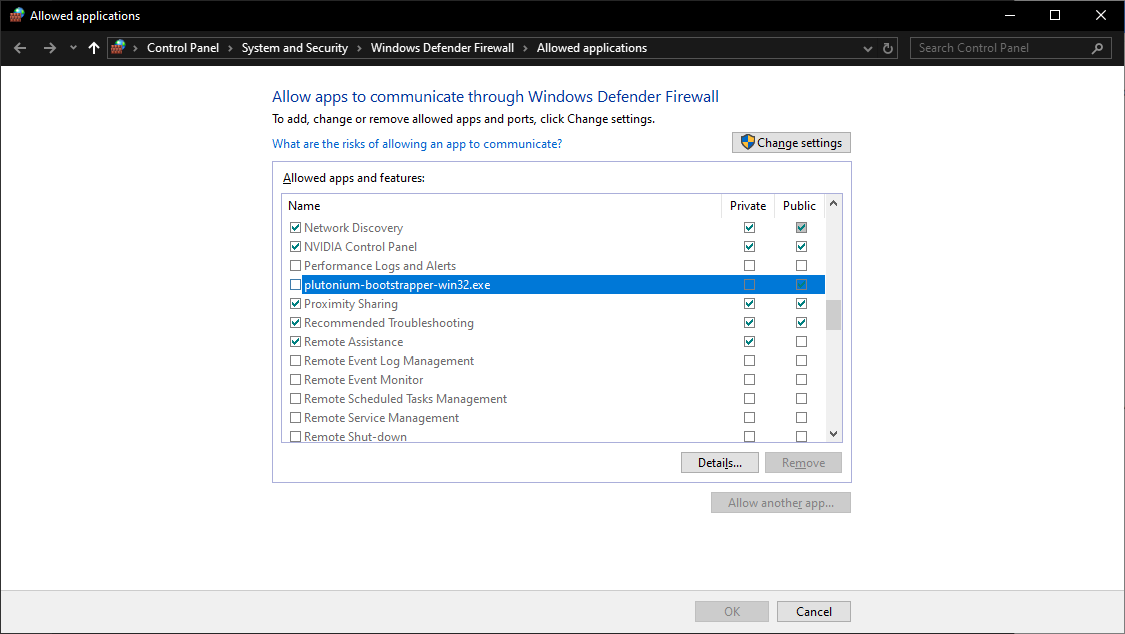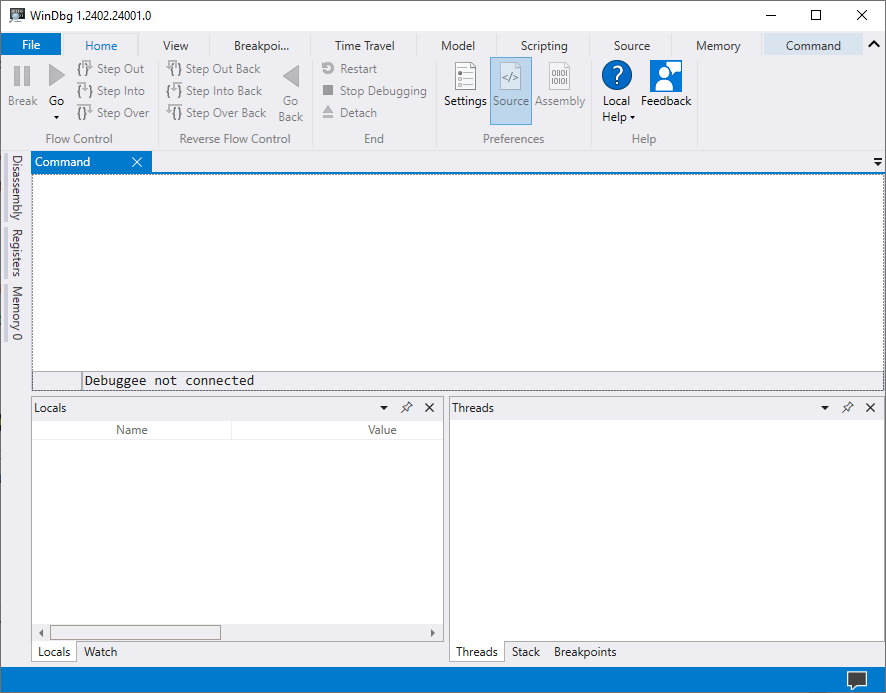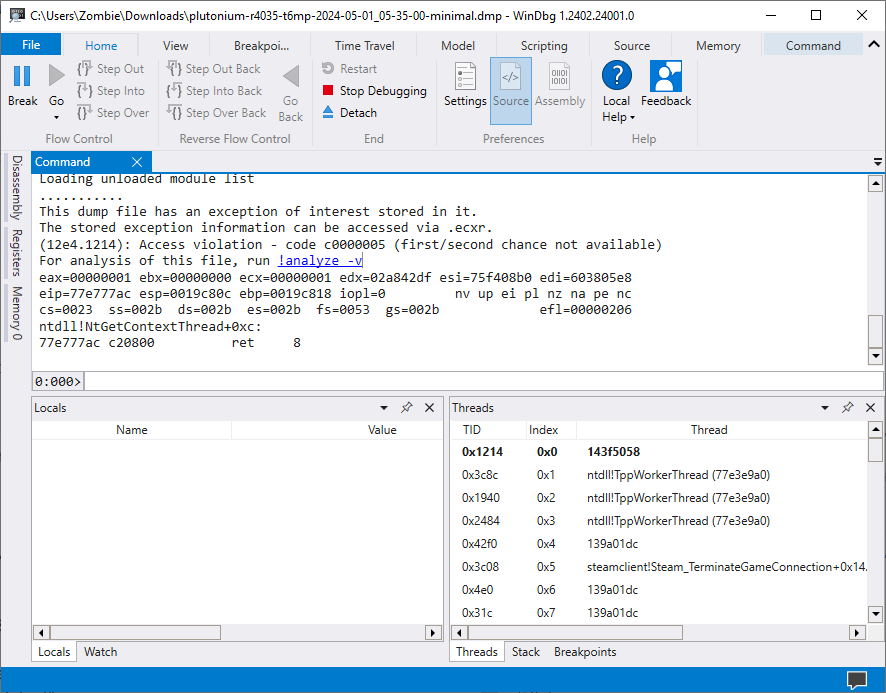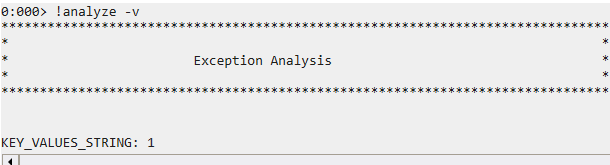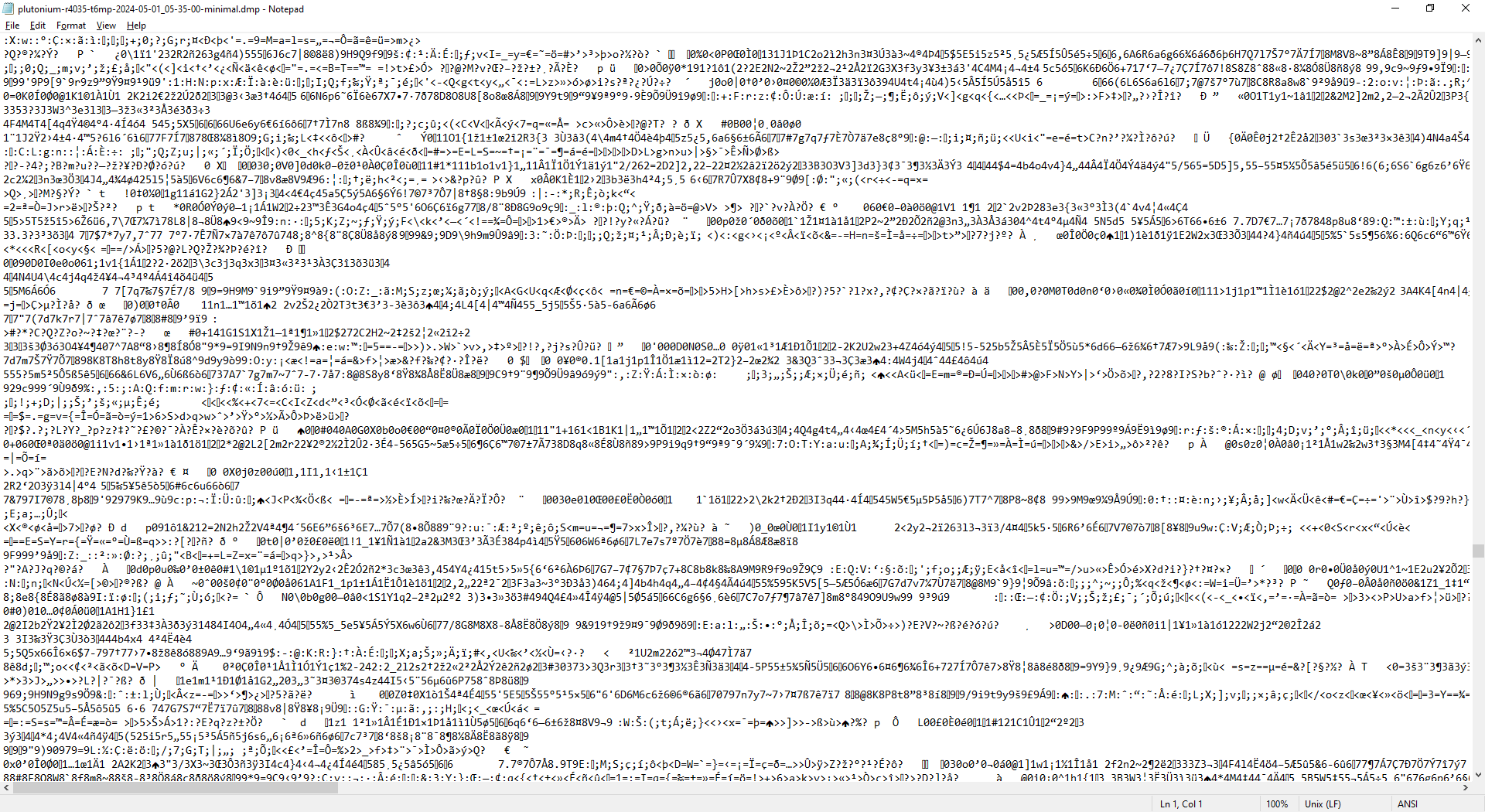I can't understand why it would still be doing it if you've downloaded all the files again, clean.
Hm. The same crash point in memory as well, "movss dword ptr [eax+10h],xmm0 ds:002b:00010490=????????"
I asked chatGPT and it said:
Based on the provided error text, it appears that the issue is related to an access violation (ExceptionCode: c0000005) where there was an attempt to write to a specific memory address (00010490) that resulted in an error. This can occur when a program tries to access memory that it does not have permission to access.
Possible solutions to address this issue include:
- Check for any recent changes or updates made to the software or system that could have caused this access violation.
- Ensure that the software or application is running with the necessary permissions to access the memory addresses it requires.
- Verify that the memory addresses being accessed are valid and within the allocated memory space.
- Consider debugging the application to identify the specific code or operation causing the access violation and address it accordingly.
- If the issue persists, reaching out to the software developer or support team for further assistance may be necessary.
It is recommended to carefully review the code or operation that is attempting to write to the memory address 00010490 and investigate any potential issues that could be causing the access violation.
Hm. Try this:
Open windows search, type "Windows memory diagnostic", run it and let it scan your RAM to see if there's any issues with it that it needs to resolve.
It's also possible your anti-virus software is interfering with it.