This tutorial will show how to play with bots on PlutoniumT5 using the Bot Warfare mod.
Whether you're trying to play solo with bots, a custom game with friends with bots or
host a dedicated server with bots this topic will guide you through it.
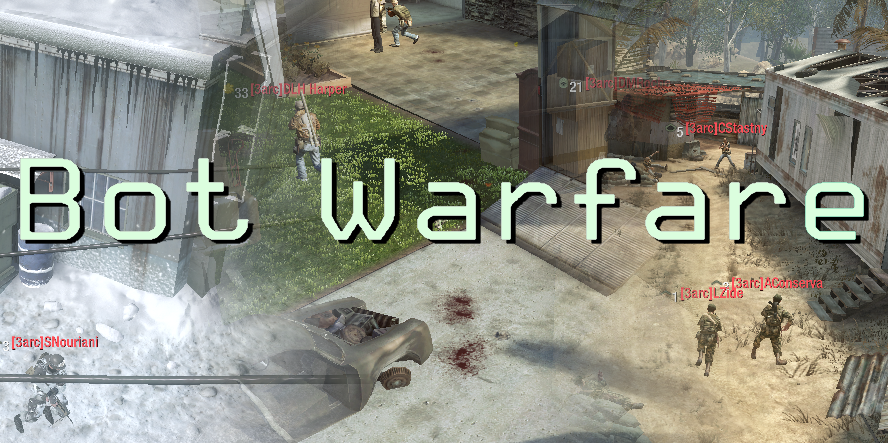
How to install Bot Warfare
Go to the T5 Bot Warfare releases page -> https://github.com/ineedbots/bo1_bot_warfare/releases/tag/v1.1.1
Download the Bot Warfare ZIP (which is available under the "Assets" section on the page)
Extract it anywhere on your PC like on your desktop
Once extracted, you'll be presented with two folders and a readme file:
- Move to Root of Black Ops folder
- Others
- Readme.txt
As the folder name suggests, "Move to Root of Black Ops folder" contains the mods folder with the mod inside that you can simply copy to the root of your Black Ops game folder. The "Others" folder contains 2 "patch_mp.ff" and "patch_ui_mp.ff" which we'll cover later in the guide, leave these two files for the time being.
PS: Please note that using the mod along with Plutonium for combat training only, requires you to copy it to your "localappfolder" , located at the following path: C:\Users<yourusername>\AppData\Local\Plutonium\storage\t5
How to play in solo with bots
Ensure that you extracted the contents of the "Move to Root of Black Ops folder" to "localappfolder" path as stipulated above.
Load up Plutonium and launch T5
On the main menu, select "Mods"
Select the "mp_bots" mod from the list
Once, the Plutonium client reloads, the mod should be active (see top right corner of the screen) - it should read:
"Mod loaded from mods/mp_bots" in yellow text.
Go to Play, then select "Combat Training"
Remember to checkout the different game modes as ALL the modes are unlocked and available to play against bots
Set your settings and have fun!
How to play with friends with bots
The host has to install the mod.
People connecting also requires to have the mod installed (as the T5 pluto client doesn't allow mod downloading yet)
Start a private game like you would without the mod via the Play menu.
Follow the custom game guide.
How to host a dedicated server with bots
IMPORTANT:
As of the compilation of this guide (16 June 2022, using pluto release r3259) the client doesn't support server-sided mods/ downloading of mods yet,so the dedicated server portion of the guide requires a few extra steps. Once the functionality is supported, this portion of the guide will be edited to reflect the change. With that said, let's get into the setup!
Server side - Requirements
- Ensure that your T5 dedicated server runs fine without any issues
- A copy of the botwarfare mod release for BO1 (T5) - bo1bw111.zip (available from the link supplied above)
- 7zip software (free of charge and available at https://www.7-zip.org/download.html)
Step 1:
Install WinRAR - if you don't have it installed already
Step 2:
Extract the botwarfare mod from the zip archive
Step 3:
With 7zip installed and the botwarfare mod extracted, open up the "mods" folder, then the "mp_bots" folder and then right-click "mp_bots.iwd" and select 7zip from the pop-up menu and then choose the "Extract to mp_bots" option:

This will extract the contents of the mp_bots.iwd file to its own folder so that we can access the contents inside of it.
Step 4:
With the newly extracted "mp_bots" folder, open it up and inside you'll find a "maps" folder.
Step 5:
Copy the "maps" folder to the root of the "t5" folder located in your "localappfolder" at this path:
"C:\Users<yourusername>\AppData\Local\Plutonium\storage\t5"
The mod installation part is now complete, now we just need to edit the dedicated.cfg file accordingly.
Configuring the "dedicated.cfg"
Add the following server specific dvars to your configuration file anywhere before the "set sv_maprotation" dvar:
seta xblive_privatematch "0"
seta xblive_basictraining "0"
These two dvars will set your server in "ranked mode" so that you can earn experience and unlocks while playing on your server.
The next set of dvars are specifically for the mod itself:
set bots_main_firstIsHost "0"
set bots_manage_fill "12"
set bots_manage_fill_kick "1"
set bots_manage_fill_spec "1"
set bots_team_force "1"
set bots_skill "3"
set bots_loadout_allow_op "0"
set bots_loadout_rank "-1"
set bots_loadout_prestige "0"
set bots_play_nade "1"
set bots_play_take_carepackages "1"
set bots_play_jumpdrop "1"
set bots_play_target_other "1"
set bots_play_killstreak "1"
For a complete breakdown of what each setting does and additional ones, please visit the relevant page over here
Final notes:
Always ensure that your client and server is up to date with the latest version of the plutonium client.
I hope I did not miss anything, if there is anyone that runs into issues, feel free to raise them here in the this thread and I'll do my best to address them ASAP.
Enjoy!
