Hope it helps! If it don't help tell me and I'll try some more fixes
TheBritishGamer
Posts
-
Can't update bin/plutonium-bootstrapper-win32.exe -
Can't update bin/plutonium-bootstrapper-win32.exeYabaNubNum well I disabled the ransomware protection don't be alarmed the reason being is because ransomware changes the folders directory that's what plutonium is doing in order to find the game assets so if you disable ransomware protection it can find the game directories
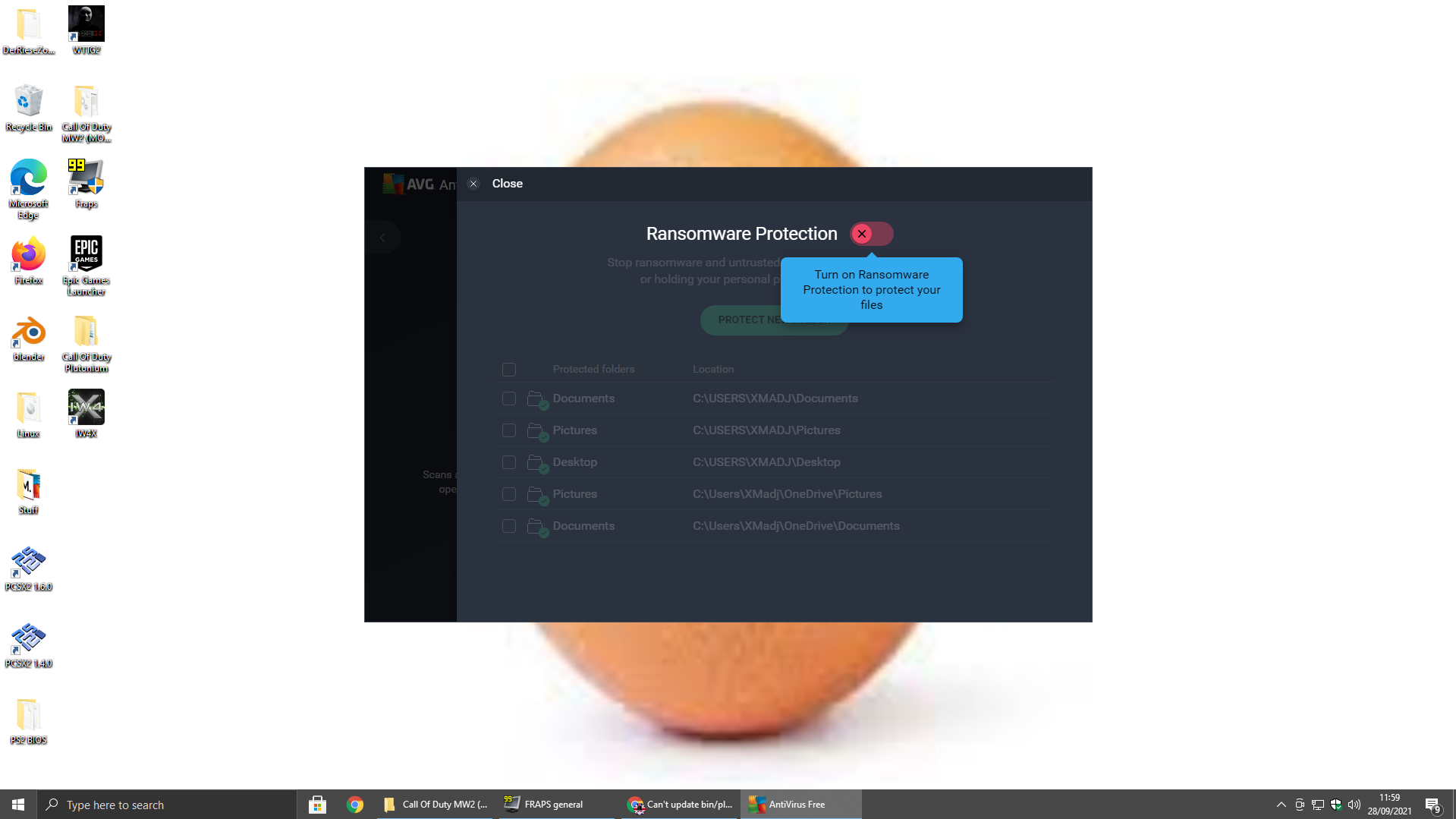
-
Can't update bin/plutonium-bootstrapper-win32.exeI fixed it myself
-
Can't update bin/plutonium-bootstrapper-win32.exeWhenever I run plutonium.exe it says it can't update bin/plutonium-bootstrapper-win32.exe here is the error message:
Crash ID: 2e3f1817a0464eb4ac5f4fdb8997ec7c
Plutonium.Updater.Core.Models.UpdateException: Failed to update file bin/plutonium-bootstrapper-win32.exe ---> System.UnauthorizedAccessException: Access to the path 'C:\Users\Name\AppData\Local\Plutonium\bin\plutonium-bootstrapper-win32.exe' is denied.
at System.IO.__Error.WinIOError(Int32 errorCode, String maybeFullPath)
at System.IO.FileStream.Init(String path, FileMode mode, FileAccess access, Int32 rights, Boolean useRights, FileShare share, Int32 bufferSize, FileOptions options, SECURITY_ATTRIBUTES secAttrs, String msgPath, Boolean bFromProxy, Boolean useLongPath, Boolean checkHost)
at System.IO.FileStream..ctor(String path, FileMode mode, FileAccess access, FileShare share, Int32 bufferSize, FileOptions options, String msgPath, Boolean bFromProxy, Boolean useLongPath, Boolean checkHost)
at System.IO.File.InternalWriteAllBytes(String path, Byte[] bytes, Boolean checkHost)
at Plutonium.Updater.Core.Updater.<Run>d__23.MoveNext()
--- End of inner exception stack trace ---
at Plutonium.Updater.Core.Updater.<Run>d__23.MoveNext()
--- End of stack trace from previous location where exception was thrown ---
at System.Runtime.ExceptionServices.ExceptionDispatchInfo.Throw()
at System.Runtime.CompilerServices.TaskAwaiter.HandleNonSuccessAndDebuggerNotification(Task task)
at Plutonium.Updater.App.Windows.UpdateWindow.<UpdateWindow_Loaded>d__6.MoveNext()
I've tried to disable antivirus (I use AVG) and it did nothing I really want to play COD WAW Zombies is there any way around this?