You're an absolute legend, it's working. Thank you 
TheRealSamuel
Posts
-
Blank CMD / Terminal when launching black ops 2 through the launcher. -
Blank CMD / Terminal when launching black ops 2 through the launcher.I'll give it a shot now and let you know
-
Blank CMD / Terminal when launching black ops 2 through the launcher.It didn't work for me

-
Blank CMD / Terminal when launching black ops 2 through the launcher.Damn, that isn't a good sign. Hopefully we can both get some answers from this to fix it

-
Blank CMD / Terminal when launching black ops 2 through the launcher.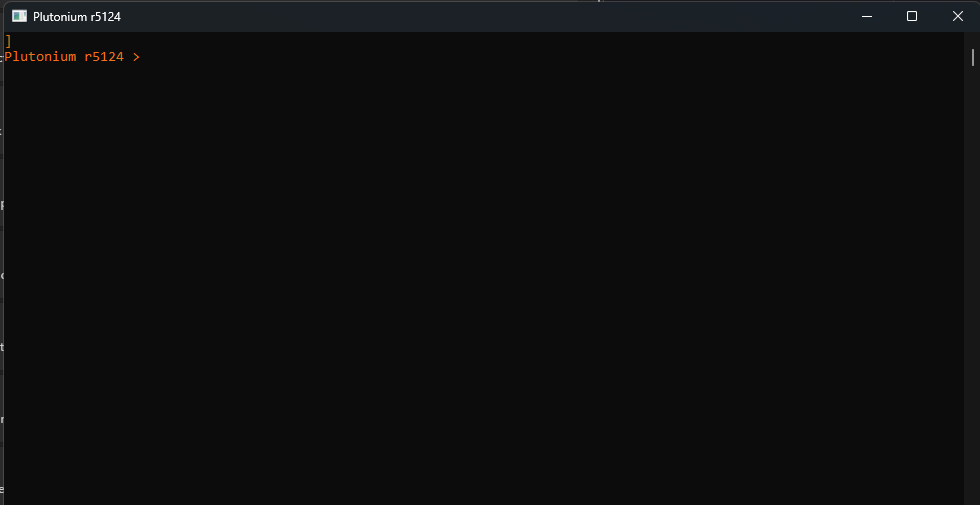
I have made a post about this in the discord and had received someone trying to assist me with it and we was unable to find a reason to what could be causing this.
Things I have tried,
Installing all of the directx's using the web runtime installer.
Installing of the vcredist's that I could (I also tried manually installing the one inside of black ops 2 directory)
Installing all the .nets possible that I can install and also manually from the black ops 2 directory
Turning off my antivirus (windows defender) and adding an exclusion path on the localappdata for Plutoniummy full path for the game since people had suggested I had a problematic directory path is "C:\Program Files (x86)\Steam\steamapps\common\Call of Duty Black Ops II"
I will also provide a video link here to show the full process of what happens. (streamable com/9ppcoi) - Since I do not have the reputation to post links unfortunately you will have to manually add the "." into the link I have provided with my mp4 attached since I do not have a direct way on this forum to upload a .mp4 file.