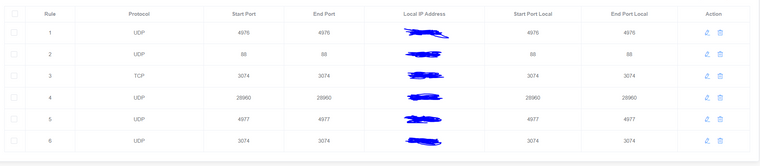I have found that the person who isn't the host when I am playing with my friend faces extreme lag. Basically every few seconds the connection interrupted message pops up and results in rubber banding or input delay. I have forwarded ports, I have a very good internet connection, and both me and my friend live close to each other and both of us have tried hosting, the host doesn't face lag but one of us does. But considering all the factors I mentioned, I have no idea why I am facing this issue?
User76
Posts
-
Extreme Lag in Customs (with good internet and port fowarding) -
Cannot join friendOkay it seems I have fixed it, I didn't use the built in bo2 friends system but instead plutonium's system, everything seems to be fine now.
-
Cannot join friend -
Cannot join friendI'll send it in a bit
-
Cannot join friendDss0 Can you help me setup online mode? I've tried port forwarding and marking my router as private but the game still says that UPNP is disabled, I would appreciate it a lot.
-
Cannot join friendDss0 Ah, like I said in online mode it doesn't work, also when will it be fixed?
-
Cannot join friendUsing a vpn I'm trying to use LAN play to join my friend, when I connect and use his ip, it ends up in nothing. And the traditional way to play, UPNP shows as disabled, I've tried port forwarding and everything, it's just unable to join.
-
DLC not showing proper interaction promptsEnglish, again apparently the localization txt files included in t6_full_game make these prompts not bugged.
-
dlc wont workyou've installed the dlcs right?
-
Why doesn't player_sustainAmmo work?Console commands like god and demigod and other sv_cheats commands work great in plutonium, but player_sustainAmmo 1 doesn't work, usually it would just never decrease clip ammo, but it does, any help?
-
dlc wont workif youre playing solo, then this probably shouldn't happen, but if its a server, then we cant fix it. But yeah, generally this should not be happening
-
DLC not showing proper interaction promptsapparently the localization files in t6_full_game makes these prompts not bugged.
-
DLC not showing proper interaction promptsSo I have a steam copy of black ops 2, also mob of the dead and nuketown, I wanted to play origins, but instead of interaction prompts saying "Press F to interact" they instead say things like "ZM_TOMB_CH_V"
Here's a screenshot:

-
low fps (yes i have already tried all the guides yall made)Try to make your game borderless windowed, or windowed (fullscreen) in the settings.
-
Custom games not working with friendsMy friend tried joining my server through the friends list and it just said "joining game session" then did nothing. My upnp is disabled even after putting my network to private and port forwarding and enabling it on my router, any help or solutions for this?
-
Problem with joining friendsWhenever my friend double clicks my name on the friends list, it just says "joining game in progress" then does nothing at all, there are no error messages or anything, any help on this?
-
Custom camos not workingLooks like I fixed the problem, just reinstalled in my bo2 folder and that fixed it, thanks for your time anyways.
-
Custom camos not workingCahz
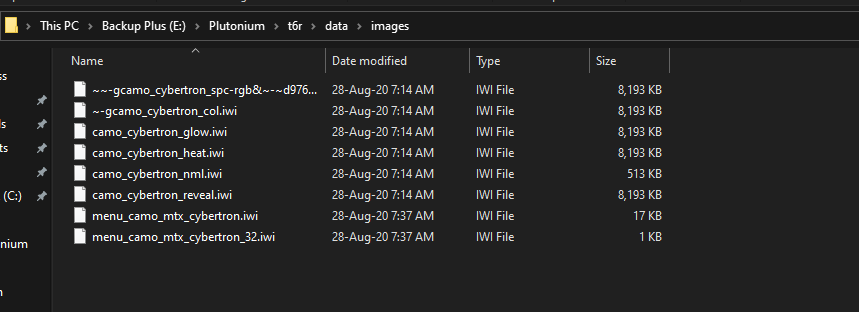 (I have added this folder because it wasn't already there)
(I have added this folder because it wasn't already there) -
Custom camos not workingI don't have the t6r and data and images folder and the post on the forum said to add them in, I did so then pasted my iwi replacement files to the folder, the custom camo doesn't work. Any help?
-
server console commandsreally anything, cg_fov, sv_cheats or devmap, cg_fovscale commands like that