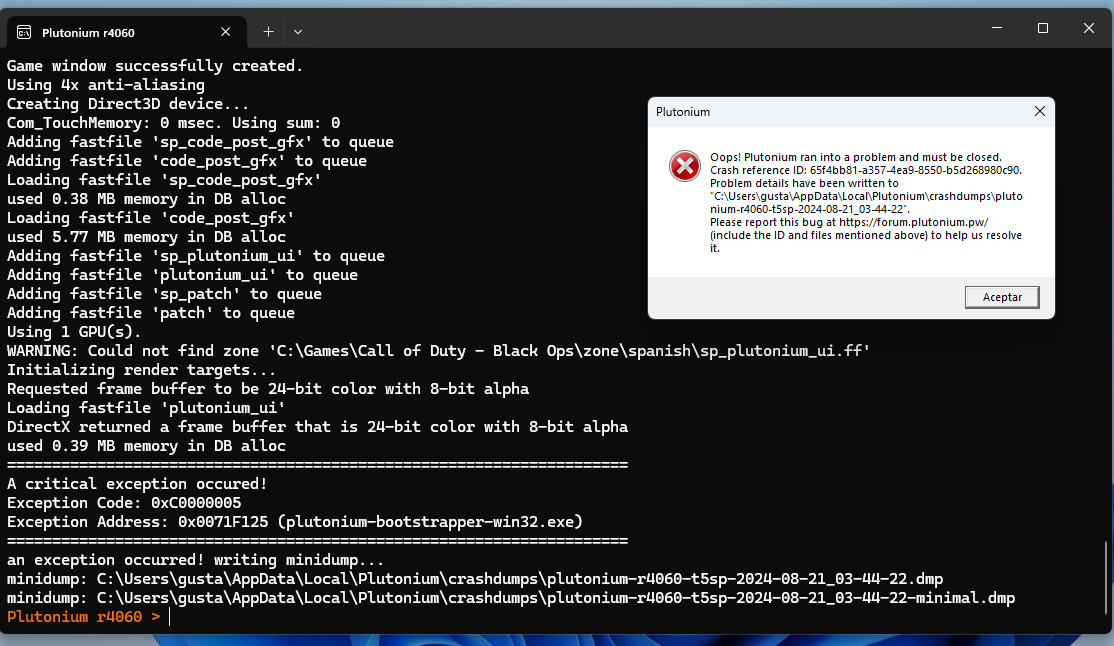Refresh, maybe it can work
Vellok
Posts
-
Server Browser not Showing Servers -
error black ops 1 Exception Code: 0xC0000005 Exception Address: 0x0071F125I consider this a definitive solution so you can try it.
First of all you need these configuration files
https://forum.plutonium.pw/post/136780Once you have downloaded the text files you have to place them in the following location: %localappdata%\Plutonium\storage\t5\players
If the “players” folder does not exist, simply create it
- copy and paste, very practical, right? -
-
Bo1 crashing@SHLOWW5-0 You're welcome
-
Black Ops 1 wont stop crashing. Please Help.Hadi77KSA Well I had the same error as this user, using the files you sent in that post I managed to solve the error, although I guess you are right because the numbers and letters are different in the exception code, although the user can try, in case it does not work I would apologize for not being helpful enough.
-
Bo1 crashing@SHLOWW5-0 I consider this a definitive solution so you can try it.
First of all you need these configuration files
https://forum.plutonium.pw/post/136780Once you have downloaded the text files you have to place them in the following location: %localappdata%\Plutonium\storage\t5\players
If the “players” folder does not exist, simply create it.
-
Black Ops 1 wont stop crashing. Please Help.I consider this a definitive solution so you can try it.
First of all you need these configuration files
https://forum.plutonium.pw/post/136780Once you have downloaded the text files you have to place them in the following location: %localappdata%\Plutonium\storage\t5\players
If the “players” folder does not exist, simply create it
If you want to play the campaign I think you need another file called config.cfg (which also goes in the same path already mentioned) Unfortunately I can't send you a direct link to that file, you will have to find it yourself on the internet.
-
"Oops! Plutonium ran into a problem and must be closed" - An error with no apparent solutionUPDATE: After a while I managed to solve this error, at least for me, I consider this a definitive solution so you can try it.
First of all you need these configuration files
https://forum.plutonium.pw/post/136780Once you have downloaded the text files you have to place them in the following location: %localappdata%\Plutonium\storage\t5\players
If the “players” folder does not exist, simply create it
-
"Oops! Plutonium ran into a problem and must be closed" - An error with no apparent solutionI have seen that many have had this error at many times (With small variations and specific games, in my case it happens ONLY with Call of Duty: Black Ops 1) and in the end no one has been able to solve it correctly, many administrators give the same indications (which are a copy and paste sometimes ...), I have tried and I have seen many who have tried each of these solutions they give: Restart the pc (Laptop in my case), update drivers, configure the plutonium exe, reinstall the launcher, reinstall the game, move the game from place, etc, etc, etc. No solution really works and in the end the posts where this error is commented are closed or simply abandoned, so.... As possibly the 50th person to have this error...I ask.... How do I fix it, comrade?