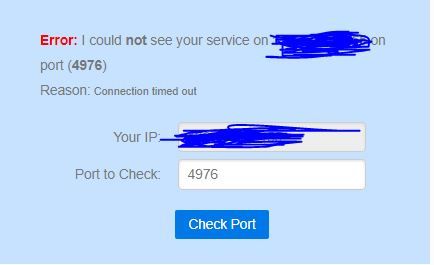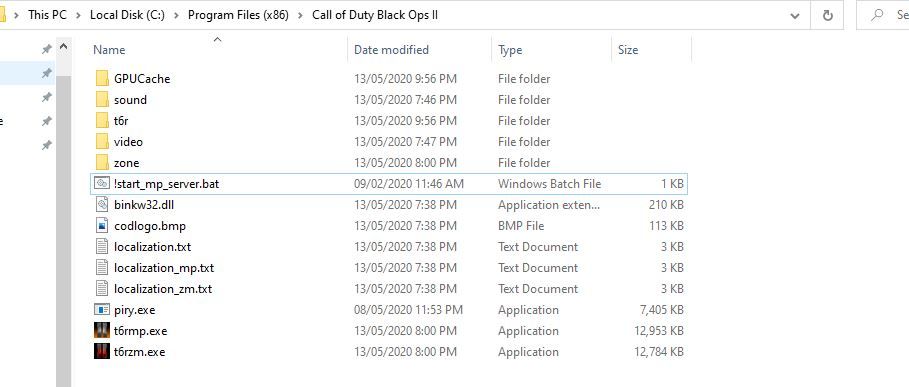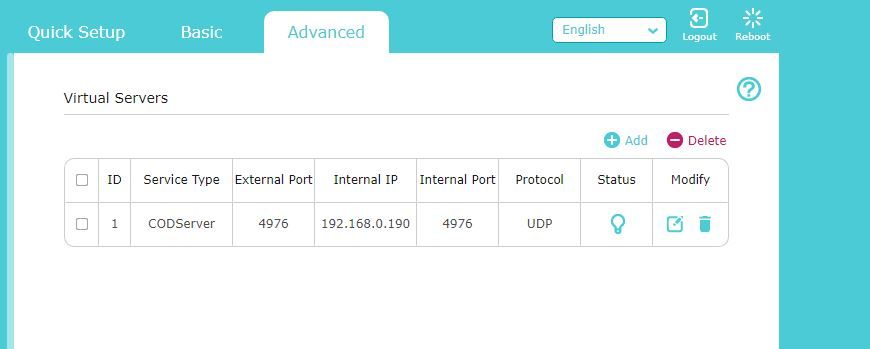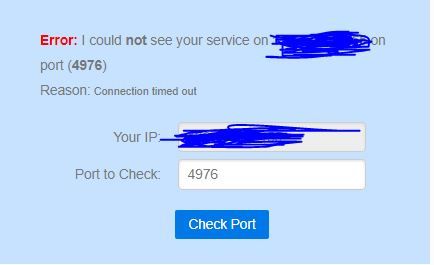I wanted to set up a server to play private matches with just my group of friends. So I have followed all the instructions in the PlutoT6 Server set-up guide and created a dedicated server.
:::
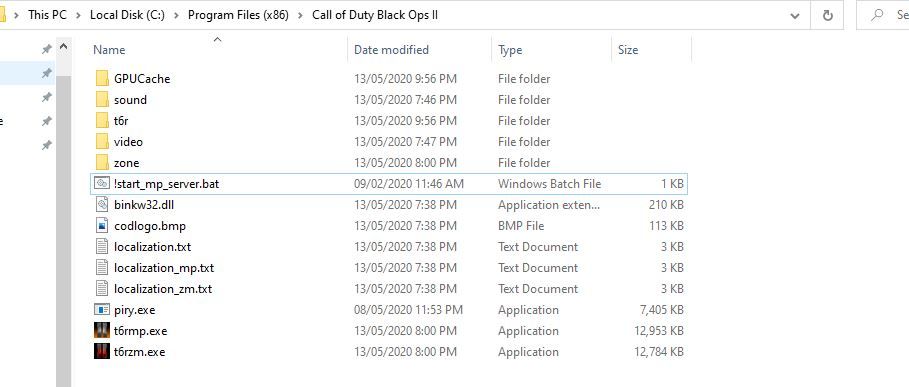
:::
I have also configured port forwarding in my router (4976 UDP) and added exceptions in my firewall (BitDefender), although at this point I'm doubtful if it was configured correctly. I did not assign a Static IP address to the PC hosting the server, just wanted to test with Dynamic IP for now.
:::
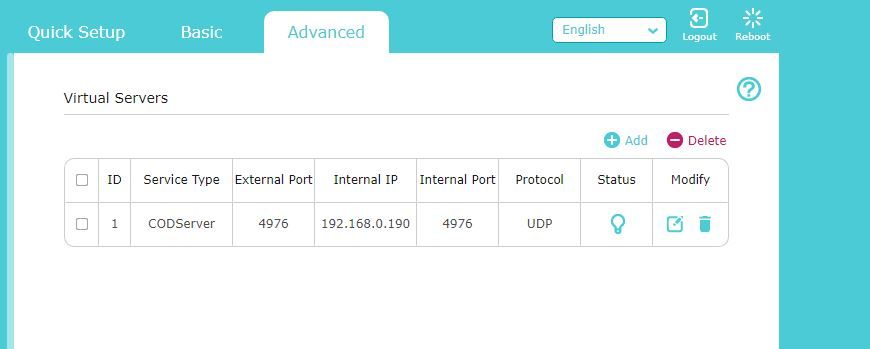
:::
When I start the server, I can see it's receiving "getinfo" from some ip addresses so I'm assuming the server is up and running and port forwarding has been configured correctly(maybe?).

Next, I open t6rmp.exe to check the server browser and I can already see the server I created in the list, so I'm assuming it's working fine so far. To test it out, I try to join the server by connecting to the ip address via t6r console. It starts connecting to server and when it's just about to load the match, the game crashes to the desktop.
I have tried every solution I can think of and so far everything has failed. I've tried using my laptop to join the server but it's the same result. Putting aside port forwarding, I have tried using Radmin VPN as well but it's the same issue. I have also tried to create custom match through the menu and start the game via console using command "xpartygo" but when someone else tries to join, their game crashes. I can create a custom match with bots and play but if someone tries to join, game crashes for them.
I feel the issue could be with my port forwarding config. When I check if port is open using canyouseeme.org it's says connection timed out. So as a last resort I decided to post here to figure out if it is actually an issue with my port forwarding or something else.
If it is an issue with my port forwarding, why wouldn't it work with Radmin VPN?
:::
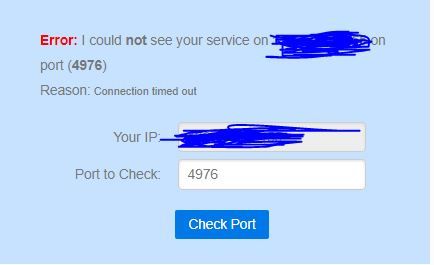
:::
Any help would be much appreciated!