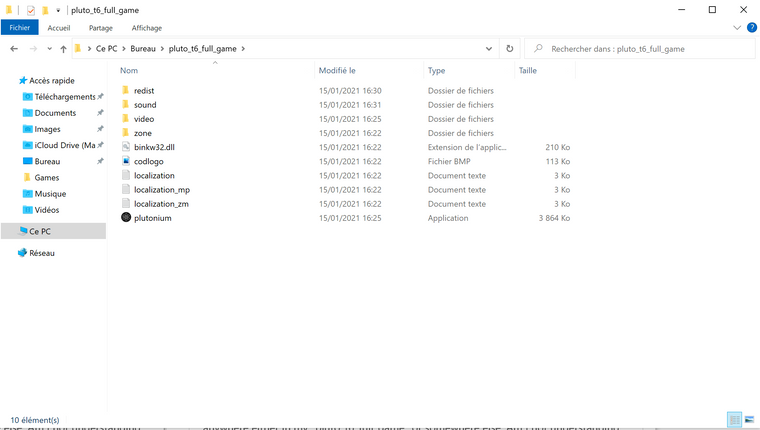Yeah I meant Parallels Desktop sorry. Oh okay fine so everything I did was kinda useless lol. All good though, thanks for helping me out.
YoungChoppa
Posts
-
Can't find the game files anywhere -
Can't find the game files anywhereActually I'm on mac and I'm using Windows with Parallel Desktop that's it was saying Mac. I managed to get over the crash when I click on the Play button but now this appears so if you could help me with that… Thanks for your time once again
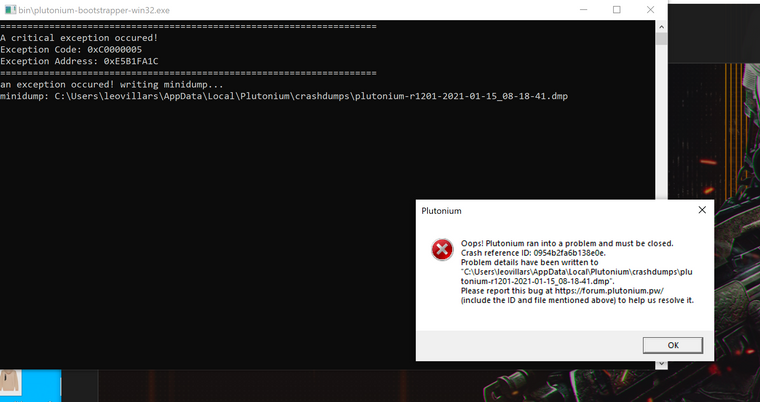
-
Can't find the game files anywhereThat's exactly what I do, I click on Game Settings, I select the pluto_t6_full_game folder and then I click on play and the window just close itself and Nothing happens, is there any solution? is that a known problem? Thanks for your time.
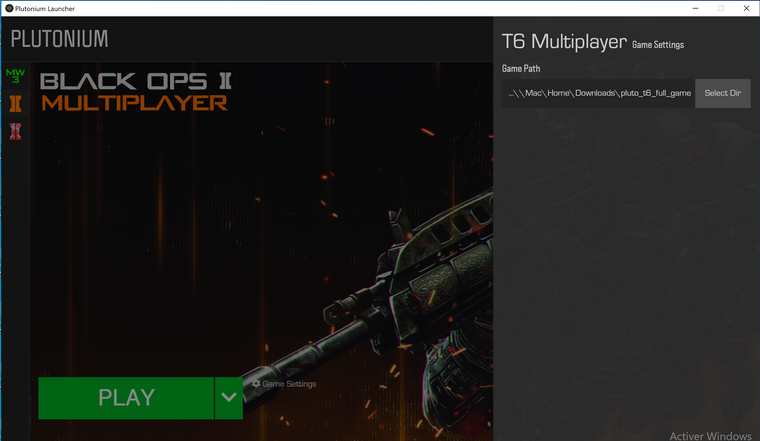
-
Can't find the game files anywhereHello, I dowlnoaded everything, followed all the steps but I have to choose a file (which I suppose is Black Ops II) to launch the game (Play button) But I Don't have the game anywhere either in my "pluto_t6_full_game" or somewhere else. Am I not understanding everything and actually, this tutorial Don't include a copy of the game needed to launch it with Plutonium? Or am I just missing Something? Please help me, thanks. (This is what my folder looks like)