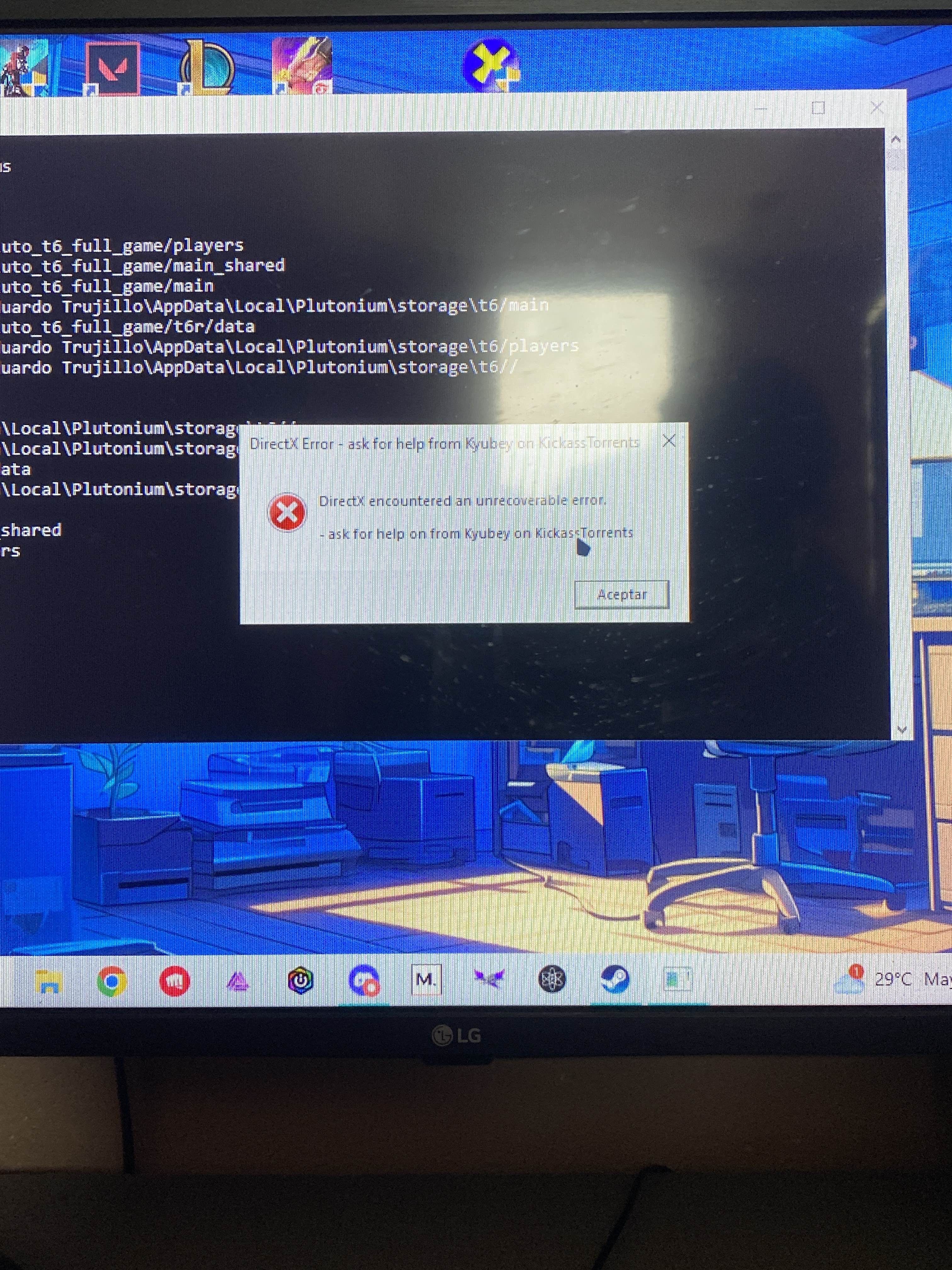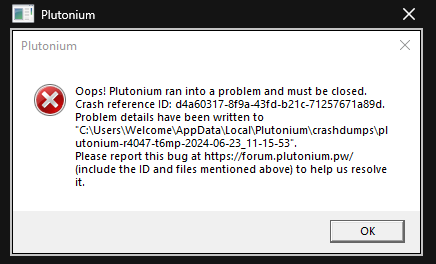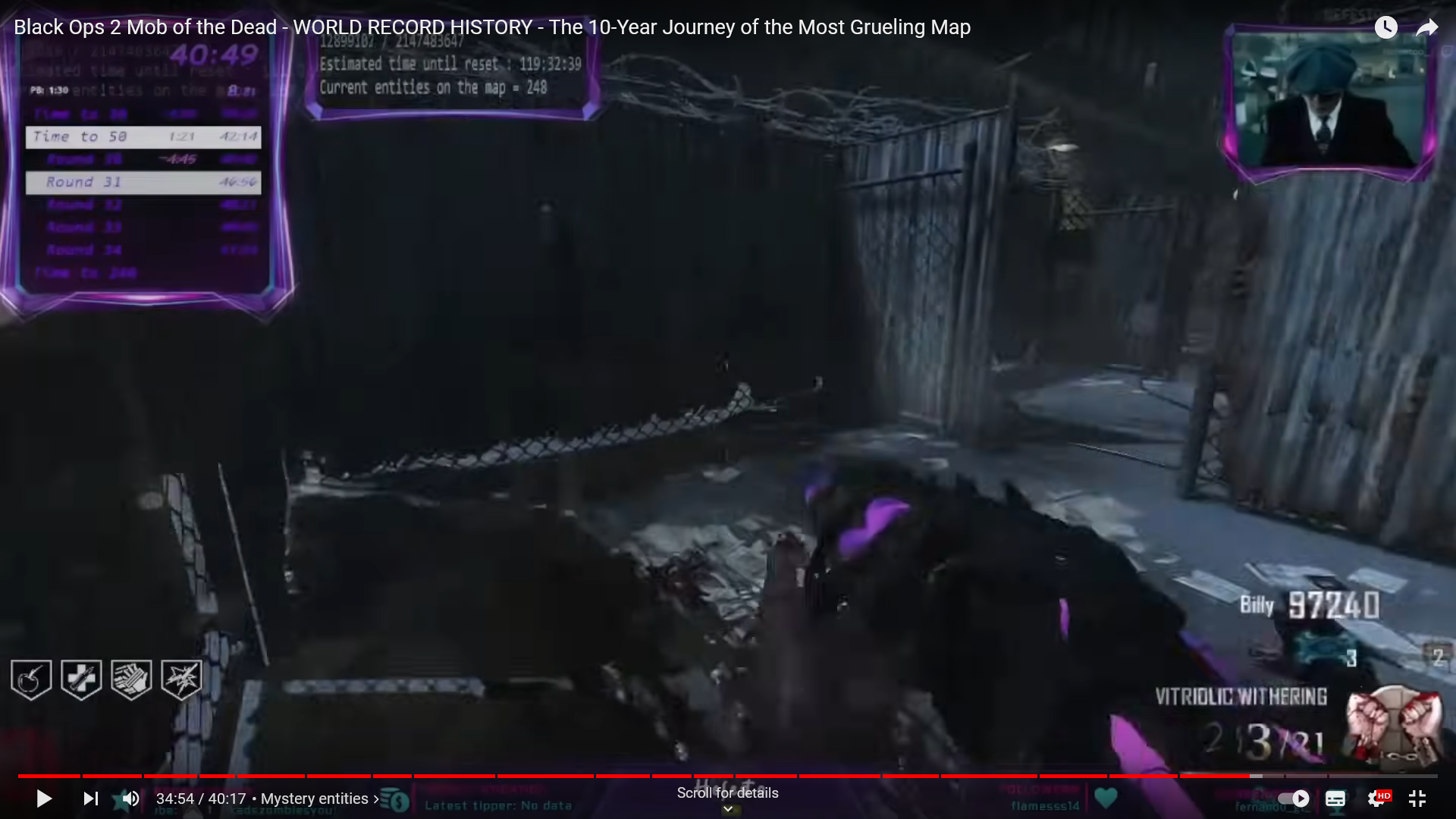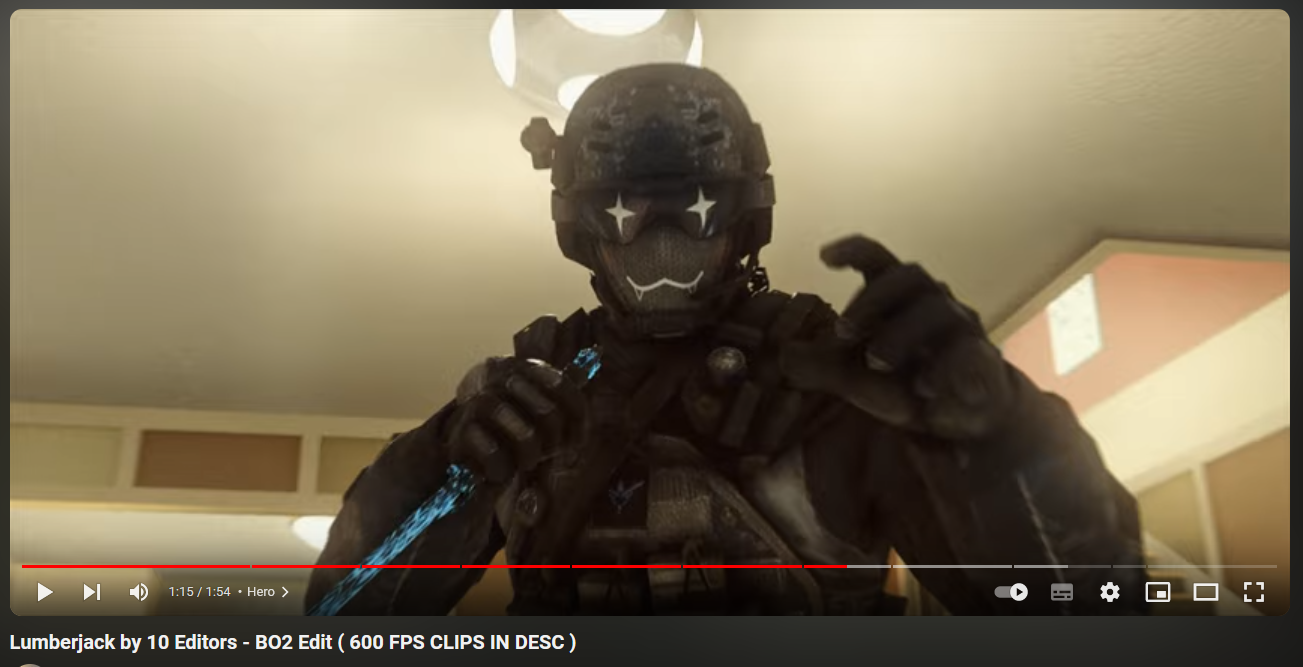BO2 Modding Support & Discussion
Got modding questions regarding Plutonium T6? Scripts erroring? Request help from the community here. Discuss your modding projects etc.
2.4k
Topics
9.3k
Posts
-
Base Camo Textures?
Moved -
-
-
-
-
-
-
-
-
-
-
SP Modification for T6?
Moved -
-
-
Run + Reload
Moved -
-
-
Solo easter egg
Moved -
-