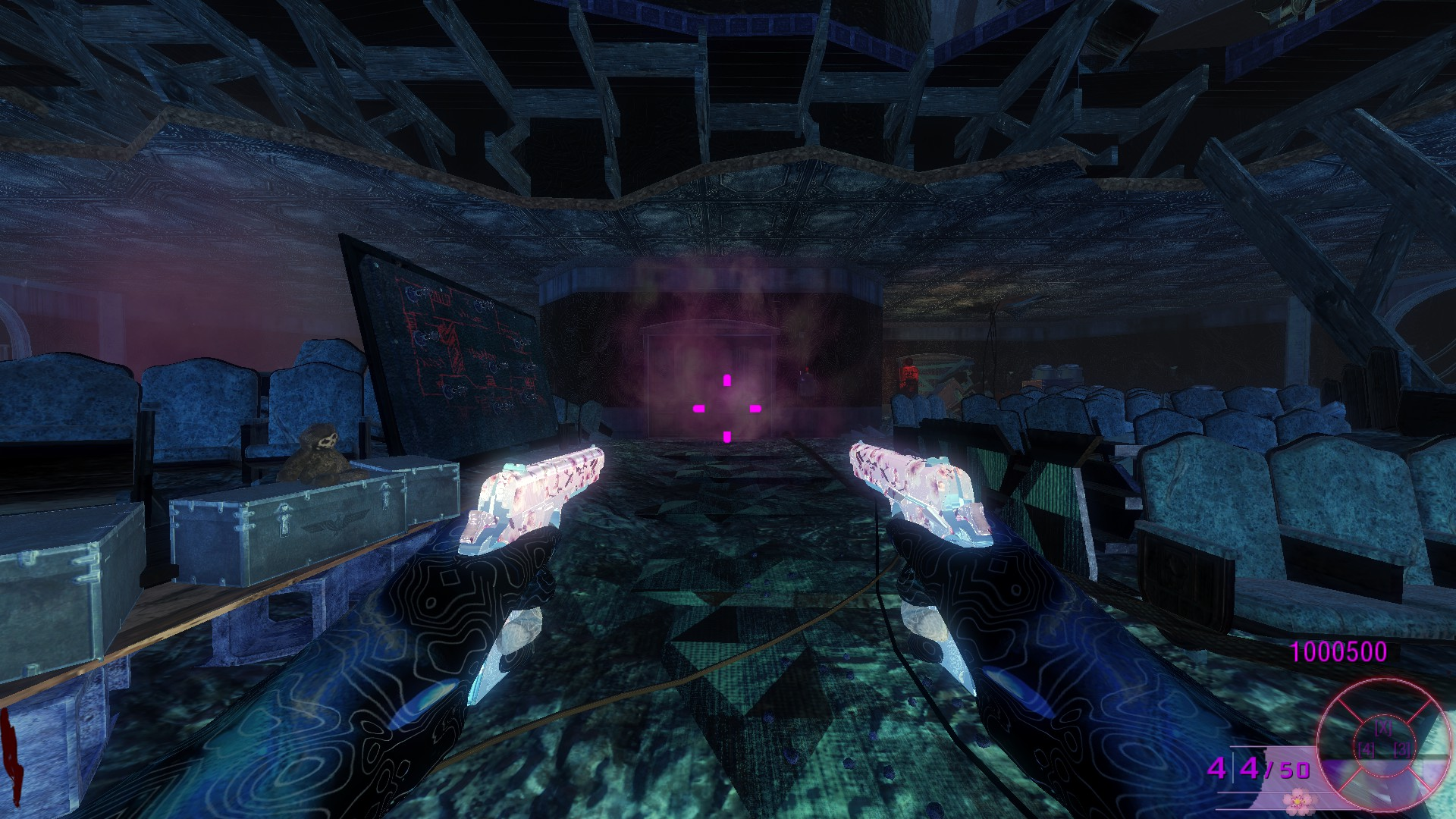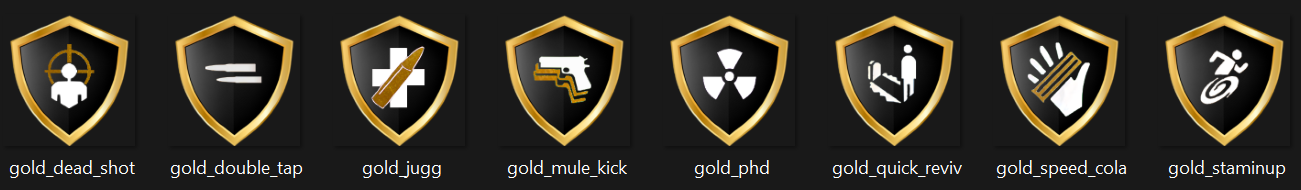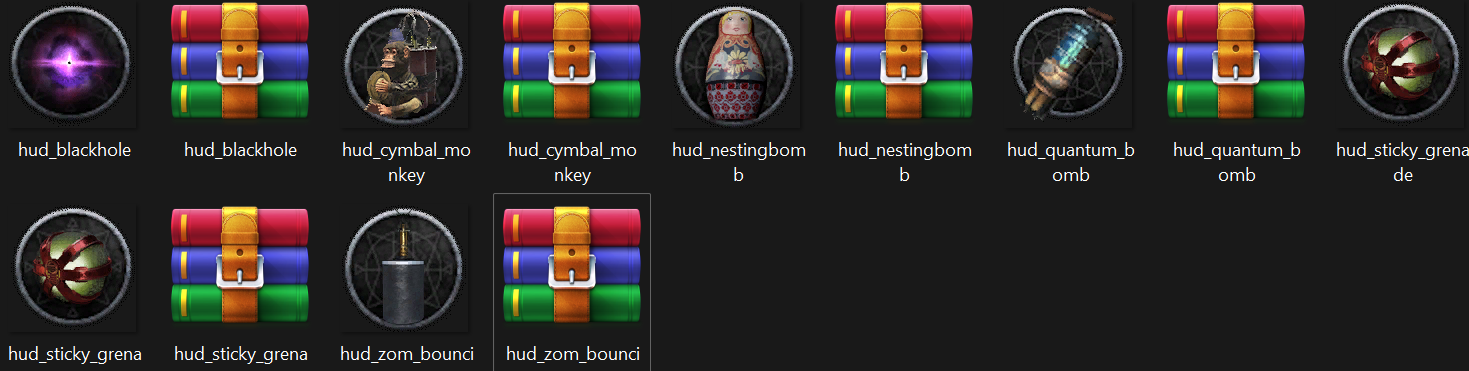BO1 Modding Support & Discussion
Got modding questions regarding Plutonium T5? Scripts erroring? Request help from the community here. Discuss your modding projects etc.
487
Topics
1.7k
Posts
-
-
-
-
-
-
-
-
-
-
This topic is deleted!
Moved -
-
BO1/T5 Campaign Coop Mod
Locked -
-
-
-
-
-
-
-