I have problems whit the game path to the main folder
-
When i start the launcher everything its ok, start whit my account and password and when i try to START, for example, T6 zombies appears a message.
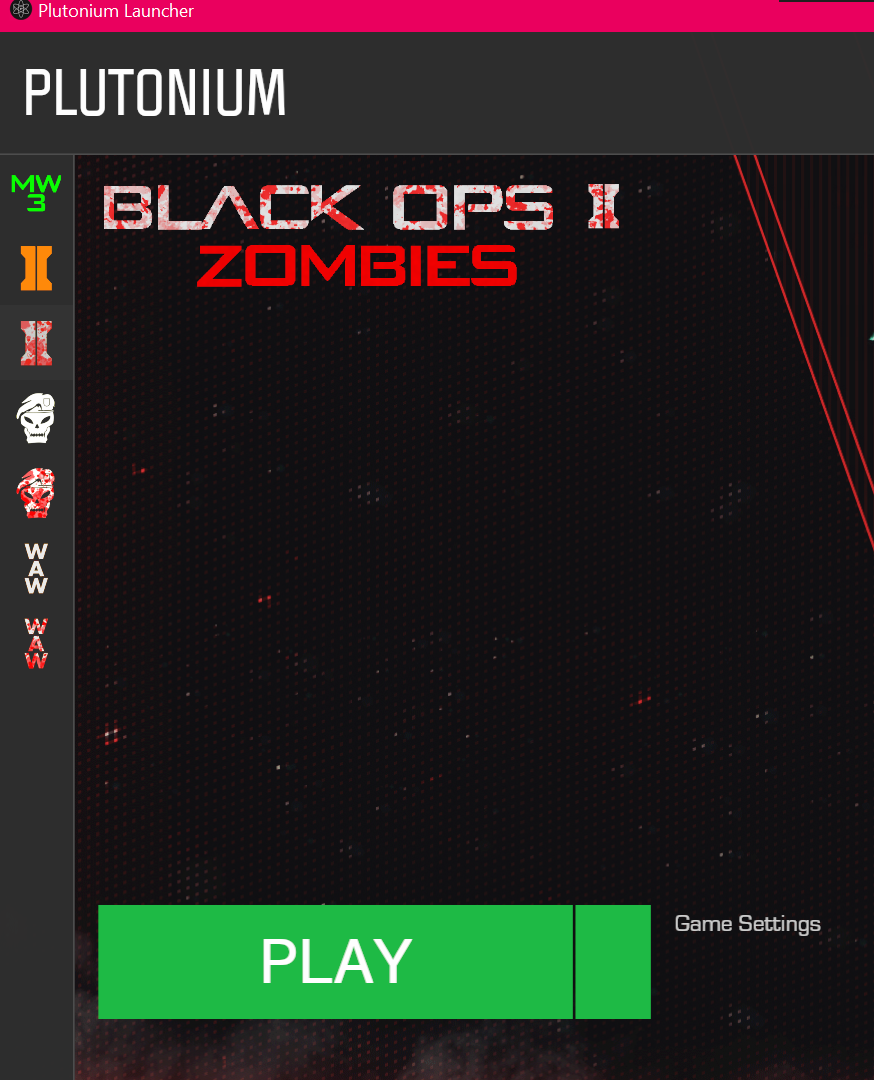
It appears you have selected an invalid game folder, the floder you selected does not contain the gamefiles required to play the game.
Uneable to load import:"_BinkWaitStopAsyncThread@4" from module "binkw32.dll"
solution: select the correct directory for this game in the launcherThen the launcher close.
I havent play in almost a year so i dont know if it is a problem for any update i miss, or it is a problem whit the files, folders or what.
pls help .
.
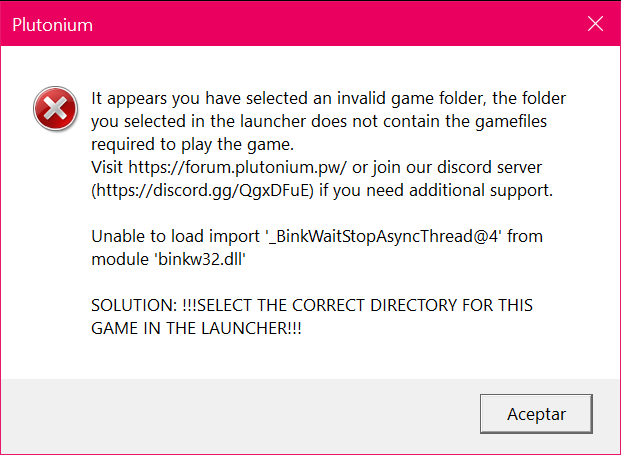
-
When i start the launcher everything its ok, start whit my account and password and when i try to START, for example, T6 zombies appears a message.
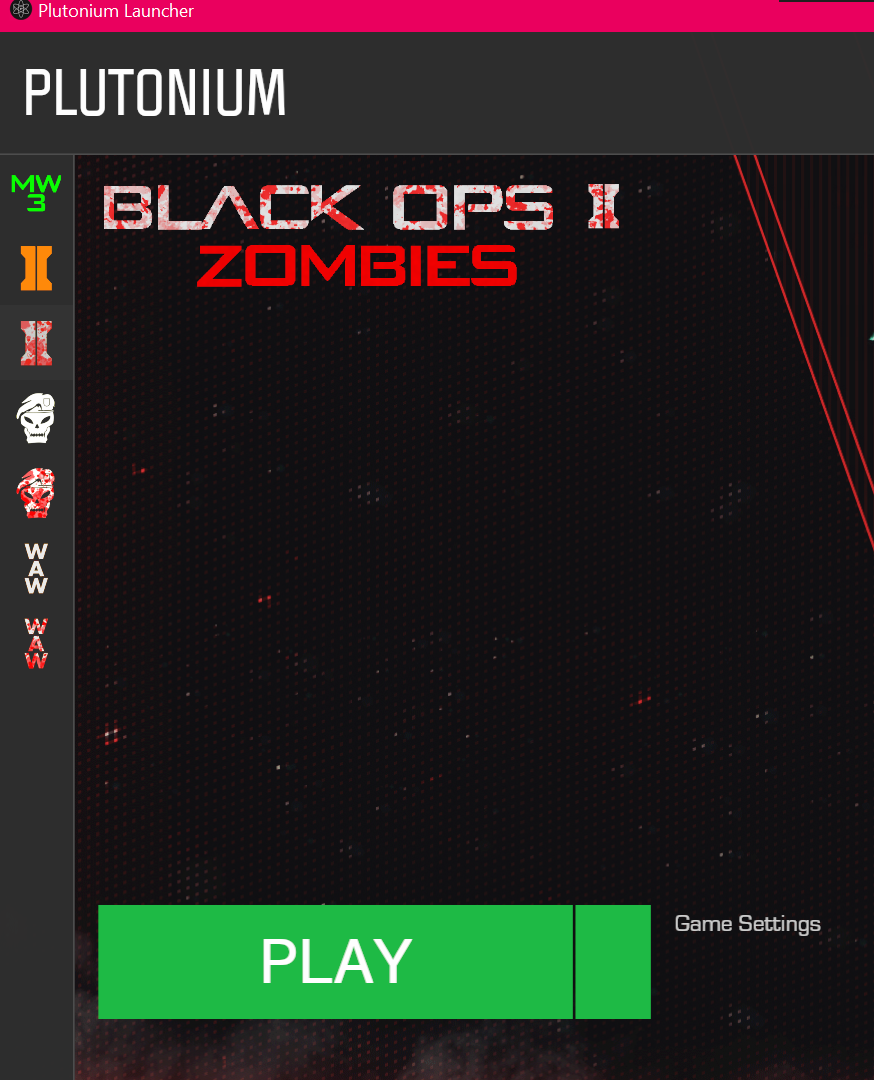
It appears you have selected an invalid game folder, the floder you selected does not contain the gamefiles required to play the game.
Uneable to load import:"_BinkWaitStopAsyncThread@4" from module "binkw32.dll"
solution: select the correct directory for this game in the launcherThen the launcher close.
I havent play in almost a year so i dont know if it is a problem for any update i miss, or it is a problem whit the files, folders or what.
pls help .
.
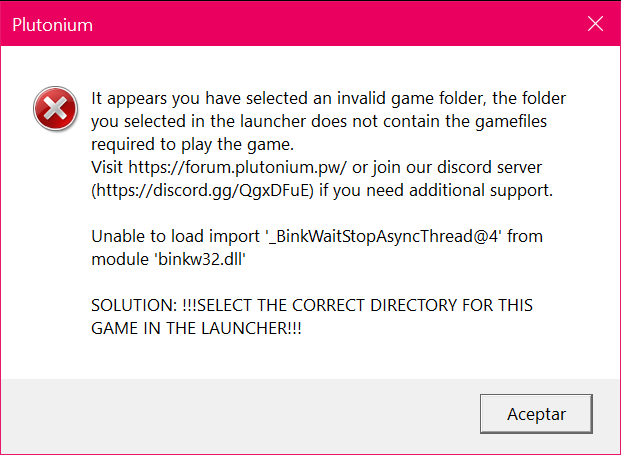
belowcero You need to make sure the game path is set to the game folder. Click game settings and make sure your path is right. ex: C:\Games\pluto_t6_full_game
-
belowcero You need to make sure the game path is set to the game folder. Click game settings and make sure your path is right. ex: C:\Games\pluto_t6_full_game
ilytwo
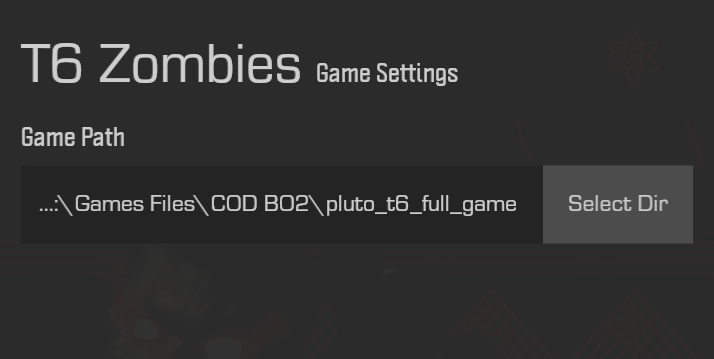
the problem it might be something else? -
belowcero what is your full directory
-
belowcero could be possible that your AV erased the dll. Try adding folder to Antivirus exclusions and hitting it with a repair. https://plutonium.pw/docs/repair/
-
belowcero could be possible that your AV erased the dll. Try adding folder to Antivirus exclusions and hitting it with a repair. https://plutonium.pw/docs/repair/
ilytwo I do all step by step and start te verification/download and goes great all the way but then, when reach the 99% shows error, i check the main folder and the launcher shows whit no logo, in Qbittorrent i can "force" the load to finish, i dont do nothing yet.
What can i do next??
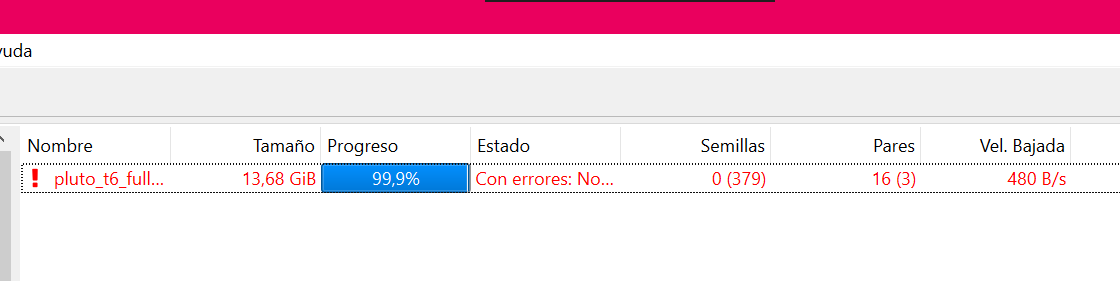
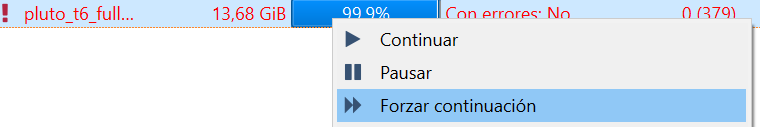

-
ilytwo I do all step by step and start te verification/download and goes great all the way but then, when reach the 99% shows error, i check the main folder and the launcher shows whit no logo, in Qbittorrent i can "force" the load to finish, i dont do nothing yet.
What can i do next??
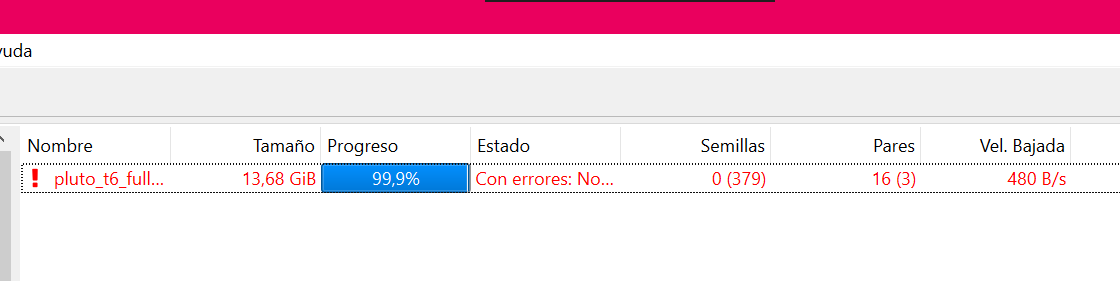
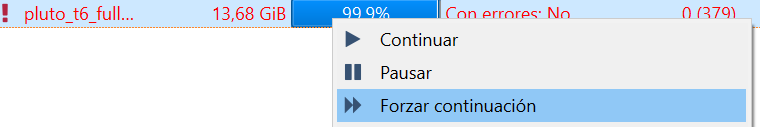

belowcero where’d u get ur game files
- You don’t need t6r
- You are missing the main folder
- Idk why you have a players folder
-
belowcero where’d u get ur game files
- You don’t need t6r
- You are missing the main folder
- Idk why you have a players folder
hindercanrun im am sure i dont make the "players" folder, at first, when i have the problems whit the message i try to make a folder for t6r just to make sure if thats what i need in the folder, when i noticed that it doesnt work either i put again the path just in main folder whitout subfolders, i forget to deleted that "tr6" subfolder.
but i dont know where the players folder appears. -
belowcero where’d u get ur game files
- You don’t need t6r
- You are missing the main folder
- Idk why you have a players folder
hindercanrun Im goin to install from cero to make sure all goes how it supose to go, im sorry if i did something wrog or dumb and i make you lose your time, i really dont know how it works.
thanks.
-
Your missing a main folder
It is needed