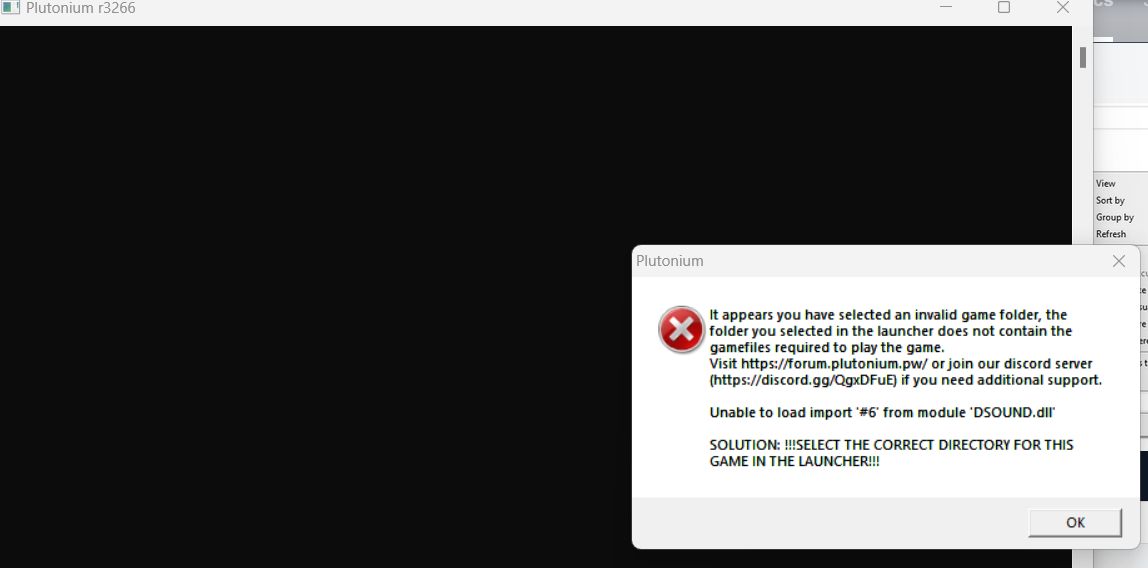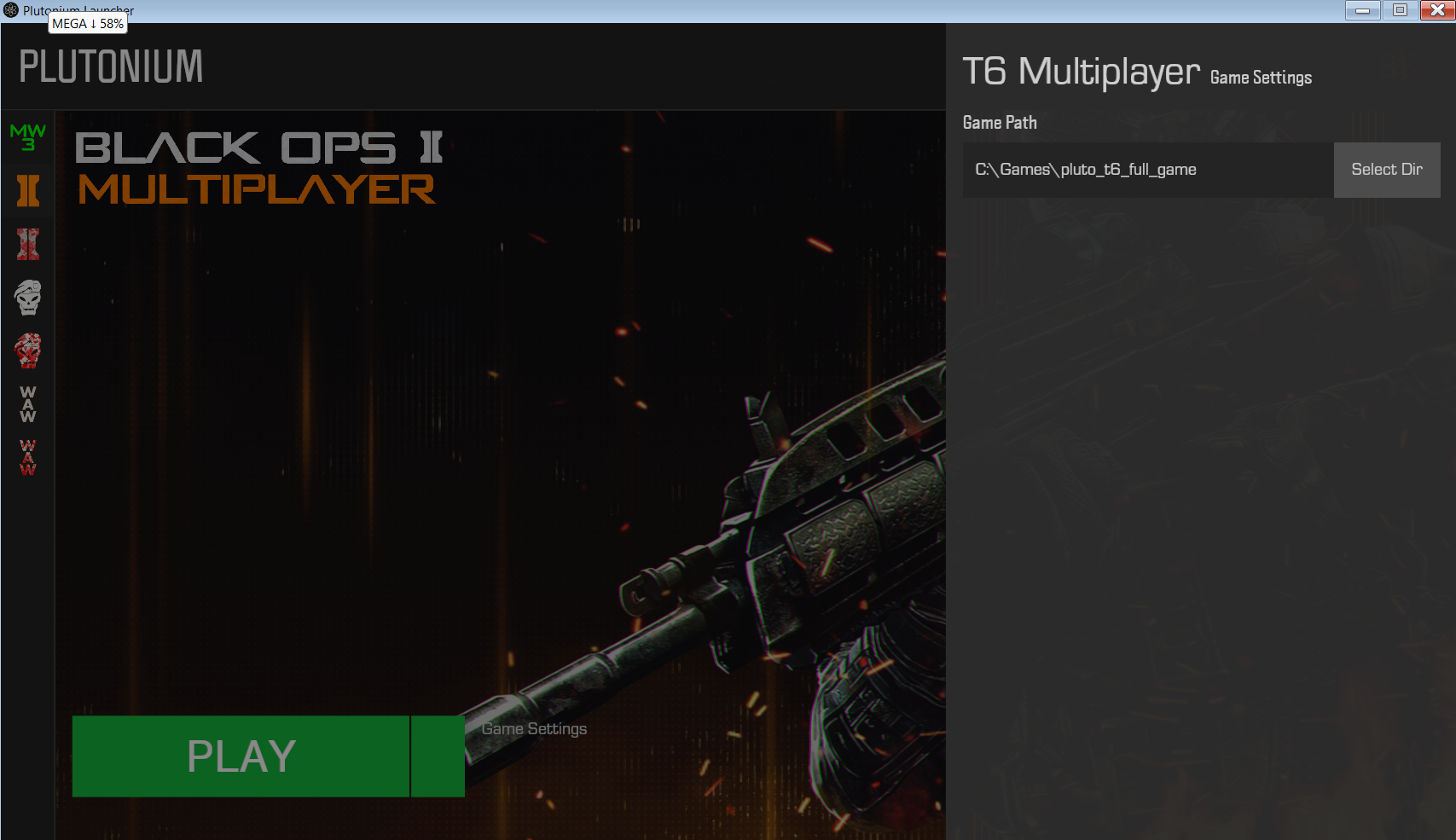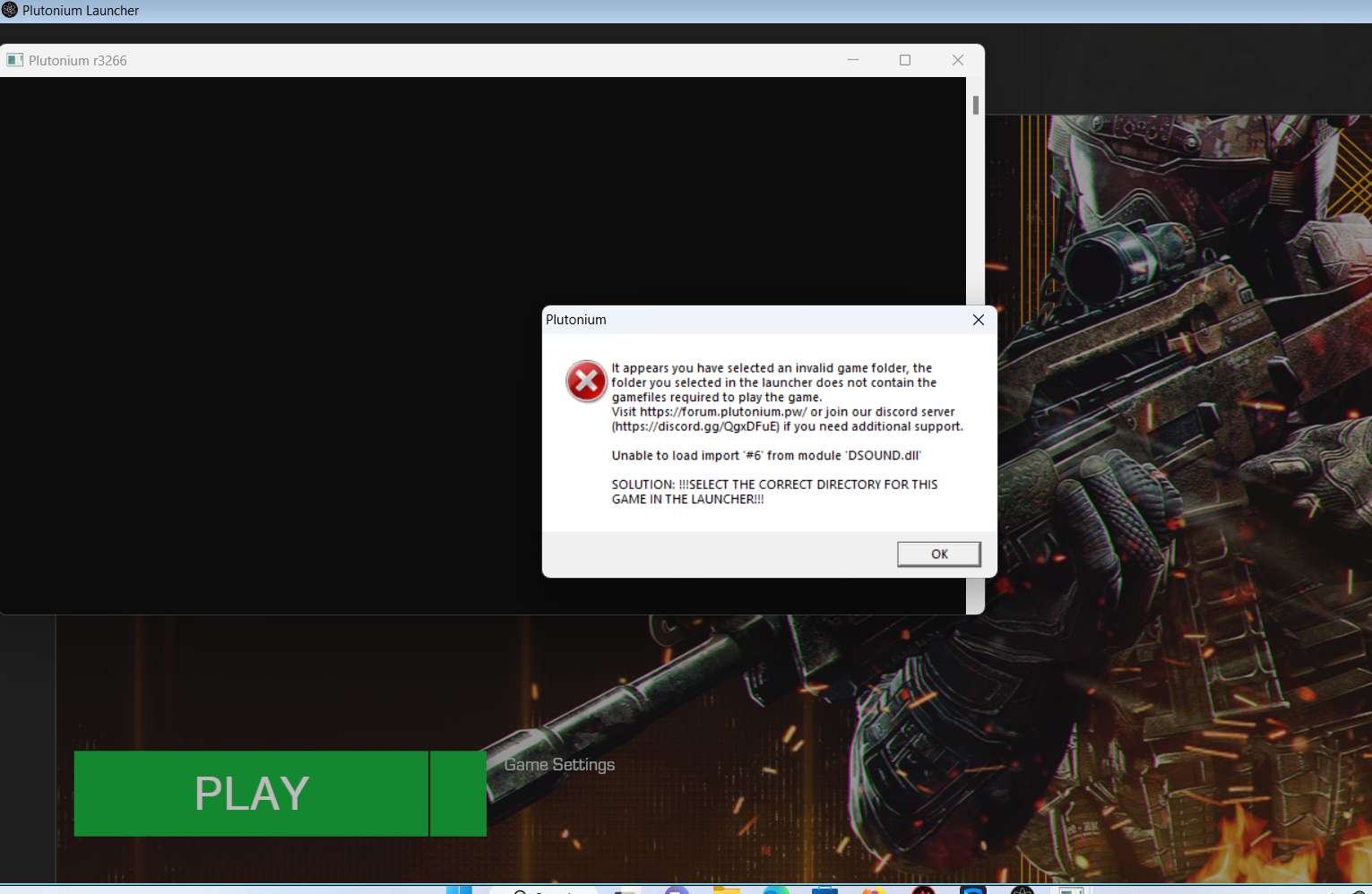please advise invalid game folder
-
Invalid Game Path
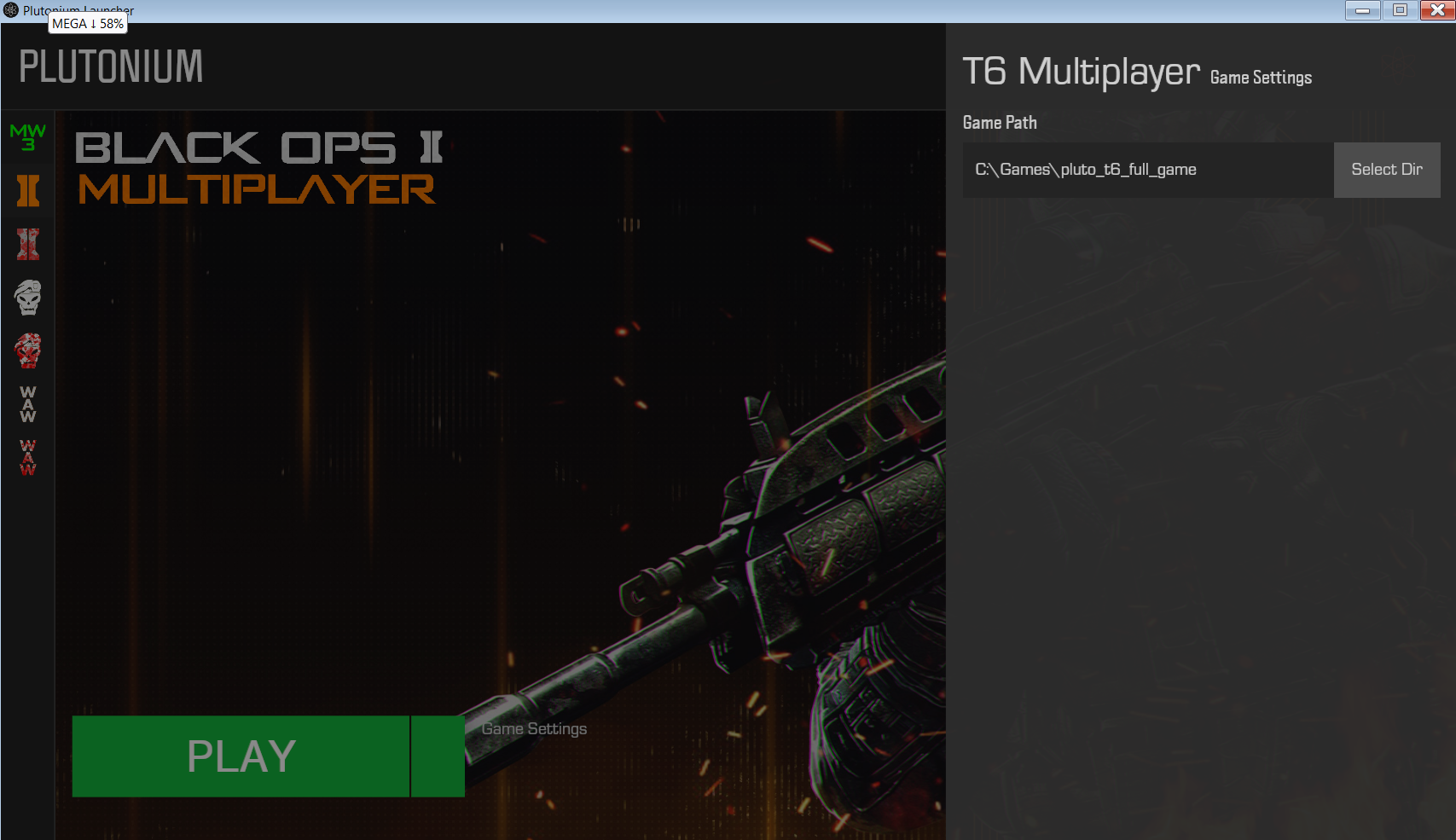
 image url)
image url)I don't know what's happening always showing this message also i tried to delete it and re install it many times i also reset my windows but it still the same
please advise ^^ -
uhh
Whats in ur pluto t6 full game folderwindows 7 is unsupported, update to windows 8.1, 10 or 11.
-
As hinder said, update to Windows 10. After updating to Windows 10, download DirectX and Redist.
DirectX: https://www.microsoft.com/en-us/download/details.aspx?id=35
Redist: https://aka.ms/vs/17/release/vc_redist.x64.exe
Windows 7 is not supported for obvious reasons. -
thanks for your respond i have windows 11 i downloaded the vc_redist but for the Directx they told me that (An internal system error occurred,
Please refer to DXError.log and Directx.log in your Windows folder to determine problem.) image url)
image url) -
Your system is corrupted. This is not normal.
Try this to verify the integrity of your system filesOpen the start menu and search for "cmd"
Run cmd as admin
Copy and paste (right click) each command below one by one in the cmd and press enter after each command
Only put the next command when the one you ran is finished.DISM /Online /Cleanup-Image /CheckHealth DISM /Online /Cleanup-Image /ScanHealth DISM /Online /Cleanup-Image /RestoreHealth sfc /scannow -
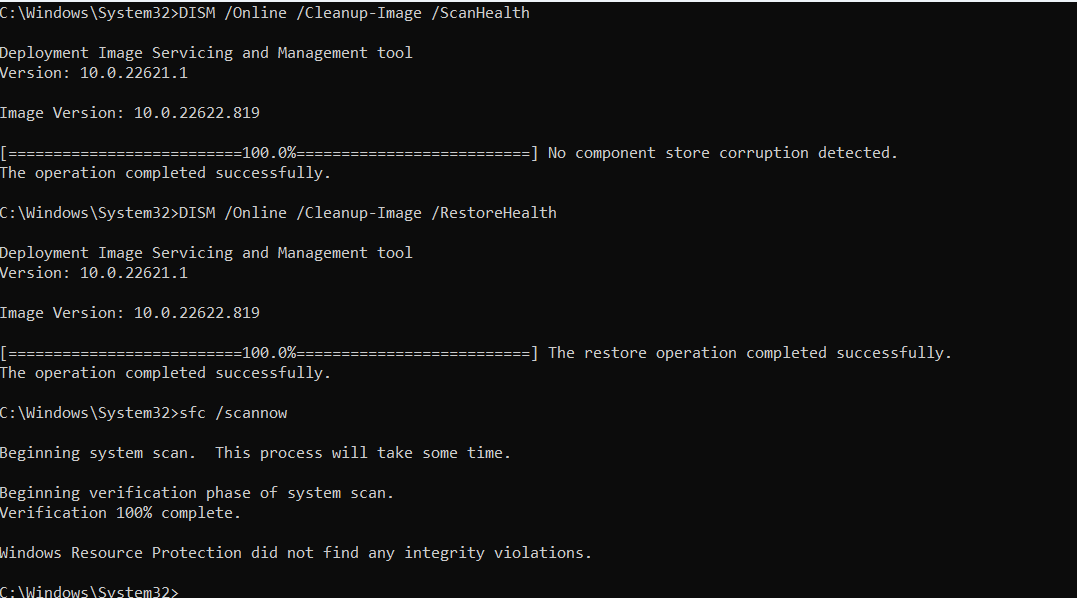
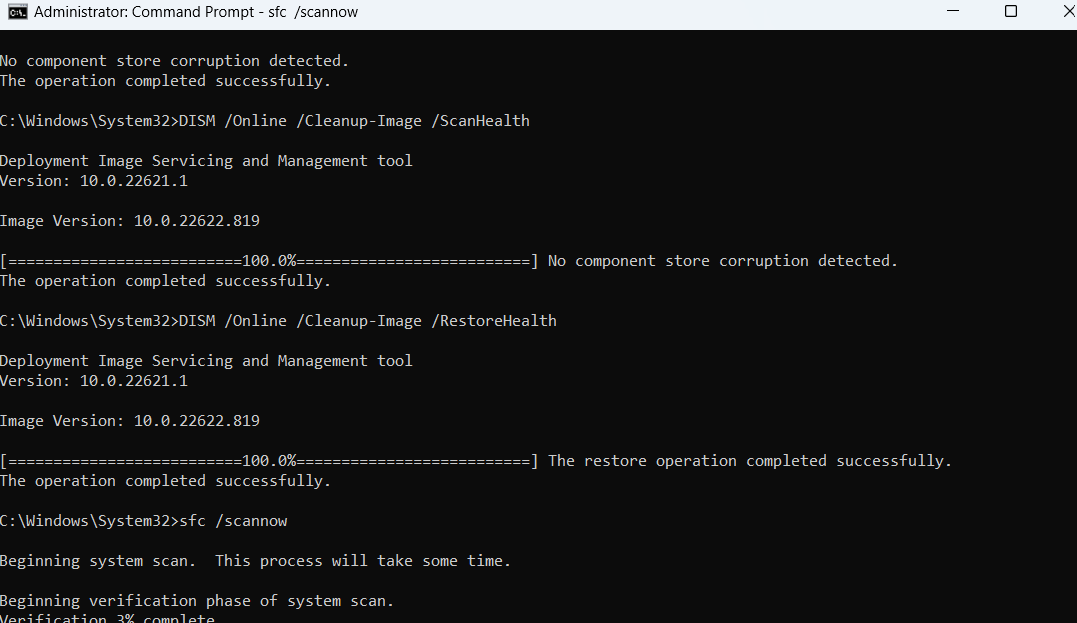
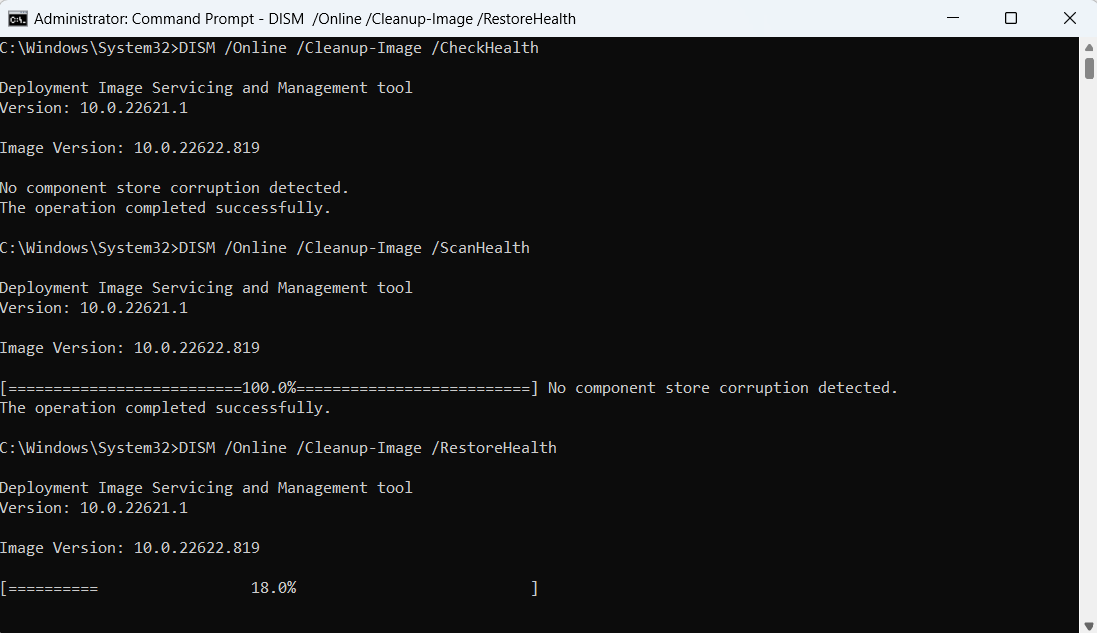


-
SKZ19992 PC Specifications?
-

-
SKZ19992 I would advise searching for the dll name on the forum and on Google to trying to find a solution.
If nothing works then fomatting your disk and installing the official Windows properly and then installing your drivers properly from your motherboard's website without using a 3rd party software to do it might be the best solution
-
 image url)
image url)i did format and still the same