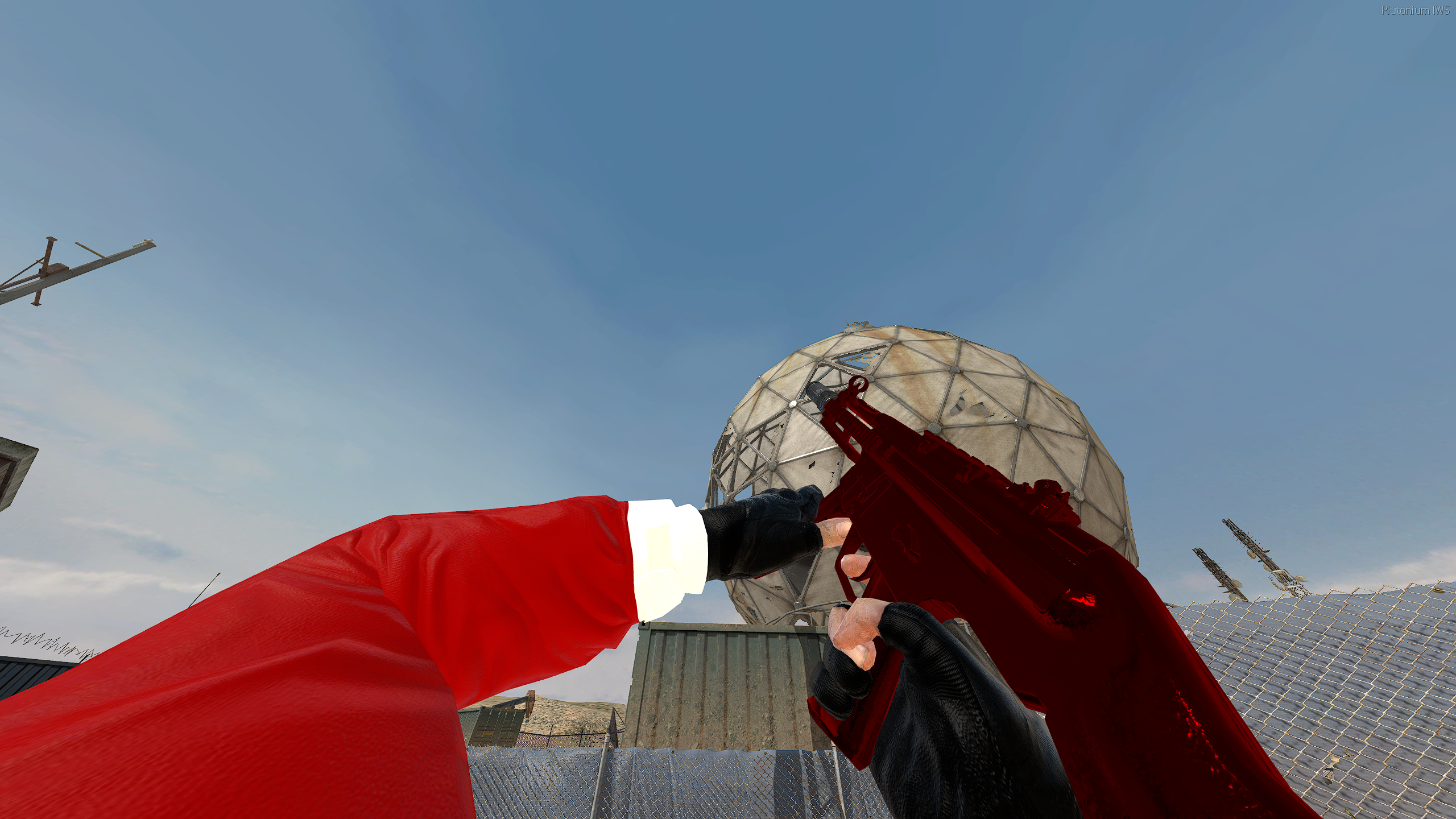[Release] Santa Viewhands!
-
MW3 Santa Viewhands!
Hello all!
Today I am releasing Santa viewhands!
How to install
-
Download the view models from Here.
-
Head to your plutonium IW5 images folder by holding Win + R
(Windows key + Letter R) and pasting this %localappdata%\Plutonium\storage\iw5\images into run and hitting ok or enter. -
Open the zip you just downloaded and open the Santa ViewModels folder inside the zip, you will see a folder called All and a folder called individual if you want all the view models open the All folder and drag and drop the iwis into your iw5 images folder.
-
You're done! you may load up iw5 and enjoy!
Please if you have any issues leave a comment and I will try and help as soon as possible!
Hope you enjoy!

In-game screen shots






-
-
MW3 Santa Viewhands!
Hello all!
Today I am releasing Santa viewhands!
How to install
-
Download the view models from Here.
-
Head to your plutonium IW5 images folder by holding Win + R
(Windows key + Letter R) and pasting this %localappdata%\Plutonium\storage\iw5\images into run and hitting ok or enter. -
Open the zip you just downloaded and open the Santa ViewModels folder inside the zip, you will see a folder called All and a folder called individual if you want all the view models open the All folder and drag and drop the iwis into your iw5 images folder.
-
You're done! you may load up iw5 and enjoy!
Please if you have any issues leave a comment and I will try and help as soon as possible!
Hope you enjoy!

In-game screen shots






sadslothxl the best image slapper
 ️
️ -
-
nice watch where did u get it lol

-
 yayy!!!
yayy!!! -