[Release] Solid Colours Camo Pack!
-
Solid Colours Camo Pack!
Hello all!
Today I am releasing Solid Colours Camo Pack, this camo pack replaces all 13 original camos in the game with Solid Colours!
Note: Rainbow (Gold) camo will be broken if you have specular off
Camos!
- Classic = Yellow
- Snow = White
- Multicam = Cyan
- Digital urban = Dark Green
- Hex = Green
- Choco = Pink
- Snake = Magenta
- Blue = Blue
- Red = Red
- Autumn = Orange
- Gold = Rainbow
- Marine = Purple
- Winter = Black
How to install
-
Download the camo pack from Here.
-
Head to your plutonium IW5 images folder by holding Win + R
(Windows key + Letter R) and pasting this %localappdata%\Plutonium\storage\iw5\images into run and hitting ok or enter. -
Open the zip you just downloaded and open the Solid Colours folder inside the zip then drag and drop the iwis from the ALL folder to use all the camos or pick which camo you want and put them iwis into your iw5 images folder
-
You're done! you may load up iw5 and enjoy!
Visual Instructions:
Please if you have any issues leave a comment and I will try and help as soon as possible!
Hope you enjoy!

In-game screenshot(s)
Yellow

White

Cyan

Dark Green

Green

Pink

Magenta

Blue

Red
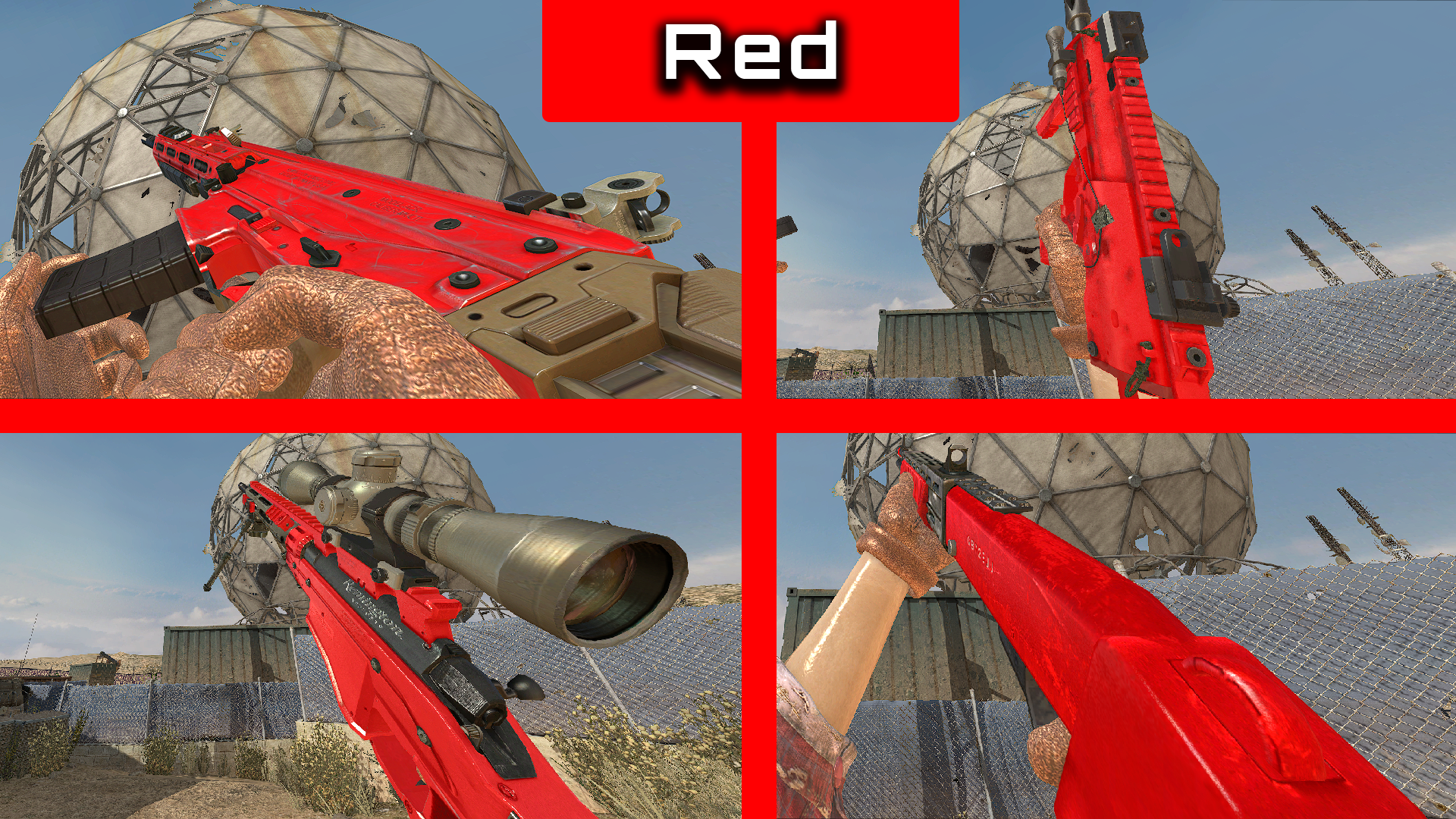
Orange

Rainbow

Purple
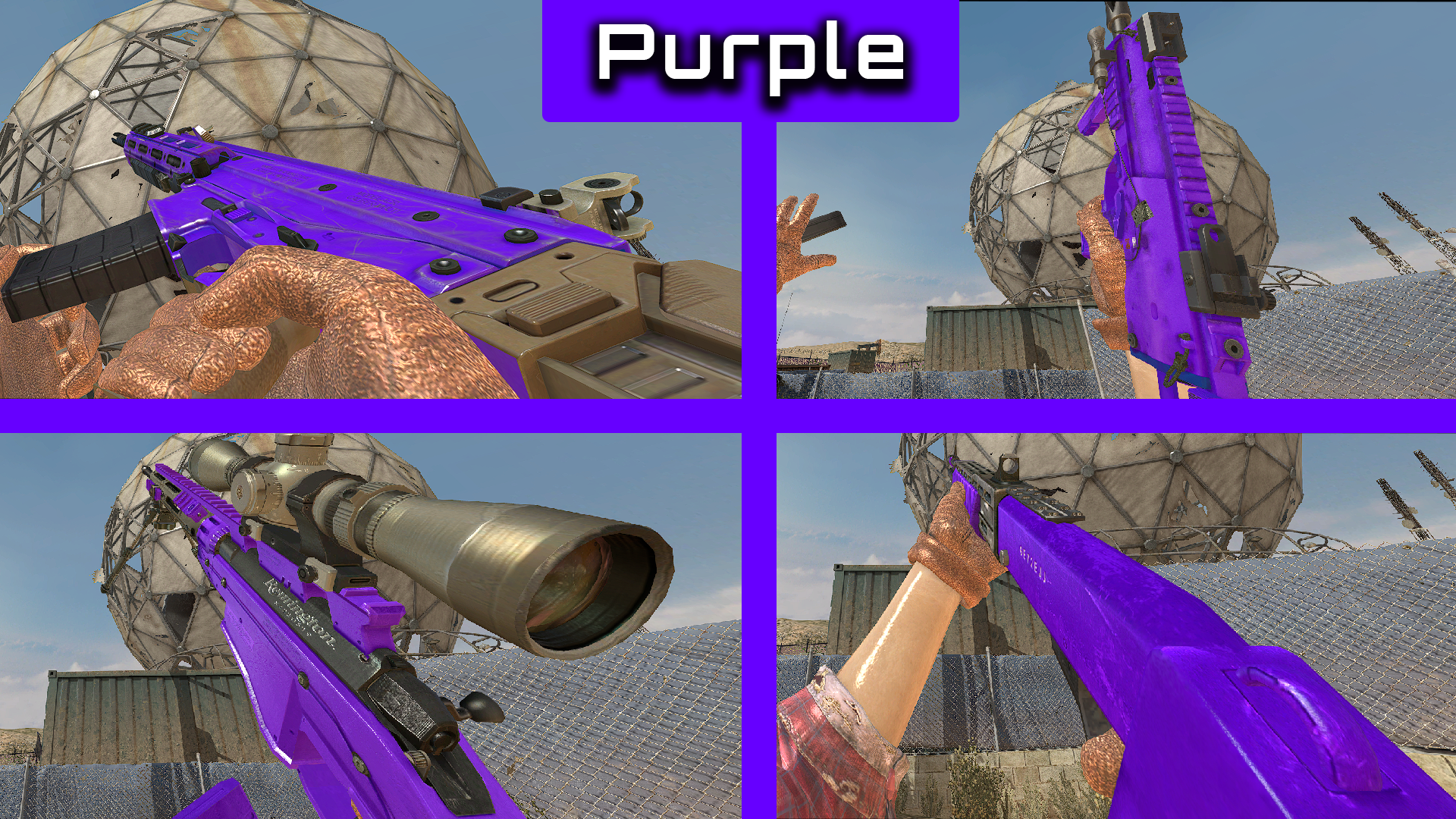
Black
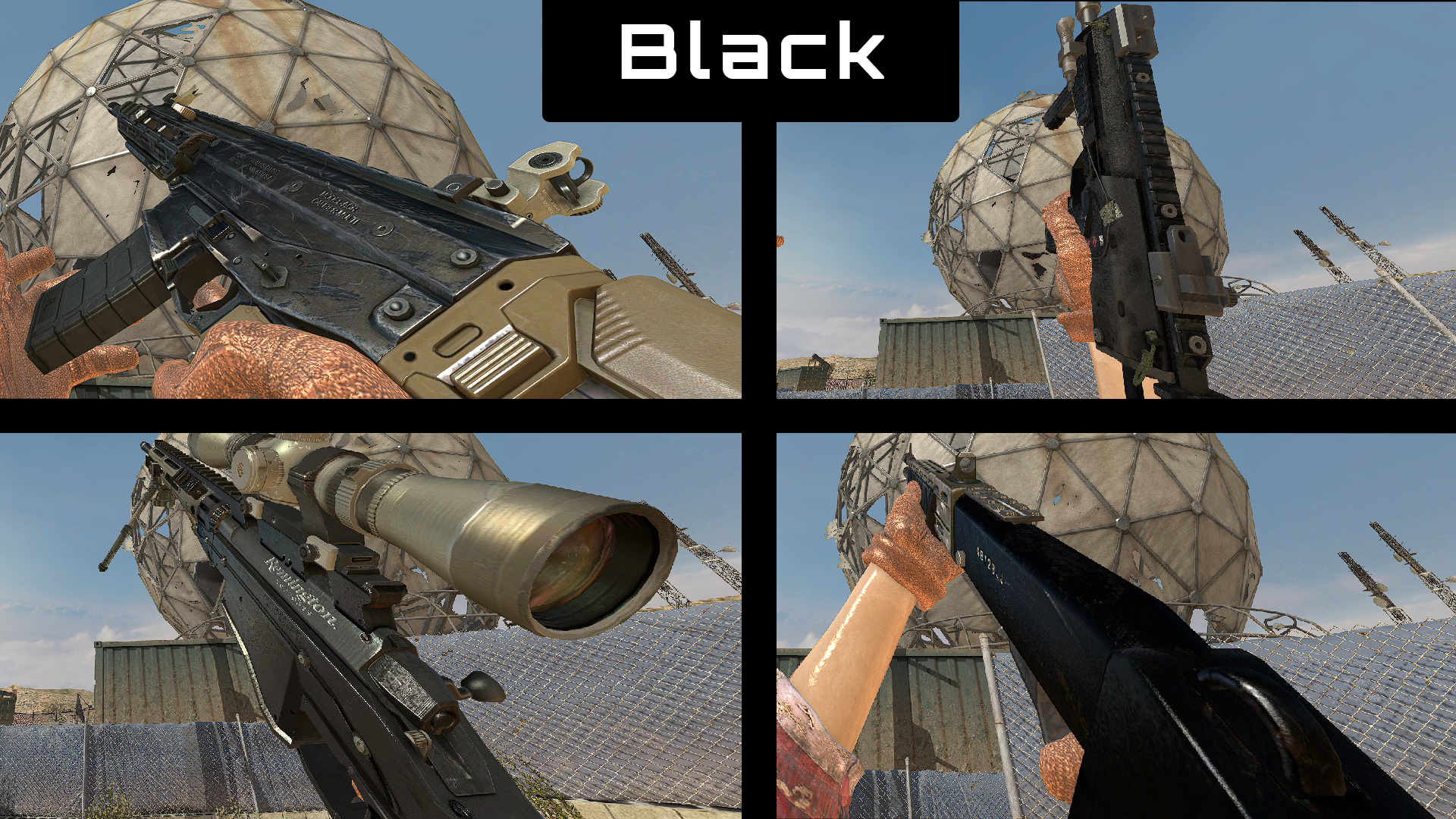
-
cool always nice to have gay color in packs


-
what if im colorblind?

anyways, the glossy-ish texture on the guns makes them look kinda nice
nice release overall though! -
are you planing to release this nice looking viewhands as well ?
-
Chooch the misty viewhands have already been released!
https://forum.plutonium.pw/topic/27401/release-client-side-mw3-misty-viewhands-mod -
Chooch the misty viewhands have already been released!
https://forum.plutonium.pw/topic/27401/release-client-side-mw3-misty-viewhands-modsnxpzz_ i see. must have missed it. thanks
-
Awesome release as always

Rainbow camo doesn't look really good to me but all the other camos look really nice -
Awesome release as always

Rainbow camo doesn't look really good to me but all the other camos look really niceResxt ty, yeah I didn't know what to do for gold so just made a rainbow gradient texture and used that.
-
Solid Colours Camo Pack!
Hello all!
Today I am releasing Solid Colours Camo Pack, this camo pack replaces all 13 original camos in the game with Solid Colours!
Note: Rainbow (Gold) camo will be broken if you have specular off
Camos!
- Classic = Yellow
- Snow = White
- Multicam = Cyan
- Digital urban = Dark Green
- Hex = Green
- Choco = Pink
- Snake = Magenta
- Blue = Blue
- Red = Red
- Autumn = Orange
- Gold = Rainbow
- Marine = Purple
- Winter = Black
How to install
-
Download the camo pack from Here.
-
Head to your plutonium IW5 images folder by holding Win + R
(Windows key + Letter R) and pasting this %localappdata%\Plutonium\storage\iw5\images into run and hitting ok or enter. -
Open the zip you just downloaded and open the Solid Colours folder inside the zip then drag and drop the iwis from the ALL folder to use all the camos or pick which camo you want and put them iwis into your iw5 images folder
-
You're done! you may load up iw5 and enjoy!
Visual Instructions:
Please if you have any issues leave a comment and I will try and help as soon as possible!
Hope you enjoy!

In-game screenshot(s)
Yellow

White

Cyan

Dark Green

Green

Pink

Magenta

Blue

Red
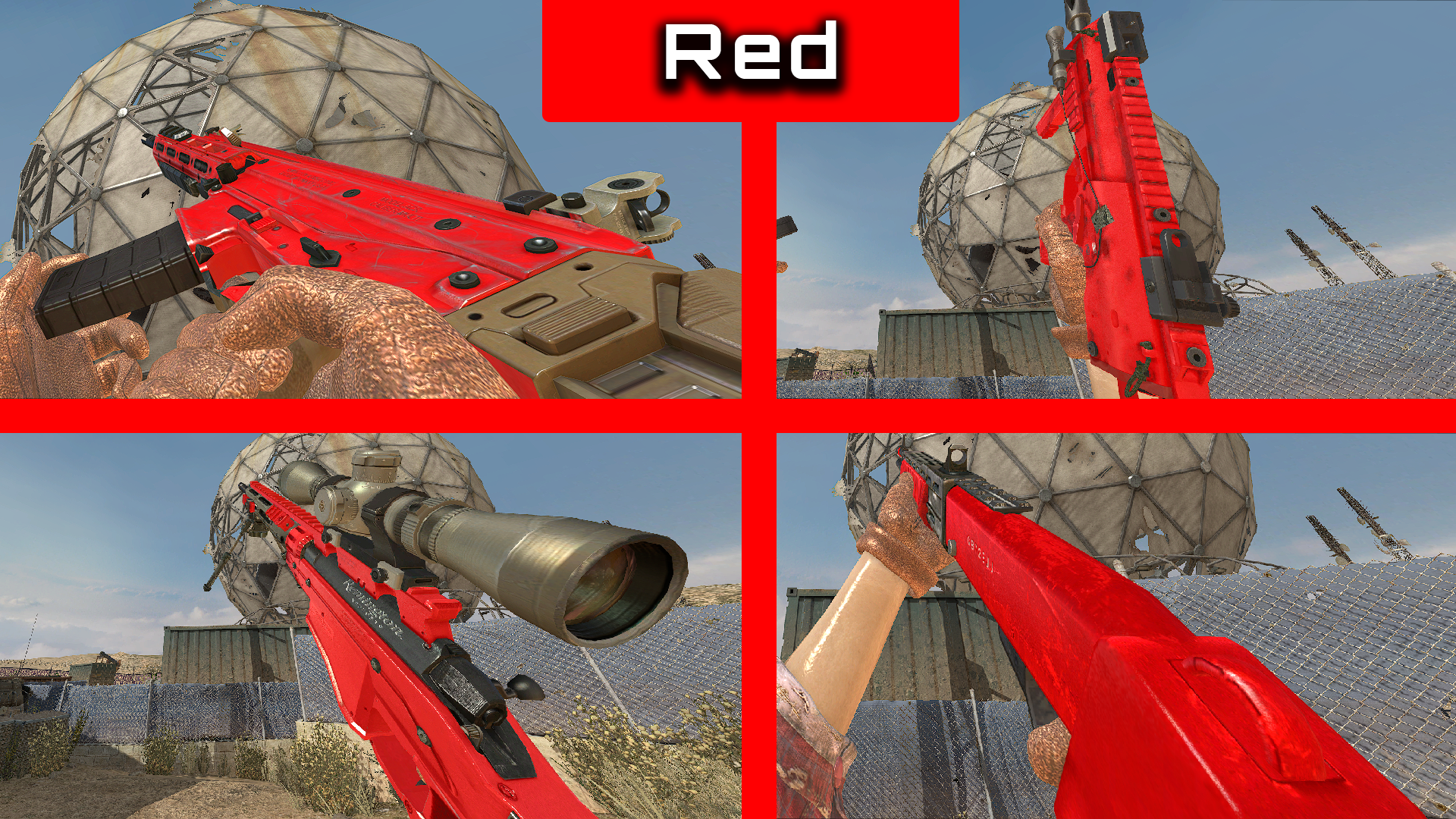
Orange

Rainbow

Purple
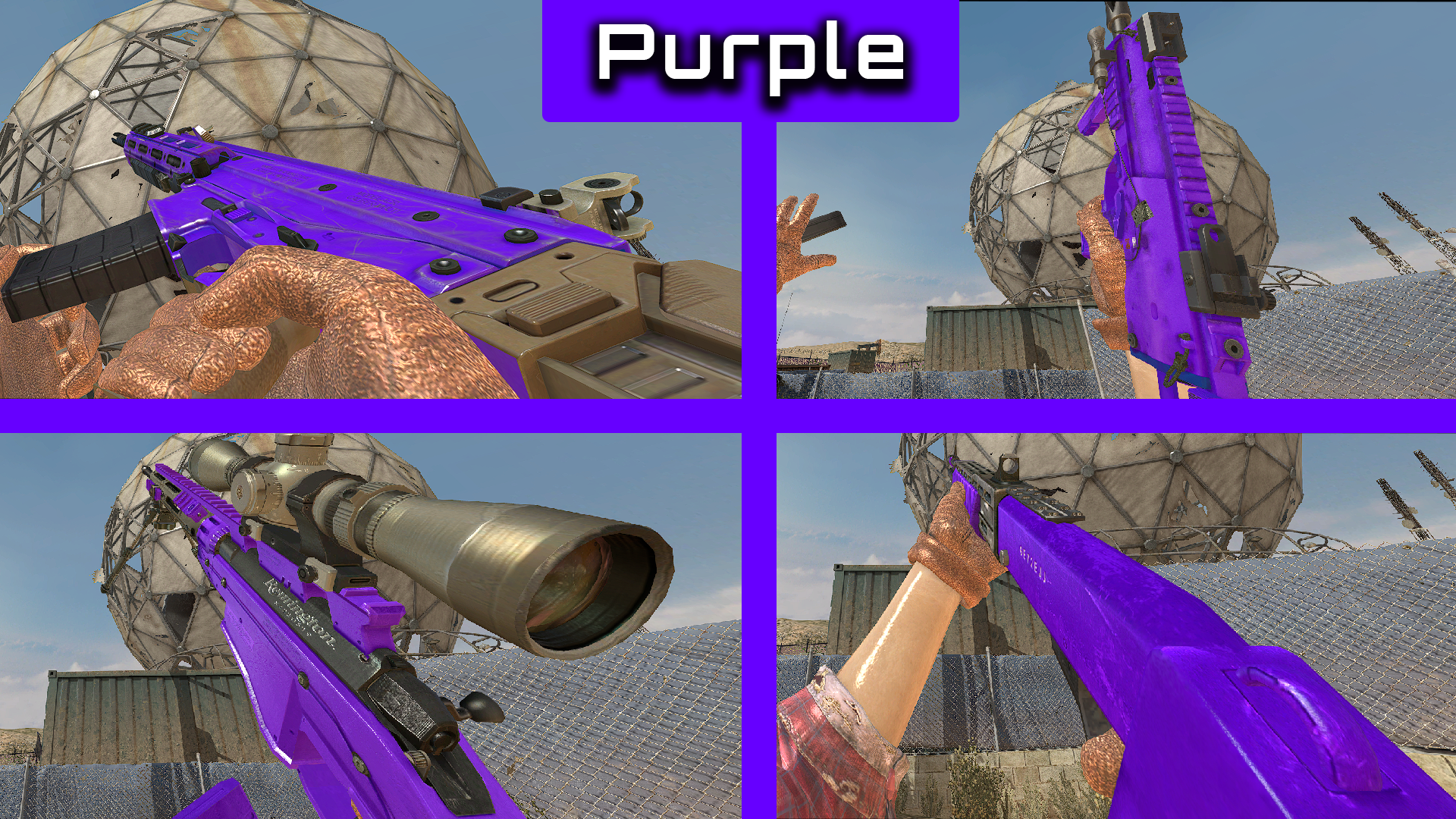
Black
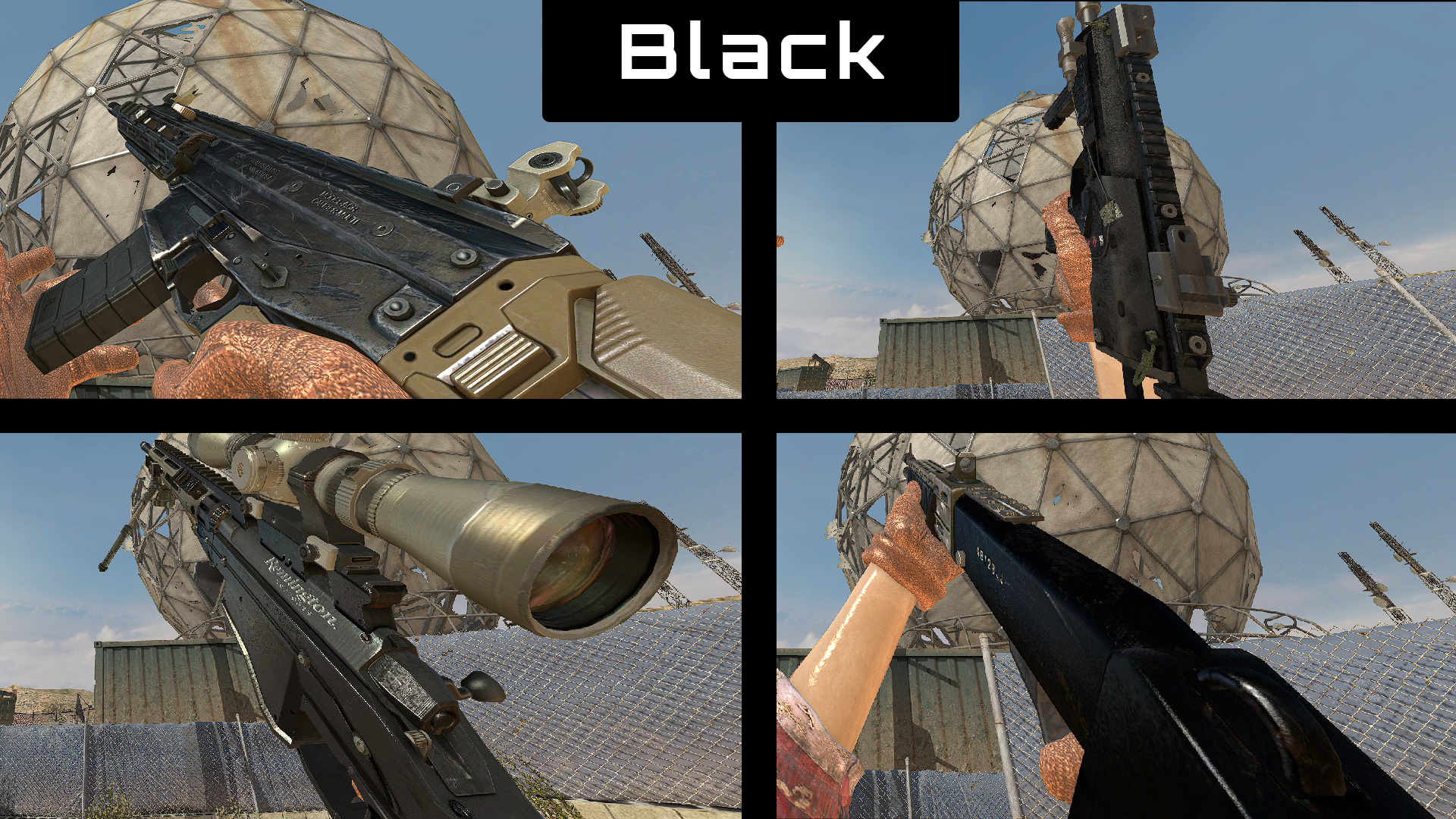
sadslothxl w
 ️
️ -
i did it but nothing seems to show up? Will it show where the original camos are or somewhere else?
-
i did it but nothing seems to show up? Will it show where the original camos are or somewhere else?
@undyfundy can you show a screen shot of your pluto iw5 folder and images folder please
-

-
not sure where ive gone wrong
-
not sure where ive gone wrong
@undyfundy You didn't put the .iwi files inside of the images folder
-
@undyfundy move the all folder out of your images folder and open the all folder then selected every file and move them into your images folder.
-
Solid Colours Camo Pack!
Hello all!
Today I am releasing Solid Colours Camo Pack, this camo pack replaces all 13 original camos in the game with Solid Colours!
Note: Rainbow (Gold) camo will be broken if you have specular off
Camos!
- Classic = Yellow
- Snow = White
- Multicam = Cyan
- Digital urban = Dark Green
- Hex = Green
- Choco = Pink
- Snake = Magenta
- Blue = Blue
- Red = Red
- Autumn = Orange
- Gold = Rainbow
- Marine = Purple
- Winter = Black
How to install
-
Download the camo pack from Here.
-
Head to your plutonium IW5 images folder by holding Win + R
(Windows key + Letter R) and pasting this %localappdata%\Plutonium\storage\iw5\images into run and hitting ok or enter. -
Open the zip you just downloaded and open the Solid Colours folder inside the zip then drag and drop the iwis from the ALL folder to use all the camos or pick which camo you want and put them iwis into your iw5 images folder
-
You're done! you may load up iw5 and enjoy!
Visual Instructions:
Please if you have any issues leave a comment and I will try and help as soon as possible!
Hope you enjoy!

In-game screenshot(s)
Yellow

White

Cyan

Dark Green

Green

Pink

Magenta

Blue

Red
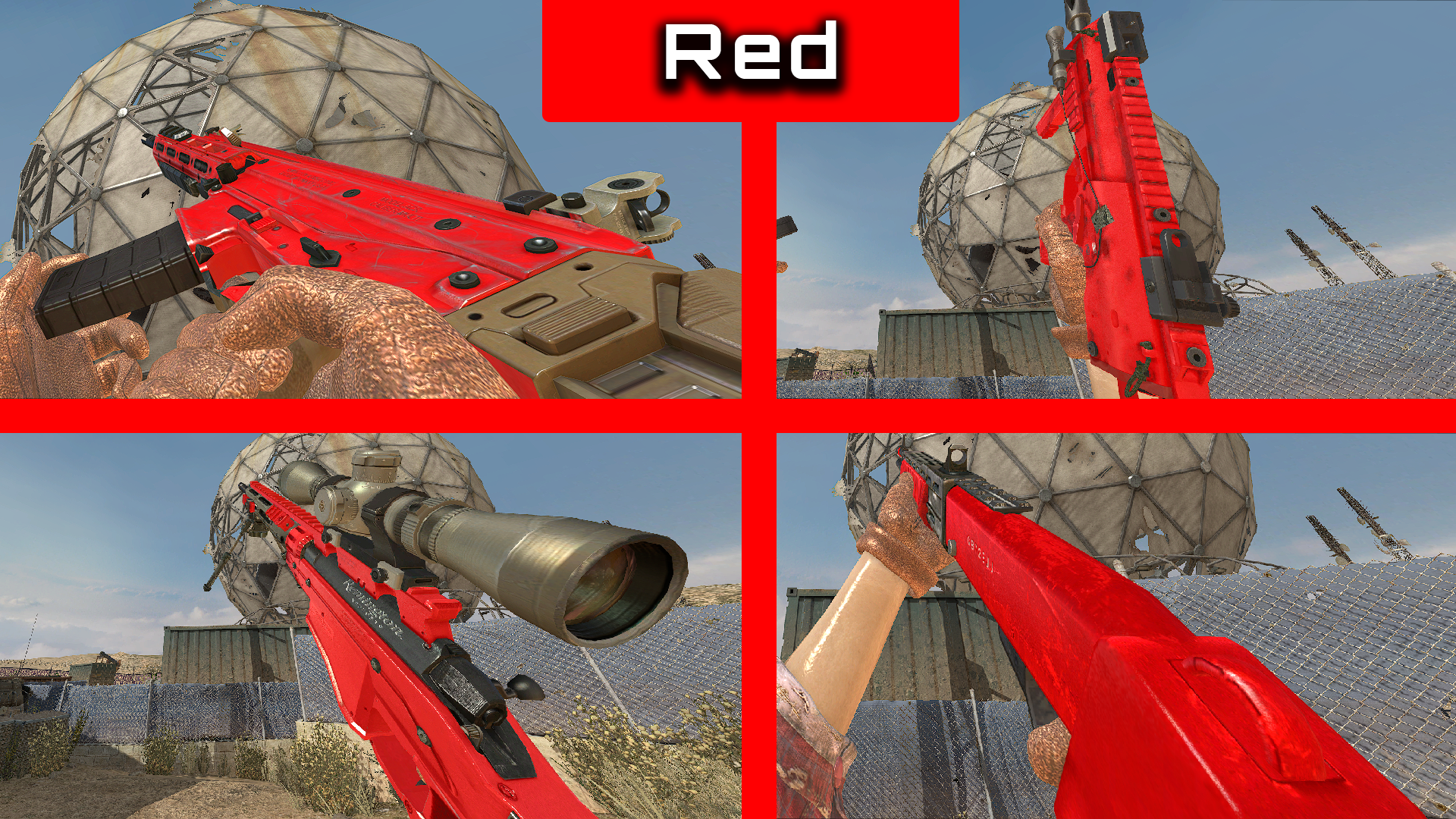
Orange

Rainbow

Purple
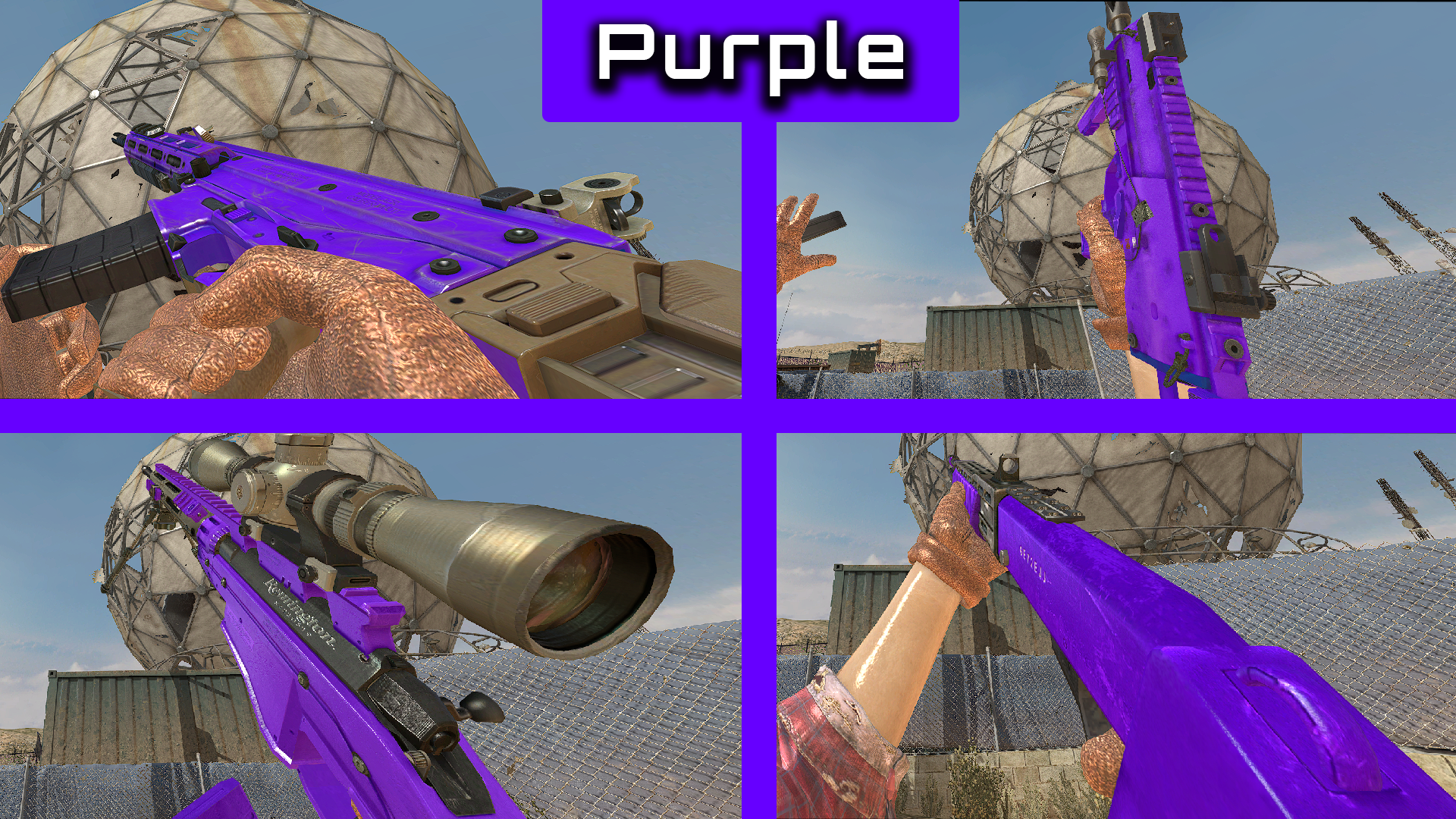
Black
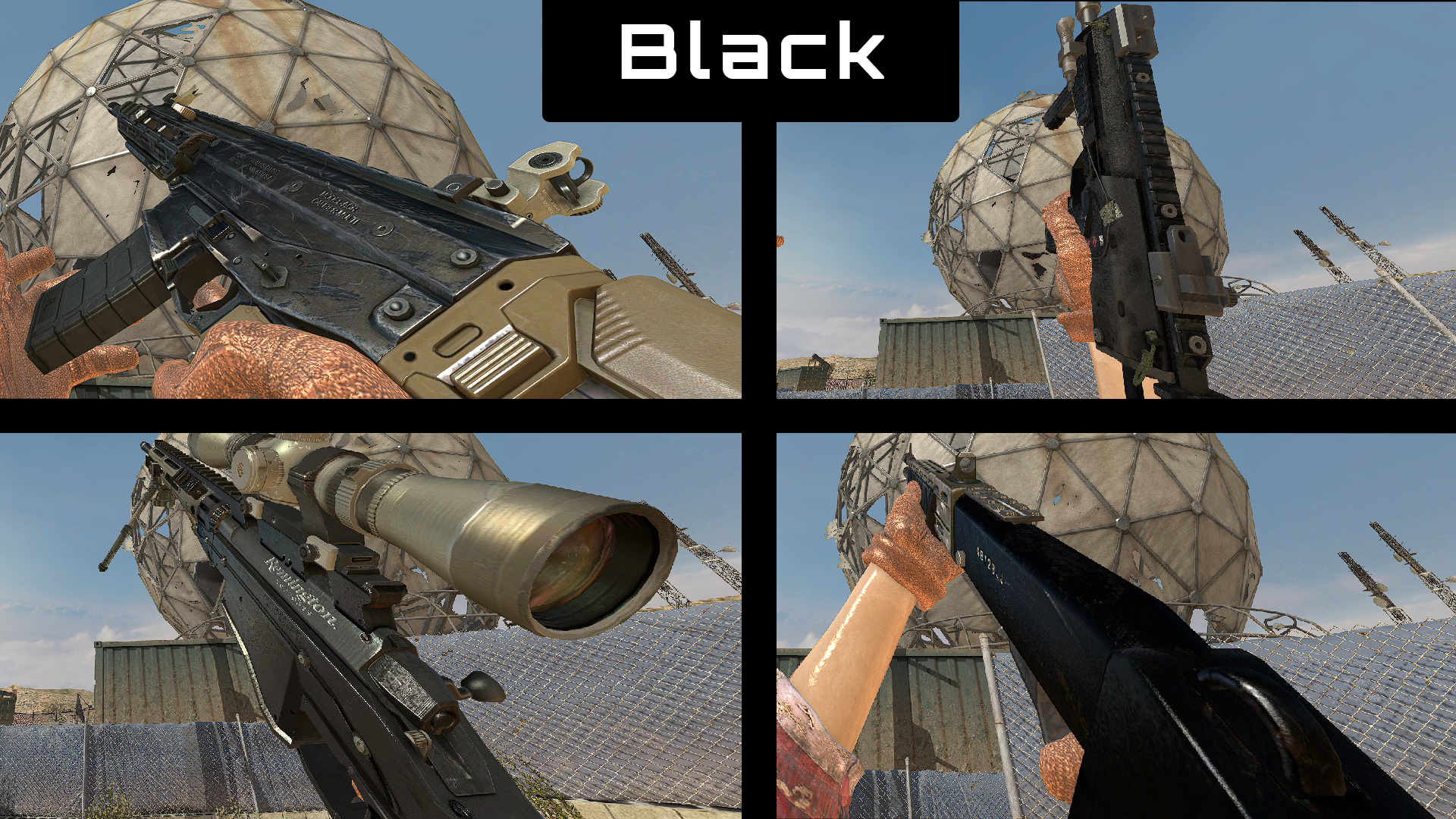
sadslothxl do these only work offline
-
sadslothxl do these only work offline
Toilet Milk you can use any skins/camo in normal iw5 servers
-
i've done what you said just loading up. still not working, sorry i'm new to pc so working process
-
sorry i sorted it
-
 undefined GhostRider0125 referenced this topic on
undefined GhostRider0125 referenced this topic on