!start_zm_server.bat won't open
-
So basically, I created a server today and I just finished setting it up, but there is only one problem, I can't start my server because it won't open.
I've tried opening it with administrator as well and it still didn't work.
PLEASE HELP!!! (I also tried restarting my pc)
-
So basically, I created a server today and I just finished setting it up, but there is only one problem, I can't start my server because it won't open.
I've tried opening it with administrator as well and it still didn't work.
PLEASE HELP!!! (I also tried restarting my pc)
Dominican_4ever post a screenshot of your server folder
-

-
Most likely bad port forward or firewall issue or wrong server key or you didn't install the files in storage\t6
-
Dominican_4ever have you started !updatePluto.bat first? What's inside the zone folder?
-
Dominican_4ever have you started !updatePluto.bat first? What's inside the zone folder?
Dss0 yeah, updatepluto wont open either and inside the zone folder is the regular zone stuff
-
Dss0 yeah, updatepluto wont open either and inside the zone folder is the regular zone stuff
Dominican_4ever and running plutonium.exe directly? If it also doesn't open follow the troubleshooting steps here: https://forum.plutonium.pw/topic/6832/common-launcher-issues-solutions (Issue: Launcher does not respond when trying to start it)
-
Dominican_4ever and running plutonium.exe directly? If it also doesn't open follow the troubleshooting steps here: https://forum.plutonium.pw/topic/6832/common-launcher-issues-solutions (Issue: Launcher does not respond when trying to start it)
Dss0 When I didn't edit !updatePluto.bat it worked but when I followed a youtube video it told me to only keep the first line. and Plutonium.exe I did run directly and it was fine, but it didn't need to update.
-
Dss0 When I didn't edit !updatePluto.bat it worked but when I followed a youtube video it told me to only keep the first line. and Plutonium.exe I did run directly and it was fine, but it didn't need to update.
Dominican_4ever don't follow random youtube tutorials, they may already be outdated.. follow only our official guide: https://plutonium.pw/docs/server/t6/setting-up-a-server/
-
Resxt I followed the stuff but it barely helped me so I was doing stuff on my own, here's what I got so far.
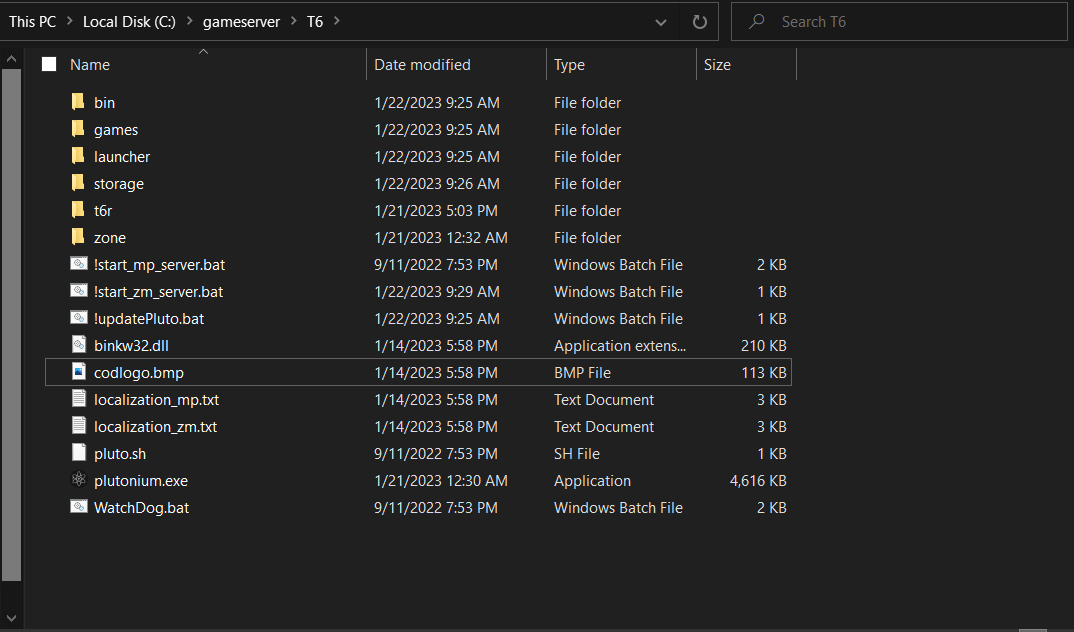
-
Resxt I followed the stuff but it barely helped me so I was doing stuff on my own, here's what I got so far.
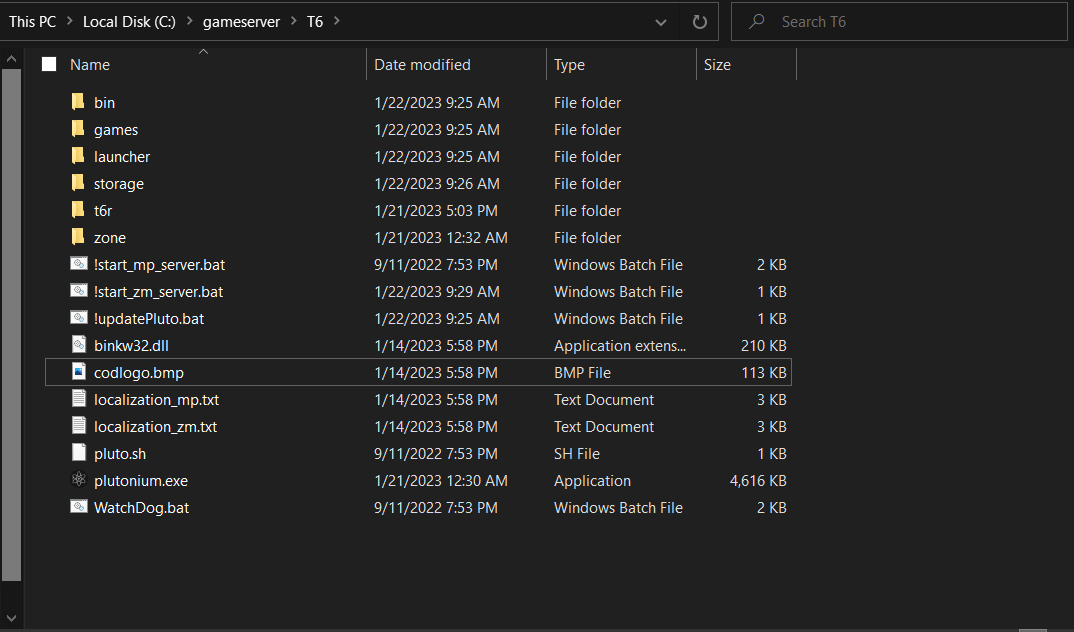
Dominican_4ever this is really wrong. You somehow installed Plutonium inside your server. What you need is a copy of the game, not Plutonium itself
-
Dominican_4ever this is really wrong. You somehow installed Plutonium inside your server. What you need is a copy of the game, not Plutonium itself
Resxt YouTube is so trash, I get it now, thank you, so you want me to install the base game again, correct?
-
Resxt YouTube is so trash, I get it now, thank you, so you want me to install the base game again, correct?
Dominican_4ever it's really simple. You simply need to put the server files (.bat) in your game folder or if you prefer, create a copy of your game folder. You simply need the game files.
Literally just do what the doc says you don't need to mess with files and yes please don't watch potentially outdated (or even sometimes wrong) videos from random people
https://plutonium.pw/docs/server/t6/setting-up-a-server/It says "a copy of the game" which means well.. the game. It never says to install Plutonium by modifying a bit file etc, don't do that
-
Dominican_4ever it's really simple. You simply need to put the server files (.bat) in your game folder or if you prefer, create a copy of your game folder. You simply need the game files.
Literally just do what the doc says you don't need to mess with files and yes please don't watch potentially outdated (or even sometimes wrong) videos from random people
https://plutonium.pw/docs/server/t6/setting-up-a-server/It says "a copy of the game" which means well.. the game. It never says to install Plutonium by modifying a bit file etc, don't do that
Resxt Alr thx, I will put the server files in my game folder. Also, do I need the bin, games, launcher, and storage folders? (btw the !start_zm_server.bat still isn't working)
-
Resxt Alr thx, I will put the server files in my game folder. Also, do I need the bin, games, launcher, and storage folders? (btw the !start_zm_server.bat still isn't working)
Dominican_4ever no as I said you just do what the doc says, it never tells you to put any of these folders here. These folders are automatically created by Plutonium in the right folder, not in your game folder.
As for the server closing I gave you lot of solutions but since it seems like you don't read the doc I'm just gonna guess that you didn't install the files in Plutonium as said in the doc which as a result fails to boot because there is no cfg file
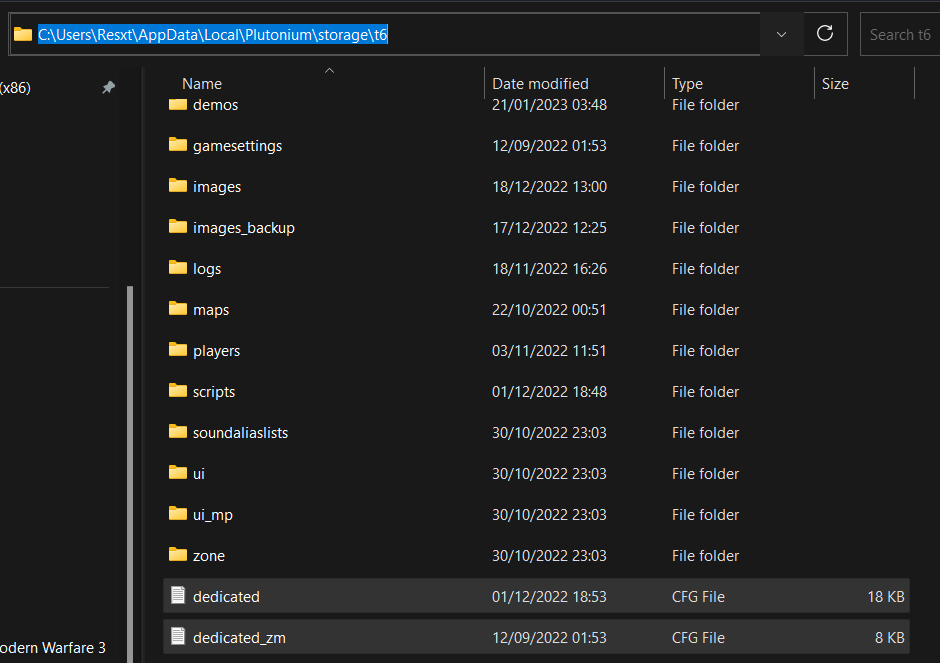
Again, just read the doc. Everything is explained. Don't think by yourself just do what is said it cannot be more simple
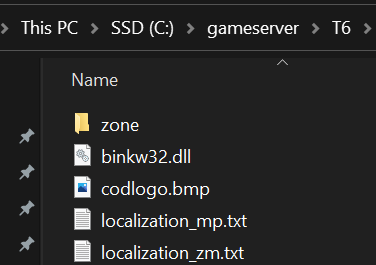
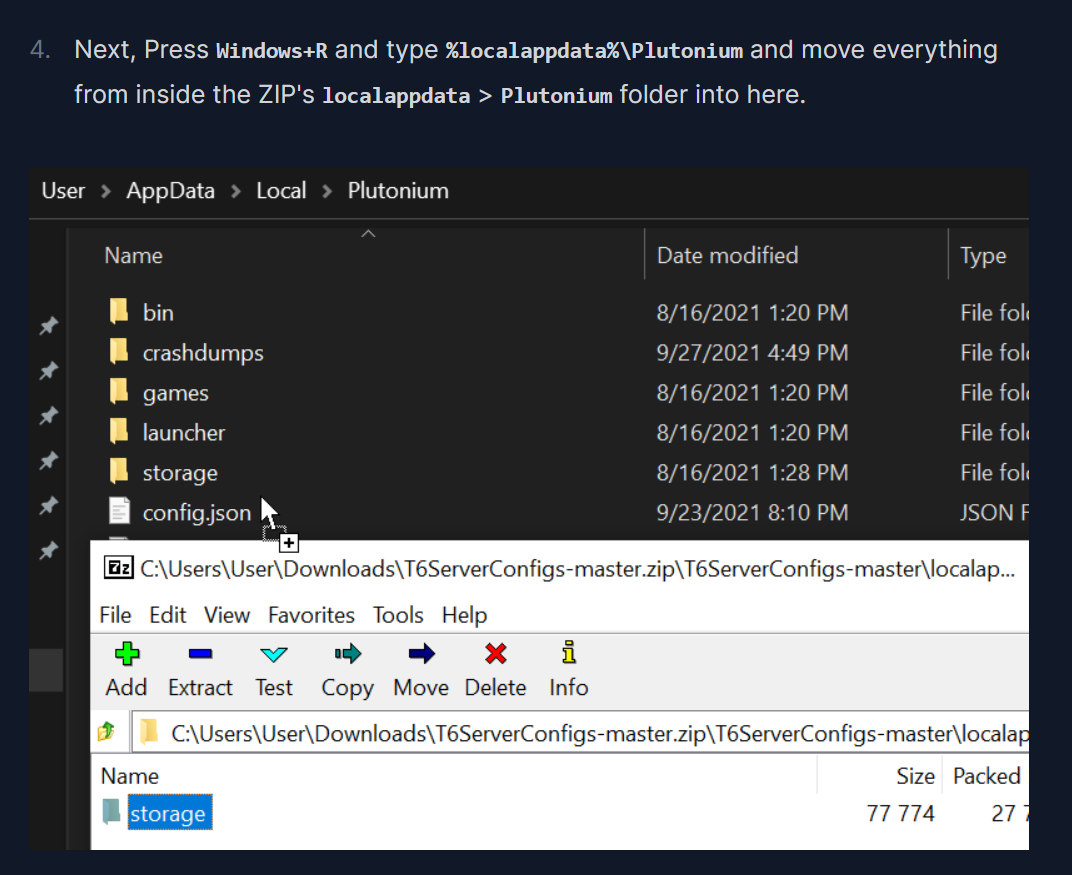
-
Dominican_4ever no as I said you just do what the doc says, it never tells you to put any of these folders here. These folders are automatically created by Plutonium in the right folder, not in your game folder.
As for the server closing I gave you lot of solutions but since it seems like you don't read the doc I'm just gonna guess that you didn't install the files in Plutonium as said in the doc which as a result fails to boot because there is no cfg file
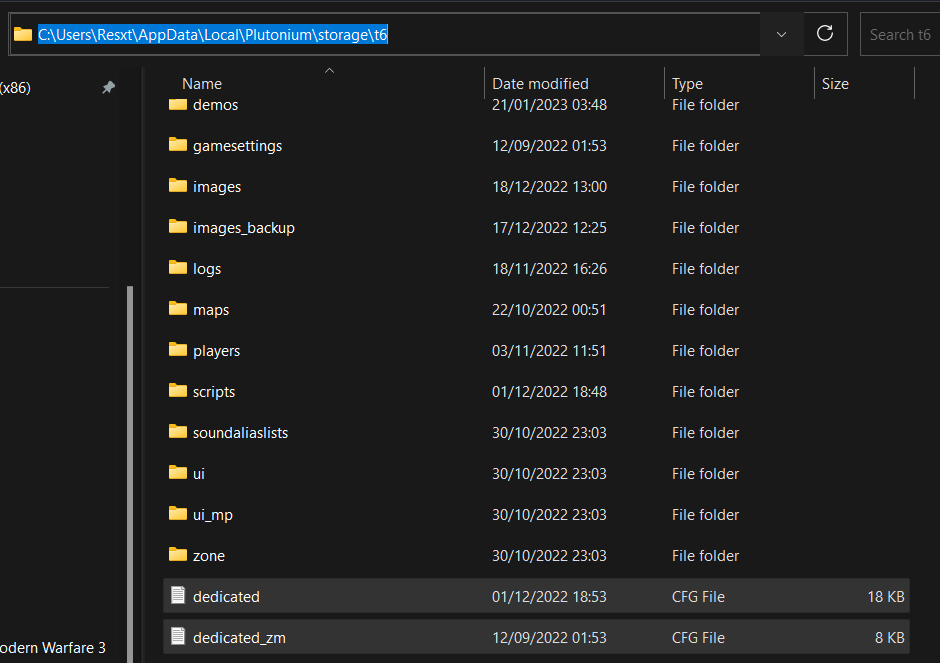
Again, just read the doc. Everything is explained. Don't think by yourself just do what is said it cannot be more simple
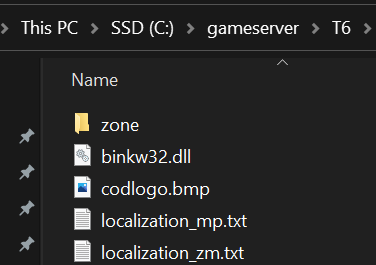
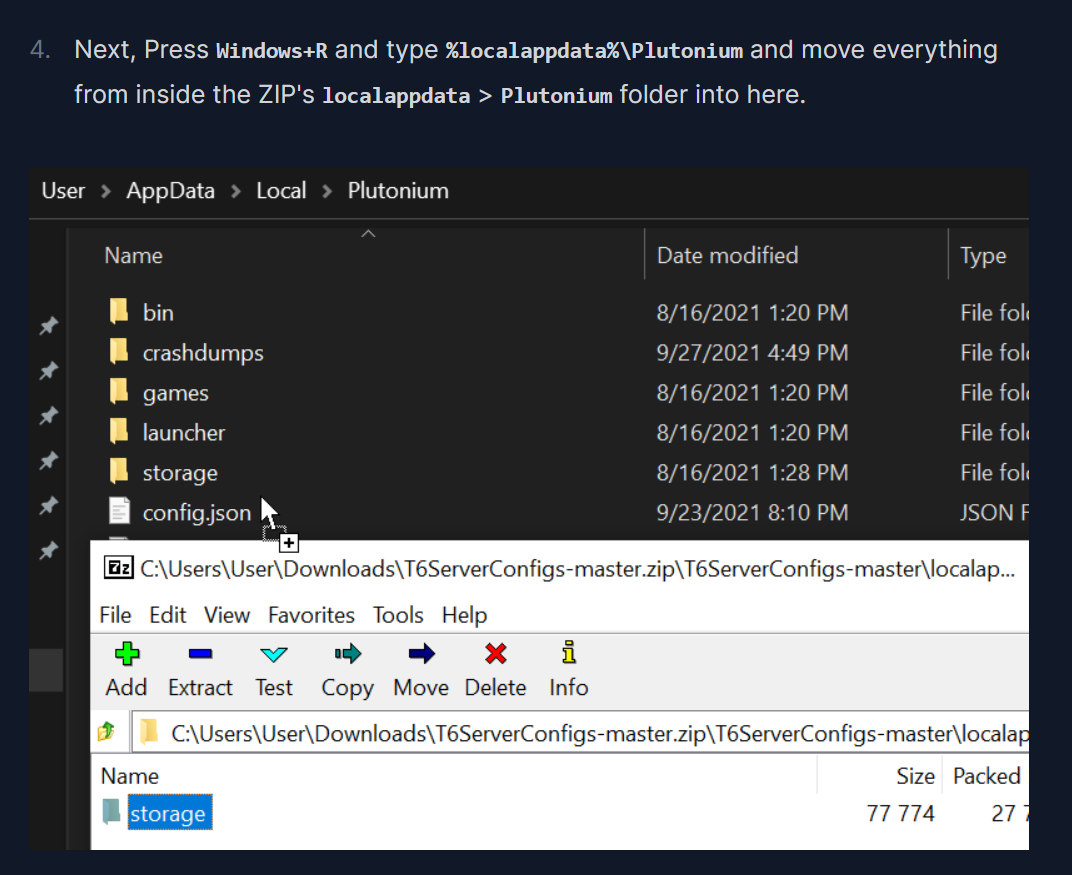
Resxt not tryna be rude but, that's literally what I was doing before I looked up a tutorial, that's the reason I looked up a YouTube tutorial because when I followed the doc, it didn't work. Also, !start_mp_server.bat works so idk why zm don't work, I am currently running a multiplayer server right now.
-
Resxt not tryna be rude but, that's literally what I was doing before I looked up a tutorial, that's the reason I looked up a YouTube tutorial because when I followed the doc, it didn't work. Also, !start_mp_server.bat works so idk why zm don't work, I am currently running a multiplayer server right now.
Dominican_4ever is it ok now? The doc provides up-to-date instructions so if it doesn't work for you then something is wrong (bad port forward rule, bad server key, firewall issue etc)
-
Dominican_4ever is it ok now? The doc provides up-to-date instructions so if it doesn't work for you then something is wrong (bad port forward rule, bad server key, firewall issue etc)
Resxt It loads up for a brief second then it closes