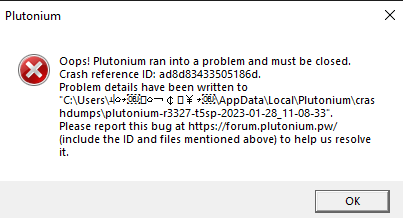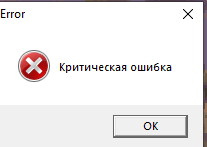help please black ops 1
-
[0_16750
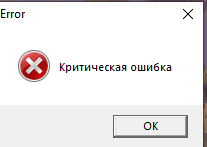
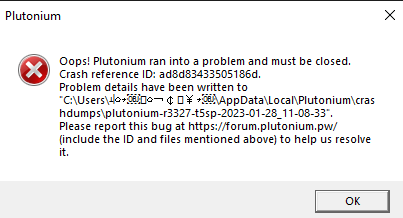 46005006_plutonium-r3327-t5sp-2023-01-28_11-08-33.txt](Загрузка 100%)
46005006_plutonium-r3327-t5sp-2023-01-28_11-08-33.txt](Загрузка 100%)
I'm running black ops 1 via plutonium and it's simple. Please help with this problem (on the first photo it says: critical error)verxov do what the error message on the right says and upload the .dmp file. Also wtf is that windows username? I would not be suprised if that causes issues.
-
verxov do what the error message on the right says and upload the .dmp file. Also wtf is that windows username? I would not be suprised if that causes issues.
[0_1675079554560_plutonium-r3327-t5sp-2023-01-28_11-08-33.txt](Загрузка 100%) [0_1675079550196_plutonium-r3327-t5sp-2023-01-30_04-51-58.txt](Загрузка 100%)
I'm from Russia. Perhaps because of this, the Username is not displayed correctly.
And as for the files, they don’t allow me to post them, they weigh too much. I could send them to you on discord or email. -
[0_1675079554560_plutonium-r3327-t5sp-2023-01-28_11-08-33.txt](Загрузка 100%) [0_1675079550196_plutonium-r3327-t5sp-2023-01-30_04-51-58.txt](Загрузка 100%)
I'm from Russia. Perhaps because of this, the Username is not displayed correctly.
And as for the files, they don’t allow me to post them, they weigh too much. I could send them to you on discord or email.verxov upload them to google drive or another file hosting service.
-
https://drive.google.com/file/d/14vbiEdH7XYdwmNoLRWDcB2b04zL0skYs/view?usp=sharing, https://drive.google.com/file/d/1K0QdO9AhAViQMvqTWAC3VL_IIO-A5l9e/view?usp=sharing, https://drive.google.com/file/d/1ZSd2lSxb4W2W5YmHYei83t9XTRwZol38/view?usp=sharing, https://drive.google.com/file/d/1cWzOW5Ki2lIO9ZrWjVLVolpIM3vbi5se/view?usp=sharing
that's all
-
https://drive.google.com/file/d/14vbiEdH7XYdwmNoLRWDcB2b04zL0skYs/view?usp=sharing, https://drive.google.com/file/d/1K0QdO9AhAViQMvqTWAC3VL_IIO-A5l9e/view?usp=sharing, https://drive.google.com/file/d/1ZSd2lSxb4W2W5YmHYei83t9XTRwZol38/view?usp=sharing, https://drive.google.com/file/d/1cWzOW5Ki2lIO9ZrWjVLVolpIM3vbi5se/view?usp=sharing
that's all
verxov There is no easy answer for this but here are some possible solutions
- Add Plutonium as an exception in your antivirus or uninstall it (do what is said for your antivirus in the documentation) https://plutonium.pw/docs/antivirus
- Repair your game: https://plutonium.pw/docs/repair/
- Update your GPU drivers
- Download and run this script to install all the required redist: https://git.io/redists
- If you're running the game in a virtual machine don't, this doesn't work
- If you're using ReShade remove it. It's not supported on Plutonium and will make your game crash
- Close programs with overlays or disable their overlays (Steam, MSI Afterburner, Rivatuner etc.)
- Try to unplug devices connected to your PC (VR headset, other monitors, controllers etc.)
- If you use an Avermedia capture card uninstall its drivers
- Verify the integrity of your system files:
Open the start menu and search for "cmd"
Run cmd as admin
Copy and paste (right click) each command below one by one in the cmd and press enter after each command
Only put the next command when the one you ran is finished.
DISM /Online /Cleanup-Image /CheckHealth DISM /Online /Cleanup-Image /ScanHealth DISM /Online /Cleanup-Image /RestoreHealth sfc /scannowOnce it's done restart your PC
-
I reinstalled the plutonium and the game and the plutonium I installed on another drive.
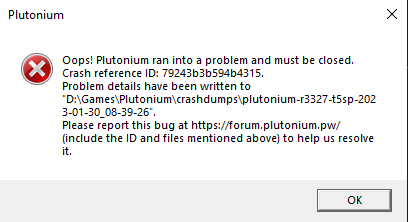
https://drive.google.com/file/d/1tSCyLOgOruiS4X-uVvKSvwhwYD4mQAPE/view?usp=sharing
https://drive.google.com/file/d/1RYtTzpz4AcIvgwgLBqHEXbEr-L88JG_P/view?usp=sharing
https://drive.google.com/file/d/1zjpwMVRrlZFXJRerm87JhqtfEHmgmde_/view?usp=sharing
And another question about the download itself. After downloading black ops 1, do I just need to select its folder in the plutonium launcher? If yes, then I did -
WolflexZ I've included more details here. Maybe you can help me
-
verxov Have you tried the any of the solutions Dss0 told you?
-
WolflexZ said in help please black ops 1:
Have you tried the any of the solutions Dss0 told you?
All at once
-
WolflexZ said in help please black ops 1:
Have you tried the any of the solutions Dss0 told you?
All at once
verxov did u restart afterwards?
-
WolflexZ said in help please black ops 1:
did u restart afterwards?
Yes. I did everything as written