Please I need help
-
I need a GSC that deactivates the chat of the servers, so that nobody can write
-
Try this plugin https://github.com/diamante0018/DisablePlutoChat
-
This post is deleted!
-
Kalitos Could you provide me with the GSC already compiled to remove the chat, I'm not a programmer, it's for Iw5 and BO2
-
There's no need to compile and no need to be a programmer to do any of this
-
Resxt said in Please I need help:
There's no need to compile and no need to be a programmer to do any of this
Could you tell me how I can remove the chat from the rooms with the lin you gave me, I downloaded the .zip of that page, what do I do with it?
-
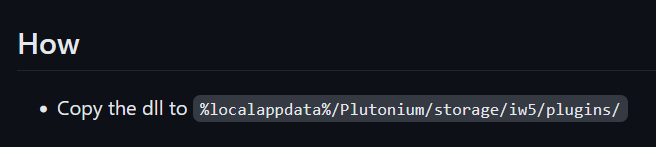
-
Resxt said in Please I need help:
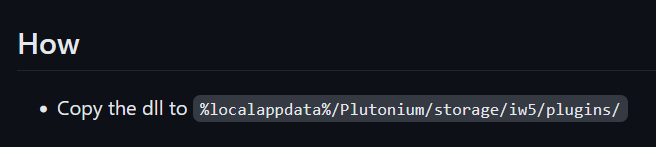
Excuse me again, but there is no dll in that tablet, if you have it, could you send it to me here?
-
Resxt said in Please I need help:
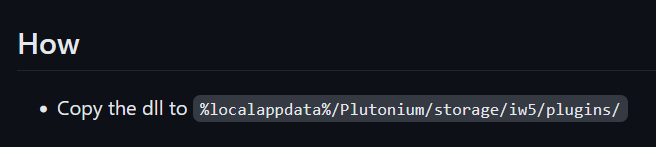
Excuse me again, but there is no dll in that tablet, if you have it, could you send it to me here?
-
Resxt said in Please I need help:
Yosmany https://github.com/diamante0018/DisablePlutoChat/releases
Sorry again, that dll didn't work for me, could you help me with some GSC that can be used to remove the chat?
-
Resxt said in Please I need help:
Yosmany https://github.com/diamante0018/DisablePlutoChat/releases
Sorry again, that dll didn't work for me, could you help me with some GSC that can be used to remove the chat?
Yosmany You need to copy the dll into the "%localappdata%/Plutonium/storage/iw5/plugins/" folder on your server, then in your cfg file set "sv_enableGameChat 0", then reboot your server, if the dll loads correctly, chat should not be available on your server.
-
Yosmany You need to copy the dll into the "%localappdata%/Plutonium/storage/iw5/plugins/" folder on your server, then in your cfg file set "sv_enableGameChat 0", then reboot your server, if the dll loads correctly, chat should not be available on your server.
Kalitos said in Please I need help:
Yosmany You need to copy the dll into the "%localappdata%/Plutonium/storage/iw5/plugins/" folder on your server, then in your cfg file set "sv_enableGameChat 0", then reboot your server, if the dll loads correctly, chat should not be available on your server.
Thanks for your attention, the dll worked for me
-
Kalitos said in Please I need help:
Yosmany You need to copy the dll into the "%localappdata%/Plutonium/storage/iw5/plugins/" folder on your server, then in your cfg file set "sv_enableGameChat 0", then reboot your server, if the dll loads correctly, chat should not be available on your server.
Thanks for your attention, the dll worked for me
Yosmany said in Please I need help:
Kalitos said in Please I need help:
Yosmany You need to copy the dll into the "%localappdata%/Plutonium/storage/iw5/plugins/" folder on your server, then in your cfg file set "sv_enableGameChat 0", then reboot your server, if the dll loads correctly, chat should not be available on your server.
Thanks for your attention, the dll worked for me
good again and excuse me again, could you help me also remove the chat from the BO2 rooms
-
Yosmany said in Please I need help:
Kalitos said in Please I need help:
Yosmany You need to copy the dll into the "%localappdata%/Plutonium/storage/iw5/plugins/" folder on your server, then in your cfg file set "sv_enableGameChat 0", then reboot your server, if the dll loads correctly, chat should not be available on your server.
Thanks for your attention, the dll worked for me
good again and excuse me again, could you help me also remove the chat from the BO2 rooms
Yosmany You need to copy the dll to "%localappdata%/Plutonium/storage/t6/plugins/" folder on your server, then copy this code to a file and save it as muteplayers.gsc and copy the file to "%localappdata%/Plutonium/ storage/t6/scripts/mp", then restart your server, if the dll loads correctly, the chat should no longer be available.
init() { onPlayerSay(::callbackPlayerSay); } callbackPlayerSay(text, mode) { // mode == 0 -> all // mode == 1 -> team // self -> player that sent the message // returning `false` will hide the message, anything else will not self tell("You are not allowed to type in the chat"); return false; } -
Yosmany You need to copy the dll to "%localappdata%/Plutonium/storage/t6/plugins/" folder on your server, then copy this code to a file and save it as muteplayers.gsc and copy the file to "%localappdata%/Plutonium/ storage/t6/scripts/mp", then restart your server, if the dll loads correctly, the chat should no longer be available.
init() { onPlayerSay(::callbackPlayerSay); } callbackPlayerSay(text, mode) { // mode == 0 -> all // mode == 1 -> team // self -> player that sent the message // returning `false` will hide the message, anything else will not self tell("You are not allowed to type in the chat"); return false; }Kalitos said in Please I need help:
Yosmany You need to copy the dll to "%localappdata%/Plutonium/storage/t6/plugins/" folder on your server, then copy this code to a file and save it as muteplayers.gsc and copy the file to "%localappdata%/Plutonium/ storage/t6/scripts/mp", then restart your server, if the dll loads correctly, the chat should no longer be available.
init() { onPlayerSay(::callbackPlayerSay); } callbackPlayerSay(text, mode) { // mode == 0 -> all // mode == 1 -> team // self -> player that sent the message // returning `false` will hide the message, anything else will not self tell("You are not allowed to type in the chat"); return false; }Good, look when I put the dll you told me in the address you gave me, you don't raise the server for me
-
Kalitos said in Please I need help:
Yosmany You need to copy the dll to "%localappdata%/Plutonium/storage/t6/plugins/" folder on your server, then copy this code to a file and save it as muteplayers.gsc and copy the file to "%localappdata%/Plutonium/ storage/t6/scripts/mp", then restart your server, if the dll loads correctly, the chat should no longer be available.
init() { onPlayerSay(::callbackPlayerSay); } callbackPlayerSay(text, mode) { // mode == 0 -> all // mode == 1 -> team // self -> player that sent the message // returning `false` will hide the message, anything else will not self tell("You are not allowed to type in the chat"); return false; }Good, look when I put the dll you told me in the address you gave me, you don't raise the server for me
Yosmany does not start the server? What error do you get in the console? a picture would help