0xc000007b on the launcher ive tried everthing but nothing worked
-
i saw 2 others that had the same problem and 1 thing we all in common is the we all have laptops
-
Using a laptop has nothing to do with it, have you tried everything outlined in this post? https://forum.plutonium.pw/topic/6832/common-launcher-issues-solutions
-
Using a laptop has nothing to do with it, have you tried everything outlined in this post? https://forum.plutonium.pw/topic/6832/common-launcher-issues-solutions
Dss0 yes i did i also checked other ppls problems with this i saw that yall told them to download all the reqirements in a german website but it didn`t work 4 me even after i downloaded them i also checked youtube and i also download all the dlls i could but nothing worked
-
You're not supposed to download individual dlls, that won't fix it. The launcher should now auto install missing redists when you start it so that link to "aio runtimes" was removed.
Which version of windows are you on? If you're on win10 did you make sure it's version 1607 or later?
Did you also try excluding pluto from scanning in your av software? -
Dss0 yes i did i also checked other ppls problems with this i saw that yall told them to download all the reqirements in a german website but it didn`t work 4 me even after i downloaded them i also checked youtube and i also download all the dlls i could but nothing worked
killerb9502 The same thing happens to me, I did everything but nothing worked
-
You are launching plutonium.exe right? The file you downloaded from our website when first installing pluto. Don't launch "plutonium-launcher-win32.exe" directly, it may have pinned itself to your start menu.
-
You are launching plutonium.exe right? The file you downloaded from our website when first installing pluto. Don't launch "plutonium-launcher-win32.exe" directly, it may have pinned itself to your start menu.
Dss0 sorry for the delay
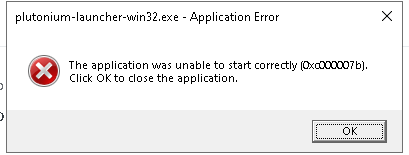
-
SFULL The first thing I did was download plutonium.exe but now this appears
-
SFULL search the error here or in discord
-
You're not supposed to download individual dlls, that won't fix it. The launcher should now auto install missing redists when you start it so that link to "aio runtimes" was removed.
Which version of windows are you on? If you're on win10 did you make sure it's version 1607 or later?
Did you also try excluding pluto from scanning in your av software?Dss0 windows 8.1 version 6.3 9600 build. I looked for a way to to exclude pluto but google didn't help since it was saying a different way from my pc, edit i check and i think that i cant exclude any apps on windows 8.1. how do i open the .exe in the folder it says that its the exe but when i open it the same message shows as SFULL(the guy above me)
-
Try installing this http://go.microsoft.com/fwlink/?linkid=863265
-
Try installing this http://go.microsoft.com/fwlink/?linkid=863265
Dss0 i cant cuz i already have it installed
-
Well idk what to tell you.. i just set up a fresh win8.1 installation. Installed all windows updates + .net 4.7.2 and the launcher worked instantly.
Try installing all updates and also try this:
- search for cmd via the start menu
- right click command prompt -> run as administrator
- run this command:
dism /online /cleanup-image /restorehealth
after it's done restart your pc
-
Well idk what to tell you.. i just set up a fresh win8.1 installation. Installed all windows updates + .net 4.7.2 and the launcher worked instantly.
Try installing all updates and also try this:
- search for cmd via the start menu
- right click command prompt -> run as administrator
- run this command:
dism /online /cleanup-image /restorehealth
after it's done restart your pc
Dss0 nothing again. i meant it when i said i tried everything i guess it just doesn't want work
-
You're not supposed to download individual dlls, that won't fix it. The launcher should now auto install missing redists when you start it so that link to "aio runtimes" was removed.
Which version of windows are you on? If you're on win10 did you make sure it's version 1607 or later?
Did you also try excluding pluto from scanning in your av software?Dss0 my version 22H2 and i have done everything