Rendering issues
-
ill try it, thanks
-
Download this file https://drive.google.com/file/d/1fTzQtshdqhoUziaHpwxUY7gN0BidStnR/view?usp=sharing
Run it
Click "Edit List..."
Click the three dots right of the "enter a process or folder name" field and select "plutonium-launcher-win32.exe" located in "C:\Users\al\AppData\Local\Plutonium\bin"
tick the "force warp" checkbox and select "11_0" from the "feature level limit" dropdown menu
hit ok and try launching the plutonium launcherHannesC It didnt work, i folllowed each step and i still get the error message? if possible, please read through what you said, make sure its correct and get back to me
-
2 people did the exact same steps and got it right, plus I've tested it myself. You're doing something wrong
-
Can you screenshot your dxcpl window after you've performed these steps?
-
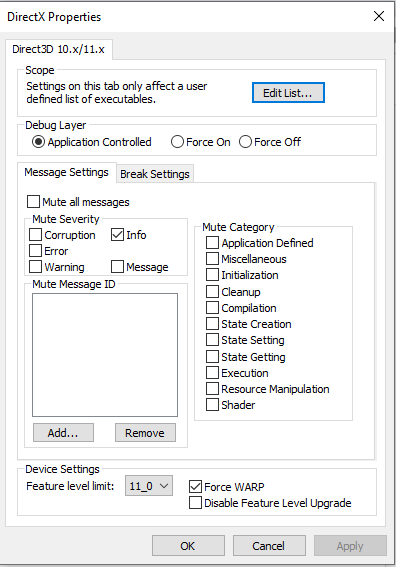
-
Click edit list and screenshot
-
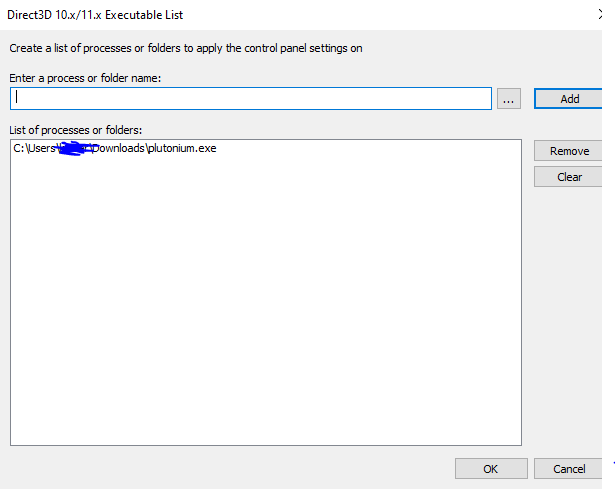
-
Bruh, why'd you add the pluto.exe? Double check what I said above. Remove pluto.exe from the list
-
ohhh shit, my bad
-
Bruh, why'd you add the pluto.exe? Double check what I said above. Remove pluto.exe from the list
HannesC how do i locate the file you said? all i can find is pluto.exe
-
Go to %localappdata%/Plutonium/bin. You'll see the plutonium-launcher exe, select that
-
Im having a little trouble finding the folder
-
Google how to show hidden folders. When you're done,it should be easy navigating inside C drive, then users, your name, appdata, local, plutonium, bin, select the plutonium-launcher-win32.exe
-
Everything is working now, thank you so much for your help
-
Ahhh finally I can go watch this series. No problem, have fun!
-
Why isn't the link working, it keeps on saying page not found and i am copying and pasting it?