I cant login on the plutonium app
-
It basically says not found when clearly im logged in here, why is this the case
-
Did you type the username right? It's case sensitive
-
Resxt I get this error
"Handshake: certificate verify failed" -
same idk why this happeneing rn
-
I got the same error
-
Same too
-
same 2
-
The error "handshake: certificate verify failed" is caused by not being on the latest Plutonium version, as mentioned in the common issues post https://forum.plutonium.pw/topic/6832/common-launcher-issues-solutions
This can happen if you pin the Plutonium launcher while it’s running. To fix this and prevent it from happening again, the following guide suggests pinningplutonium.exewhile it’s not running: https://plutonium.pw/docs/update/#how-to-update-plutonium-mod -
The error "handshake: certificate verify failed" is caused by not being on the latest Plutonium version, as mentioned in the common issues post https://forum.plutonium.pw/topic/6832/common-launcher-issues-solutions
This can happen if you pin the Plutonium launcher while it’s running. To fix this and prevent it from happening again, the following guide suggests pinningplutonium.exewhile it’s not running: https://plutonium.pw/docs/update/#how-to-update-plutonium-modGot the same issue here. Clearly, the laucher got an update and I can't download it now.
My laucher is not pinned.
I tried reinstalling the laucher.
Also followed every instruction in the link in the reply above (exept for using VPN that is - really hope I don't need to find one).
Still, nothing has worked for me yet.
Would really appreciate getting a solution for this one. -
Got the same issue here. Clearly, the laucher got an update and I can't download it now.
My laucher is not pinned.
I tried reinstalling the laucher.
Also followed every instruction in the link in the reply above (exept for using VPN that is - really hope I don't need to find one).
Still, nothing has worked for me yet.
Would really appreciate getting a solution for this one.Reker Newman it would help if you mention or provide screenshots of the exact errors you’re receiving. As for trying a VPN, you could use a free one such as Proton VPN.
-
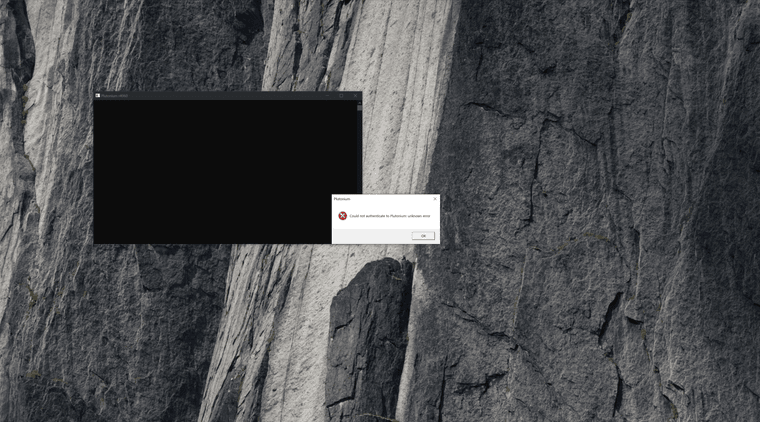
I get this error after I launch BO2 in the laucher (the first start of the laucher after downloading it).
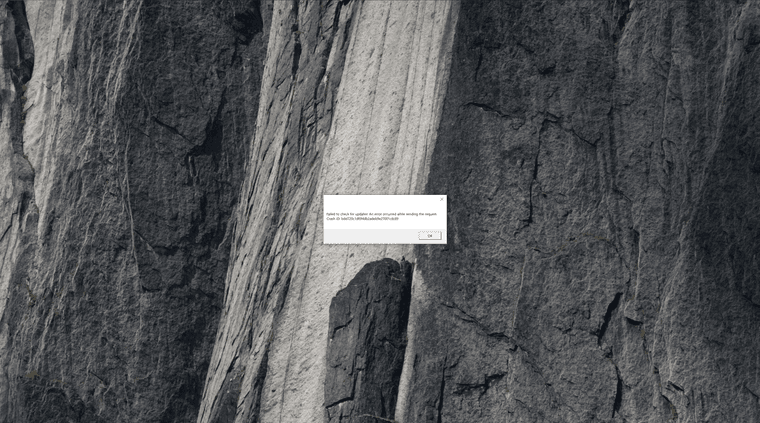
I also get this error after attempting to start the laucher for the second time, after that it offers to run it in LAN mode. If I continue, this error shows up:
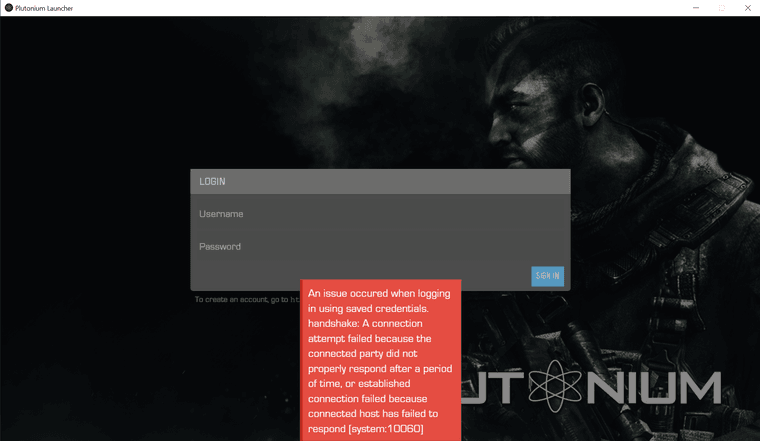
I was able to sign in after that (to my surprise), but after trying to launch the BO2 I get the same error, as in the first screenshot.
I guess this circle is now sealed... -
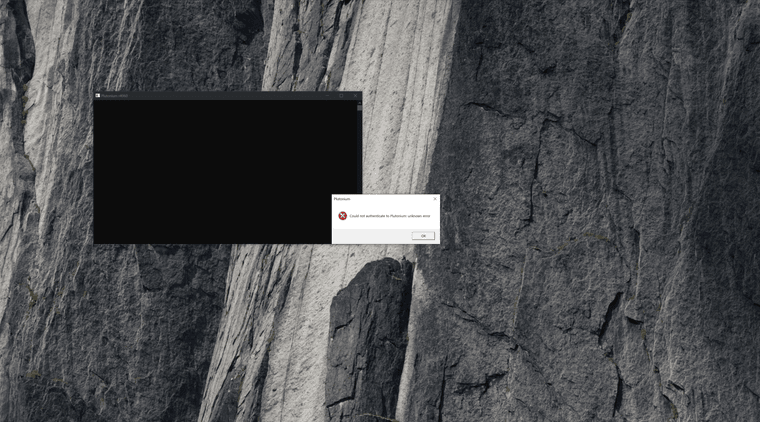
I get this error after I launch BO2 in the laucher (the first start of the laucher after downloading it).
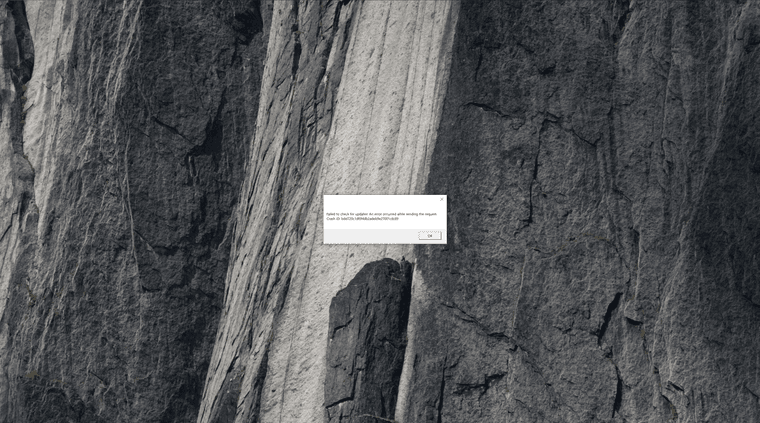
I also get this error after attempting to start the laucher for the second time, after that it offers to run it in LAN mode. If I continue, this error shows up:
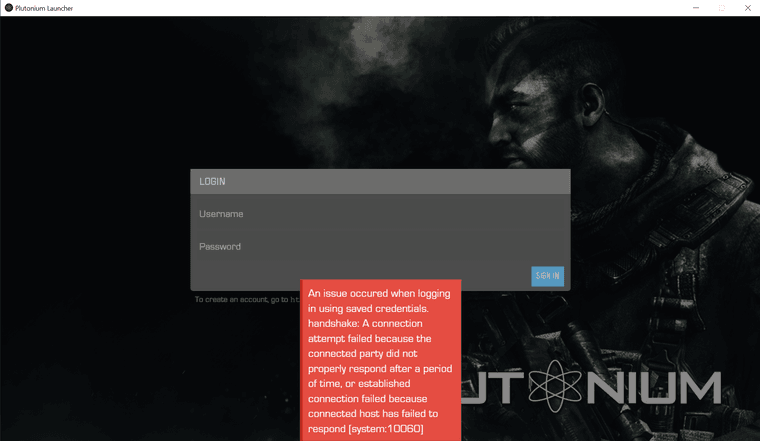
I was able to sign in after that (to my surprise), but after trying to launch the BO2 I get the same error, as in the first screenshot.
I guess this circle is now sealed...Reker Newman all I can really suggest is to try Proton VPN or the other solutions from Fixing "Failed to check for updates" from the 2nd link in my previous comment.
-
Already did all that, thanks anyway. I'm trying to install the VPN it right now...
The reputation system is really tough here, huh? Not that I don't uderstand why is it like this, but still... -
Well, apparently, now my laucher is working properly only with VPN on. It seems in this new update there was a change of protocols. I guess this is a goodbye for Plutonium from me. I will be checking it from time to time.
It was a good run, thank you for memories.