[Release][ZM] Any Player Easter Egg Mods
-
Mr_Noble54321 i did it without the fast_restart and it worked just fine
This post is deleted! -
This post is deleted!
Mr_Noble54321 yes, by following any of the Alternative Installation Methods.
-
CAW TRICKSHOT if you’re not using the Die Rise Extra script, then that behaviour is intended. Check the Features for how the step works.
If you are using Die Rise Extra, then you need to be on the Trample Steam step, as explained here:Trample Steam step: Maxis Side
If the number of players is less than 4, the players will be able to obtain at least 4 trample steams from the equipment table during the Maxis Trample Steams step, but they must place one down before being able to equip the next one. Zombies will ignore your buildables during the step.
Make sure to search the external console/terminal window for if it says that it got the script named
die_rise_extra_springpads_maxis.gscloaded successfully.Hadi77KSA the multiple tramplesteam gsc did not activate for me and i can only use one, any idea how to fix this?
-
Hadi77KSA the multiple tramplesteam gsc did not activate for me and i can only use one, any idea how to fix this?
Ln3p refer to comment #17.
-
This post is deleted!
-
This post is deleted!
Mr_Noble54321 not with
tranzit_any_player_ee-extra.gsc, no. -
Mr_Noble54321 not with
tranzit_any_player_ee-extra.gsc, no.This post is deleted! -
This post is deleted!
-
This post is deleted!
obamayomama_ could you elaborate on how it isn’t working, such as what you have done to try to get it to work and what you expect to happen when placing the Trample Steams?
-
Nah its good he streamed it and he was putting it on the maxis one not the nuketown zombies ty tho
-
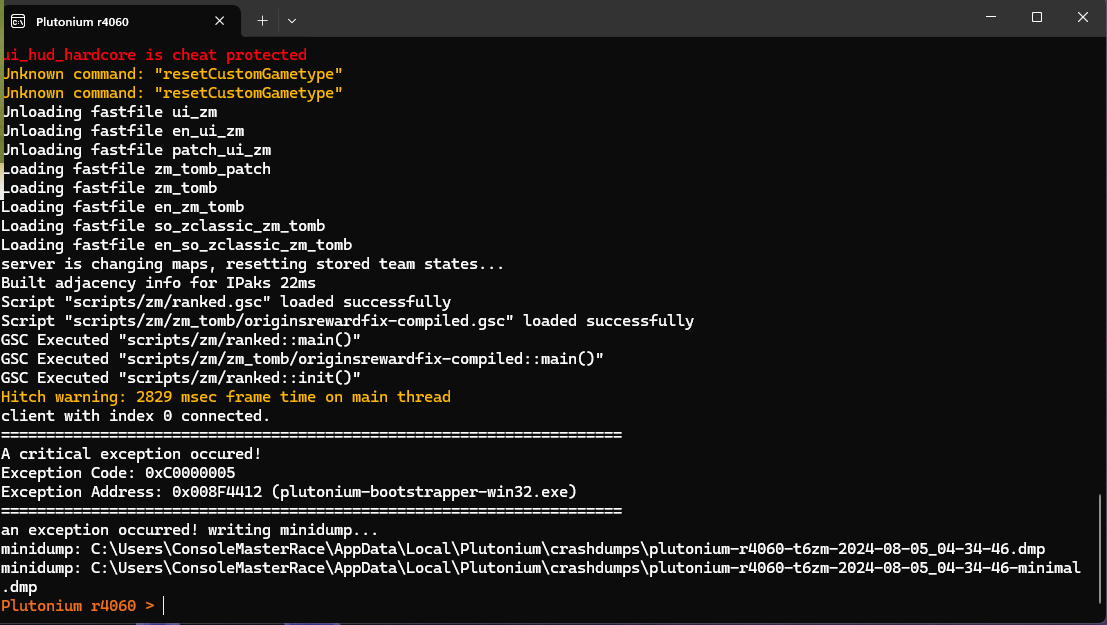
Did anyone else get this issue when installing the Origins 8 player fix? -
gogetasj4 use the uncompiled/source script instead, but you’ll have to use “replace all” to change the slashes
/to backslashes\, and after that use “replace all” again to change the double backslashes\\to double slashes//.You’ll also have to write double slashes
//at the start of lines 5 and 7.Update
To avoid the script causing the match to freeze when a player respawns, edit lines 115 and 125 by changing the "while" to "if".
-
gogetasj4 use the uncompiled/source script instead, but you’ll have to use “replace all” to change the slashes
/to backslashes\, and after that use “replace all” again to change the double backslashes\\to double slashes//.You’ll also have to write double slashes
//at the start of lines 5 and 7.Update
To avoid the script causing the match to freeze when a player respawns, edit lines 115 and 125 by changing the "while" to "if".
Hadi77KSA Thanks, it works!
-
 undefined G0LD3N 4RM referenced this topic on
undefined G0LD3N 4RM referenced this topic on
-
Hey Brothers, first of all thank you for all the work and all the effort you put on this mod. I am facing 2 problems atm, the first is: I cannot get rid of the NavTable in Die Rise I tried several times to put the code inside of the console, both in game and in lobby, but nothing seems to work, the second problem is on the Maxis side of the EE in Die Rise I cannot pass the step where you have to step on the symbols outside of the elevators, the first one will glow, but the others not, I even tried with the patch "no reset" , but this is not working ether. Do you have any idea what I am doing wrong? See ya and ty :))
-
Hey Brothers, first of all thank you for all the work and all the effort you put on this mod. I am facing 2 problems atm, the first is: I cannot get rid of the NavTable in Die Rise I tried several times to put the code inside of the console, both in game and in lobby, but nothing seems to work, the second problem is on the Maxis side of the EE in Die Rise I cannot pass the step where you have to step on the symbols outside of the elevators, the first one will glow, but the others not, I even tried with the patch "no reset" , but this is not working ether. Do you have any idea what I am doing wrong? See ya and ty :))
Antonio Vivaldi hi there! I’m glad to hear you appreciate the mod!
Antonio Vivaldi said in [Release][ZM] Any Player Easter Egg Mods:the first is: I cannot get rid of the NavTable in Die Rise I tried several times to put the code inside of the console, both in game and in lobby, but nothing seems to work
The console command provided in the main post is for disabling the mod from automatically building the Nav Table. It doesn’t unbuild the table. If you’d like to unbuild the table, below is a list of console commands related to the Victis Easter Eggs which includes a set of commands for building/unbuilding the Nav Table. Use the relevant console command and modify to match your needs:
Hadi77KSA said in BO2 Victios Easter egs Cheat:
Easter Egg
statsetbyname sq_transit_last_completed 2; statsetbyname sq_highrise_last_completed 2; statsetbyname sq_buried_last_completed 2Values:
0: clears the completion.1: sets the completion to Richtofen.2: sets the completion to Maxis.
Nav Table
statsetbyname sq_transit_started 1; statsetbyname sq_highrise_started 1; statsetbyname sq_buried_started 1Values:
0: marks the Nav Table as unbuilt for the map.1: marks the Nav Table as built for the map.
Applied Navcard
statsetbyname navcard_applied_zm_transit 1; statsetbyname navcard_applied_zm_highrise 1; statsetbyname navcard_applied_zm_buried 1Values:
0: clears the Navcard application status for the map.1: sets the Navcard application status for the map as applied.
Held Navcard
statsetbyname navcard_held_zm_transit 0; statsetbyname navcard_held_zm_highrise 0; statsetbyname navcard_held_zm_buried 0Values:
0: removes the Navcard.1: gives the Navcard.
Bank
statWriteDDL PlayerStatsByMap zm_transit depositBox 250Values: anywhere from
0to2147483647. Represents the number of thousands in the player’s bank. So,250is equal to 250,000 points that can be withdrawn, which is equivalent to the max amount the bank allows to be deposited.0: empty bank.250: full bank.
Persistent Upgrades (Permaperks)
You have to either copy and paste them line by line, or paste them into the external console.
statSetByName pers_boarding 74; statSetByName pers_revivenoperk 17; statSetByName pers_multikill_headshots 5; statSetByName pers_cash_back_bought 50; statSetByName pers_cash_back_prone 15; statSetByName pers_insta_kill 2; statSetByName pers_jugg 3; statSetByName pers_carpenter 1; statSetByName pers_flopper_counter 1; statSetByName pers_perk_lose_counter 3; statSetByName pers_pistol_points_counter 1; statSetByName pers_double_points_counter 1; statSetByName pers_sniper_counter 1; statSetByName pers_box_weapon_counter 5; statSetByName pers_nube_counter 1; statSetByName pers_max_round_reached 0;Values:
- As provided: awards the persistent upgrade.
- Note: the value of
pers_max_round_reacheddoes not affect the ability to be awarded with thenubepersistent upgrade from changing the first dvar, but it needs to be less than 10 to avoid bugs.
- Note: the value of
- Less than what is provided: takes away the persistent upgrade.
Weapon Locker/Fridge
You have to either copy and paste them line by line, or paste them into the external console. Modify weapon name as desired (ammo counts will resolve to their max allowed values once the weapon is taken from the locker/fridge):
statWriteDDL PlayerStatsByMap zm_transit weaponLocker name "weaponCodename"; statWriteDDL PlayerStatsByMap zm_transit weaponLocker clip 2147483647; statWriteDDL PlayerStatsByMap zm_transit weaponLocker stock 2147483647; statWriteDDL PlayerStatsByMap zm_transit weaponLocker lh_clip 2147483647; statWriteDDL PlayerStatsByMap zm_transit weaponLocker alt_clip 2147483647; statWriteDDL PlayerStatsByMap zm_transit weaponLocker alt_stock 2147483647;Values:
- Weapon codenames: https://github.com/JezuzLizard/T6-Data-Archive/blob/main/ZM/Weapons/WEAPON_NAMES.md
- PaP attachment options: https://github.com/JezuzLizard/T6-Data-Archive/blob/main/ZM/Script/Tables/pap_attach.csv
- For setting a weapon with one of its provided PaP attachment options, write the weapon codename as
"weaponCodename+attachment". Example:"galil_upgraded_zm+reflex"
- For setting a weapon with one of its provided PaP attachment options, write the weapon codename as
- Ammo counts: between
0and2147483647. Upon picking up the weapon, will resolve to either the set amount or the max allowed amount, whichever is smaller.
Weapons Which Cannot be Placed in the Locker/Fridge
Limited weapons:
m1911_zm knife_ballistic_zm // Ballistic Knife knife_ballistic_upgraded_zm knife_ballistic_bowie_zm knife_ballistic_bowie_upgraded_zm knife_ballistic_no_melee_zm knife_ballistic_no_melee_upgraded_zm ray_gun_zm ray_gun_upgraded_zm raygun_mark2_zm raygun_mark2_upgraded_zm jetgun_zm slipgun_zm // Sliquifier slipgun_upgraded_zm slowgun_zm // Paralyzer slowgun_upgraded_zm time_bomb_zmOffhand weapons:
// Lethal Grenades frag_grenade_zm sticky_grenade_zm // Semtex // Tactical Grenades cymbal_monkey_zm // Monkey Bombs emp_grenade_zm time_bomb_zm // Place-able Mines claymore_zm // Melee Weapons knife_zm bowie_knife_zm tazer_knuckles_zm // Galvaknuckles // Equipment jetgun_zm riotshield_zm // Zombie Shield slipgun_zm // SliquifierAntonio Vivaldi said in [Release][ZM] Any Player Easter Egg Mods:
the second problem is on the Maxis side of the EE in Die Rise I cannot pass the step where you have to step on the symbols outside of the elevators, the first one will glow, but the others not, I even tried with the patch "no reset" , but this is not working ether.
On solo, only one floor puzzle symbol is required. This is the intended behaviour for solo. Read the section in the main post titled: "Elevators Step and Dragon Puzzle".
-
Now I understand and now works all good. I love you mate and thanks again for this amazing mod!

-
can you do solo tranzit richtofen easter egg? and how?
-
JaviKat yes, the Richtofen side of the TranZit Easter Egg is possible solo without mods, as can be seen in this guide: https://youtu.be/KSqeivsx_2U
If you’d like to make the last step easier on solo, I have a mod under the name of “TranZit Extra” which you can find in the main post that reduces the number of required EMPs on the last step to be 2. -
is it still working? i'm putting them in the correct path but the game doesn't even loads them
-
is it still working? i'm putting them in the correct path but the game doesn't even loads them
Fyahir22 refer to comment #10.