[BO1] Kino der toten double upgrade and perk update
-




-
1st Step
To download the files, click here: https://www.mediafire.com/file/8kc6j2ei9inymqr/Kino_Der_Toten_Double_Upgrade_And_Perk_Update.zip/file
How plutonium got updated, the steps are updated!
Step 1 - Create a ''New Folder'' in the Work Area, rename it to ''KINO REMASTER'' then put the files you downloaded from the link in this folder
Step 2 - Then, you drag the folder to ''C:\Users\YourName\AppData\Local\Plutonium\storage\t5\mods'' and updated the mods folder clicking right mouse, and Done! Just open your game and enjoy! -
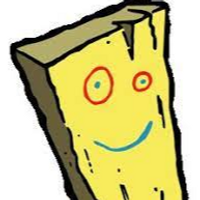 undefined bhfff referenced this topic on
undefined bhfff referenced this topic on
-
does this work zombies multiplayer
-
Aznaiden No
-
loool, it works? i though this kind of mods can cause a ban
-
This does work in multiplayer, but only if all players have the mod installed.
You wont get banned either -
Is this gonna only be for kino and not other maps?
-
Someone had the files? the link is fallen
-
the link no longer works.
-
 undefined Xerxes moved this topic from BO1 Modding Releases & Resources on
undefined Xerxes moved this topic from BO1 Modding Releases & Resources on
-
link doesn't work anymore anyone have a new link?
-
-
_natannnn this link that i have sended expired, try a new link: https://www.mediafire.com/file/8kc6j2ei9inymqr/Kino_Der_Toten_Double_Upgrade_And_Perk_Update.zip/file (HomerJay42 thanks for the new link)
-
Dont works
-
Dont works
WinterDrone_YT try the New link
-
WinterDrone_YT try the New link
UniverSix you good, you left my server, did i do something, just checking
-
Lemon i will come back 16 june, im very busy these days, my discord acc got disconnected
-
Lemon i will come back 16 june, im very busy these days, my discord acc got disconnected
UniverSix alright
-
Dont Works
-
I cant get this mod to work I move the files to a mods folder and I load it and the perks aren't there and I cant double pap Please Help I really Like this mod and I wanna use it
-
same here