Modded camos not loading
-
My modded camos ( not mine but the pack I downloaded) isnt showing up in my game, theyre animated but i have the animated patches does anyone know any way to fix this I can provide screenshots if needs be. Thank you in advance
-
first of when you load a game are your guns glowing white or theyre just normal like how they were cuz if its that then you didnt install the patch right
if they are then the names of the iwis file are probably wrong

https://forum.plutonium.pw/topic/31053/animated-camos-v2-0-zm
-
first of when you load a game are your guns glowing white or theyre just normal like how they were cuz if its that then you didnt install the patch right
if they are then the names of the iwis file are probably wrong

https://forum.plutonium.pw/topic/31053/animated-camos-v2-0-zm
GhostRider0125 they arent showing up at all tbf but i have them in the correct spot lemme just take a screenshot rq. N i even tried deleting them n reinstalling them. appreciate the help btw

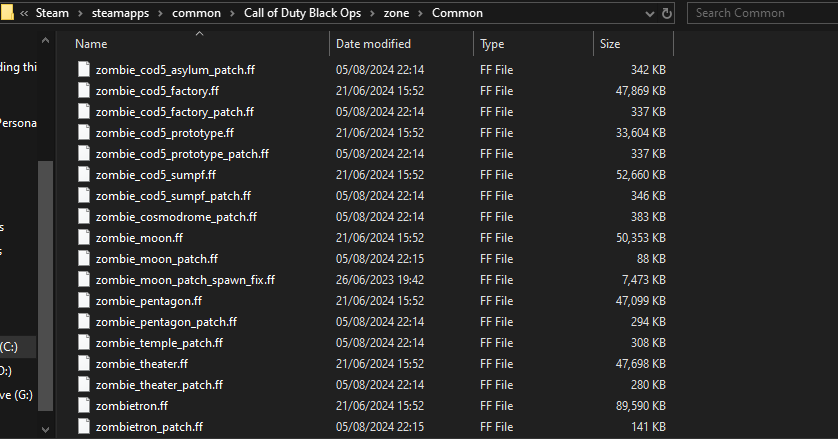
-
(C:\Program Files (x86)\Steam\steamapps\common\Call of Duty Black Ops\main)
(C:\Program Files (x86)\Steam\steamapps\common\Call of Duty Black Ops\zone\Common)
these are for steam version lad heres the plutonium route
at bottom left corner of your screen right click your windows icon and select Run then type : %localappdata%
then go to plutonium folder then storage then t5 then put your .iwi or .iwd files in ((images)) (if you dont have it create one and rename it to images) folder
now go one folder back put the .ff files in zone folder
idk but i think there was mod.ff if its yours then go back one folder again and make ((mods)) folder and put it in
and done
-
(C:\Program Files (x86)\Steam\steamapps\common\Call of Duty Black Ops\main)
(C:\Program Files (x86)\Steam\steamapps\common\Call of Duty Black Ops\zone\Common)
these are for steam version lad heres the plutonium route
at bottom left corner of your screen right click your windows icon and select Run then type : %localappdata%
then go to plutonium folder then storage then t5 then put your .iwi or .iwd files in ((images)) (if you dont have it create one and rename it to images) folder
now go one folder back put the .ff files in zone folder
idk but i think there was mod.ff if its yours then go back one folder again and make ((mods)) folder and put it in
and done
GhostRider0125 he didnt add them to the zone folder
-
GhostRider0125 he didnt add them to the zone folder
Bone Crusher yeah well you did type in your post to put it in zone then common so thats not hes fault

(C:\Program Files (x86)\Steam\steamapps\common\Call of Duty Black Ops\zone\Common)
-
(C:\Program Files (x86)\Steam\steamapps\common\Call of Duty Black Ops\main)
(C:\Program Files (x86)\Steam\steamapps\common\Call of Duty Black Ops\zone\Common)
these are for steam version lad heres the plutonium route
at bottom left corner of your screen right click your windows icon and select Run then type : %localappdata%
then go to plutonium folder then storage then t5 then put your .iwi or .iwd files in ((images)) (if you dont have it create one and rename it to images) folder
now go one folder back put the .ff files in zone folder
idk but i think there was mod.ff if its yours then go back one folder again and make ((mods)) folder and put it in
and done
GhostRider0125 thank you very much for the help it ended up working
-
np dude


if you want to have all your guns have camos you can check my pack for it
https://forum.plutonium.pw/topic/37554/my-custom-bo1-pack-animated-camos -
GhostRider0125 he didnt add them to the zone folder
Bone Crusher JeffersonEpstein
Hello, friend. Be careful when modifying the base game by changing the images, as Plutonium's anticheat can detect modified files. That's why a dedicated space was created for this purpose, 't6/image/<yourtexture.iwi>' -
np dude


if you want to have all your guns have camos you can check my pack for it
https://forum.plutonium.pw/topic/37554/my-custom-bo1-pack-animated-camosGhostRider0125 thank you bro appreciate it my b just seen this
-
Bone Crusher yeah well you did type in your post to put it in zone then common so thats not hes fault

(C:\Program Files (x86)\Steam\steamapps\common\Call of Duty Black Ops\zone\Common)
GhostRider0125 no, he has to add it to the zone\common folder but he didnt, the patches he showed on the screenshot are the base game files, he did not add anything at all anywhere on his game folder
-
Bone Crusher JeffersonEpstein
Hello, friend. Be careful when modifying the base game by changing the images, as Plutonium's anticheat can detect modified files. That's why a dedicated space was created for this purpose, 't6/image/<yourtexture.iwi>'andresito_20 you cant use this patches on online games if the server doesnt use them aswell so the anti cheat would do nothing LUL
also the anti cheat doesnt and cant difference between a texture on Plutonium\storage\t5\images and your main folder. -
GhostRider0125 thank you bro appreciate it my b just seen this
JeffersonEpstein np lad


-
GhostRider0125 no, he has to add it to the zone\common folder but he didnt, the patches he showed on the screenshot are the base game files, he did not add anything at all anywhere on his game folder
Bone Crusher yeah but puting it in t6 is better than in your game files

