[Release] VoteSystem
-
[VoteSystem GSC script for IW5]
Key Features
This script will create a random list of maps and dsr at the end of the game with a drop down menu to vote the next rotation. The range of maps and dsr that will be displayed in the menu will be the one of your preference.
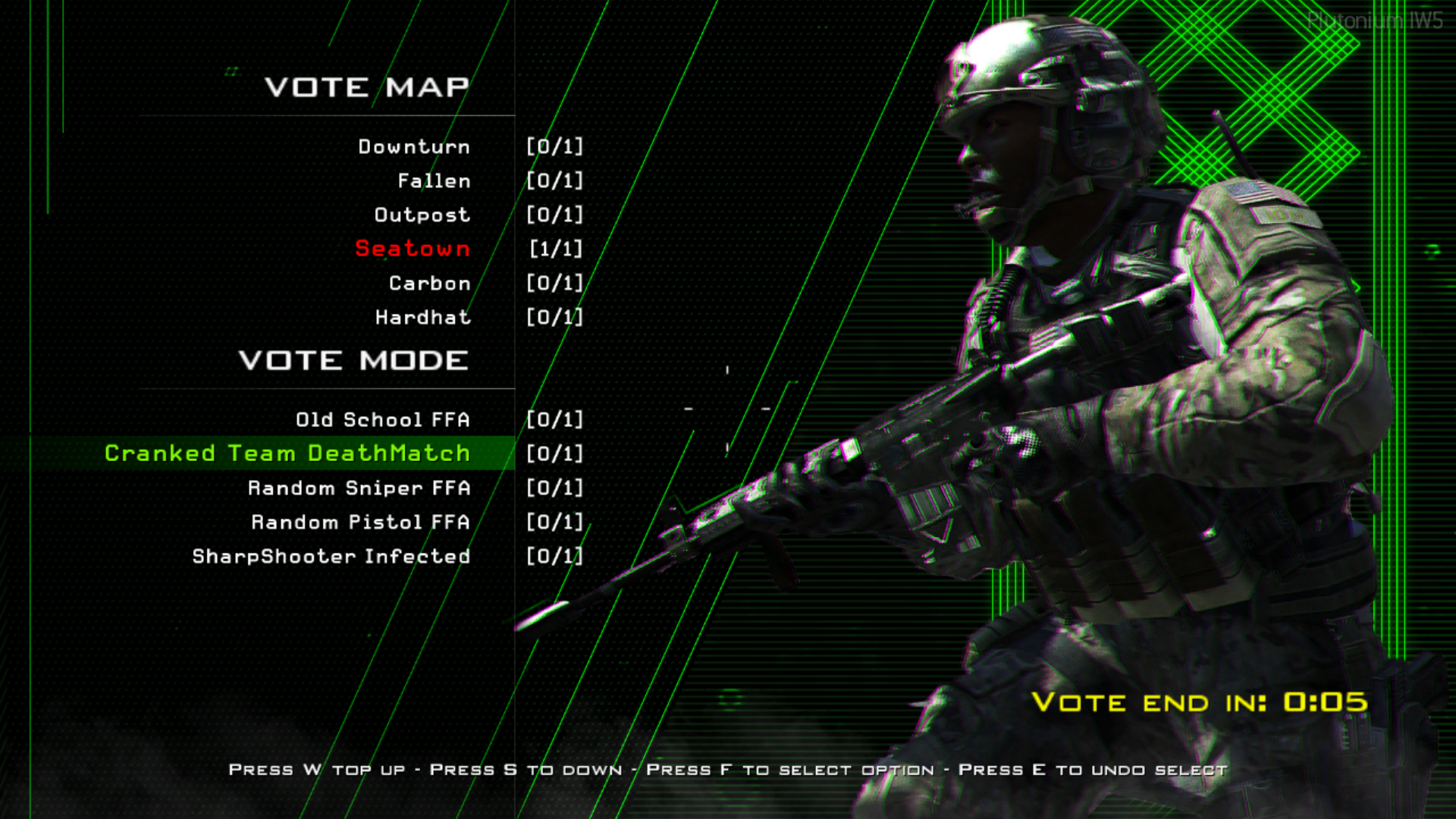
How To Use
- Place the script file at "%localappdata%/plutonium/storage/iw5/scripts" if the folder does not exist, create it
- To configure the script you can set the following dvars in your server config or in the game console
- Enable or disable voting at the end of the game
vote_enable
- Number of maps to be shown in the vote, maximum 6, if the value is 0 or 1 no map will be shown allowing to increase the maximum of vote_dsr_count as long as it does not exceed the length of the list
vote_maps_count
- Number of dsr to be shown in the vote, maximum 6, if the value is 0 or 1 no dsr will be shown allowing to increase the maximum of vote_map_count as long as it does not exceed the length of the list
vote_dsr_count
- Voting time in seconds
vote_time
- Either to set the map or the dsr you will have to use the following format "name;alias" to add more elements split it with a ":"
vote_maps "name1;alias1:name2;alias2"
vote_dsr "name1;alias1:name2;alias2"
- To interact with the menu press the keys that appear at the bottom of the screen
For more information about the script and its download: IW5_VoteSystem
If you want to see some of my other work:
-
[GameMode]: Old School
-
[GameMode]: SharpShooter
-
[TextureMod]: Camo Pack
Special thanks to Swifty for solving doubts, testing and fixing part of the code.
LastDemon99 Hey this looks very cool, nice release!
I'm thinking of using this on my servers but while this works perfectly if you have several modes it doesn't really make sense to let players vote for a mode if you only have one mode.
Do you think you could try to add a check to make it so that if
level.dsr.size== 1 you don't display the mode part?
I tried it myself for a good hour now but I couldn't find how to remove the lower part of the hud that lets you choose a mode.Also line 67 you should replace 4 by
level.dsr.size -
LastDemon99 Hey this looks very cool, nice release!
I'm thinking of using this on my servers but while this works perfectly if you have several modes it doesn't really make sense to let players vote for a mode if you only have one mode.
Do you think you could try to add a check to make it so that if
level.dsr.size== 1 you don't display the mode part?
I tried it myself for a good hour now but I couldn't find how to remove the lower part of the hud that lets you choose a mode.Also line 67 you should replace 4 by
level.dsr.sizeResxt I have already updated the script and implemented what you mentioned, thanks for your feedback, and if there is any error you can comment again xD
-
Resxt I have already updated the script and implemented what you mentioned, thanks for your feedback, and if there is any error you can comment again xD
LastDemon99 I think you mixed the
vote_dsrseparators.
Without changing anything it shows this at the end of the game[script]: IW5_VoteSystem:: [ERROR] [script]: check the lenght or format from your maps and dsr -
LastDemon99 I think you mixed the
vote_dsrseparators.
Without changing anything it shows this at the end of the game[script]: IW5_VoteSystem:: [ERROR] [script]: check the lenght or format from your maps and dsrResxt I've updated it again, i hope it's solved xd
-
[VoteSystem GSC script for IW5]
Key Features
This script will create a random list of maps and dsr at the end of the game with a drop down menu to vote the next rotation. The range of maps and dsr that will be displayed in the menu will be the one of your preference.
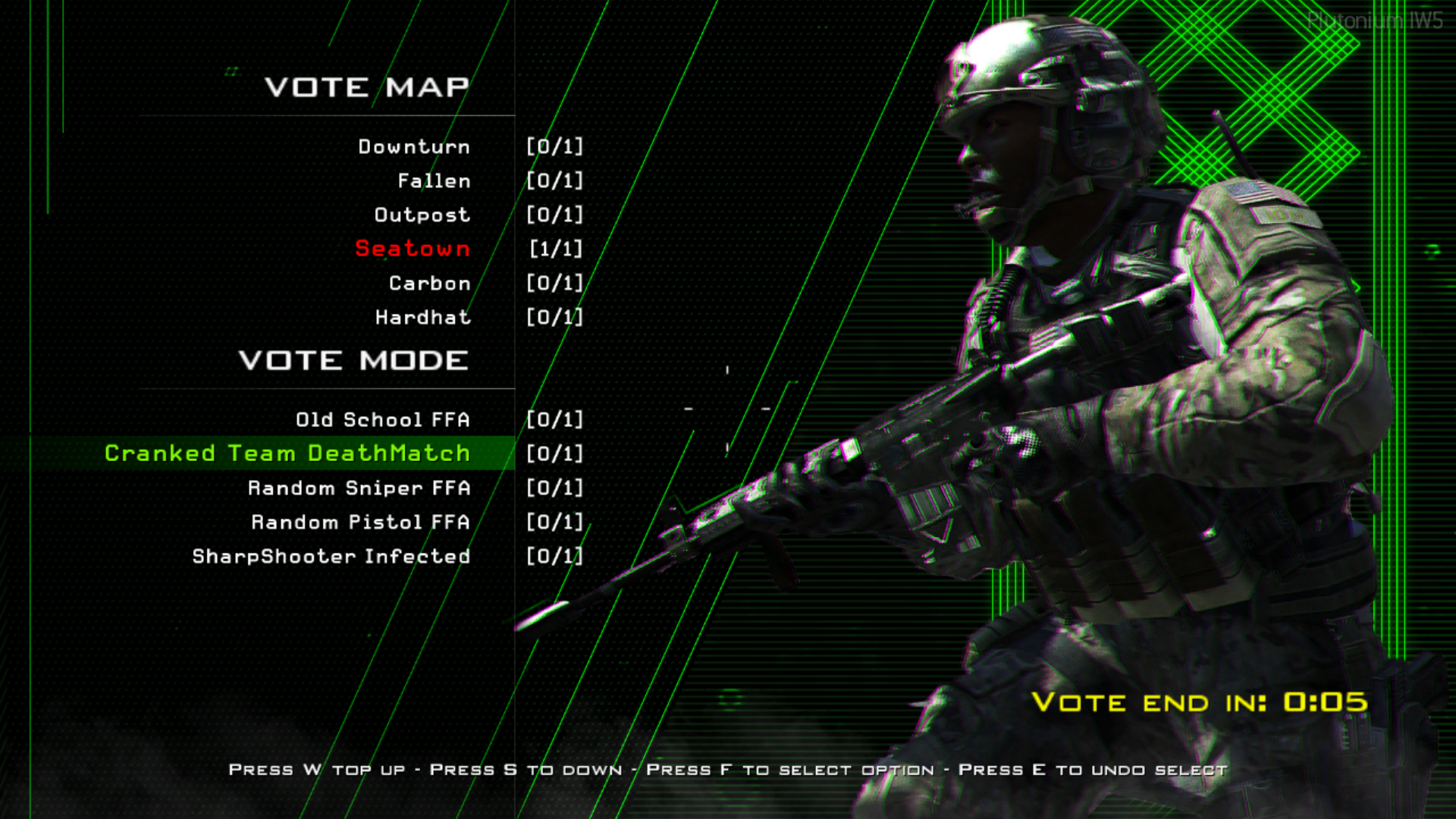
How To Use
- Place the script file at "%localappdata%/plutonium/storage/iw5/scripts" if the folder does not exist, create it
- To configure the script you can set the following dvars in your server config or in the game console
- Enable or disable voting at the end of the game
vote_enable
- Number of maps to be shown in the vote, maximum 6, if the value is 0 or 1 no map will be shown allowing to increase the maximum of vote_dsr_count as long as it does not exceed the length of the list
vote_maps_count
- Number of dsr to be shown in the vote, maximum 6, if the value is 0 or 1 no dsr will be shown allowing to increase the maximum of vote_map_count as long as it does not exceed the length of the list
vote_dsr_count
- Voting time in seconds
vote_time
- Either to set the map or the dsr you will have to use the following format "name;alias" to add more elements split it with a ":"
vote_maps "name1;alias1:name2;alias2"
vote_dsr "name1;alias1:name2;alias2"
- To interact with the menu press the keys that appear at the bottom of the screen
For more information about the script and its download: IW5_VoteSystem
If you want to see some of my other work:
-
[GameMode]: Old School
-
[GameMode]: SharpShooter
-
[TextureMod]: Camo Pack
Special thanks to Swifty for solving doubts, testing and fixing part of the code.
This post is deleted! -
[VoteSystem GSC script for IW5]
Key Features
This script will create a random list of maps and dsr at the end of the game with a drop down menu to vote the next rotation. The range of maps and dsr that will be displayed in the menu will be the one of your preference.
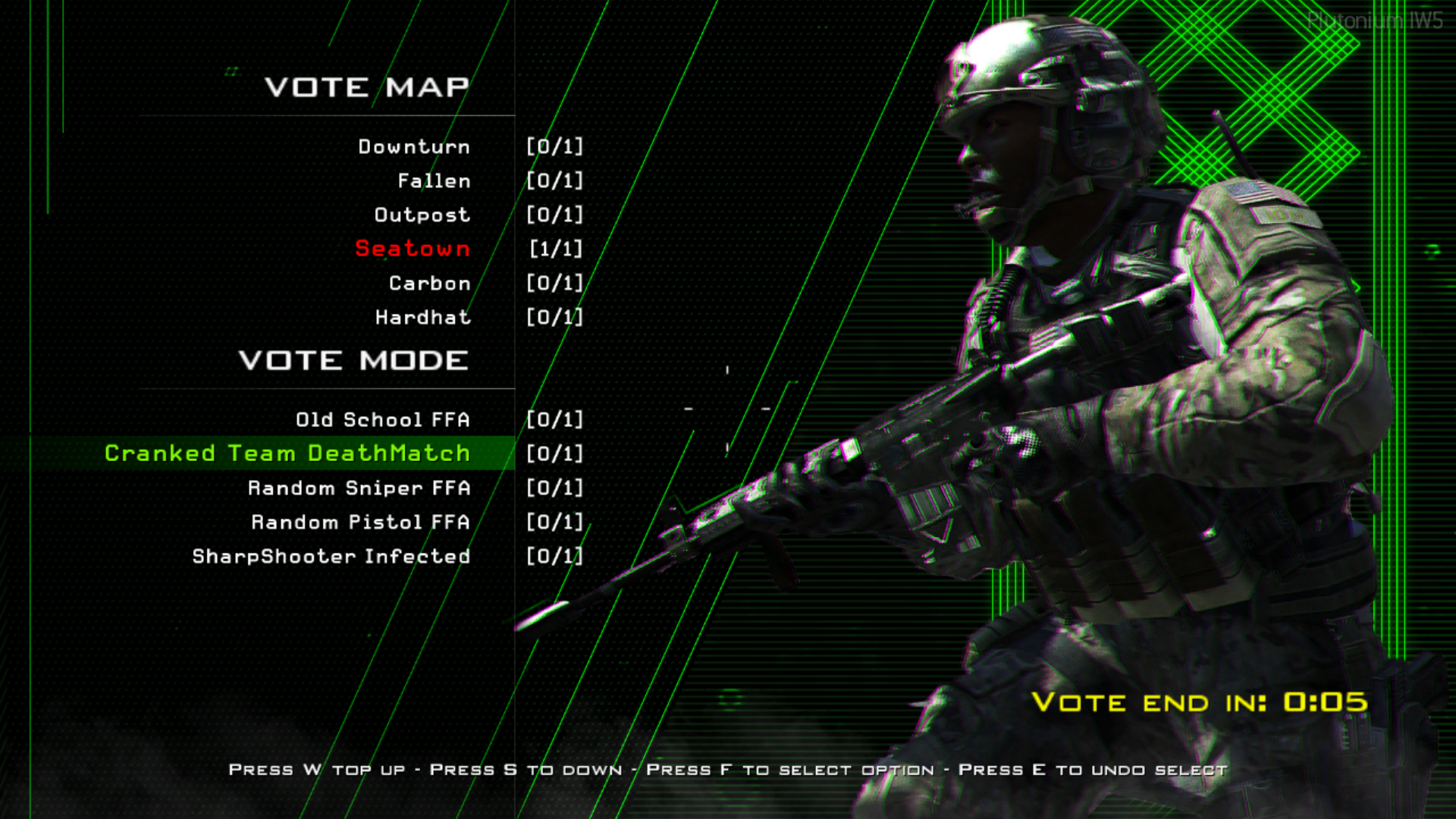
How To Use
- Place the script file at "%localappdata%/plutonium/storage/iw5/scripts" if the folder does not exist, create it
- To configure the script you can set the following dvars in your server config or in the game console
- Enable or disable voting at the end of the game
vote_enable
- Number of maps to be shown in the vote, maximum 6, if the value is 0 or 1 no map will be shown allowing to increase the maximum of vote_dsr_count as long as it does not exceed the length of the list
vote_maps_count
- Number of dsr to be shown in the vote, maximum 6, if the value is 0 or 1 no dsr will be shown allowing to increase the maximum of vote_map_count as long as it does not exceed the length of the list
vote_dsr_count
- Voting time in seconds
vote_time
- Either to set the map or the dsr you will have to use the following format "name;alias" to add more elements split it with a ":"
vote_maps "name1;alias1:name2;alias2"
vote_dsr "name1;alias1:name2;alias2"
- To interact with the menu press the keys that appear at the bottom of the screen
For more information about the script and its download: IW5_VoteSystem
If you want to see some of my other work:
-
[GameMode]: Old School
-
[GameMode]: SharpShooter
-
[TextureMod]: Camo Pack
Special thanks to Swifty for solving doubts, testing and fixing part of the code.
LastDemon99 As soon as I finish the game, the voting menu appears, but it only shows me the game types. I already configured vote_drs and vote_maps. And it shows me this error in the console.
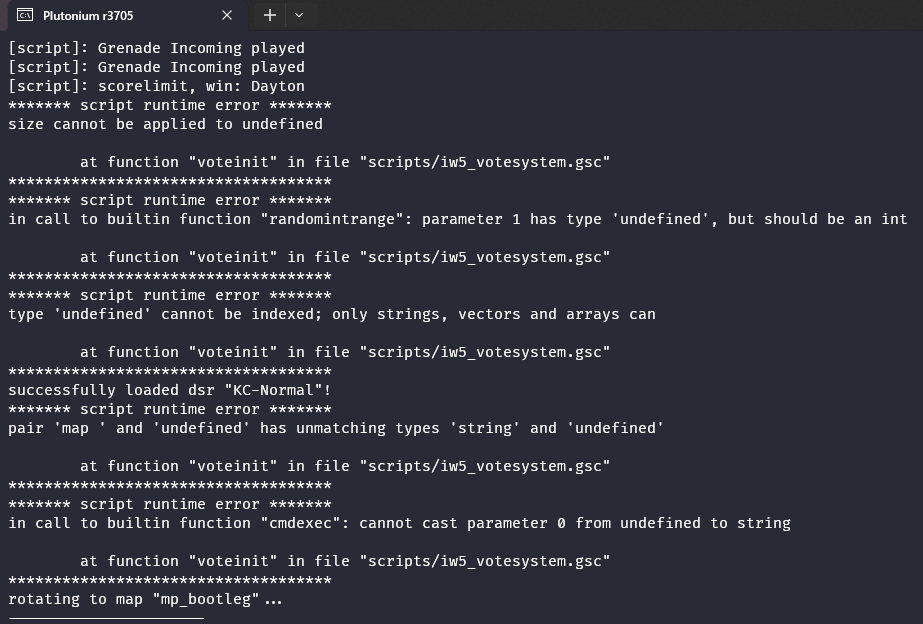
-
LastDemon99 As soon as I finish the game, the voting menu appears, but it only shows me the game types. I already configured vote_drs and vote_maps. And it shows me this error in the console.
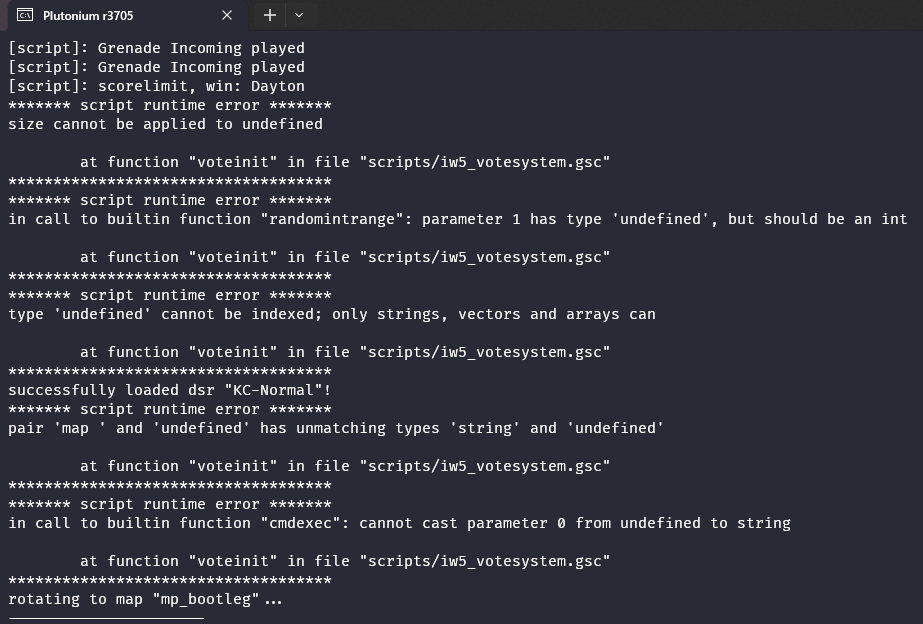
AlphaBlack double check that you configured everything properly and read the instructions again. Maybe you did a typo somewhere for example. I think there is are limit dvars/limits in the code to how much you can display. It also depends on the mode. Which mode were you playing when this happened?
-
AlphaBlack double check that you configured everything properly and read the instructions again. Maybe you did a typo somewhere for example. I think there is are limit dvars/limits in the code to how much you can display. It also depends on the mode. Which mode were you playing when this happened?
This post is deleted! -
Noob question here. I am trying to run the script and I get this error
Com_ERROR: $Attempted to overrun string in call to va()i noticed some scripts that i do not have on my folders
#include maps\mp\gametypes_hud_util;
#include common_scripts\utility;
#include maps\mp_utility; -
Noob question here. I am trying to run the script and I get this error
Com_ERROR: $Attempted to overrun string in call to va()i noticed some scripts that i do not have on my folders
#include maps\mp\gametypes_hud_util;
#include common_scripts\utility;
#include maps\mp_utility;sica666 these scripts are game's stock scripts, this is completely normal and unrelated to any issue
-
So what might be the problem with the script then?