[Release] Basic Coop Pause for Zombie Mode
-
This project is a "coop pause" for Zombie with basic things like :
-Freeze Zombies
-God Mode players
-Ignore Players
-Stop Zombies SpawnsUPDATE 17/02/2025 :
press change stance & melee for pause and unpause , every players can pause and unpause alwaysExample in image :

Here a Youtube video for demonstration with a friend : https://youtu.be/gAcoY01dhng?t=55
Link for the script :
https://github.com/MufaDOOM/Call-Of-Duty-Black-Ops-Zombie-COOP-PAUSE-by-MufaDOOMInstallation Guide : Download and copy the files to %localappdata%/plutonium/storage/t5/maps and if you do not have these folders create them.
This is a World At War version :
https://forum.plutonium.pw/topic/23195/release-basic-coop-pause-for-zombie-modeThis is a Black Ops 2 version :
https://forum.plutonium.pw/topic/23193/release-basic-coop-pause-for-zombie-mode?_=1656626014336 -
This project is a "coop pause" for Zombie with basic things like :
-Freeze Zombies
-God Mode players
-Ignore Players
-Stop Zombies SpawnsUPDATE 17/02/2025 :
press change stance & melee for pause and unpause , every players can pause and unpause alwaysExample in image :

Here a Youtube video for demonstration with a friend : https://youtu.be/gAcoY01dhng?t=55
Link for the script :
https://github.com/MufaDOOM/Call-Of-Duty-Black-Ops-Zombie-COOP-PAUSE-by-MufaDOOMInstallation Guide : Download and copy the files to %localappdata%/plutonium/storage/t5/maps and if you do not have these folders create them.
This is a World At War version :
https://forum.plutonium.pw/topic/23195/release-basic-coop-pause-for-zombie-modeThis is a Black Ops 2 version :
https://forum.plutonium.pw/topic/23193/release-basic-coop-pause-for-zombie-mode?_=1656626014336MufaDOOM good job thanks !


-
In which script file do i put this in? t6 or t5?
-
TravGG t5
-
Awesome release, nice work

-
This post is deleted!
-
This project is a "coop pause" for Zombie with basic things like :
-Freeze Zombies
-God Mode players
-Ignore Players
-Stop Zombies SpawnsUPDATE 17/02/2025 :
press change stance & melee for pause and unpause , every players can pause and unpause alwaysExample in image :

Here a Youtube video for demonstration with a friend : https://youtu.be/gAcoY01dhng?t=55
Link for the script :
https://github.com/MufaDOOM/Call-Of-Duty-Black-Ops-Zombie-COOP-PAUSE-by-MufaDOOMInstallation Guide : Download and copy the files to %localappdata%/plutonium/storage/t5/maps and if you do not have these folders create them.
This is a World At War version :
https://forum.plutonium.pw/topic/23195/release-basic-coop-pause-for-zombie-modeThis is a Black Ops 2 version :
https://forum.plutonium.pw/topic/23193/release-basic-coop-pause-for-zombie-mode?_=1656626014336MufaDOOM this is really nice and useful dose my friend need to download the same file for this to work?
-
MufaDOOM this is really nice and useful dose my friend need to download the same file for this to work?
White x only the host can made pause and need the files but i recommend anyway at your friend to have the same file.
-
how i compile archive
-
how i compile archive
thalesmo123 No compile is required , only drop the files into the folder that is mentioned (%localappdata%/plutonium/storage/t5/maps)
-
oh thx is working now
-
how do i bind to console, is it the custom.gsc file where i type it in?
-
how do i bind to console, is it the custom.gsc file where i type it in?
wavelenght for binding in console , you need first to open the console with ² and after put the following commands :
bind P "coop_pause 1" after type that press ENTER and put the other following command :
bind U "coop_pause 0" -
I have used this with no issues in the past, but since yesterday it no longer works for me.
When I try to pause the game, i get a message stating something along the lines of "cmd coop_pause not recognized".
The files have not been moved or modified - from what i can tell.
Other mods i use are still working fine.
Do you have any idea what could be the issue?
-
I have used this with no issues in the past, but since yesterday it no longer works for me.
When I try to pause the game, i get a message stating something along the lines of "cmd coop_pause not recognized".
The files have not been moved or modified - from what i can tell.
Other mods i use are still working fine.
Do you have any idea what could be the issue?
Bushmaster____ get a version copy of the mod.
-
how can you guys get it to work? Mine just says unknown command on the top right of my screen
-
Bushmaster____ get a version copy of the mod.
hindercanrun Bushmaster____ MufaDOOM
I'm having the same problem ("unknown cmd coop_pause" message) and i'm not sure what is meant by "get a version copy of the mod." Can someone explain how to fix it please? -
 undefined Jo_Flranco referenced this topic on
undefined Jo_Flranco referenced this topic on
-
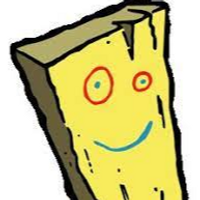 undefined bhfff referenced this topic on
undefined bhfff referenced this topic on
-
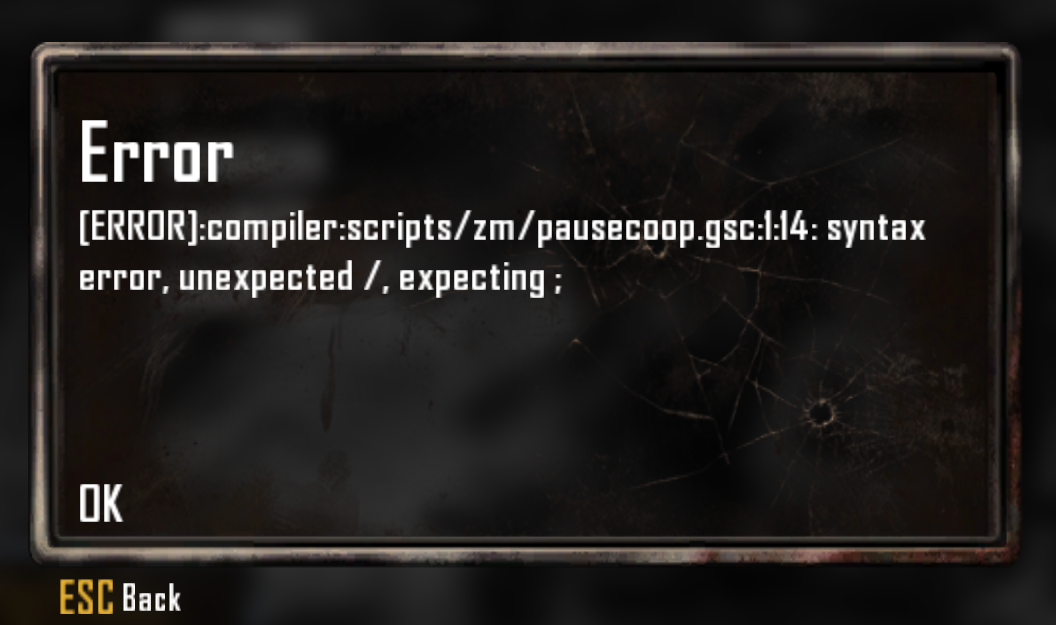
didnt work even i put it in the exact diroctry files -
@mjed-ko change / to \ in includes and direct function calls
-
 undefined MufaDOOM referenced this topic on
undefined MufaDOOM referenced this topic on
-
 undefined MufaDOOM referenced this topic on
undefined MufaDOOM referenced this topic on
-
does this work for the steam versions of these games