[ZM] WAW Zombies Remastered Mod (Nacht, Verruckt, Shi No Numa, Der Riese)
-
Do you think it would ever be possible to make a toggle to use the Console version of the WaW hud? just wondering, great mod

@Malyyz said in [ZM] WAW Zombies Remastered Mod (Nacht, Verruckt, Shi No Numa, Der Riese):
Do you think it would ever be possible to make a toggle to use the Console version of the WaW hud? just wondering, great mod

Thank you.
I could not figure out how to enable safe area settings in UI scripts but I guess I didn't try super hard, maybe if someone else wants to give it a shot and has any success I can revisit. Mod tools have almost all UI source files which includes unused console code.
I do have a Console Mode setting which makes the d-pad use arrows instead of the somewhat ugly [DPAD LEFT/RIGHT] text at the very least.
However, the only other main difference with the console UI besides the press (button) logos are that: 1) PC uses the same font for everything, xbox/ps3 had unique font for certain texts, I cannot replicate this easily, and 2) the UI items are all pushed inwards, you could do this manually by pushing all of their alignment inwards just changing a few numbers in the scripts and ui files, not sure about the zombie points though idk if you can move that positioning. Regardless, keep in mind that the reason the ui was condensed on console was just because you're usually on a big TV and it's harder to see / sometimes your TV may cut off the edges, it's not really an artistic choice more a logistical one, so the PC ui is more of the 'intended' look in my opinion. I can see the nostalgia, though.
-
How do I play online Co-op with this?
-
I replied on YouTube, but to clarify, Co-op play with a mod or custom map is exactly the same as vanilla co-op play/default Plutonium play. Except all you do is click your "Mods" list on the menu and launch the desired mod. That's it
-
I replied on YouTube, but to clarify, Co-op play with a mod or custom map is exactly the same as vanilla co-op play/default Plutonium play. Except all you do is click your "Mods" list on the menu and launch the desired mod. That's it
John_Banana The issue Im having there is that the mod seems to force me in offline mode, same with a friend when going through plutonium. We just decided to play with it on vanilla WaW instead and that worked.
-
This mod has received a substantial update, I've been tweaking it for a few months now and if you didn't get a chance to check it out this summer, a quick summary is as follows:
New Features
- Added Bayonets to Shi No Numa
- Added a local leaderboard, stats tracking, time played, and ranking progression that save to player data on a per-mod/map basis for each of the 4 maps
- More bug fixes and tweaks, see full README on GitHub
- Better controller support:
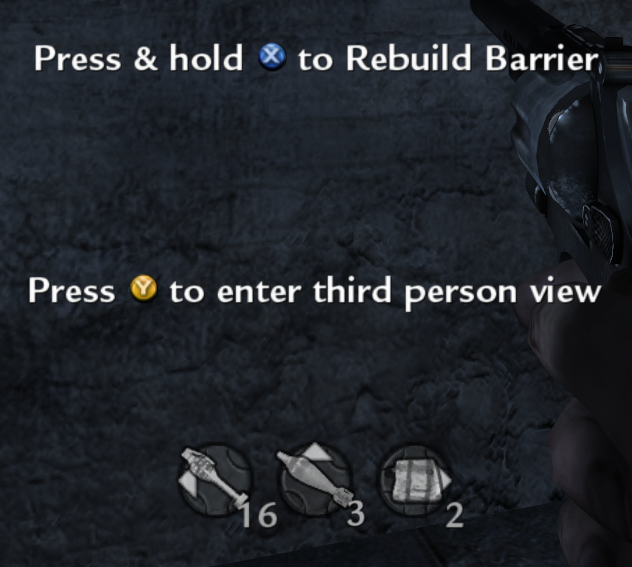
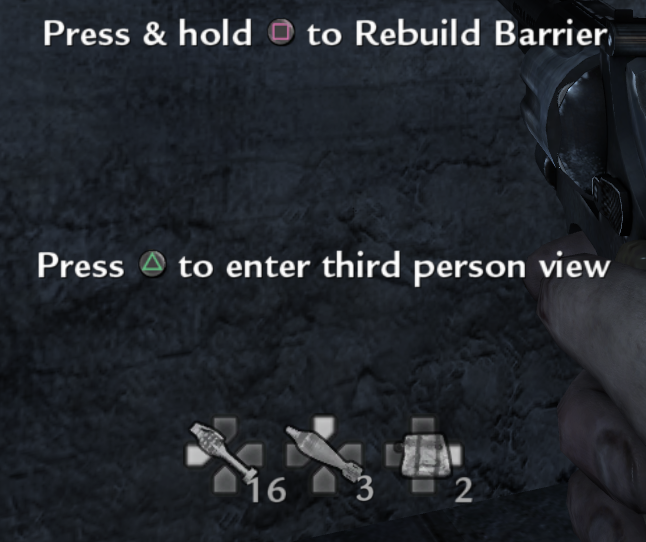
Notes on Issues
- I have just tested this mod on the latest Plutonium (and as always) it is still working fine, double check you and your friends have installed it properly and own the Steam game
- I also tested a server a few months ago and it worked fine
- I added a check that will set
scr_disableHotJoinFixesto 1 for the first time you run any of my mods, but you can set it back to 0 if you want and it will remember. The reason for this is because some of the join mid game tweaks conflict with my mod and create a bug where when you die in solo & the game tries to restart, the screen is in b/w and it looks like you are dead. This is because my mod uses vanilla scripts and was designed to work on the vanilla version primarily. A while ago I already manually added the other non-joining related fixes related to thread leaks that get disabled with this command, so no need to worry about that. If you have any issues with players joining, just go ahead and set this back to 0 and you'll just have to suffer with the b/w glitch, which you can fix by just clicking restart match anyways so it's not a big deal.
-
This post is deleted!
-
is there a way to have updated quick revive but not double tap
-
and is there an ee guide somewhere
-
EliLager there is a guide on UGX forum and I have video footage on my youtube (past live streams)
as for double tap and quick revive, no, but my mod is open source you can easily disable it yourself. Remember that the double tap buff is only a 33% damage buff, and mods like the reimagined mod is 50% while BO2 is a 100% damage buff. So it’s really not gamebreaking, it’s what I found to be the most reasonable subtle buff that gives more replayability because you can use bullet guns for a couple extra rounds
-
idk how it works? it's like a custom map? or change the vanilla maps?
-
idk how it works? it's like a custom map? or change the vanilla maps?
javascript_616 late reply but it's all explained in the post. when you click the download you will be presented with installation instructions. custom maps and mods follow the exact same installation: you put them in the mods folder, simple as that. yes, this changes the vanilla maps only when you are using the mod
-
I've been having a little trouble getting multiplayer to work, when I place the d3d9.dll file into the root directory it just gets removed whenever I start the game. this only happens when using plutonium though
-
I've been having a little trouble getting multiplayer to work, when I place the d3d9.dll file into the root directory it just gets removed whenever I start the game. this only happens when using plutonium though
EliLager said in [ZM] WAW Zombies Remastered Mod (Nacht, Verruckt, Shi No Numa, Der Riese):
I've been having a little trouble getting multiplayer to work, when I place the d3d9.dll file into the root directory it just gets removed whenever I start the game. this only happens when using plutonium though
You don't need the d3d9 file if you are using plutonium, check my notes in the post. So you can just play like normal after installing the mods
As for multiplayer, again, check the notes in the post. Any mod of the vanilla game that edits the menus will still show co-op buttons but they are non-functioning in terms of connecting to Pluto servers. You just have to start a game in solo like normal / start a Pluto server and then your friends can join you from the Pluto server list, ignore the co-op buttons in my mod.