[Release] [ZM] [MP] Project Paradox | A Complete Texture Overhaul | 2025
-
Does this also change hand textures of other characters? I'd like to leave the Hand models unchanged
Gingada9492 it replaces hand models for every character in the game with unique textures, if you'd like to revert to vanilla models all you gotta do is go into the \images\ folder and move all 37 files out starting with ~-gviewarm like here, then all of the hands go back to vanilla
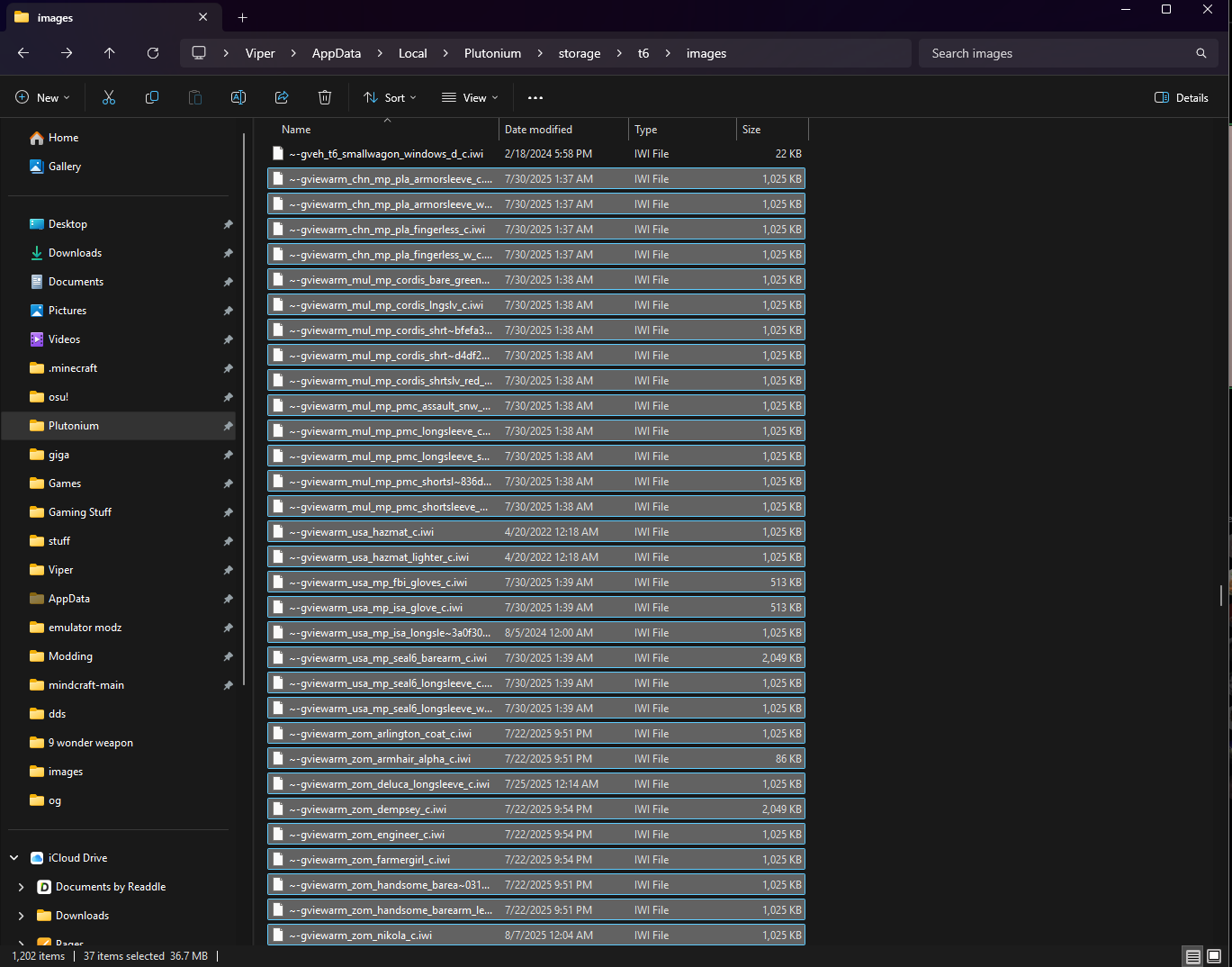
-
viperfan beautiful work man! i'll definitely be keeping this for a while.
presidentjacob thank you brotha much appreciated! definitely has been a lil passion project of mine
-
Gingada9492 it replaces hand models for every character in the game with unique textures, if you'd like to revert to vanilla models all you gotta do is go into the \images\ folder and move all 37 files out starting with ~-gviewarm like here, then all of the hands go back to vanilla
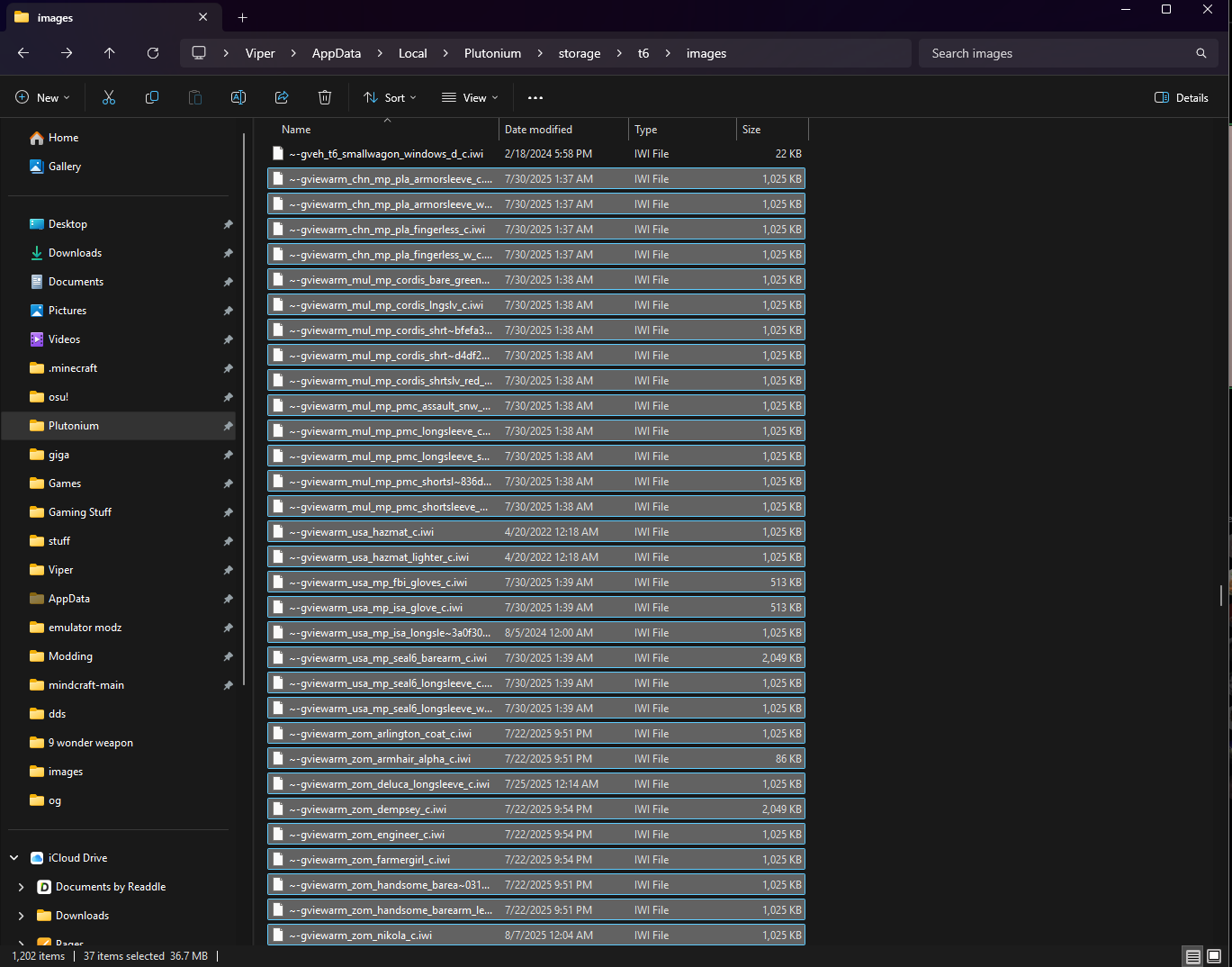
viperfan could you also indicate which are the unpapped camos on all the guns? i just want the camos as something is making my game crash with the custom loading screens and ui.
-
viperfan could you also indicate which are the unpapped camos on all the guns? i just want the camos as something is making my game crash with the custom loading screens and ui.
Gingada9492 are you getting any sort of error message pop up when crashing ? that is strange since i haven't seen or heard any issues with crashing unless an iwi goes above 21.3mb, majority bulk of just unpapped weapons are all the files with t6_wpn in the name, with there being some exceptions. you could try loading just those to see, but for overall troubleshooting i'd sort files by biggest size and then take out chunks at a time to see when it works then narrow down to find the culprit. curious to what that would be cuz it should work fine
-








-
Nice work keep it up m8

-
Gingada9492 are you getting any sort of error message pop up when crashing ? that is strange since i haven't seen or heard any issues with crashing unless an iwi goes above 21.3mb, majority bulk of just unpapped weapons are all the files with t6_wpn in the name, with there being some exceptions. you could try loading just those to see, but for overall troubleshooting i'd sort files by biggest size and then take out chunks at a time to see when it works then narrow down to find the culprit. curious to what that would be cuz it should work fine
viperfan sorta. everytime i try loading a mod it gives me this:
Exception Code: 0xC0000005
Exception Address: 0x0074C175
i am not sure but this starts happening once i put all of the unpapped gun skins in. which is already a headstart in trying to find out the problem -
viperfan sorta. everytime i try loading a mod it gives me this:
Exception Code: 0xC0000005
Exception Address: 0x0074C175
i am not sure but this starts happening once i put all of the unpapped gun skins in. which is already a headstart in trying to find out the problemGingada9492 exceptions 0xC0000005 and 0x0074C175 usually have correlation with either a permissions issue or an invalid memory address, are you using an amd gpu ? i would recommend checking security permissions of your pluto folder to make sure all of it is owned by you, this can be done manually or by adding the take ownership button to your context menu of windows. also make sure your vanilla game files are verified and none are missing. you can still narrow down unpapped textures to see which ones causing it, but add me on discord @ viperfan and i can help you with finding the root issue
-
Volkzzzzz thank you!

-
HOLY $HIT that main menu and map background and second ak47 jet gun Paralyzer look other worldly theyre the most badass thing ive seen in this forum ever i might just start using jet gun just for this

 also love the galil and the monkey
also love the galil and the monkey
 Amazing pack dude easily one of the best!
Amazing pack dude easily one of the best!
-
Gingada9492 exceptions 0xC0000005 and 0x0074C175 usually have correlation with either a permissions issue or an invalid memory address, are you using an amd gpu ? i would recommend checking security permissions of your pluto folder to make sure all of it is owned by you, this can be done manually or by adding the take ownership button to your context menu of windows. also make sure your vanilla game files are verified and none are missing. you can still narrow down unpapped textures to see which ones causing it, but add me on discord @ viperfan and i can help you with finding the root issue
viperfan i managed to find out whats causing this, yesterday buried wouldn't load but every other map would, this had something to do with the custom chalkmarks and a few certain weapons (the Fnp45 and one called "rnma" both being pistols), and secondly, your custom images kind of have nothing to do with my problem, since i tested reaching round 15~20 on all of the maps and all of them worked as intended. the real issue is the mod itself, i had unintentionally messed with the modfiles and messed something up, thankfully i believe the problem is solved for now, the only real issue was the chalk and the pistol images although thank you for trying to help me out
-
viperfan i managed to find out whats causing this, yesterday buried wouldn't load but every other map would, this had something to do with the custom chalkmarks and a few certain weapons (the Fnp45 and one called "rnma" both being pistols), and secondly, your custom images kind of have nothing to do with my problem, since i tested reaching round 15~20 on all of the maps and all of them worked as intended. the real issue is the mod itself, i had unintentionally messed with the modfiles and messed something up, thankfully i believe the problem is solved for now, the only real issue was the chalk and the pistol images although thank you for trying to help me out
Gingada9492 i see, i was curious on if it was something from my textures cuz like i said before there has been no problems reported from anyone that has tested thus far. if i'm understanding correctly, the chalk and 2 pistol images from my project were conflicting with another mod you were using ? or did the mod you were using have its own custom images for those aswell ? i'm glad you was able to get it sorted out though brotha, definitely good to know for the future
-
This is an enhancement for T6 ZM and MP built from scratch to elevate and refine every aspect of the game, transforming the experience while attempting to preserve its core original, authentic feel. Included is the following:
- Custom ZM and MP menu background, title, & planet
- Every weapon, equipment, throwable, melee, and buildable all have custom handmade, edited, upscaled, or already made unique textures
- Unique gloves for every playable character in MP/ZM
- Some unique QOL map textures, nothing overwhelming to preserve nostalgia
- Custom fire, smoke, muzzle flash, lightning, explosion, and bullet impact FX
- Unique skyboxes for all of MP/ZM
- Custom perk machines / bottles / icons
- Official soundtrack version of "Damned" ported to replace ZM music
- Handmade ZM map icons, backgrounds, and lobby thumbnails
- Custom hit direction
- HD crosshair
- Custom box
- Grenade / Monkey hud icons
Download
Screenshots
Main Menu
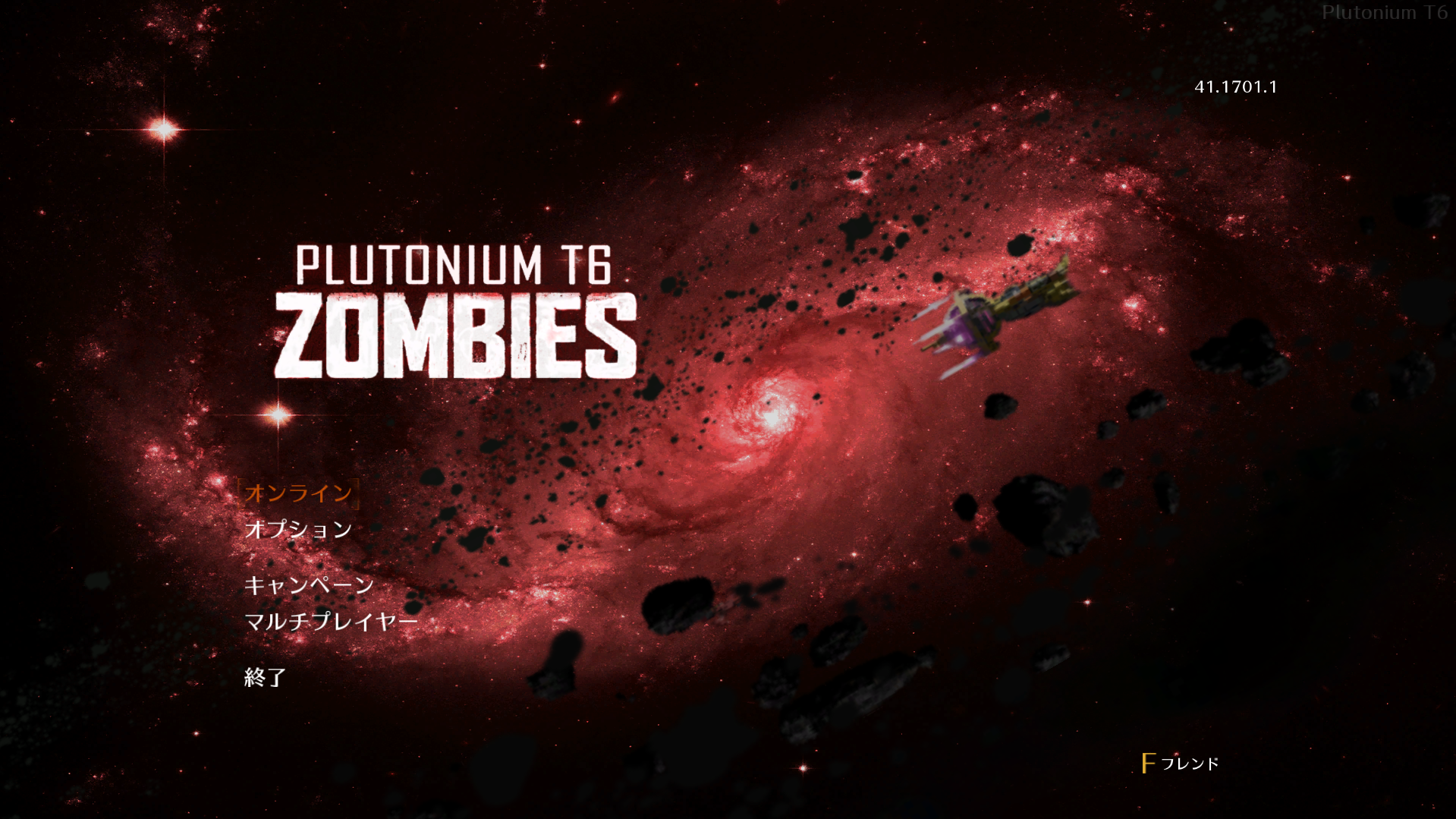
Sub Menu

Perk Icons
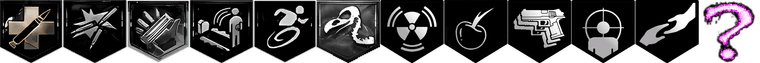
ZM Map Icons

ZM Lobby Thumbnails
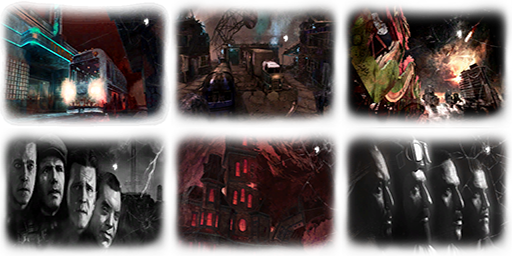
ZM Map Backgrounds
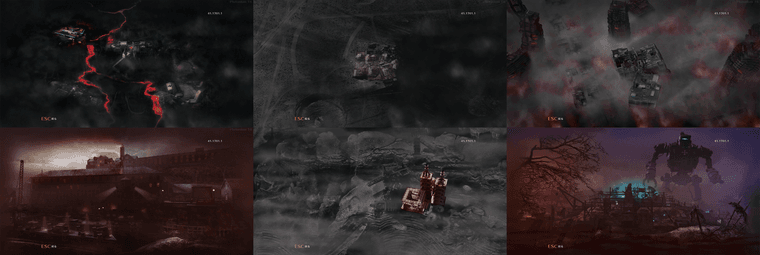
Hud Icons

Hit Direction

AK-47 - Red Louie V

PAP - Searing Rage

M1911 - Shoota
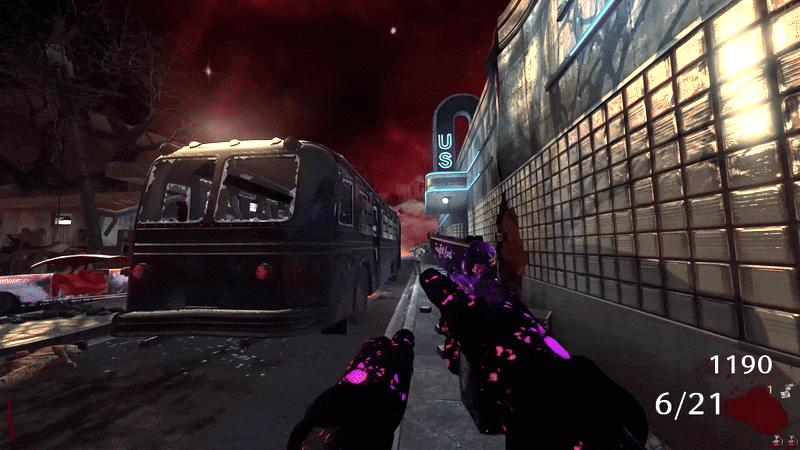

Combat Knife - Fade

HAMR - Black Ice

MP5 - Roses

Galil - Hyperbeast
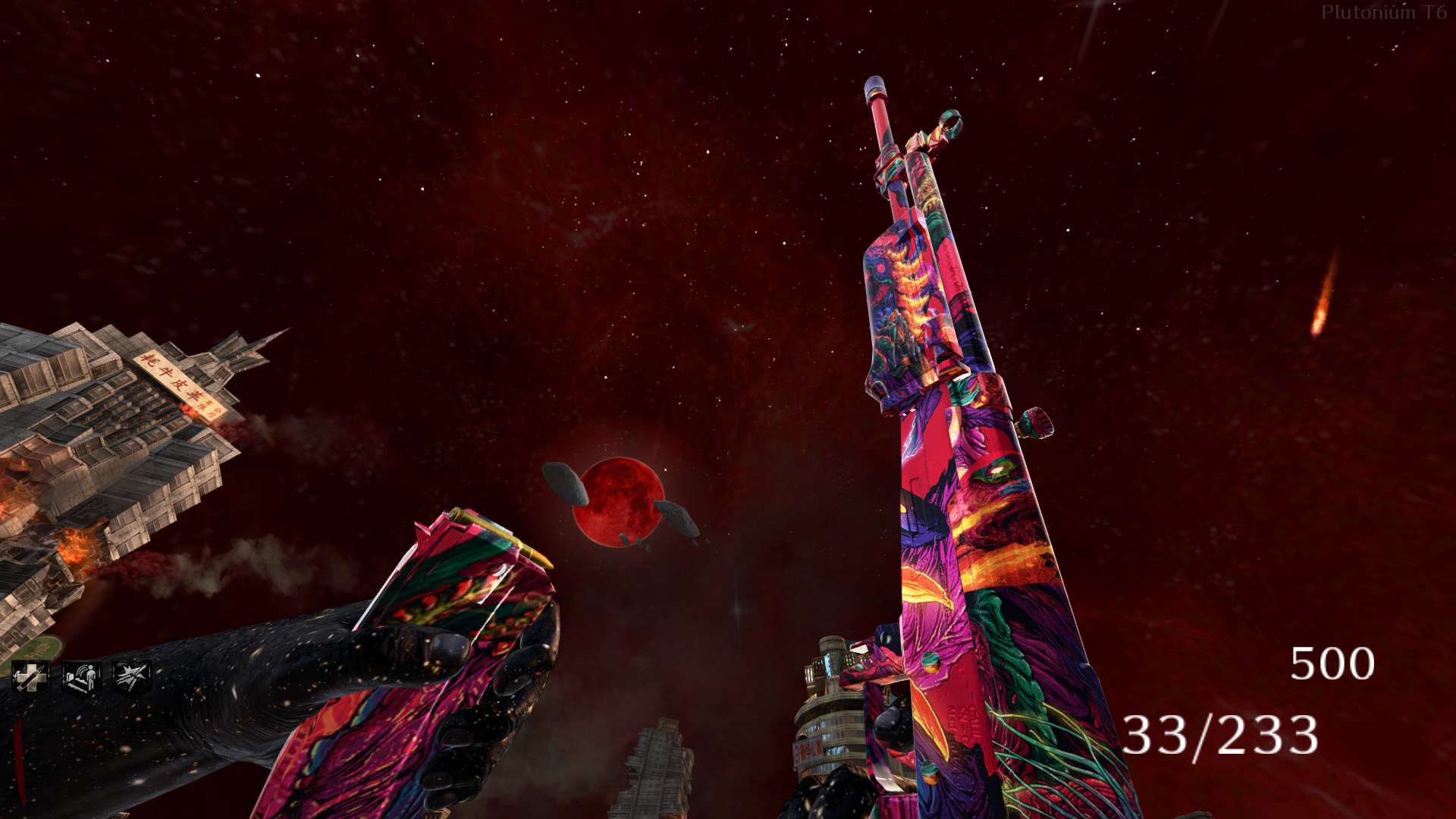
M8A1 - Galaxy
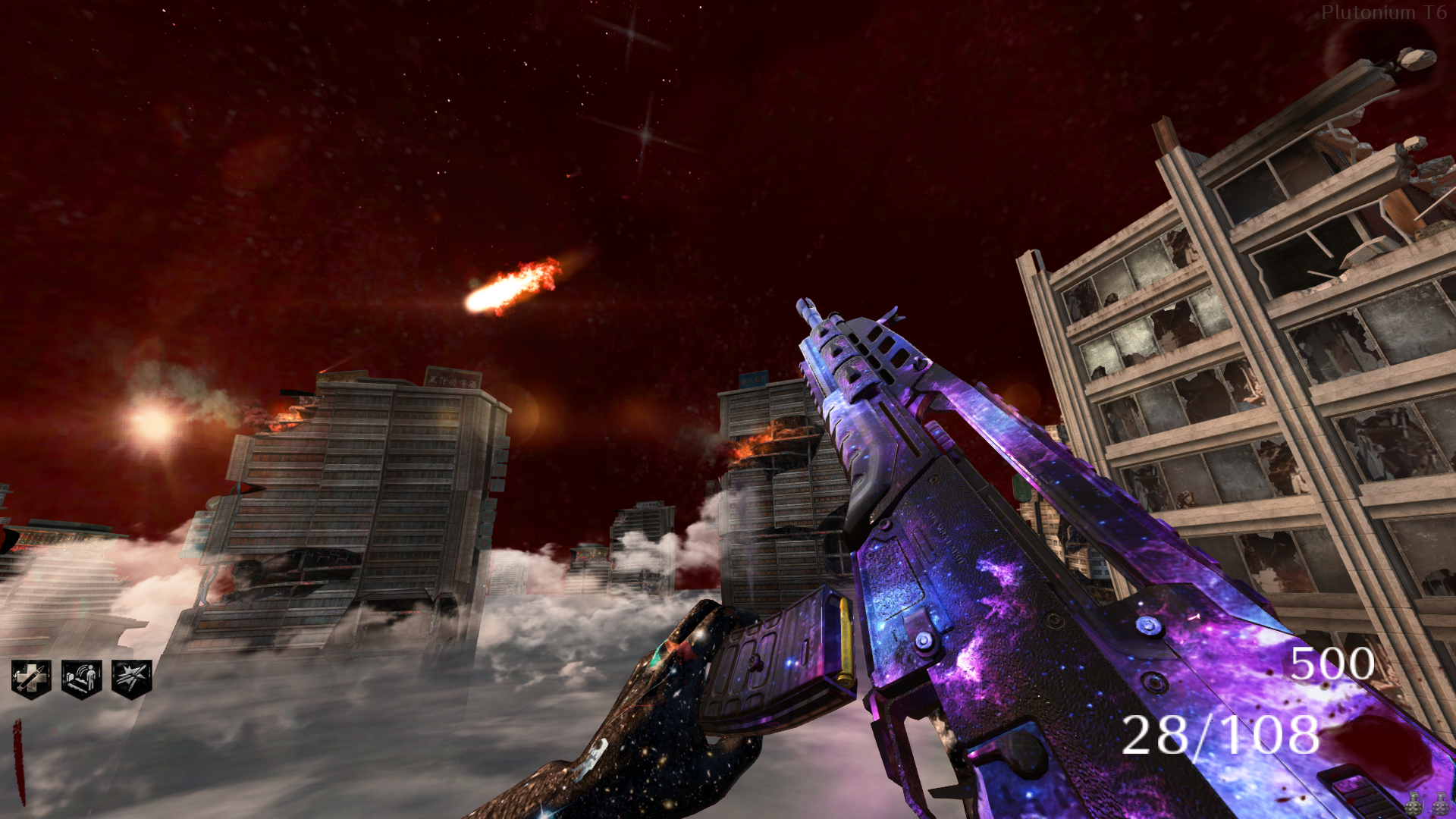
M27 - Lil Tokyo

M14 - Illuminati
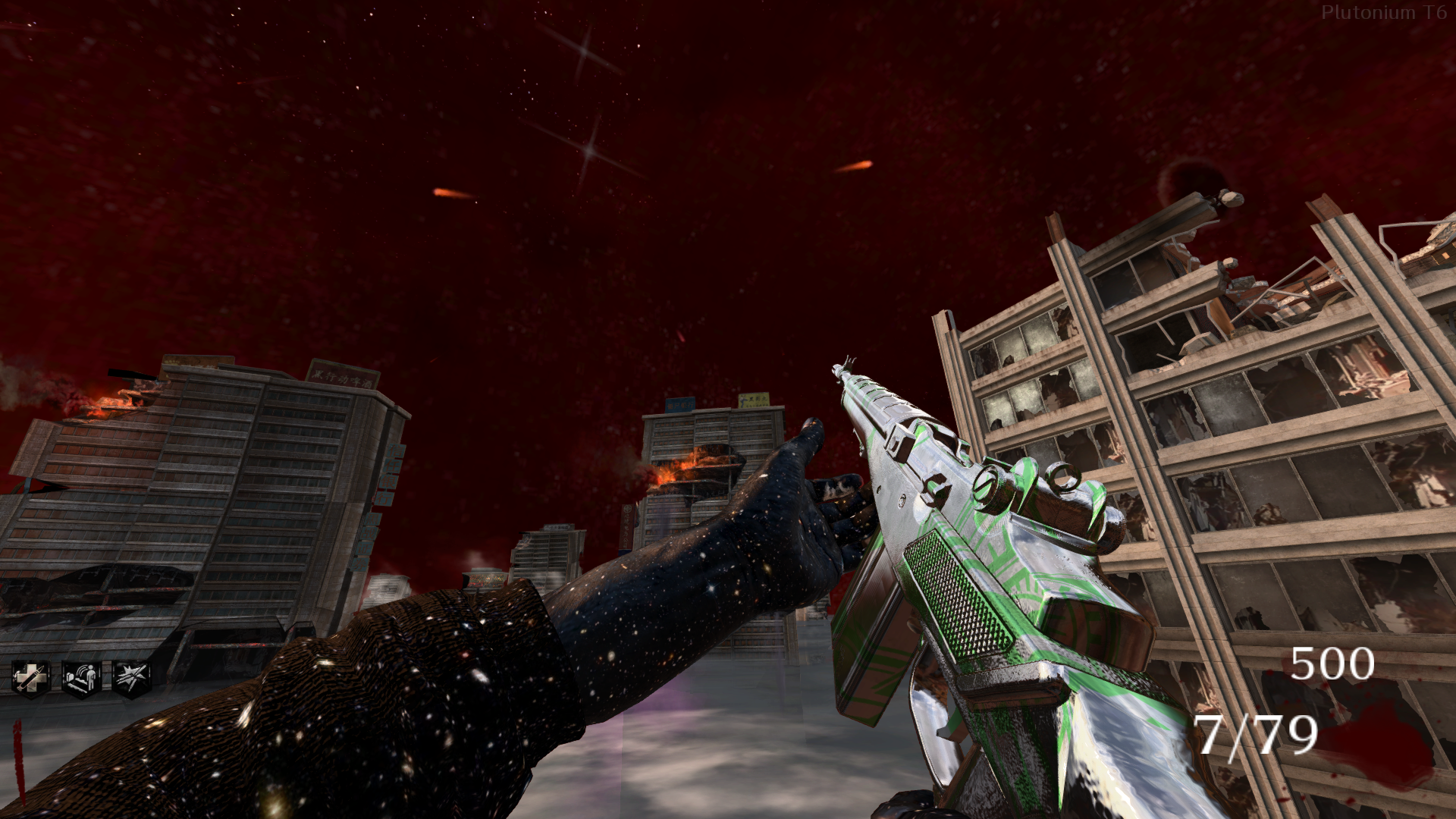
MP40 - Dark Matter

MSMC - Graffiti

PDW - Blood Rush

Skorpion - Skulls

M1216 - Duracell

Olympia - Etched Gold
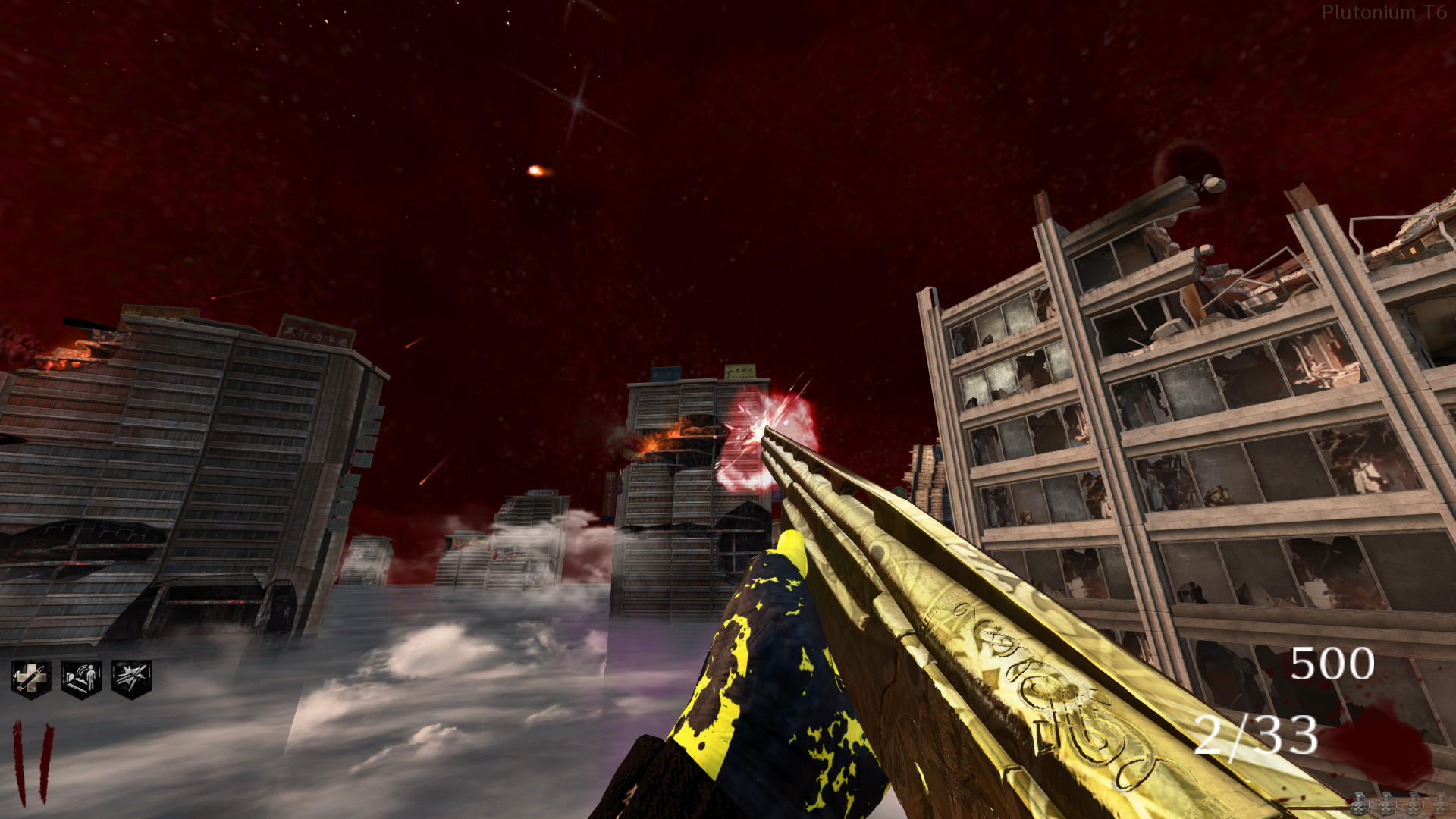
LSAT - Withered
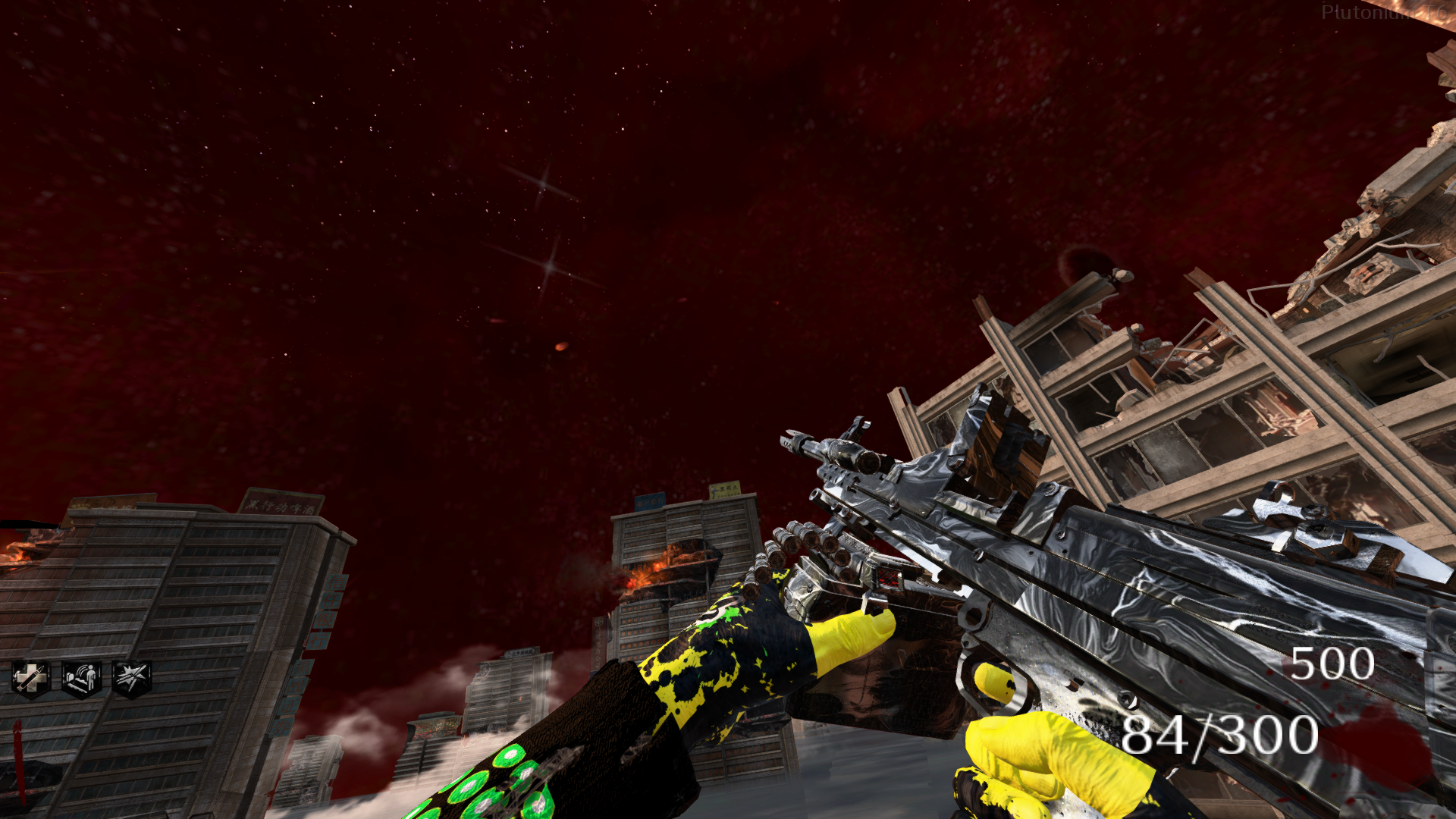
RPD - Magma

Ballista - Ruby Damascus

DSR-50 - Art of War

Beretta 23R - Nuclear
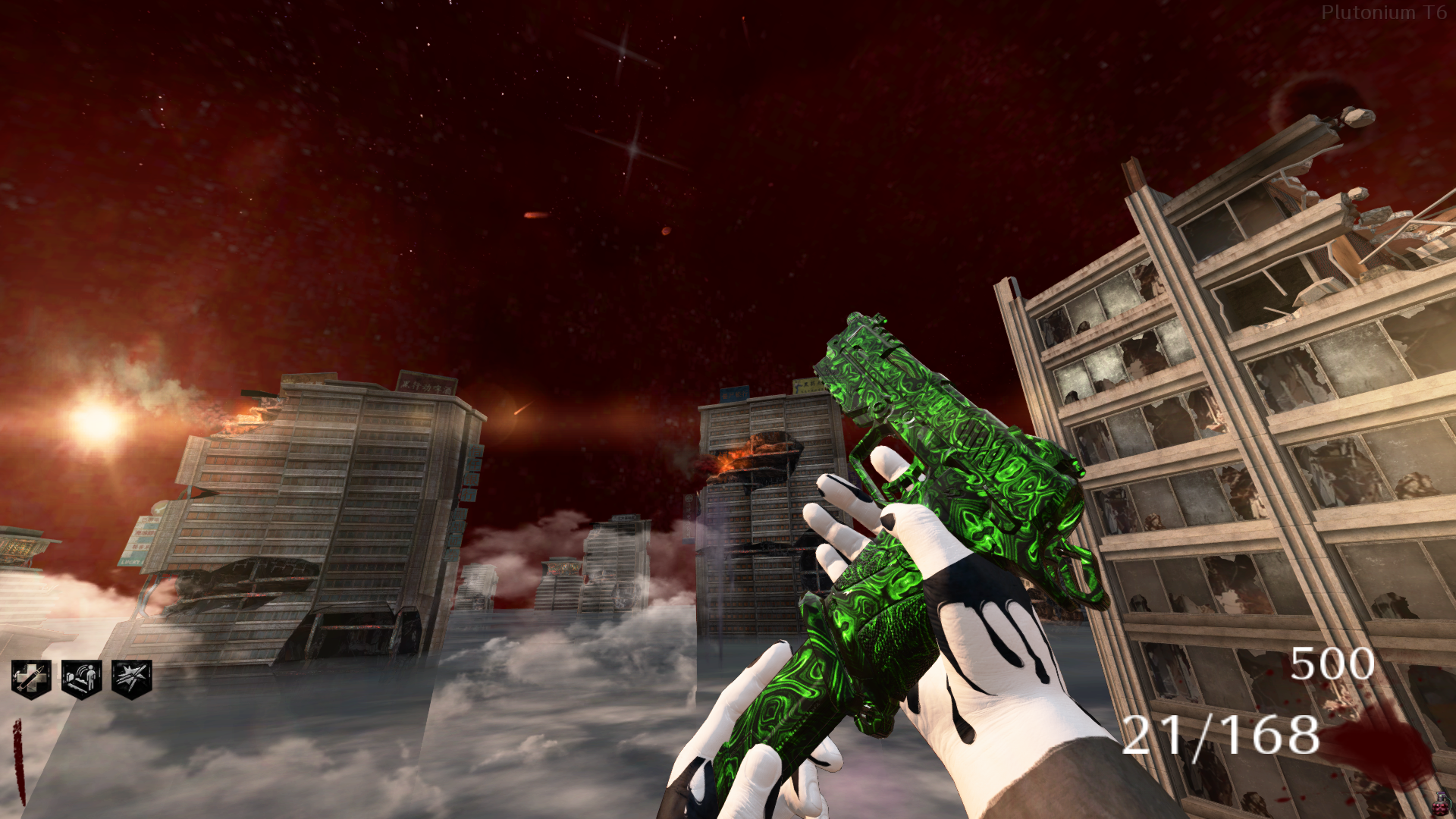
Five Seven - OG Hyperbeast
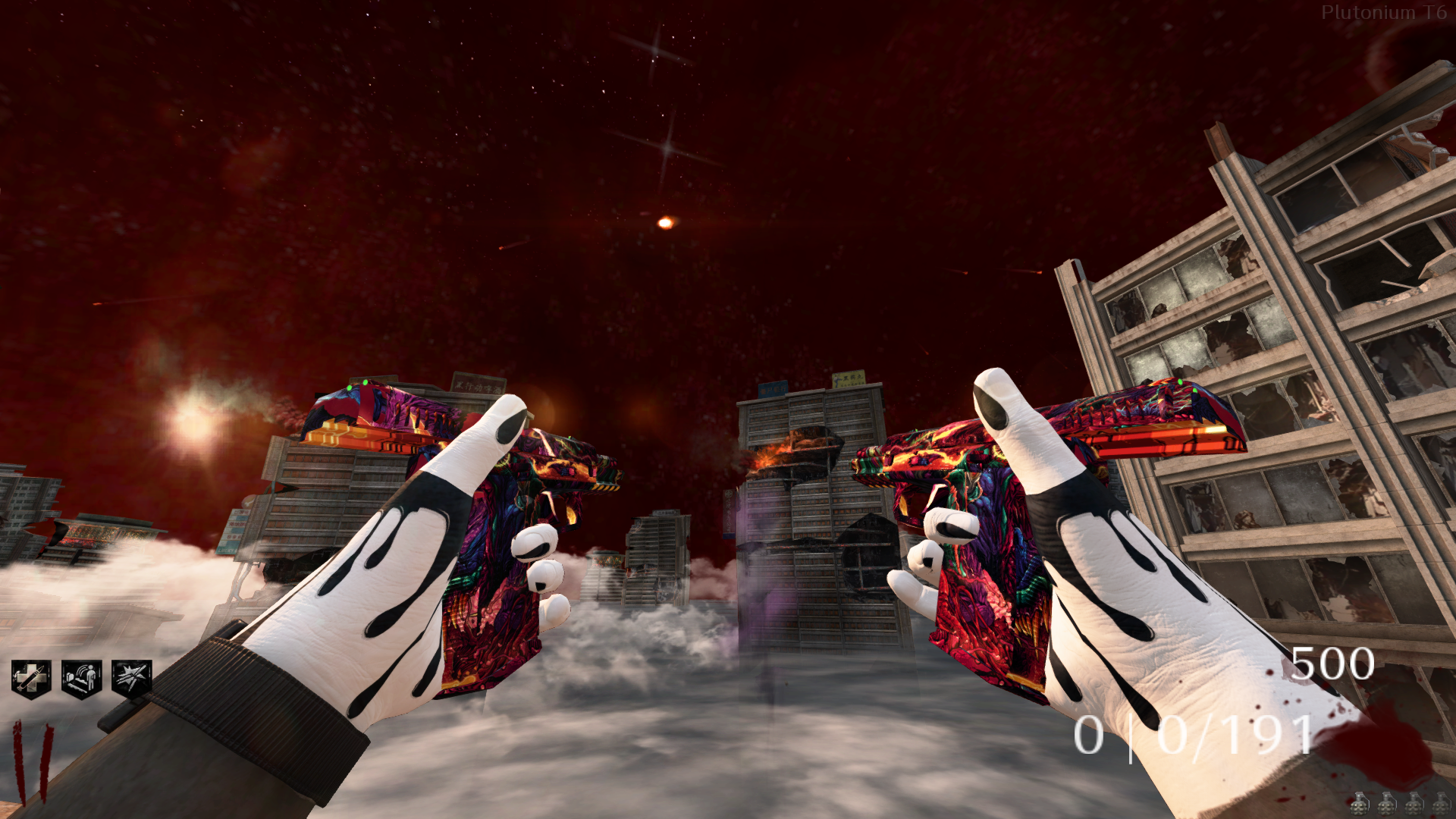
Executioner / Judge - Royalty
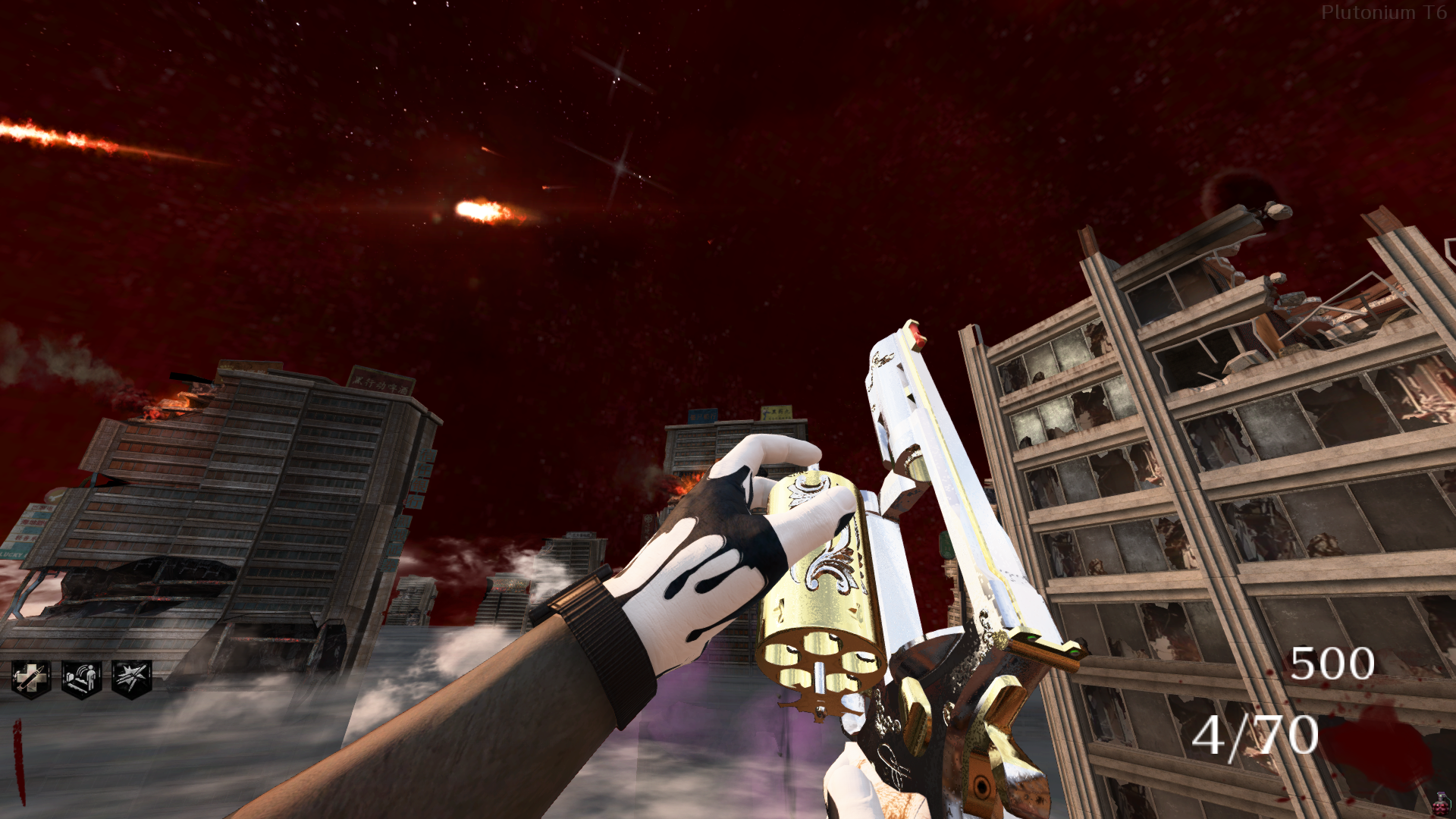
Remington New Model Army - Blue Louie V

RPG - Afterlife

War Machine - Serrated
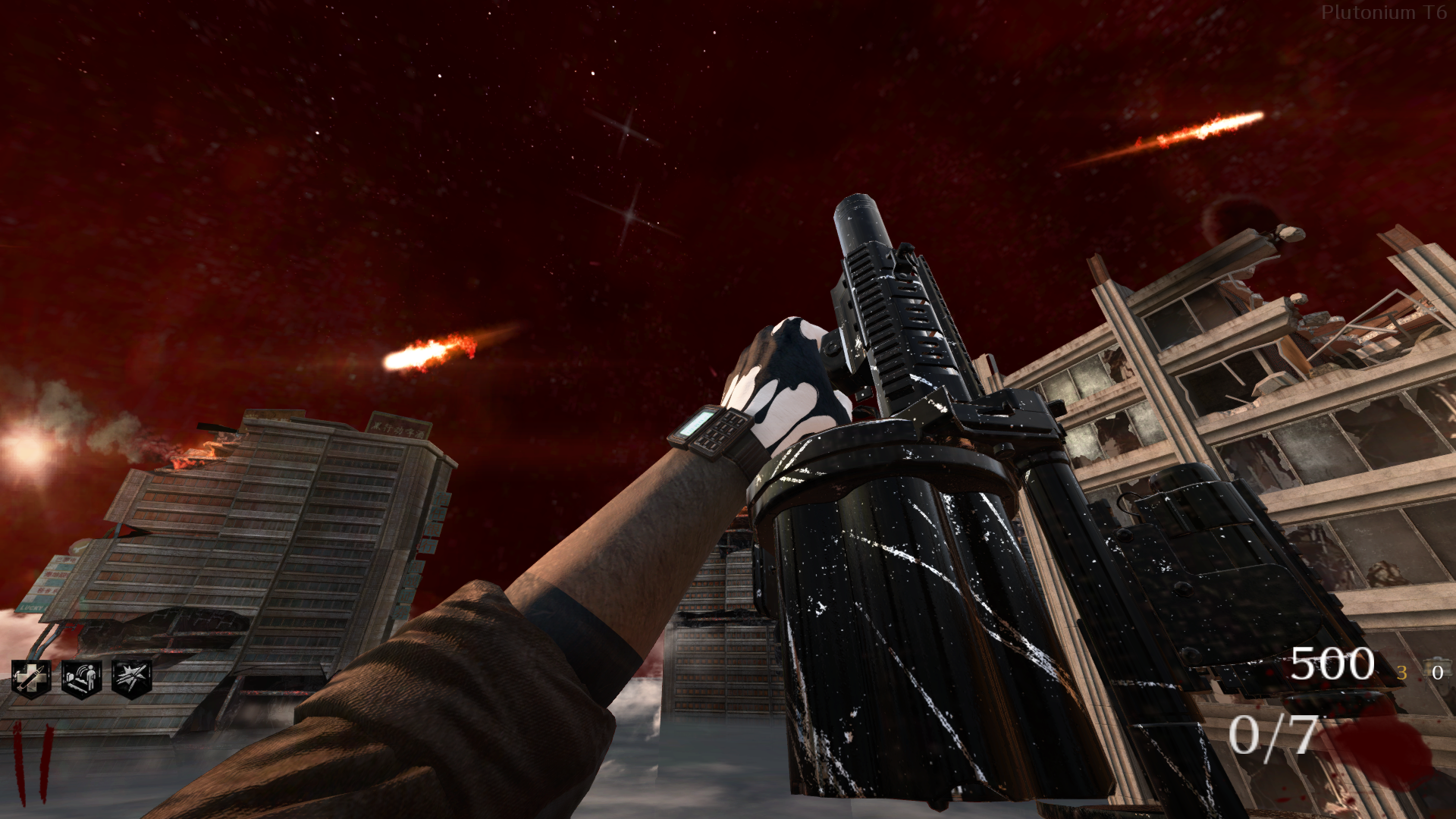
Jetgun - Metallic Art of War

Slowgun / Paralyzer - Metallic Japanese Script

Parabolic Knife - Fade

Bowie Knife - Black Louie V
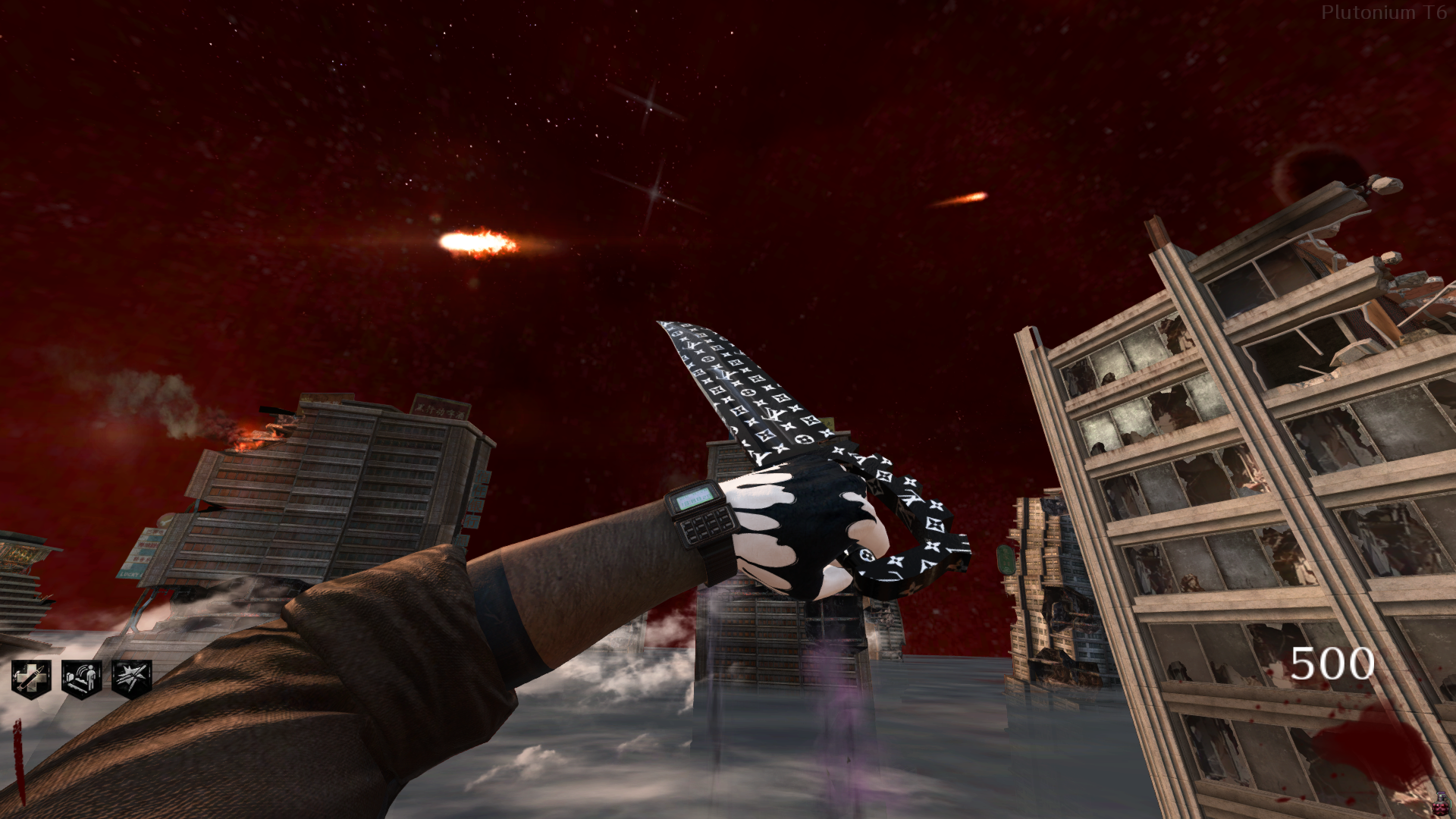
Galvaknuckles - Electric Chrome
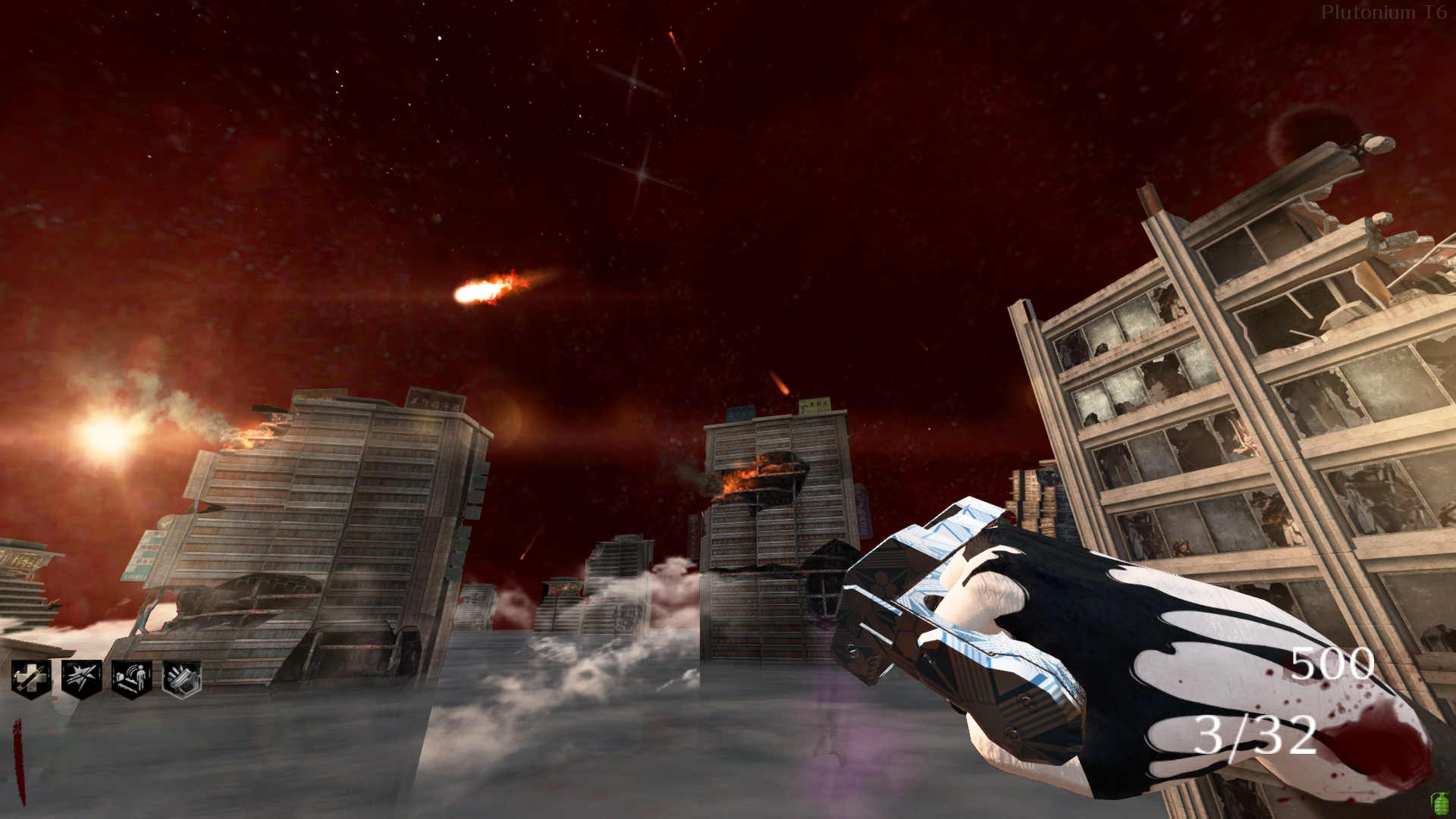
Monkeys - Jigsaw
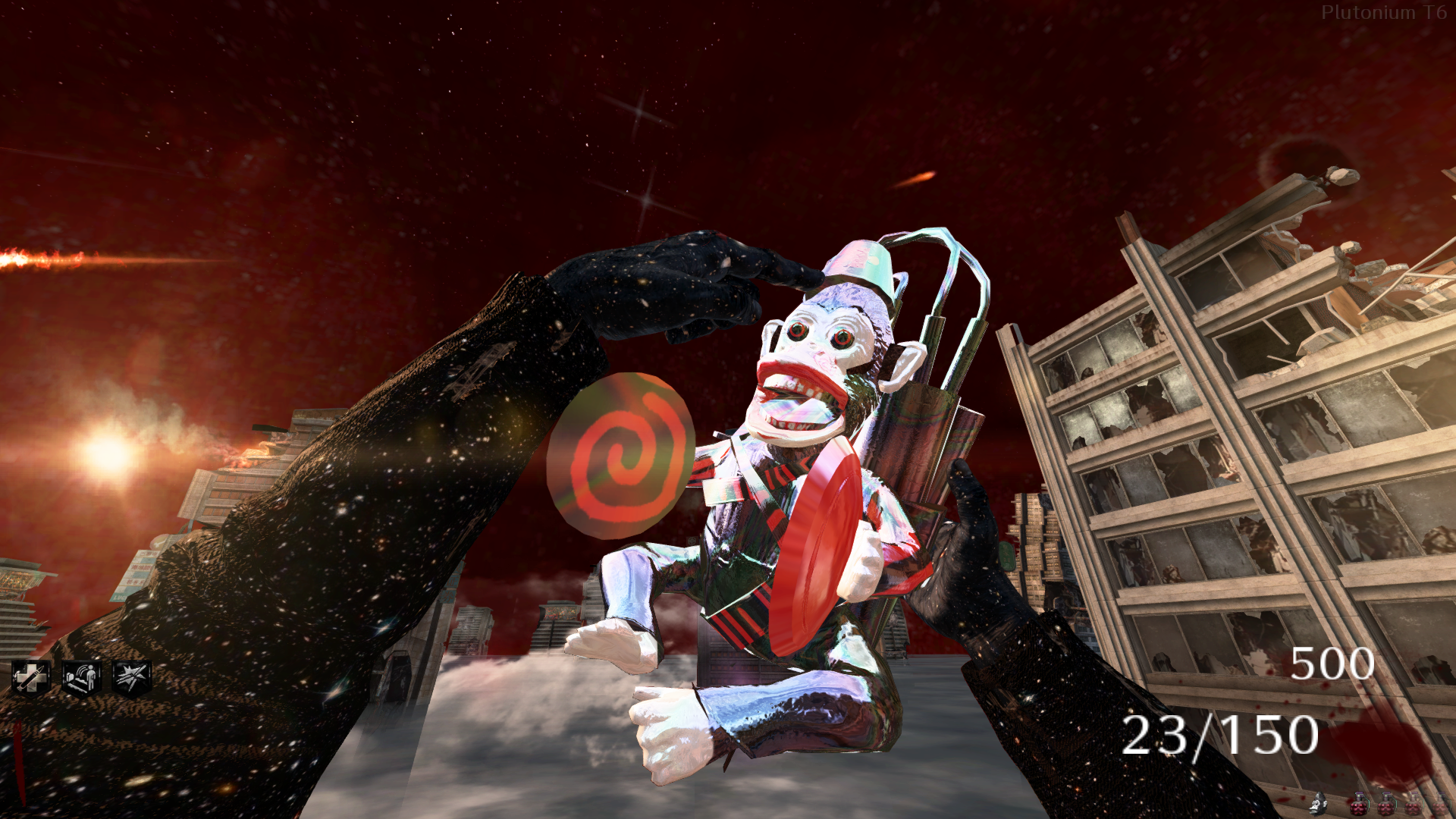
Essentially this is an AIO compilation made for anyone looking for a unique, custom experience without the hassle of hunting down and tweaking everything themselves, for those looking to enhance their existing textures, or even newcomers to Plutonium who aren't yet familiar with complex texture modifications. The project features a blend of high quality assets that are already made by various Plutonium users, my own edited versions of those textures, and custom handmade assets - either built from scratch, upscaled, or edited vanilla files. Credit to all the users below whose work is included in this project -
Ultimateman | zorix_ | Gyogol | Gewehr | Haisa | Tw_iBL_eR | 0taku | FaZe Flick | Mr_Spicy
Thanks for viewing and stay tuned for the BO1 pack
viperfan where can i buy this
-
HOLY $HIT that main menu and map background and second ak47 jet gun Paralyzer look other worldly theyre the most badass thing ive seen in this forum ever i might just start using jet gun just for this

 also love the galil and the monkey
also love the galil and the monkey
 Amazing pack dude easily one of the best!
Amazing pack dude easily one of the best!
GhostRider0125 this made me smile, i appreciate you for the support brotha!!

 the menus, pap camo, paralyzer, jetgun, and galil are easily some of my top favorited textures, i think they turned out really well. definitely the biggest inspiration for this was to give the game that big leap in quality to be as aesthetically pleasing as possible and I believe the pack does a good job at achieving that. super hyped to see that you and others are enjoying it, i'm working on a pack for bo1 as well that should be finished within a couple of days
the menus, pap camo, paralyzer, jetgun, and galil are easily some of my top favorited textures, i think they turned out really well. definitely the biggest inspiration for this was to give the game that big leap in quality to be as aesthetically pleasing as possible and I believe the pack does a good job at achieving that. super hyped to see that you and others are enjoying it, i'm working on a pack for bo1 as well that should be finished within a couple of days -
viperfan where can i buy this
Itachi Amatiras this is a free project, everything you need is in the google drive link. would be fire to make money from this kinda stuff esp from the amount of time that goes into it lmfaoo but texture and graphical modding releases i do on any game even outside of cod have always just been passion projects to share the luv and peak experiences that certain games can offer with modding & tweaking
-
Gingada9492 i see, i was curious on if it was something from my textures cuz like i said before there has been no problems reported from anyone that has tested thus far. if i'm understanding correctly, the chalk and 2 pistol images from my project were conflicting with another mod you were using ? or did the mod you were using have its own custom images for those aswell ? i'm glad you was able to get it sorted out though brotha, definitely good to know for the future
viperfan forgot to credit me for the carti colt. I'm the one who made that pistol as to what you call shoota

Sick mod tho fam
-
viperfan forgot to credit me for the carti colt. I'm the one who made that pistol as to what you call shoota

Sick mod tho fam
FaZeFlickAlt apologies for that i just corrected it, i've seen that camo floating around in various releases so wasn't sure on its original creator. that texture is absolutely beautiful, definitely hall of fame worthy which is what made me include it in this. thank you for checking this out aswell! much luv brotha
-
My main account is faze Flick if you wanna tag that instead. This account I'm using here is mostly to see if people need anything from me
-
My main account is faze Flick if you wanna tag that instead. This account I'm using here is mostly to see if people need anything from me
FaZeFlickAlt oh yea i didnt even peep the alt in your name at first lmao, just corrected it
-
whats the file name of the tank in origins please ?
