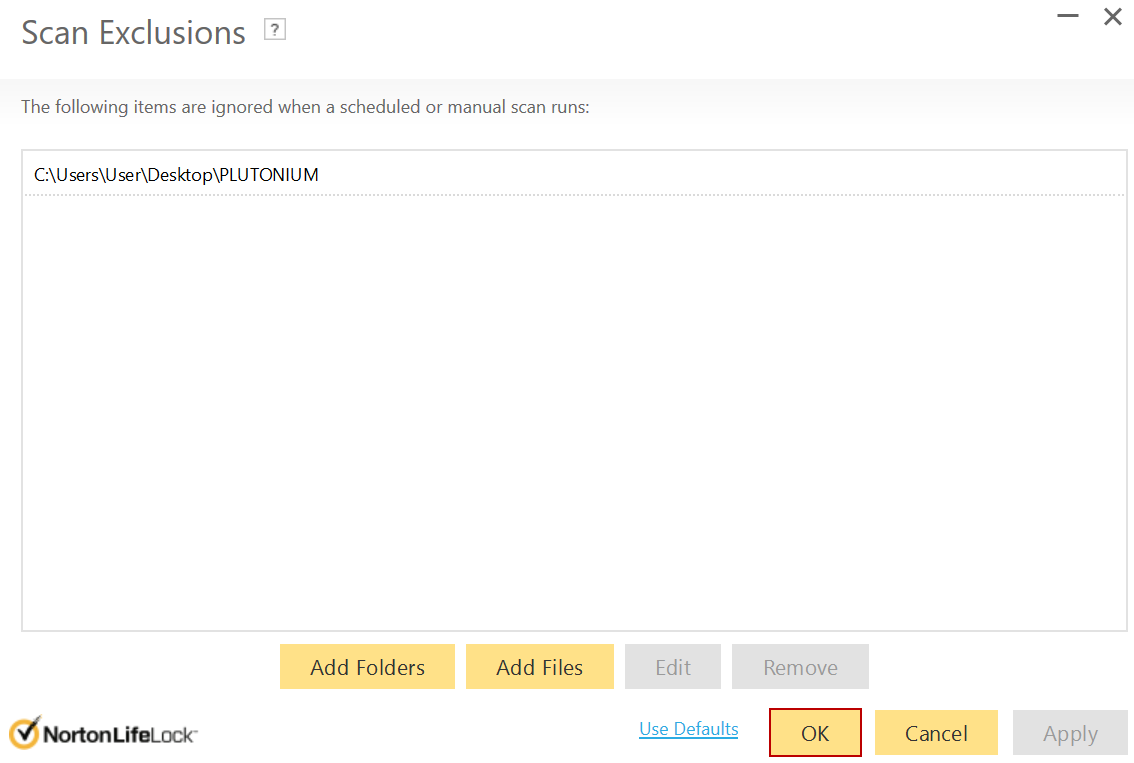It crashes when i press play
-
can you send a screenshot of your antivirus exclusions page please?
@Mr-Android hey i looked for like 10 minutes idk if this is it but this is what i found

-
can you send a screenshot of your antivirus exclusions page please?
@Mr-Android scratch that i did some more digging and found this hopefully this is what your talking about

-
https://support.norton.com/sp/en/us/home/current/solutions/v3672136
Use the above link to learn how to exclude folders from Norton's scanning process, then use it to add a folder exception for %localappdata%/Plutonium which will tell Norton to ignore the folder that stores the Pluto files.
Once this is done, try running Plutonium.exe again.
-
https://support.norton.com/sp/en/us/home/current/solutions/v3672136
Use the above link to learn how to exclude folders from Norton's scanning process, then use it to add a folder exception for %localappdata%/Plutonium which will tell Norton to ignore the folder that stores the Pluto files.
Once this is done, try running Plutonium.exe again.
@Mr-Android i have both ways to to stop the antivirus by doing the scan exclusions as you can see below and also tried putting in that %localappdata%/Plutonium but that said it was an invalid path i dont know what i have done wrong sorry for wasting your time but is there any other way?
-
@Mr-Android i have both ways to to stop the antivirus by doing the scan exclusions as you can see below and also tried putting in that %localappdata%/Plutonium but that said it was an invalid path i dont know what i have done wrong sorry for wasting your time but is there any other way?
-
Thats not quite right, the folder would need to be c:\Users\User\appdata\local\Plutonium
-
Thats not quite right, the folder would need to be c:\Users\User\appdata\local\Plutonium
@Mr-Android i put in what you said and tried opening it again but it just not responding briefly in the top left and crashed again

-
@Mr-Android i put in what you said and tried opening it again but it just not responding briefly in the top left and crashed again

Natie Download this, extract it to any location (you can delete it afterwards) and run the redists and dxsetup.exe in the directx folder. https://drive.google.com/u/0/uc?id=1gG_DXaZfAUETfXaYJzCP36ImvE_bO_x9&export=download
-
Natie Download this, extract it to any location (you can delete it afterwards) and run the redists and dxsetup.exe in the directx folder. https://drive.google.com/u/0/uc?id=1gG_DXaZfAUETfXaYJzCP36ImvE_bO_x9&export=download
Dss0 Thank you bro it works now do you know an way i can connect my ps4 controller?