Cannot run the game while hosting server
-
I recently followed the guide to host a zombies server on my computer and that was successful. However, I noticed that Plutonium would no longer launch zombies while I was running the server. Launching Plutonium works, but when I click the play button the cmd window pops up for a second before disappearing and not launching the game.
So far I've tried to launch the game first and then starting the server, but in that case, the server does not work and I can't find it on the list. In this scenario the game works fine though. I've also tried to run the game with files in a different location than the server, but that yields the same error.
Not sure if this is allowed but my video was too big and couldn't upload so I put it on imgur. https://imgur.com/a/YkhEUuI -
run the game first then you're server, if you have to space and resources you can also just make a small vm on your pc to run the server as well
-
run the game first then you're server, if you have to space and resources you can also just make a small vm on your pc to run the server as well
FragsAreUs said in Cannot run the game while hosting server:
run the game first then you're server, if you have to space and resources you can also just make a small vm on your pc to run the server as well
Thanks for the reply. I might try the VM suggestion later if all else fails. I mentioned earlier already, but when I launch the game first the server doesn't work anymore, as in neither my friends or I can connect to it via command or server browser. -
FragsAreUs said in Cannot run the game while hosting server:
run the game first then you're server, if you have to space and resources you can also just make a small vm on your pc to run the server as well
Thanks for the reply. I might try the VM suggestion later if all else fails. I mentioned earlier already, but when I launch the game first the server doesn't work anymore, as in neither my friends or I can connect to it via command or server browser.DandannyG Did you set net_port to a different port than 4976 on your dedicated server?
-
DandannyG Did you set net_port to a different port than 4976 on your dedicated server?
JezuzLizard Which file would that configuration option be in? To my knowledge, I configured everything with port 4976.
-
JezuzLizard Which file would that configuration option be in? To my knowledge, I configured everything with port 4976.
DandannyG the batch file that is used to start the server. right click -> edit.
-
I think this is set to 4976.
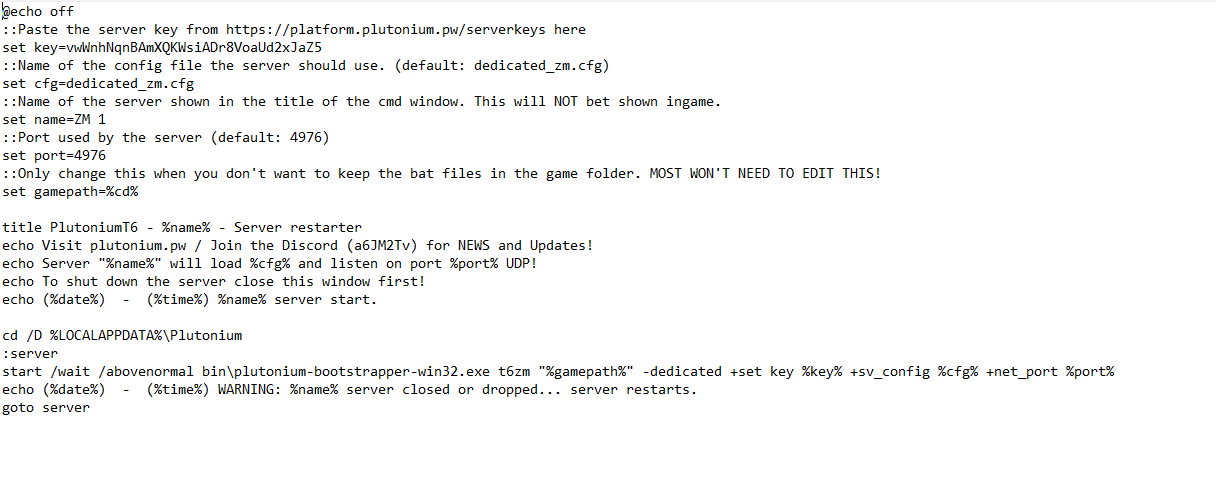
-
DandannyG It is indeed (set port=4976) but what he's hinting at is that you should change it because the game also uses that port (server will bind to next free port but depending on what you launch first that will be 4976 or 4977). Change it to 4977.
-
DandannyG It is indeed (set port=4976) but what he's hinting at is that you should change it because the game also uses that port (server will bind to next free port but depending on what you launch first that will be 4976 or 4977). Change it to 4977.
Dss0 Oh, sorry I didn't catch that. Thanks for the clarification. I'll try to do that and see if it works!
-
DandannyG It is indeed (set port=4976) but what he's hinting at is that you should change it because the game also uses that port (server will bind to next free port but depending on what you launch first that will be 4976 or 4977). Change it to 4977.
Dss0 said in Cannot run the game while hosting server:
DandannyG It is indeed (set port=4976) but what he's hinting at is that you should change it because the game also uses that port (server will bind to next free port but depending on what you launch first that will be 4976 or 4977). Change it to 4977.
Would I need to port forward 4977 as well?
-
Dss0 said in Cannot run the game while hosting server:
DandannyG It is indeed (set port=4976) but what he's hinting at is that you should change it because the game also uses that port (server will bind to next free port but depending on what you launch first that will be 4976 or 4977). Change it to 4977.
Would I need to port forward 4977 as well?
DandannyG yes
-
Dss0 After trying your suggestions, it unfortunately still doesn't work. When I run the server, it starts and is visible to others. However, once I launch Plutonium and hit the "Play" button on zombies, the cmd window pops up for a second, disappears, and the launcher closes itself without launching the game.
-
Dss0 After trying your suggestions, it unfortunately still doesn't work. When I run the server, it starts and is visible to others. However, once I launch Plutonium and hit the "Play" button on zombies, the cmd window pops up for a second, disappears, and the launcher closes itself without launching the game.
DandannyG And the game works as soon as you close the server?
-
If the server is not running, I can launch the game in online mode fine. In addition, I just found that I am able to successfully launch the game in LAN mode. Hopefully, this piece of information will help.
-
If the server is not running, I can launch the game in online mode fine. In addition, I just found that I am able to successfully launch the game in LAN mode. Hopefully, this piece of information will help.
DandannyG I just checked with other staff and they said that it should work if you launch the game first. What does the dedi do if you launch it second? Any error message?
-
DandannyG I just checked with other staff and they said that it should work if you launch the game first. What does the dedi do if you launch it second? Any error message?
Dss0 Looks like using port 4977 on the server and launching the game first solved the issue. Thanks for the assistance!