pluto does not open
-
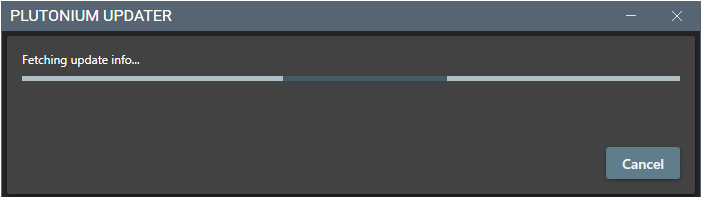
this apears for 1 sec and disapears i re downloaded the game,unistalled every thing downloaded redist for pluto,no antivirus,nothing worksupdate:still not working,but when i turn off my net it ""loads"" only until i turn it on again,it does not load
OK
so i got it to work,what i did is this:went to %localappdata% (windows + r)
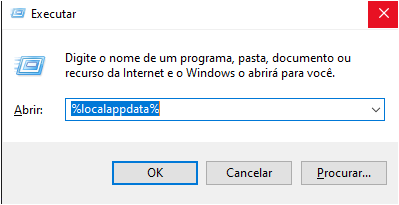
then search for plutonium folder
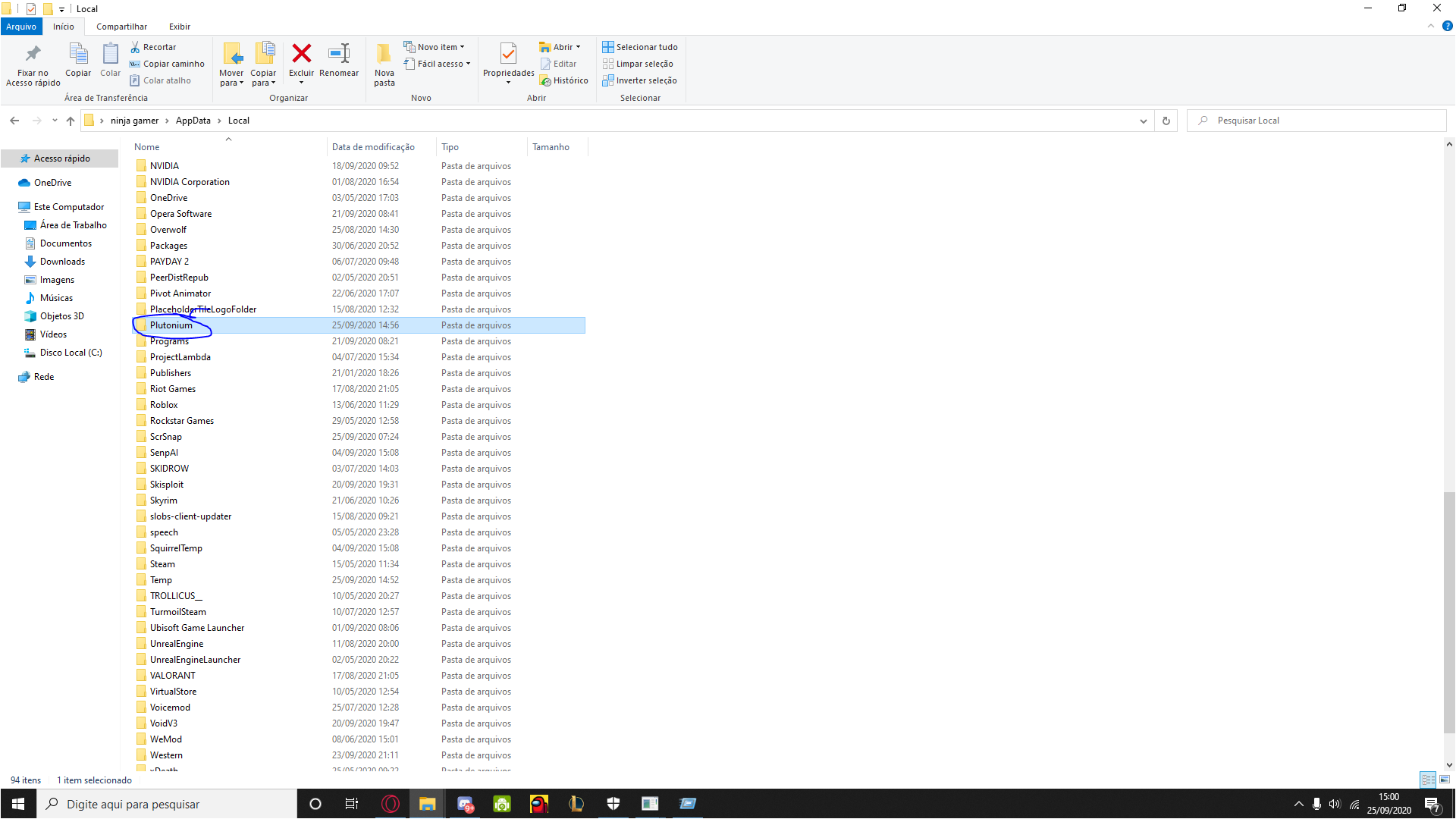
open and go on bin
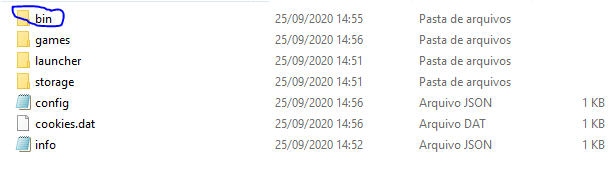
you will open the launcher from there,you can make it a shortcut too if you want
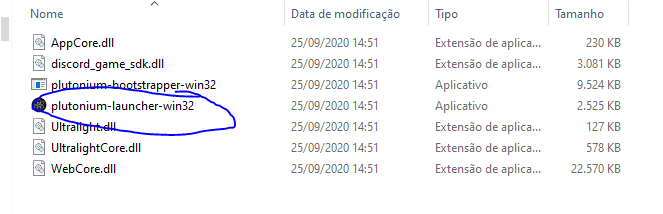
-
Who is your Internet Service Provider?
-
Who is your Internet Service Provider?
@Mr-Android im brazilian its claro, like a week before it was normal,i tried to change dns and every thing but nothing work,my friend is brazilian too and it is normal
-
It could be a firewall problem, i suggest checking your windows firewall and allowing plutonium.exe through it. Also might be worth checking if your router has a firewall and if so, turn that off.
-
It could be a firewall problem, i suggest checking your windows firewall and allowing plutonium.exe through it. Also might be worth checking if your router has a firewall and if so, turn that off.
@Mr-Android about the firewalls,all of,cause i can play some games that the firewall stoped me from playing it online with friends,
-
Can you try installing a VPN and see if it works? It worked for a guy. Also use a system wide vpn, not a browser vpn.
-
can you open command prompt, then type the following:
ping plutonium.pwonce that finishes type
ping cdn.plutonium.pwthen screenshot the command prompt window and send to me?
I want to check if your computer can even connect to pluto's domains.
-
Can you try installing a VPN and see if it works? It worked for a guy. Also use a system wide vpn, not a browser vpn.
HannesC ill just do the cmd thing and i try ok,and can you pass me a good vpn?
-
can you open command prompt, then type the following:
ping plutonium.pwonce that finishes type
ping cdn.plutonium.pwthen screenshot the command prompt window and send to me?
I want to check if your computer can even connect to pluto's domains.
@Mr-Android
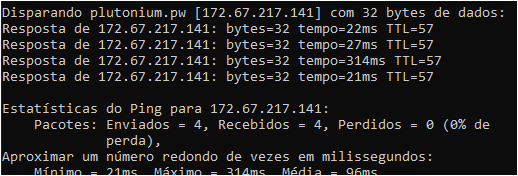 first one
first one
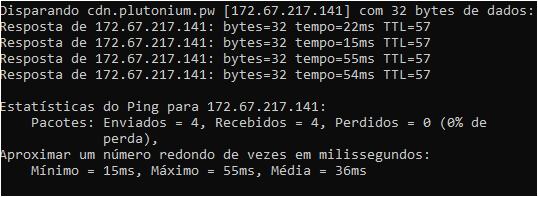
second one -
Eldor Do you have any idea's of what could cause it to hang here?
-
Yeah follow what Android/Eldor says, if it still doesn't work after that, try a VPN. Any free vpn works, just google.
-
Yeah follow what Android/Eldor says, if it still doesn't work after that, try a VPN. Any free vpn works, just google.
HannesC gonna try already ok,
-
This isn't a network error, the updater finishes updating and then tries to start the launcher, which for some reason fails, and then it quits (as intended).
-
This isn't a network error, the updater finishes updating and then tries to start the launcher, which for some reason fails, and then it quits (as intended).
Eldor is there any place i can uninstall pluto launcher and re install it?
-
jaxloko2 Try removing the "Plutonium" folder in %localappdata%.
-
Eldor ok
-
jaxloko2 Delete the folder %localappdata%/Plutonium
This one:
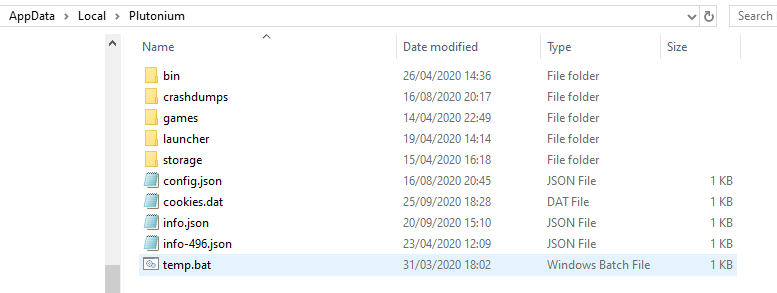
-
If the updater finishes updating shouldn't he be able to launch it from %localappdata%/Plutonium/bin/plutonium-launcher-win32.exe? Just a workaround though, you'd still need to run the pluto updater time to time to check for updates and download them.
-
If the updater finishes updating shouldn't he be able to launch it from %localappdata%/Plutonium/bin/plutonium-launcher-win32.exe? Just a workaround though, you'd still need to run the pluto updater time to time to check for updates and download them.
HannesC ok
-
jaxloko2 gonna try it,ill update you guys