How to spawn player 2 before end of round 1 (zombies)
-
I tried just connecting via IP over LAN, but second player had to spectate the first round.
I then setup server hosting, but still when another player connects to my lobby they are forced to spectate the first round.
This ruins the point distribution and makes for a less fun game.How can I spawn (or how can they spawn themselves) in on round 1?
Either when playing over LAN or server hosted.
I just want to find any way that works.
Thanks for any help. -
If you are playing on a map with an intro cutscene, you could try to skip it at the same time. Other than that, you will have to use GSC mods on a dedicated server to force the game to spawn in the 2nd player (or a similar workaround).
-
Where I have to set the gsc on this new update?
-
luigistyle
Skipping cutscene at the same time doesn't work.
Using map_restart or fast_restart just leaves the map on a black screen.
Same with dying out to restart.Is there documentation anywhere on how to setup a GSC on Plutonium?
Or for a similar workaround? -
luigistyle
Skipping cutscene at the same time doesn't work.
Using map_restart or fast_restart just leaves the map on a black screen.
Same with dying out to restart.Is there documentation anywhere on how to setup a GSC on Plutonium?
Or for a similar workaround?Lupercal GSC's can be loaded onto dedicated servers (which can be hosted on your computer).
T6 Dedicated Server Guide
Loading GSC on a Dedicated Server GuideTo have all players spawn on round 1, you can use this simple GSC in your script.
Add this into your script anywhere.
spawn_if_round_one() //force spawn player { wait 5; //waits for blackscreen to load if ( self.sessionstate == "spectator" && level.round_number == 1 ) { self [[ level.spawnplayer ]](); if ( level.script != "zm_tomb" || level.script != "zm_prison" || !is_classic() ) thread maps\mp\zombies\_zm::refresh_player_navcard_hud(); } }Then add this
player thread spawn_if_round_one();under your OnPlayerConnect function, like so.
onPlayerConnect() { level endon( "end_game" ); self endon( "disconnect" ); for (;;) { level waittill( "connected", player ); player thread spawn_if_round_one(); } }Hope this helps
-
Lupercal GSC's can be loaded onto dedicated servers (which can be hosted on your computer).
T6 Dedicated Server Guide
Loading GSC on a Dedicated Server GuideTo have all players spawn on round 1, you can use this simple GSC in your script.
Add this into your script anywhere.
spawn_if_round_one() //force spawn player { wait 5; //waits for blackscreen to load if ( self.sessionstate == "spectator" && level.round_number == 1 ) { self [[ level.spawnplayer ]](); if ( level.script != "zm_tomb" || level.script != "zm_prison" || !is_classic() ) thread maps\mp\zombies\_zm::refresh_player_navcard_hud(); } }Then add this
player thread spawn_if_round_one();under your OnPlayerConnect function, like so.
onPlayerConnect() { level endon( "end_game" ); self endon( "disconnect" ); for (;;) { level waittill( "connected", player ); player thread spawn_if_round_one(); } }Hope this helps
Cahz theres is some problem with !is_classic();
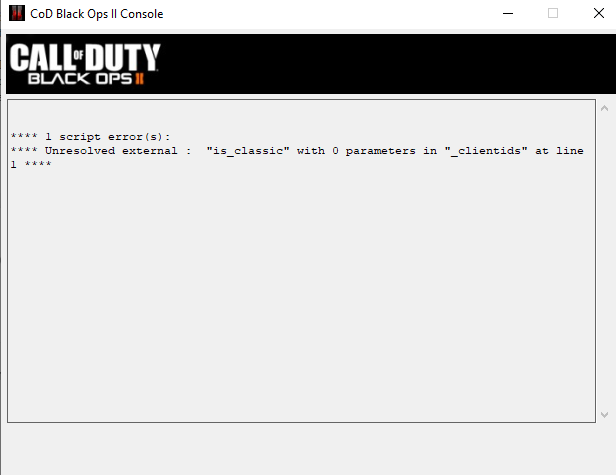
-
Cahz theres is some problem with !is_classic();
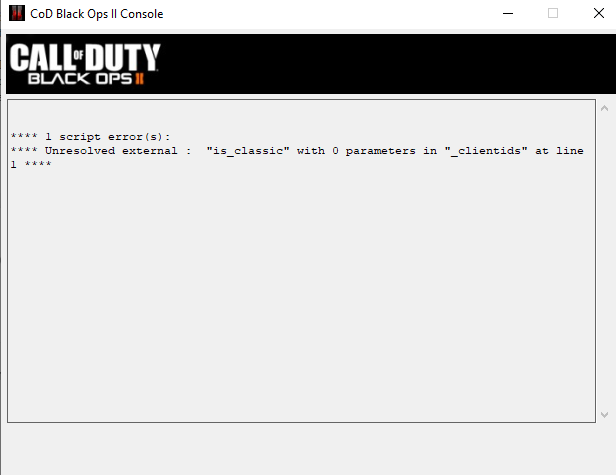
szoroscsirke21 the
is_classic()function is held in_zm_utility.gscwhich means you're missing the include for it.Add this include to the top of your
_clientids.gscfile.
#include maps/mp/zombies/_zm_utility; -
Thank You! Cahz
It fixed the error message, but the scipts still not works. I think im stupid. My friend only revive after round 1 finished. I cant make it work.
-
Thank You! Cahz
It fixed the error message, but the scipts still not works. I think im stupid. My friend only revive after round 1 finished. I cant make it work.
szoroscsirke21 You need to make sure you're doing the steps correctly. Yes, you copied the script, but you must not have the
player thread spawn_if_round_one();in your_clientids.gscfile. -
on the host console just use command:
fast_restart
this set map to all initial positions and if all players are present the command starts over the map with all present and alive round 1it is worth while setting up a dedicated server on one of the lan machines you and friend are playing on, which ever is most powerful, xpartygo on my pc runs a lil laggy but dedicated host and client simultaneously actually has a smother outcome. AND then you can use fast_restart on dedicated
-
on the host console just use command:
fast_restart
this set map to all initial positions and if all players are present the command starts over the map with all present and alive round 1it is worth while setting up a dedicated server on one of the lan machines you and friend are playing on, which ever is most powerful, xpartygo on my pc runs a lil laggy but dedicated host and client simultaneously actually has a smother outcome. AND then you can use fast_restart on dedicated
@MrE-Ronski85
I am already using a dedicated server on my machine....
And the fast_restart or map_restart commands used to crash server.
Now those commands don't even work.And when the game ends, the lobby crashes with error:
"CG_Spawn: no free fake entities"Same error will then occur on every lobby join until I restart the server.
-
Cahz I try to add this code to my script, but it doesn't work. I've already remade my GSC code (It even worked with codes that didn't work) but this specific script doesn't work.
And to make matters worse, I still don't know much about programming
-
Lupercal GSC's can be loaded onto dedicated servers (which can be hosted on your computer).
T6 Dedicated Server Guide
Loading GSC on a Dedicated Server GuideTo have all players spawn on round 1, you can use this simple GSC in your script.
Add this into your script anywhere.
spawn_if_round_one() //force spawn player { wait 5; //waits for blackscreen to load if ( self.sessionstate == "spectator" && level.round_number == 1 ) { self [[ level.spawnplayer ]](); if ( level.script != "zm_tomb" || level.script != "zm_prison" || !is_classic() ) thread maps\mp\zombies\_zm::refresh_player_navcard_hud(); } }Then add this
player thread spawn_if_round_one();under your OnPlayerConnect function, like so.
onPlayerConnect() { level endon( "end_game" ); self endon( "disconnect" ); for (;;) { level waittill( "connected", player ); player thread spawn_if_round_one(); } }Hope this helps
This post is deleted! -
Lupercal GSC's can be loaded onto dedicated servers (which can be hosted on your computer).
T6 Dedicated Server Guide
Loading GSC on a Dedicated Server GuideTo have all players spawn on round 1, you can use this simple GSC in your script.
Add this into your script anywhere.
spawn_if_round_one() //force spawn player { wait 5; //waits for blackscreen to load if ( self.sessionstate == "spectator" && level.round_number == 1 ) { self [[ level.spawnplayer ]](); if ( level.script != "zm_tomb" || level.script != "zm_prison" || !is_classic() ) thread maps\mp\zombies\_zm::refresh_player_navcard_hud(); } }Then add this
player thread spawn_if_round_one();under your OnPlayerConnect function, like so.
onPlayerConnect() { level endon( "end_game" ); self endon( "disconnect" ); for (;;) { level waittill( "connected", player ); player thread spawn_if_round_one(); } }Hope this helps
This post is deleted!