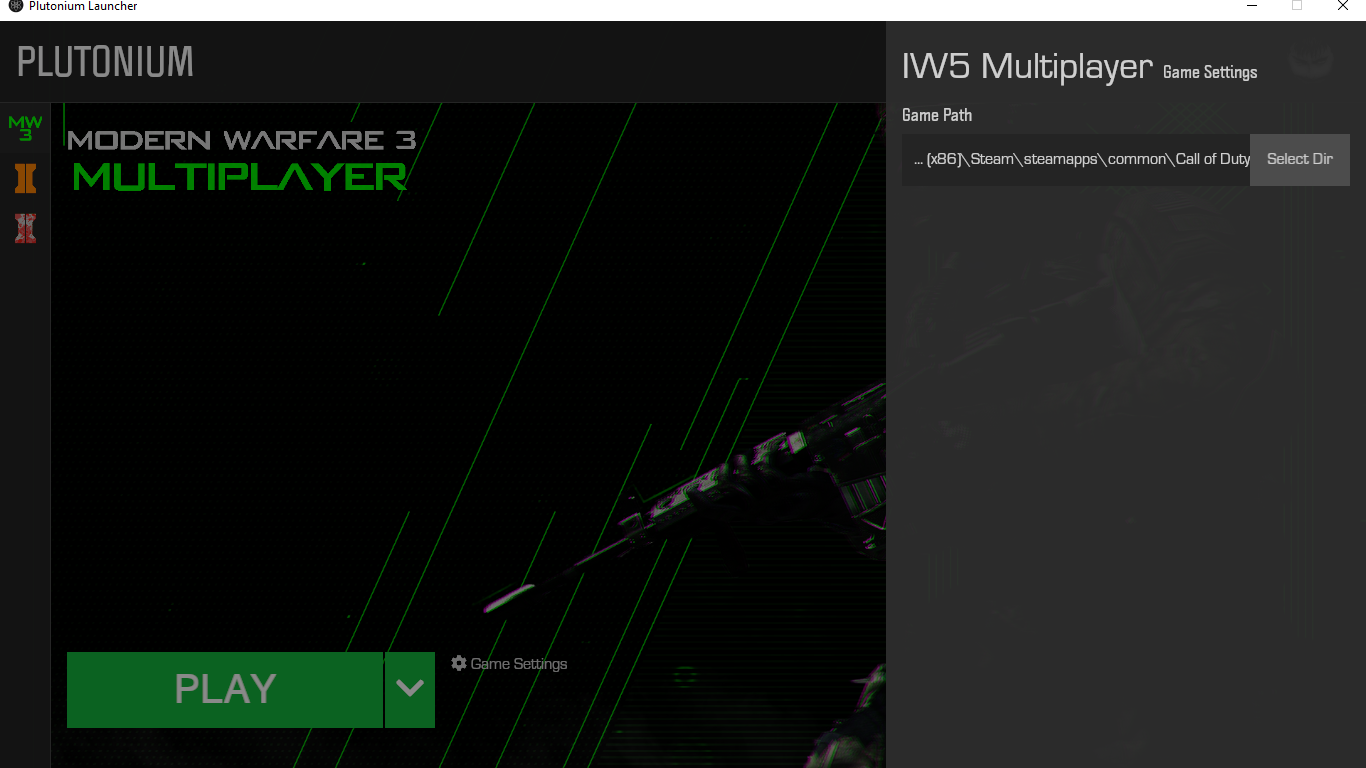The launcher just crashes whenever I press play on mw3
-
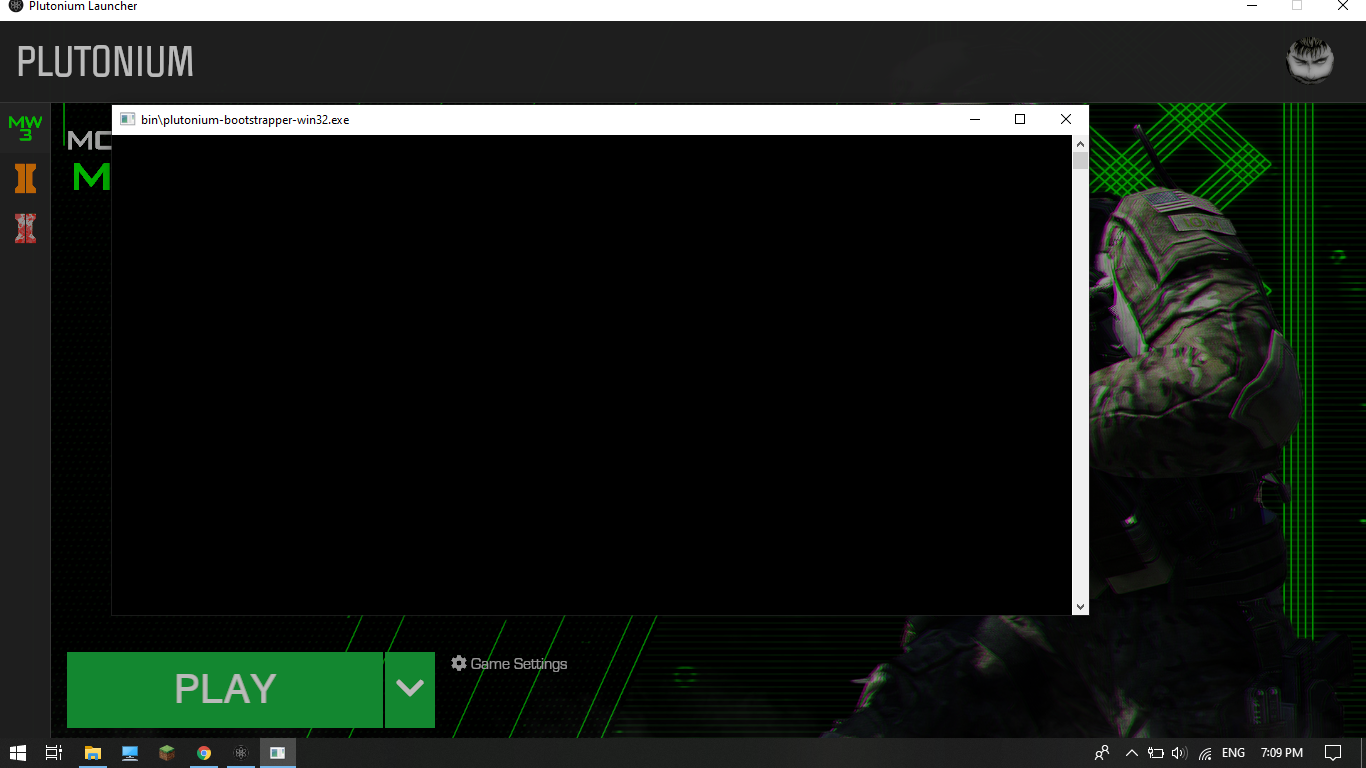
-
Did u select the game directory correctly? Tell me what your directory is in game settings on the launcher.
-
Did u select the game directory correctly? Tell me what your directory is in game settings on the launcher.
Yo_Angelo Yes I did
-
Did u select the game directory correctly? Tell me what your directory is in game settings on the launcher.
Yo_Angelo said in The launcher just crashes whenever I press play on mw3:
Tell me what your directory is in game settings on the launcher.
-
This post is deleted!
-
Yo_Angelo said in The launcher just crashes whenever I press play on mw3:
Tell me what your directory is in game settings on the launcher.
-
Yo_Angelo said in The launcher just crashes whenever I press play on mw3:
Tell me what your directory is in game settings on the launcher.
Yo_Angelo Hello you there?
-
Which antivirus do you use? Also for clarification, as soon as the bootsrapper cmd pops up, the launcher exits itself. That's intentional, but as to why your bootstrapper just remains empty, might be your av. But if you crash as soon as you click play, you probably don't have the DX9 runtimes installed https://www.microsoft.com/en-US/download/details.aspx?id=35
-
Which antivirus do you use? Also for clarification, as soon as the bootsrapper cmd pops up, the launcher exits itself. That's intentional, but as to why your bootstrapper just remains empty, might be your av. But if you crash as soon as you click play, you probably don't have the DX9 runtimes installed https://www.microsoft.com/en-US/download/details.aspx?id=35
HannesC I don't have mcafee and for antivirus I have the antivirus that comes with windows
-
Which antivirus do you use? Also for clarification, as soon as the bootsrapper cmd pops up, the launcher exits itself. That's intentional, but as to why your bootstrapper just remains empty, might be your av. But if you crash as soon as you click play, you probably don't have the DX9 runtimes installed https://www.microsoft.com/en-US/download/details.aspx?id=35
HannesC and this pops up everytime when I try to download dxwebsetup
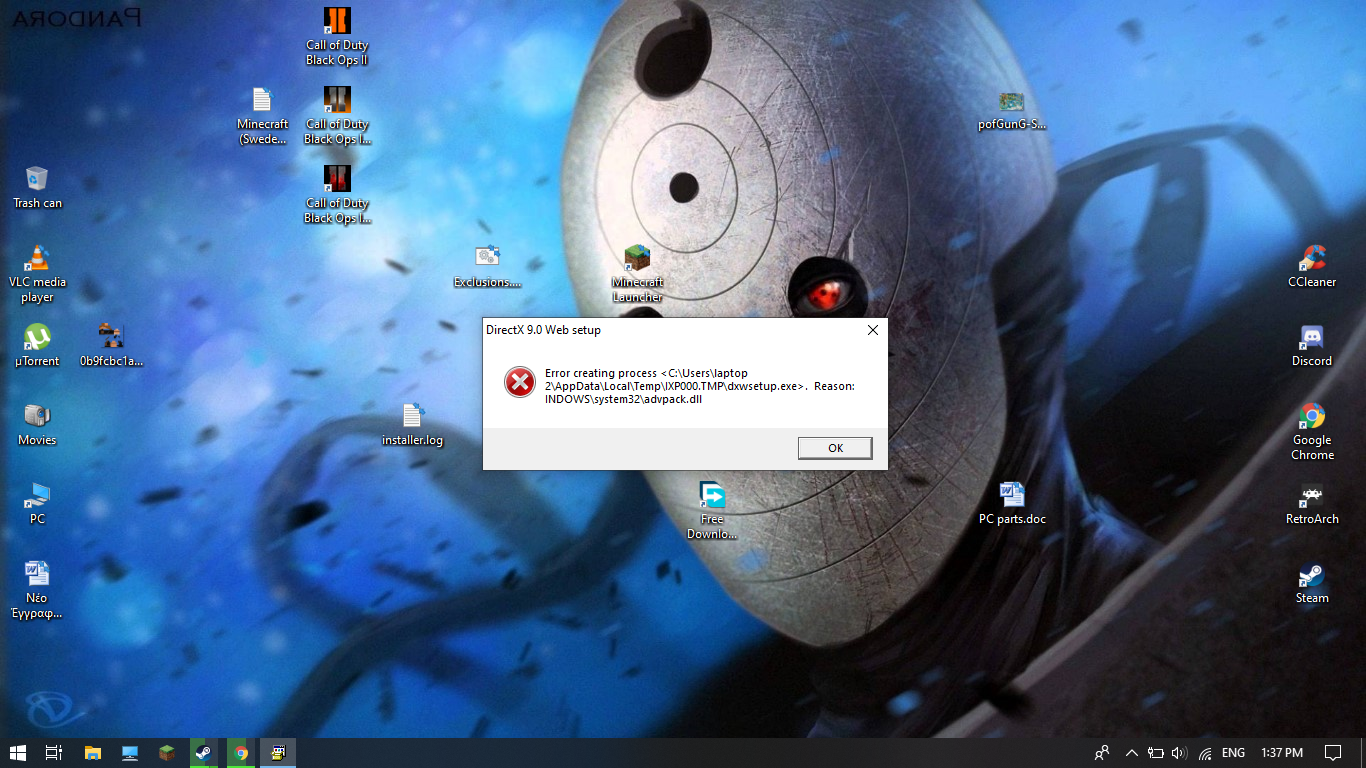
-
-
Dss0
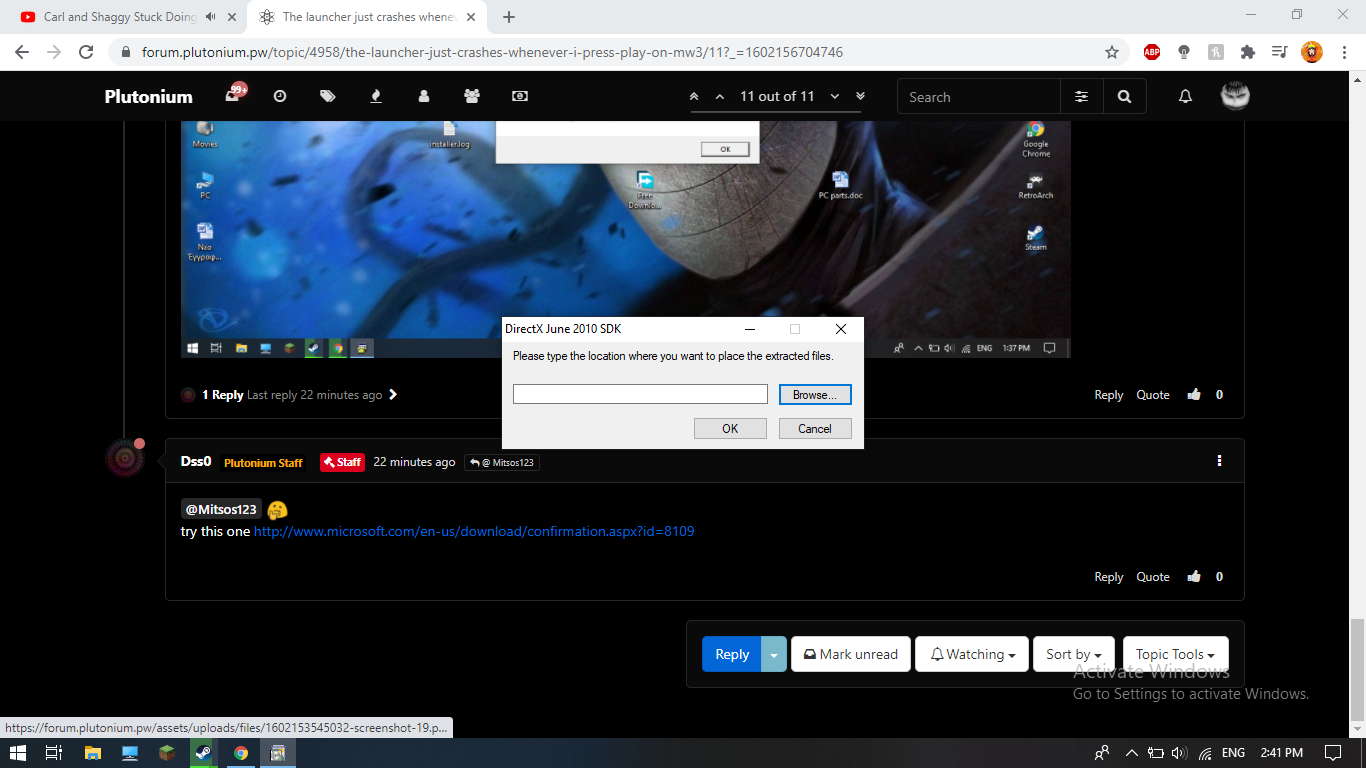 what do I type?
what do I type? -
Mitsos123 anything, desktop for example. you will then have to run dxsetup.exe from the folder it created on your desktop. after the setup is complete you can delete the folder.
-
Mitsos123 anything, desktop for example. you will then have to run dxsetup.exe from the folder it created on your desktop. after the setup is complete you can delete the folder.
Dss0 How can I fix this?
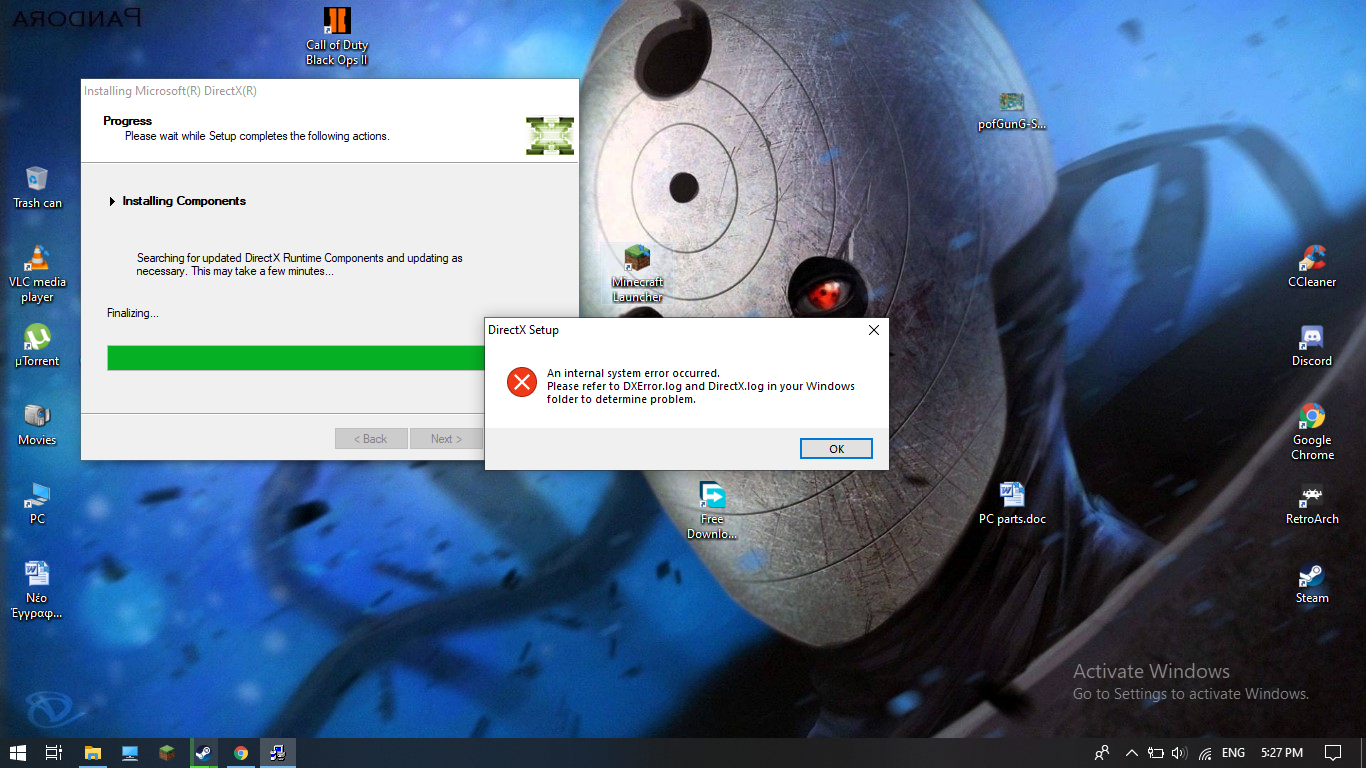
-
Mitsos123 it tells you, look at the logfiles. Dunno how ppl manage to rape their windows installation like that. Try running cmd as admin and executing:
dism /online /cleanup-image /restorehealth -
Mitsos123 it tells you, look at the logfiles. Dunno how ppl manage to rape their windows installation like that. Try running cmd as admin and executing:
dism /online /cleanup-image /restorehealthDss0 What's this?
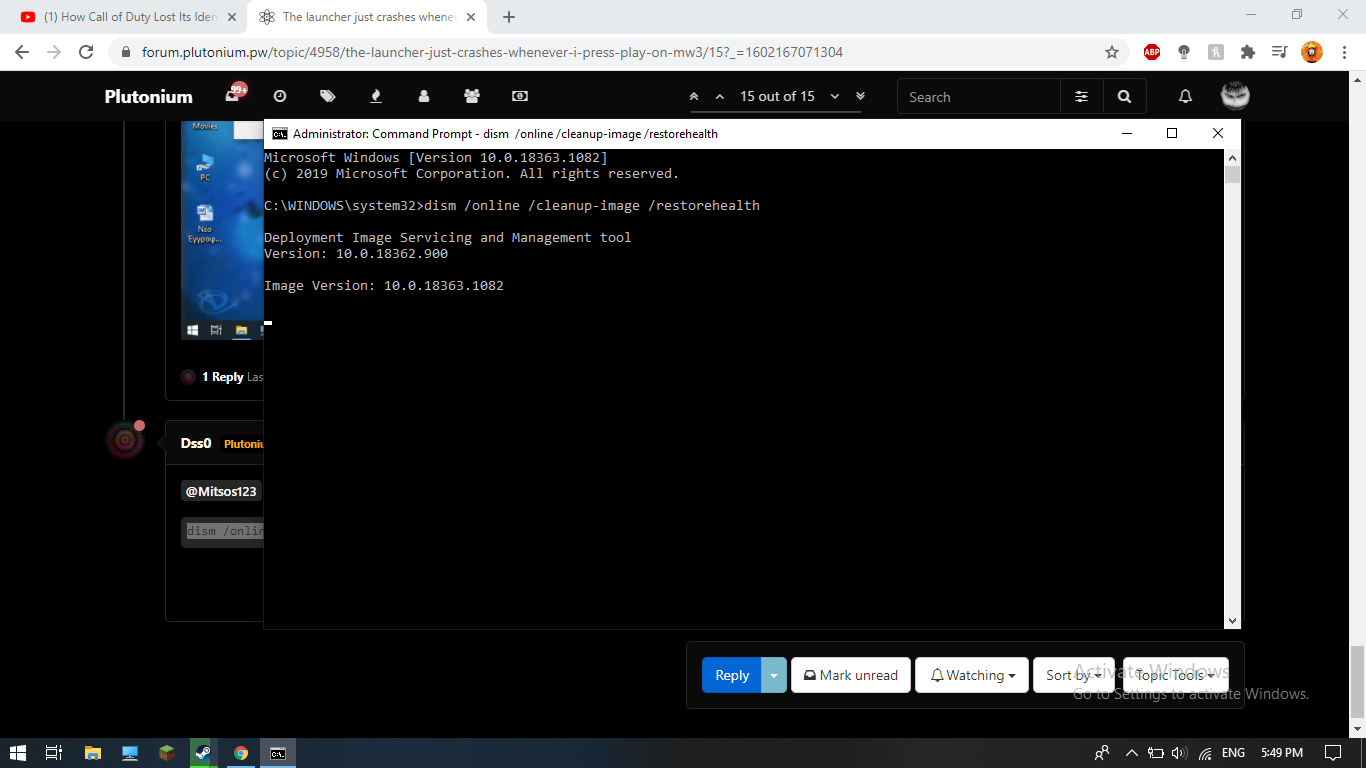
-
Mitsos123 it checks and repairs your windows installation.
-
Dss0 how long do I have to wait?
-
Mitsos123 depends on the speed of your hdd, internet connection and on how much stuff it has to repair. anything from 5 minutes to 1 hour i guess.
After it's done, restart your pc and try running dxsetup again. Then try launching your game. -
Mitsos123 depends on the speed of your hdd, internet connection and on how much stuff it has to repair. anything from 5 minutes to 1 hour i guess.
After it's done, restart your pc and try running dxsetup again. Then try launching your game.Dss0 ok thank you when it ends I'll see if ir works