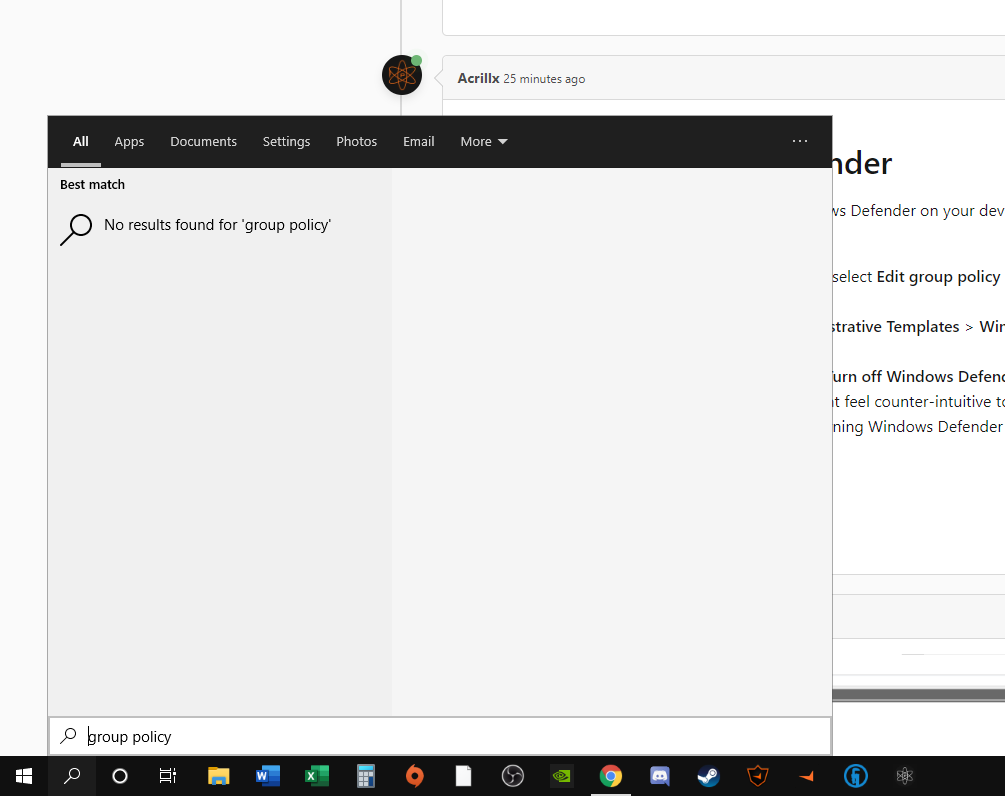the launcher closes.
-
-
Control Panel\System and Security\Windows Defender Firewall\Customize Settings
-
go to control panel and type that in the main search bar
-
Qu1ck808 that has prolly smth to do with your running it as admin. Anyways if disabling defender completely also didn't help i'm out of ideas.
Dss0 someone said when installing the torrent file to unclick create sub files or something like that which I did the 2nd time I installed Plutonium
-
nvm
go to the search bar thing and type status -
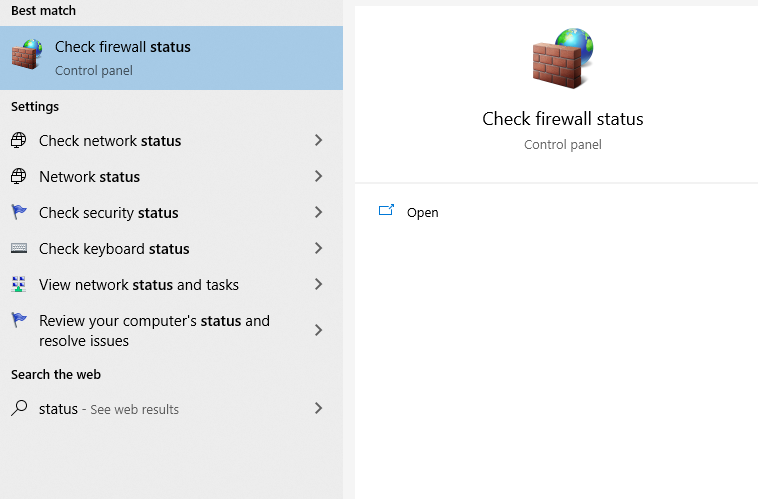
-
Here?
-
Acrillx ok im here
-
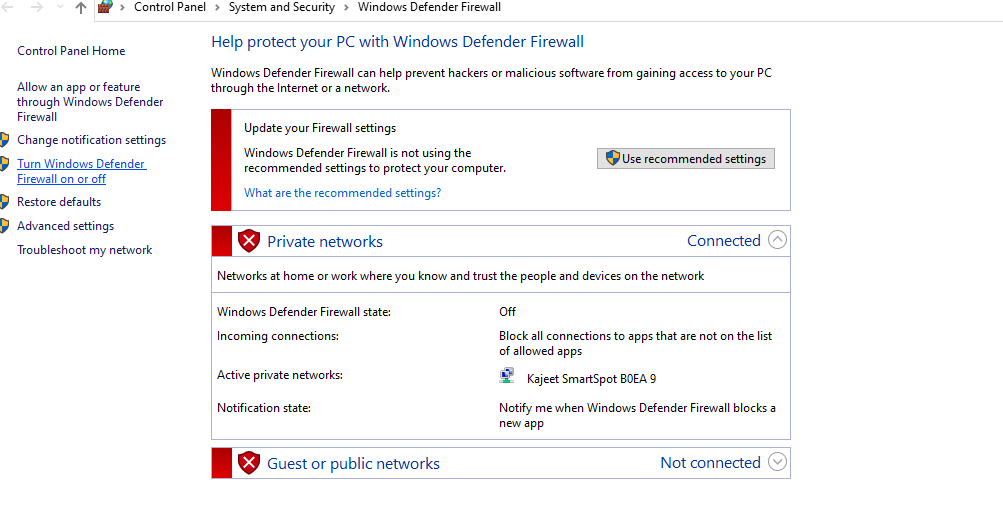
-
click on the Turn windows Defender firewall on or off
-
Dss0 someone said when installing the torrent file to unclick create sub files or something like that which I did the 2nd time I installed Plutonium
Qu1ck808 said in the launcher closes.:
Dss0 someone said when installing the torrent file to unclick create sub files or something like that which I did the 2nd time I installed Plutonium
that's for repairing your existing game files but your game files are not the issue here, it's failing to start the bootstrapper for whatever reason.
-
set it to off
-
Acrillx Ok. I did that still doesn't work im restarting my PC be right back
-
ok i hope it works
-
Acrillx Still doesn't work. just like to point out that just the firewall is down and not the other things?
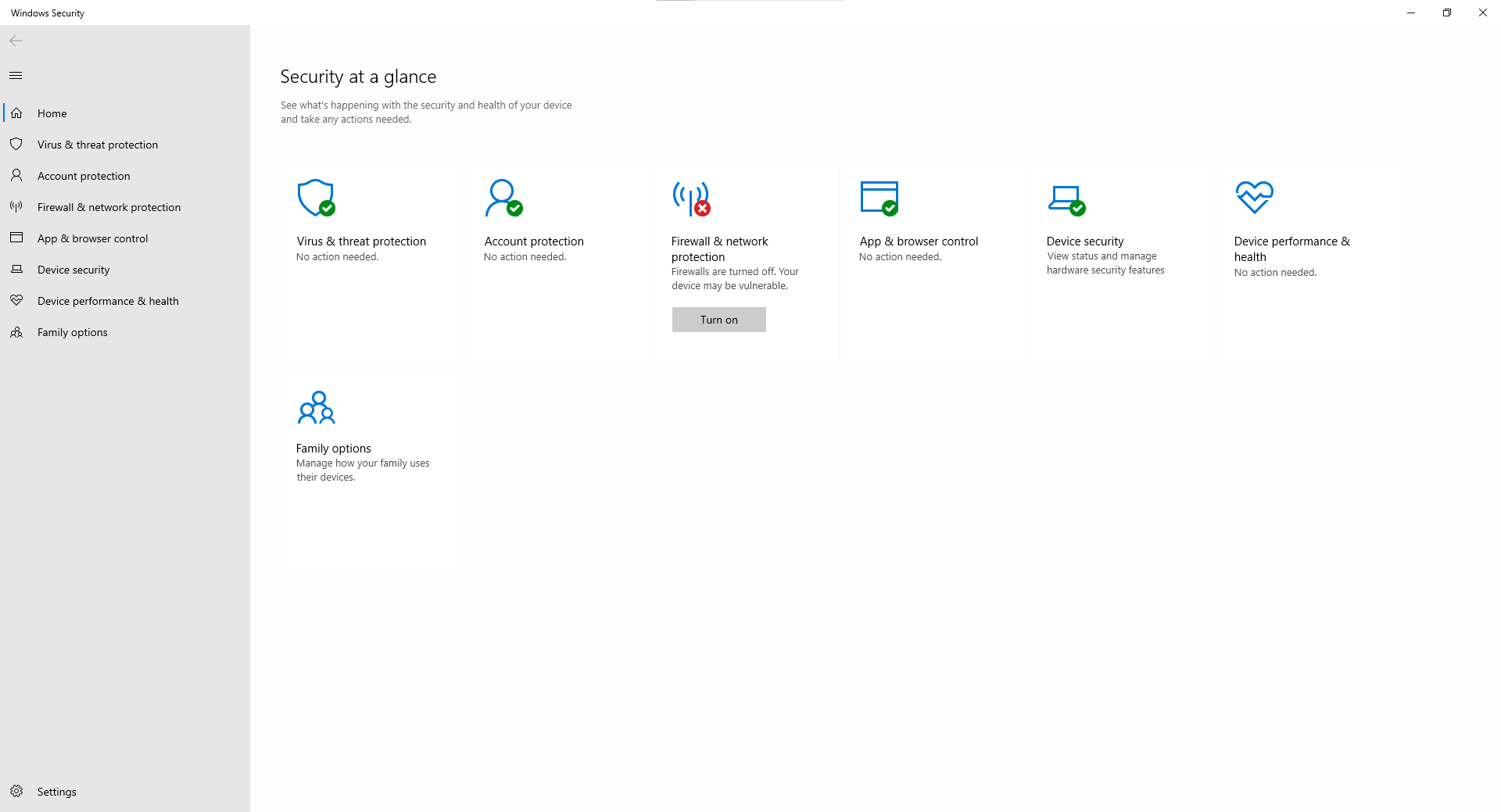
-
i have no clue then all i had to turn off was firewall then it worked
-
-
i didnt provide a guide ???
-
and i also use c drive for cod anyways
-
Sorry not you just the install guide...
https://forum.plutonium.pw/topic/2819/how-to-install-update-plutonium-t6