HOW CAN I CHANGE THE ENCODING TO ANSI
-
As you can see i can't run the plutonium launcher because the incoding
is not ANSI and i can't change it<watch the vedio
https://drive.google.com/file/d/1Kuxm_VzJA0S0I2obGWZsDh_2O2MKqqbT/view?usp=sharingOMR1 doesn't matter, it's not related to the formatting. Did you run the launcher before running exclusions.bat? It can't exclude folders that don't exist.
-
OMR1 doesn't matter, it's not related to the formatting. Did you run the launcher before running exclusions.bat? It can't exclude folders that don't exist.
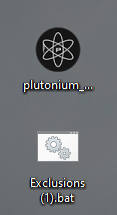 Dss0 i downloaded both of them, i need one of them right? first time to install plutonium
Dss0 i downloaded both of them, i need one of them right? first time to install plutonium -
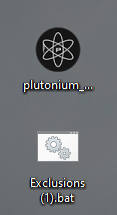 Dss0 i downloaded both of them, i need one of them right? first time to install plutonium
Dss0 i downloaded both of them, i need one of them right? first time to install plutoniumOMR1 that wasn't my question. What i'm saying is that you have to run plutonium.exe first so it can download the clientfiles and actually create the folders that the batch file will then add to the exclusions.
-
OMR1 that wasn't my question. What i'm saying is that you have to run plutonium.exe first so it can download the clientfiles and actually create the folders that the batch file will then add to the exclusions.
Dss0
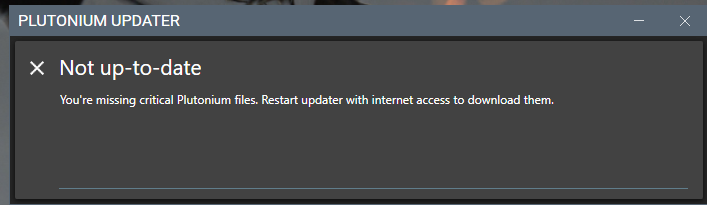 i can't run it
i can't run it -
OMR1 try redownloading it from here https://cdn.plutonium.pw/updater/plutonium.exe
-
OMR1 try redownloading it from here https://cdn.plutonium.pw/updater/plutonium.exe
Dss0 same

-
- disable avast
- run the launcher as admin
- change your dns servers to 1.1.1.1 and 1.0.0.1 (https://www.windowscentral.com/how-change-your-pcs-dns-settings-windows-10)
- exclude C:\Users\YOURUSERNAME\AppData\Local\Plutonium from scanning in avast
If it still doesn't work i have no idea.
-
- disable avast
- run the launcher as admin
- change your dns servers to 1.1.1.1 and 1.0.0.1 (https://www.windowscentral.com/how-change-your-pcs-dns-settings-windows-10)
- exclude C:\Users\YOURUSERNAME\AppData\Local\Plutonium from scanning in avast
If it still doesn't work i have no idea.
Dss0 Thank you so much, but still not working.
Thx for trying -
- disable avast
- run the launcher as admin
- change your dns servers to 1.1.1.1 and 1.0.0.1 (https://www.windowscentral.com/how-change-your-pcs-dns-settings-windows-10)
- exclude C:\Users\YOURUSERNAME\AppData\Local\Plutonium from scanning in avast
If it still doesn't work i have no idea.
Dss0 btw i didn't find Plutonium in local
-
Have you ever played pluto before? If it's your first time launching it and getting that error, there won't be a Plutonium folder in %localappdata% but if you've played before, then yeah it should be there.
Also some AVs don't disable themselves completely even after manually disabling them, try uninstalling avast completely. It's a trash AV anyway. You'll be left with win defender, follow this and run pluto as admin again.
-
Have you ever played pluto before? If it's your first time launching it and getting that error, there won't be a Plutonium folder in %localappdata% but if you've played before, then yeah it should be there.
Also some AVs don't disable themselves completely even after manually disabling them, try uninstalling avast completely. It's a trash AV anyway. You'll be left with win defender, follow this and run pluto as admin again.
HannesC fixed it, it was because the DNS
i changed it for this
-
OMR1 win7 is not supported btw.