Piry.exe not working
-
I recently downloaded the plutonium launcher and I don't get the piry.exe thing as most people do and the plutonium doesn't download the game file because when I press play it just crashes and I dont know where the installation guide is
-
I recently downloaded the plutonium launcher and I don't get the piry.exe thing as most people do and the plutonium doesn't download the game file because when I press play it just crashes and I dont know where the installation guide is
MoustacheDino how can you not see this? could also just use the search function to search for "install guide" https://forum.plutonium.pw/topic/2819/how-to-install-update-plutonium-t6
-
ok thanks
-
MoustacheDino how can you not see this? could also just use the search function to search for "install guide" https://forum.plutonium.pw/topic/2819/how-to-install-update-plutonium-t6
Dss0 Yeah hey I checked it out and the thing thats happening is that even if I change the download location it still wont start downloading the game files I just click on select folder and it just goes back to the plutonium screen and when I click play it shows the invalid file path error
-
Dss0 Yeah hey I checked it out and the thing thats happening is that even if I change the download location it still wont start downloading the game files I just click on select folder and it just goes back to the plutonium screen and when I click play it shows the invalid file path error
MoustacheDino post a screenshot of your game folder.
-
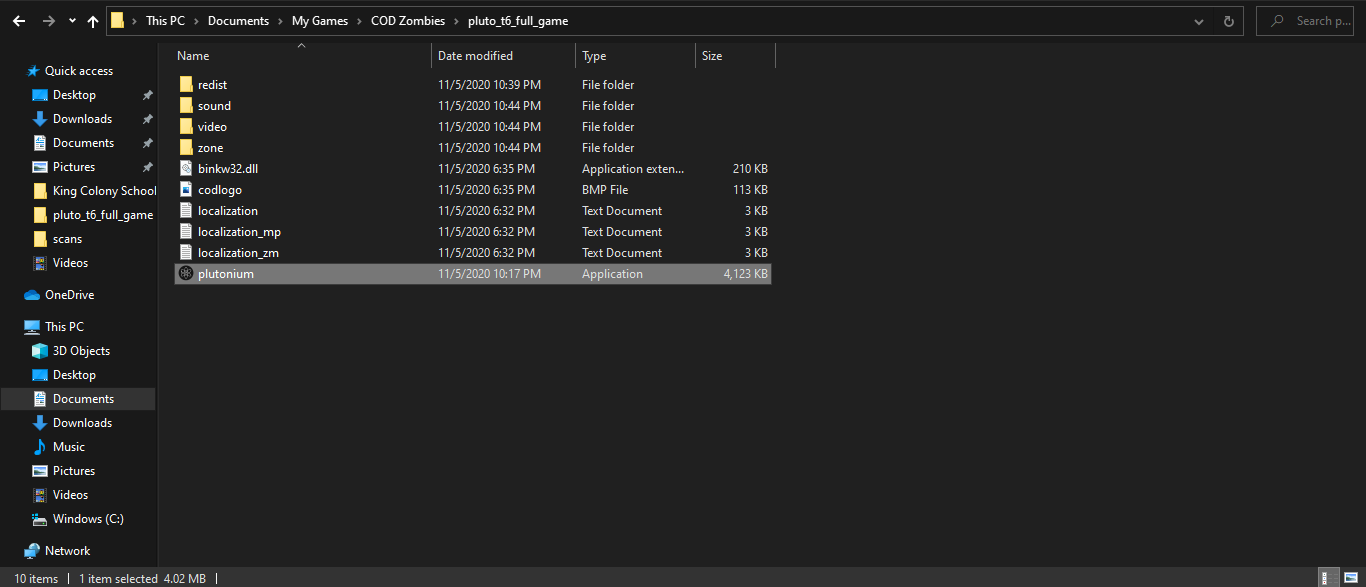
-
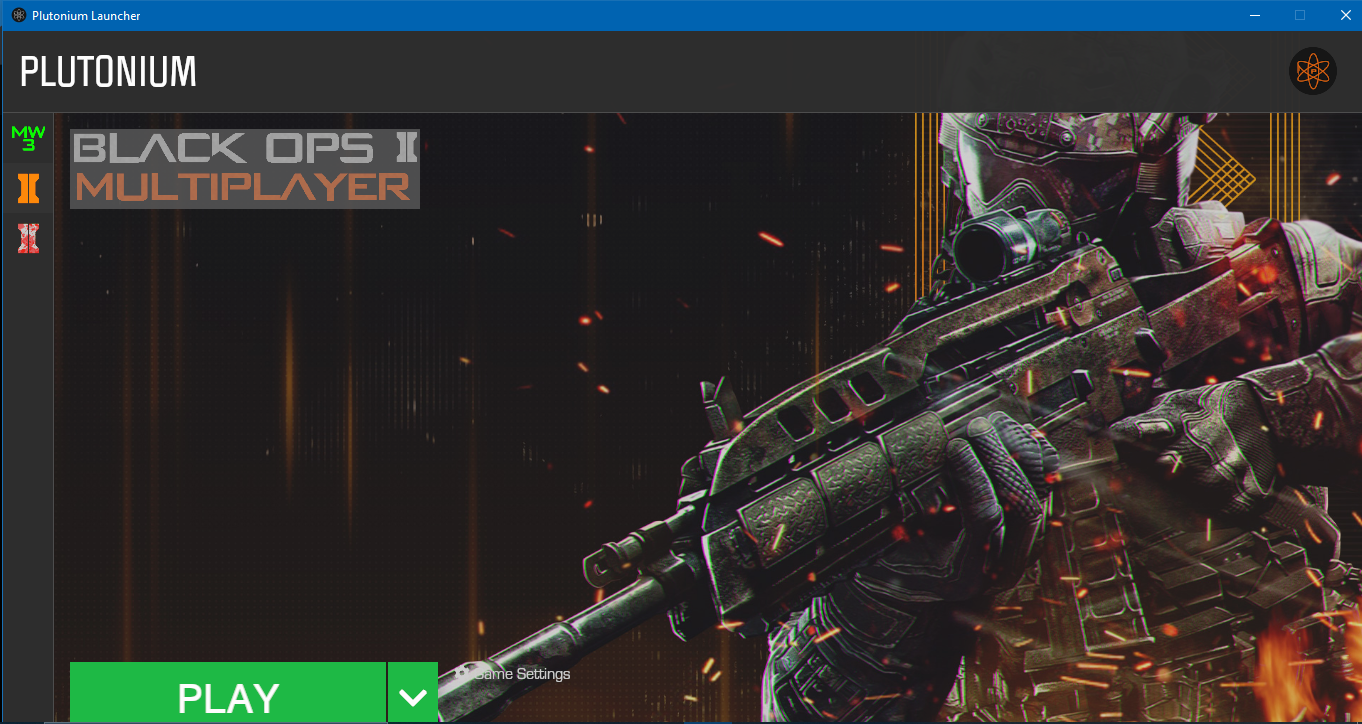
-
Then when i press play it shows that error. I just assumed that since I dont have the piry.exe it wasn't working but seems like thats not the issue
-
MoustacheDino post a screenshot of your game folder.
Dss0 I sent the screenshots
-
Just as a side note I downloaded the thing twice since it didnt work the first time (same issue)
-
Just as a side note I downloaded the thing twice since it didnt work the first time (same issue)
MoustacheDino move the game folder to C:\Games and select that. If it still doesn't work follow these instructions to repair your game:
- download the torrent file and open it in the torrent client of your choice https://dss0.cc/alterwarez/download/pluto_t6_full_game.torrent
- as download location select your bo2 game folder
- deselect "create subfolder/keep top level folder" (very important)
- start the download
-
MoustacheDino move the game folder to C:\Games and select that. If it still doesn't work follow these instructions to repair your game:
- download the torrent file and open it in the torrent client of your choice https://dss0.cc/alterwarez/download/pluto_t6_full_game.torrent
- as download location select your bo2 game folder
- deselect "create subfolder/keep top level folder" (very important)
- start the download
Dss0 Aight lemme do this real quick
-
MoustacheDino move the game folder to C:\Games and select that. If it still doesn't work follow these instructions to repair your game:
- download the torrent file and open it in the torrent client of your choice https://dss0.cc/alterwarez/download/pluto_t6_full_game.torrent
- as download location select your bo2 game folder
- deselect "create subfolder/keep top level folder" (very important)
- start the download
Dss0 Do I delete the old Plutonium?
-
Dss0 Do I delete the old Plutonium?
MoustacheDino what do you mean?
-
The link you sent it isn't a repair tool its just the plutonium download link
-
Thats y cos like ill have 2 plutoniums on my laptop
-
The link you sent it isn't a repair tool its just the plutonium download link
MoustacheDino would help if you read the rest of the instructions. It can be used to repair an existing installation without re-downloading everything.
-
I thought that cos the file name was the same so yea
-
Dss0 This will take some time and its rlly late here so idk u can lock this or whatever
-
Dss0 This will take some time and its rlly late here so idk u can lock this or whatever
Dss0 thanks for the help so far