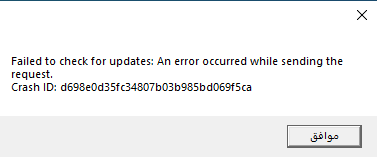Not up-to-date and error
-

so my friend and I downloaded Pluto this day from the official page.It Worked perfect for me, but when My Friend tried to launch the launcher got this.
He Downloaded from same place as me, and installed all of the redist carpet. What is wrong?

he also got this and We don't know what to do. Help? -
Exactly the same thing happens to me, I formatted the pc and it didn't work either, from one moment to the next it stopped working, a week playing and yesterday I couldn't get in later in the afternoon.
sorry for my English
-
HelloBlocks V3rTicaL Try deleting both the launchers, the original one as well as the .new one and redownloading it from http://cdn.plutonium.pw/updater/plutonium.exe. Run it as admin.
HelloBlocks Plutonium.exe should automatically update the client files once you run it, but if it still stays on "Out of Date" error for whatever reason, you could try manually deleting the %localappdata%/Plutonium folder and running the launcher again.
-
This post is deleted!
-
HelloBlocks V3rTicaL Try deleting both the launchers, the original one as well as the .new one and redownloading it from http://cdn.plutonium.pw/updater/plutonium.exe. Run it as admin.
HelloBlocks Plutonium.exe should automatically update the client files once you run it, but if it still stays on "Out of Date" error for whatever reason, you could try manually deleting the %localappdata%/Plutonium folder and running the launcher again.
HannesC I still have the same problem, I pass from one moment to another, I delete the appdatalocal files and now I skip this


-
Not sure, tried adding pluto to exclusions and making sure firewall isn't blocking it? Follow this and if this doesn't fix it either, try a VPN.
-
The files shown in the video I deleted them to do everything from scratch, now the plutonium file does not start and cannot update, it was fine for me, I pass from one moment to another.
-
Exactly the same thing happens to me, I formatted the pc and it didn't work either, from one moment to the next it stopped working, a week playing and yesterday I couldn't get in later in the afternoon.
sorry for my English
Wait, I was getting a similar problem but I was able to go in when I downloaded and started my vpn