Access Denied Error
-
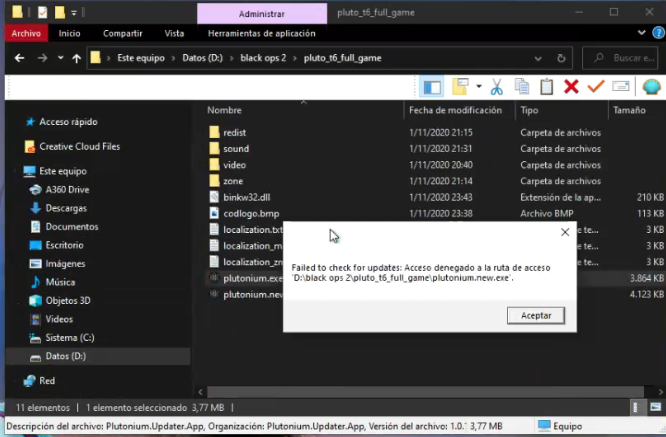
Hello. I'm having this issue here. I don't know what could it be, I tried run it as an admin but it doesn't work. Any suggestion? -
Nevermind. I solved it
-
te paso lo mismo que ami
-
tienes solucion?
-
super_style Try deleting both of the exes, and redownloading the launcher from http://cdn.plutonium.pw/updater/plutonium.exe. Run it as admin again.
-
ign4si how do you fix it?
-
RenePuente666 Maybe follow what I said above?
-
RenePuente666 Maybe follow what I said above?
HannesC yeah but he solved it before you put the message maybe he has another solution
-
thankyou so much dude, ur method worked,

-
hello i was trying to get plutonium to open like the launcher and it says it could not update and i read that you guys said to try and delete both exe files and it says i cannot because one of them is open and i have nothing open on my pc except google so everytime i try to open plutonium it says starting in lan or something is that normal? also is there anyway to bypass and be able to delete the old exe file out of the 2 plutonium launcher exe files because of the error message not letting me delete it?
-
hello i was trying to get plutonium to open like the launcher and it says it could not update and i read that you guys said to try and delete both exe files and it says i cannot because one of them is open and i have nothing open on my pc except google so everytime i try to open plutonium it says starting in lan or something is that normal? also is there anyway to bypass and be able to delete the old exe file out of the 2 plutonium launcher exe files because of the error message not letting me delete it?
Brandun this is the error it gives me like is this file going to stay on my pc forever? cuz i do not want it to.
 the second image is what error i was getting and i am still getting it when i try to launch the launcher from the two in my files.
the second image is what error i was getting and i am still getting it when i try to launch the launcher from the two in my files.  after i click ok this happens
after i click ok this happens 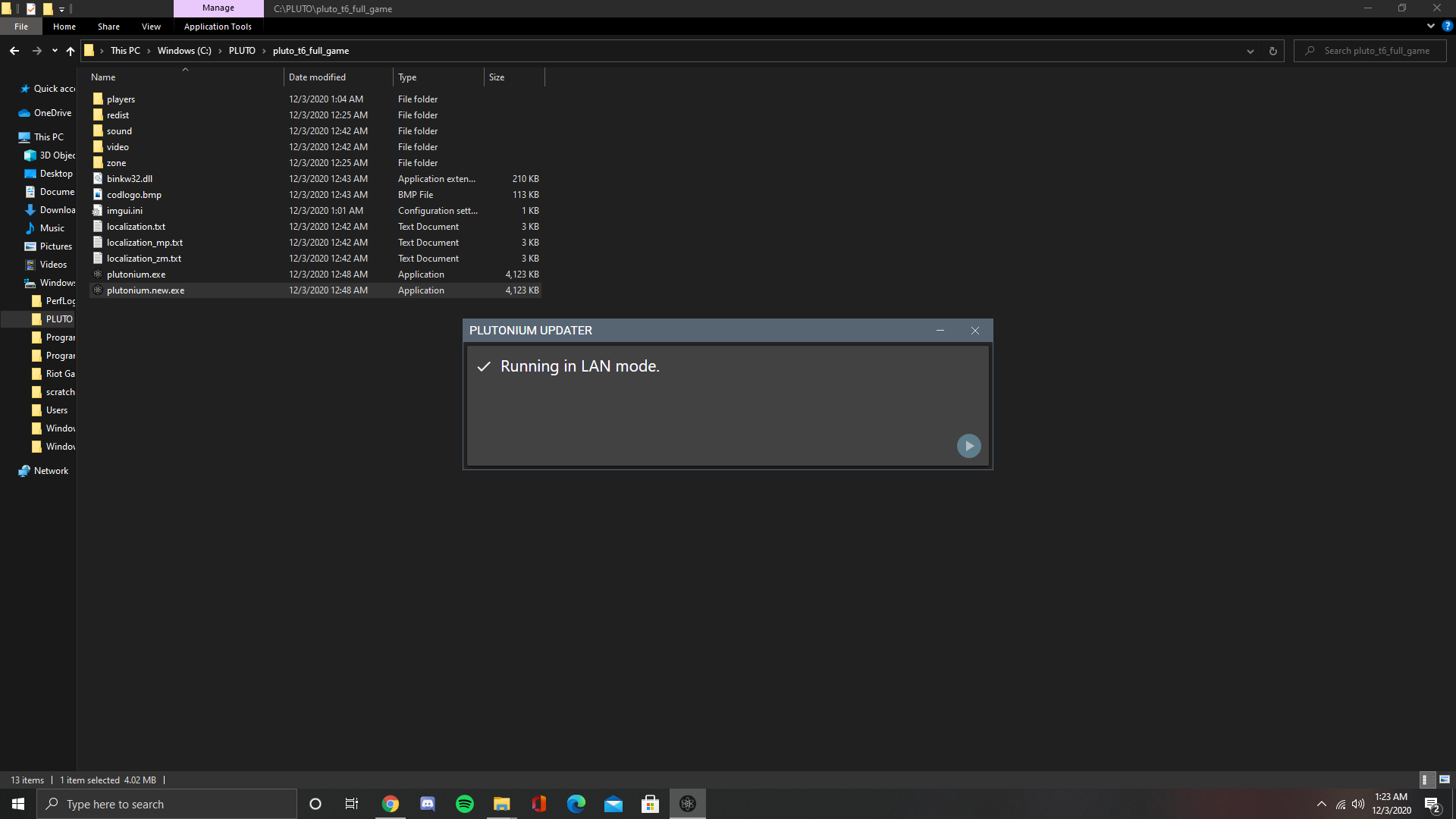 HELP plz!!
HELP plz!! -
Brandun this is the error it gives me like is this file going to stay on my pc forever? cuz i do not want it to.
 the second image is what error i was getting and i am still getting it when i try to launch the launcher from the two in my files.
the second image is what error i was getting and i am still getting it when i try to launch the launcher from the two in my files.  after i click ok this happens
after i click ok this happens 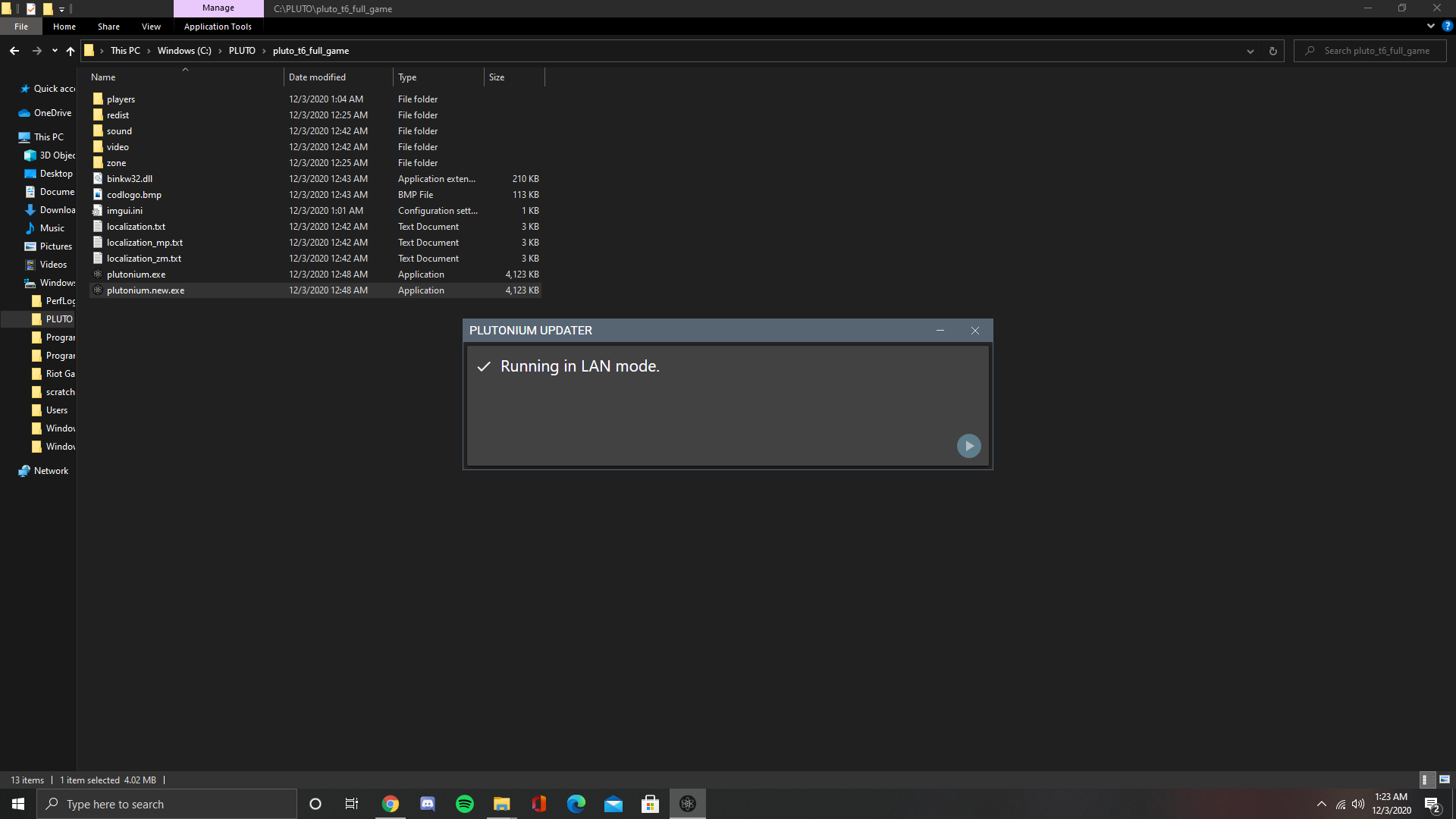 HELP plz!!
HELP plz!!Brandun it's still running in the background if you can't delete it. Close it via task manager or restart your pc.
-
THANKS BUDDY