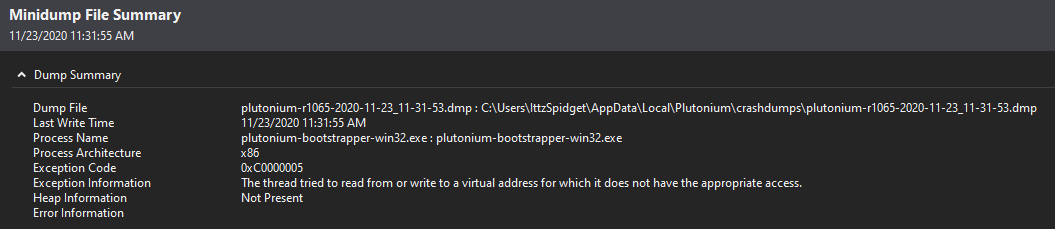It keeps crashing randomly and when i start it, anyone know what access it needs?
-
What happens to me is that when I run the Plutonium Launcher it doesn't start me up and I get another file called "plutonium.new.exe" and the Launcher doesn't run. No matter how much I start "plutonium.exe" by double clicking it or running it as Administrator, it does not start. and the "plutoniumUPDATER.exe is the Plutonium Updater". Here's a view of my Plutonium files. Any solution?
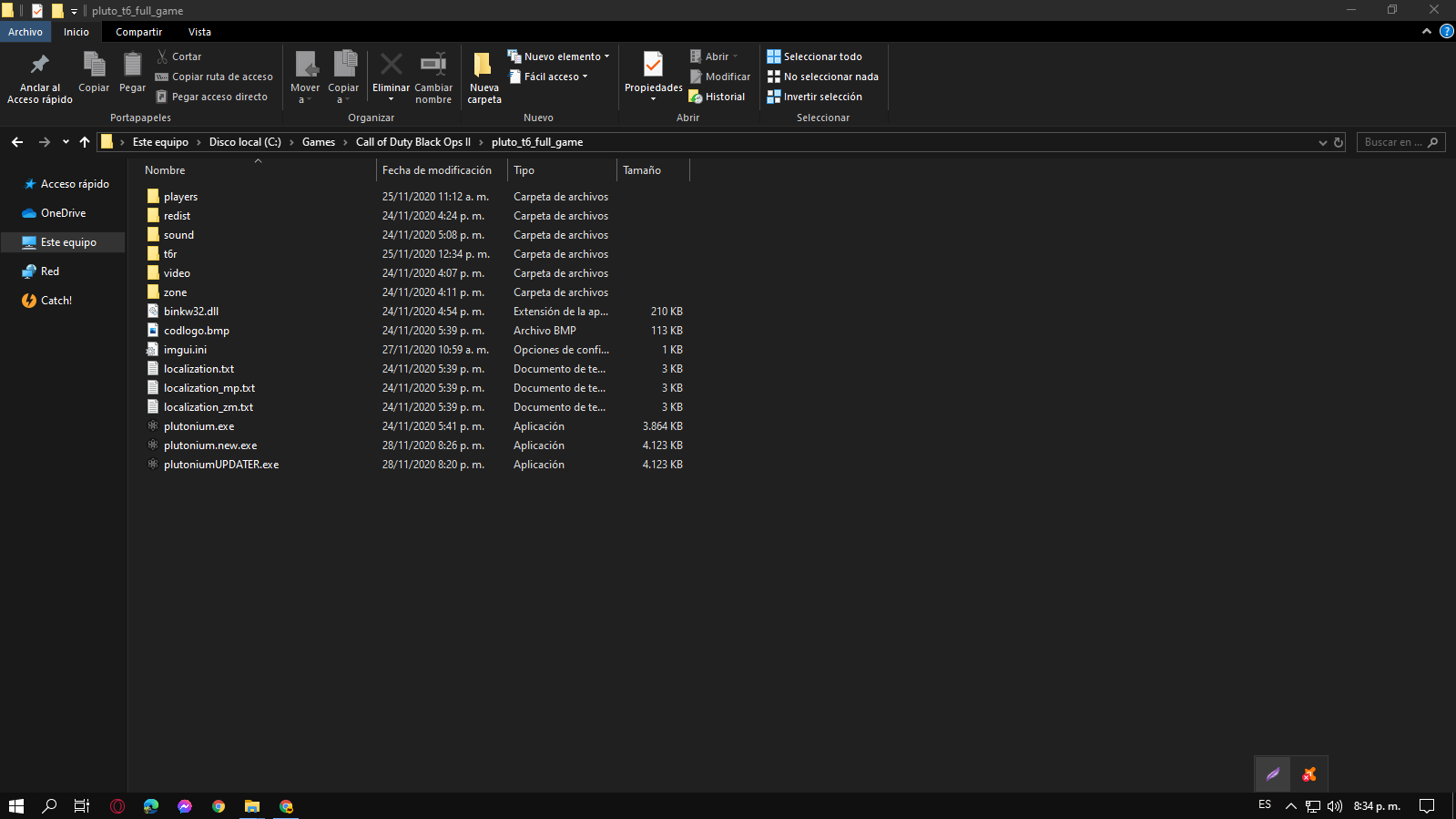
JulianOfPlay this has nothing to do with this topic but still...
all 3 of those are the same, just different versions, the launcher tries to update itself but fails for some reason. Delete all 3 and get it from here https://cdn.plutonium.pw/updater/plutonium.exe -
ok thank you very much Dss0, so I delete the three "plutonium" (plutonium.exe - plutonium.new.exe - plutonium UPDATE.exe) and download the one from the link you just gave me and I only leave that one.
-
ok thank you very much Dss0, so I delete the three "plutonium" (plutonium.exe - plutonium.new.exe - plutonium UPDATE.exe) and download the one from the link you just gave me and I only leave that one.
JulianOfPlay yes
-
I just did it but I only get that it is looking for updates and nothing else is running, that is, it does not serve as the Launcher and only serves to search for updates. Then what do I do?
-
I just did it but I only get that it is looking for updates and nothing else is running, that is, it does not serve as the Launcher and only serves to search for updates. Then what do I do?
JulianOfPlay what do you mean? that is the launcher, the launcher updates itself, the game files and is used to start the game. What happens when you start it?
-
When I start it the updater is launched and then it closes itself and does nothing, does not put or remove files.
just let me reply every 10 minutes -
When I start it the updater is launched and then it closes itself and does nothing, does not put or remove files.
just let me reply every 10 minutesJulianOfPlay well it doesn't download into the folder it's in but into %localappdata%/Plutonium. It should come up with a login prompt tho.
- Disable your antivirus or exclude C:\Users\yourusername\AppData\Local\Plutonium from scanning
- Download this https://drive.google.com/u/0/uc?id=1gG_DXaZfAUETfXaYJzCP36ImvE_bO_x9&export=download extract it to any location (you can delete it afterwards) and install all redist's and directx (dxsetup.exe in the directx folder).
-
ok friend wait while I install them, what should I do next
-
JulianOfPlay Did you solve it or are you still facing the error? What antivirus do you use?
-
friend, I have Avast Antivirus, I uninstall it, this antivirus only consumes resources and is useless. I uninstall it ?
-
Yes it's a trash AV and probably is blocking Pluto rn. Uninstall it, restart your PC and try launching pluto again.
-
HannesC ok friend, but what other antivirus do you recommend that is good and free or one that you use
-
HannesC ok friend, but what other antivirus do you recommend that is good and free or one that you use
JulianOfPlay windows defender is better than mcaffee.
-
Ok friend, but do you use an antivirus or do you recommend a specific one?
-
Ok friend, but do you use an antivirus or do you recommend a specific one?
JulianOfPlay bit defender or nod32.
-
ok but which one is better according to you
-
ok but which one is better according to you
JulianOfPlay i dunno, they both show good scan results. Do your own research.
-
but do you know if these antivirus blocks my plutonium
-
but do you know if these antivirus blocks my plutonium
JulianOfPlay i know that nod32 doesn't block it. I also know that mcaffee does block it.
-
Ok friend Dss0 thank you very much for your sincerity with your answers you have helped me a lot these days I really appreciate it, I already have installed the "EsetNod32" that you recommended to me and I am going to test if Plutonium works for me, thank you very much really . All the conversations I have had with you have been using Google Translate since I speak Spanish and I don't know much English. Thank you.