Bootstrapper Issue
-
Whenever I launch Bo2s launcher and try to run the game my bootstrapper launches yet fails to launch the game, I have no antivirus
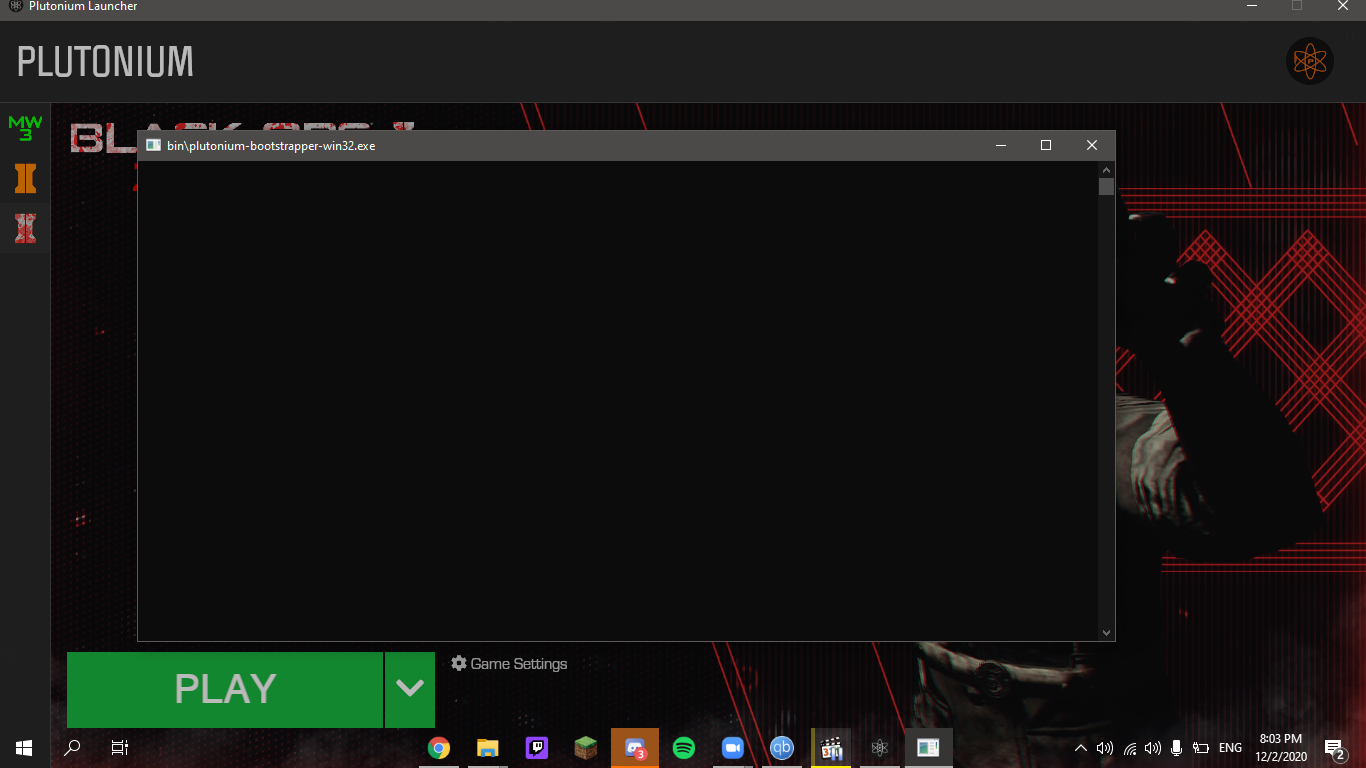
-
Whenever I launch Bo2s launcher and try to run the game my bootstrapper launches yet fails to launch the game, I have no antivirus
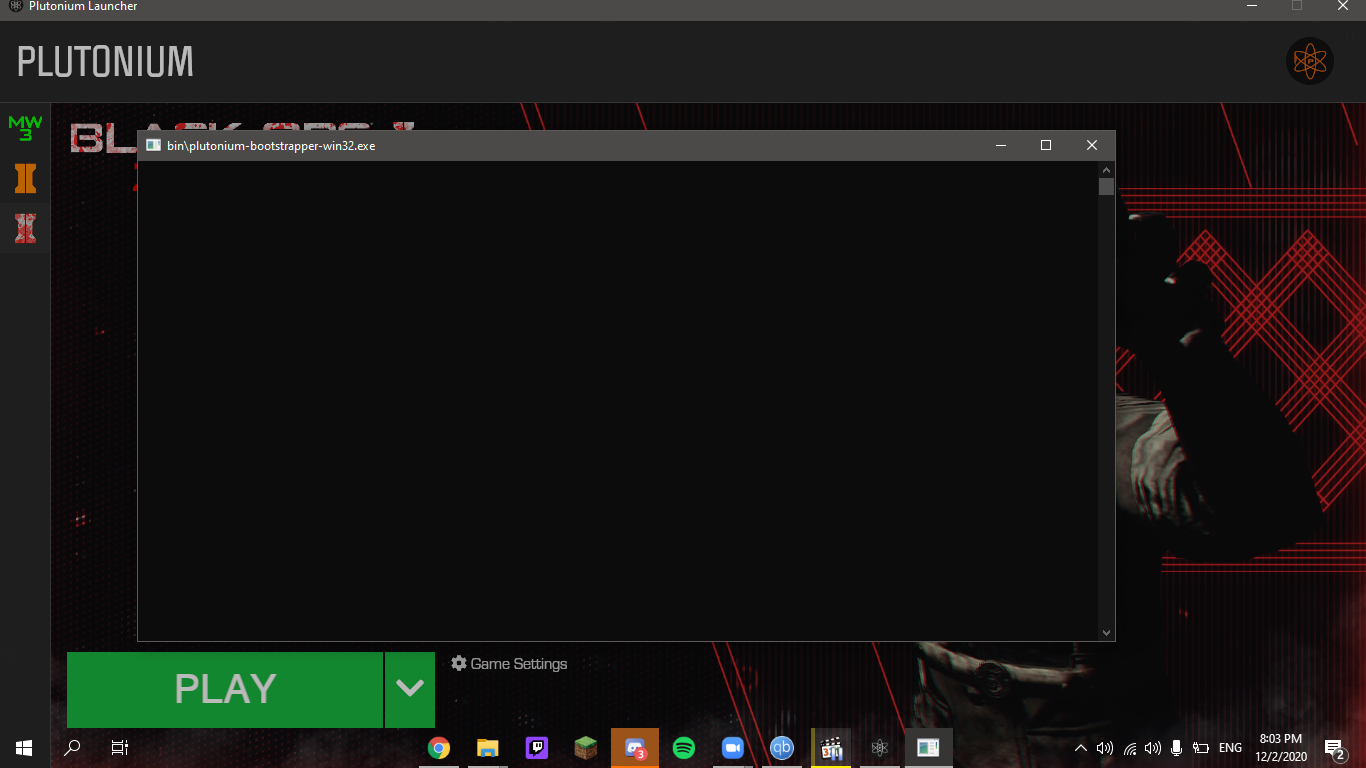
- Download this https://drive.google.com/u/0/uc?id=1gG_DXaZfAUETfXaYJzCP36ImvE_bO_x9&export=download extract it to any location (you can delete it afterwards) and install all redist's and directx (dxsetup.exe in the directx folder).
- follow this video guide https://streamable.com/5giauo.
- run the launcher as admin.
-
Im sorry I didnt see this earlier, anyway I did everything you mentioned above and the game still failed to launch
-
I also noticed my game file is missing the t6r file and "https://fastcache.plutonium.pw/r372.zip" the link to download the t6r file does not work
-
I also noticed my game file is missing the t6r file and "https://fastcache.plutonium.pw/r372.zip" the link to download the t6r file does not work
Ahmad52 said in Bootstrapper Issue:
I also noticed my game file is missing the t6r file and "https://fastcache.plutonium.pw/r372.zip" the link to download the t6r file does not work
You will be missing those files. Those are old and unused anymore (unless you are using custom camos)
-
Okay so if it isn't windows defender and it isn't missing dll files then why does the bootstrapper not launch the game, I even reinstalled the game 3 times just to make sure I'm not missing any files
-
Okay so if it isn't windows defender and it isn't missing dll files then why does the bootstrapper not launch the game, I even reinstalled the game 3 times just to make sure I'm not missing any files
Ahmad52 Do you have any other antivirus installed? It could be that messing with it. I've known McAfee to not let the game start.
-
I wish I did, that would be a quick fix but no I only have windows defender
-
Ahmad52 is the game still downloading or seeding in qbittorrent? (i noticed it's running in your screenshot). Try removing it from there.
Can you pls post screenshots of:
- Your game folder
- Your defender exclusion settings
-
No that was a separate torrent download, The plutonium file finished downloading, Sure
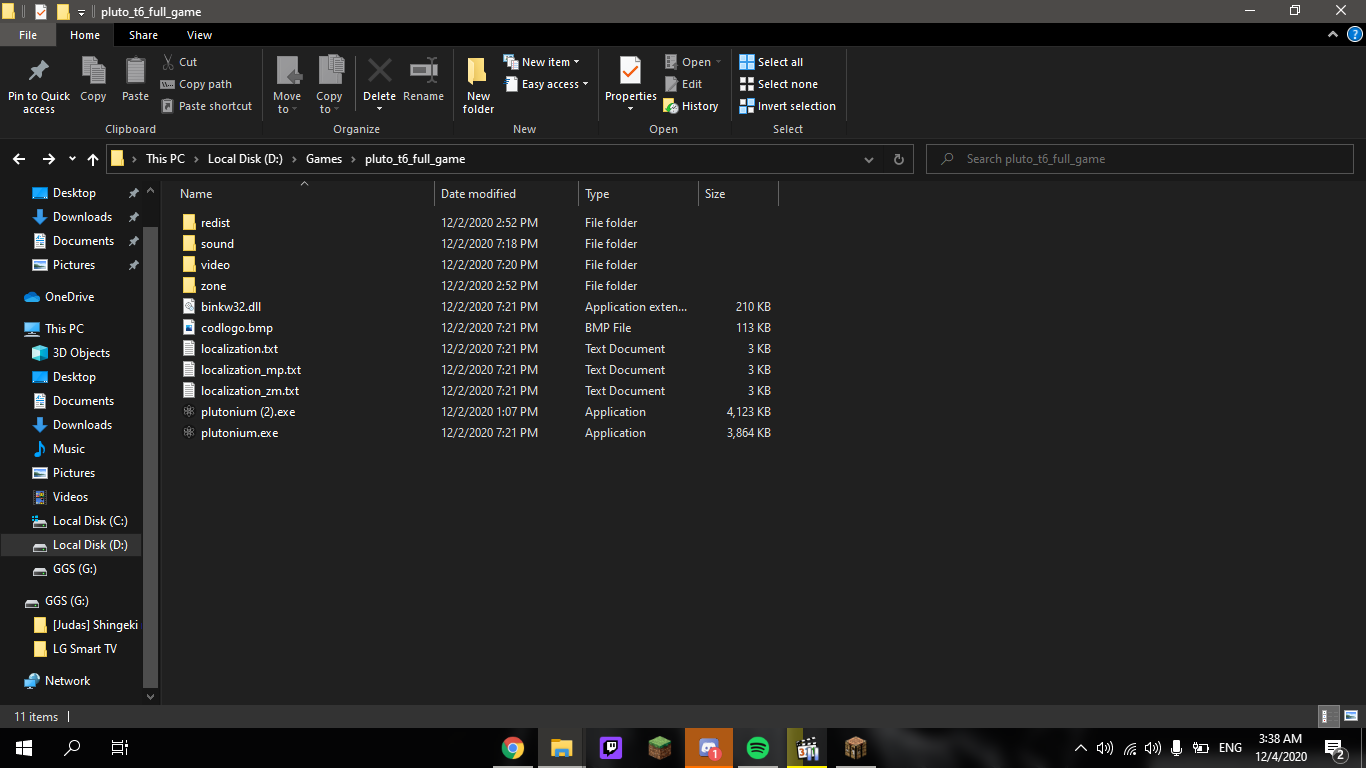 !
!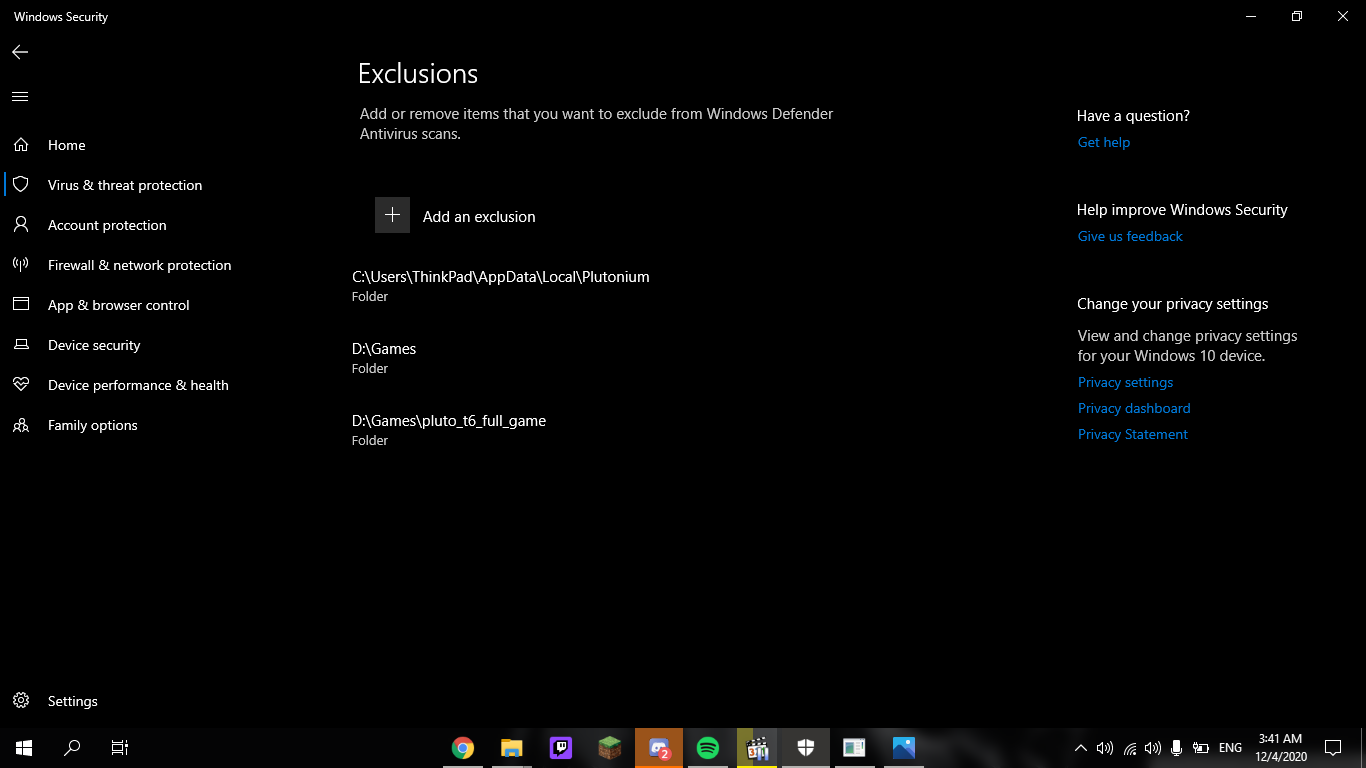
-
No that was a separate torrent download, The plutonium file finished downloading, Sure
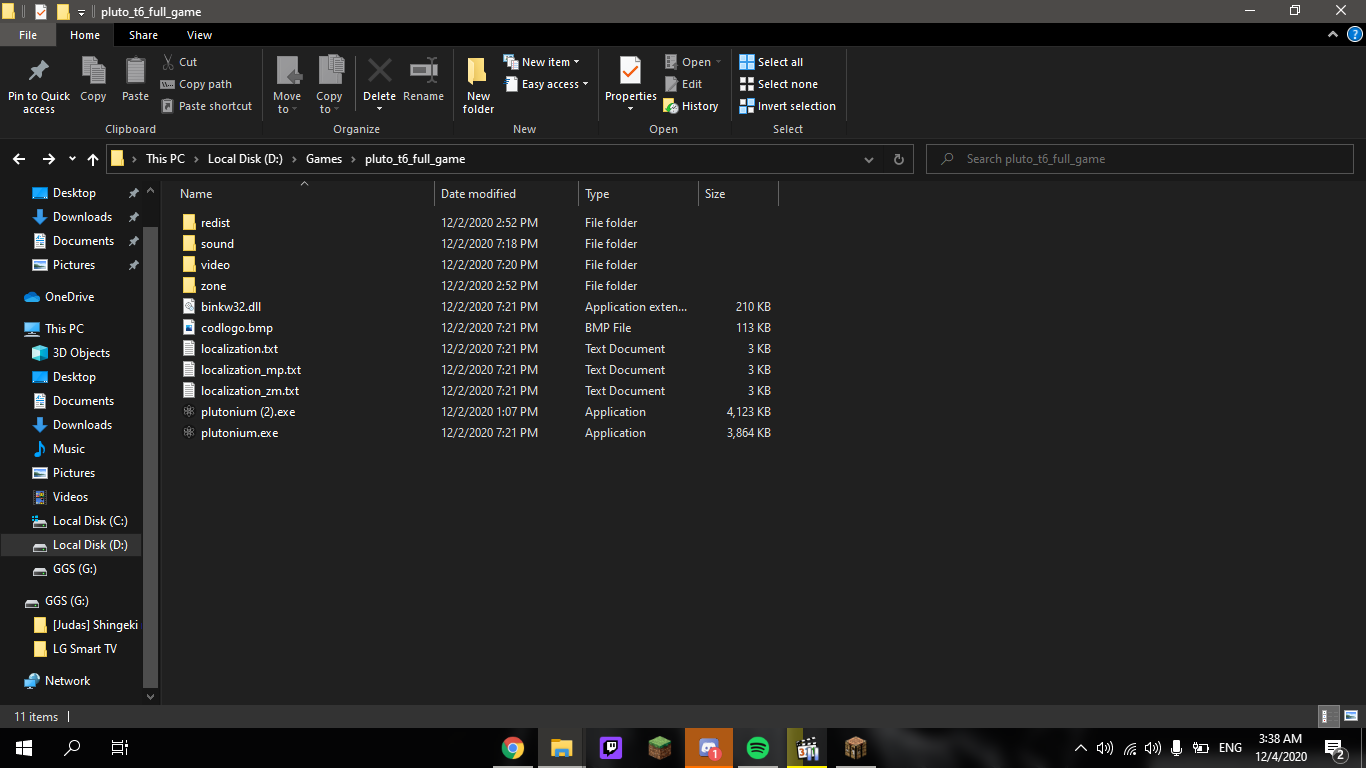 !
!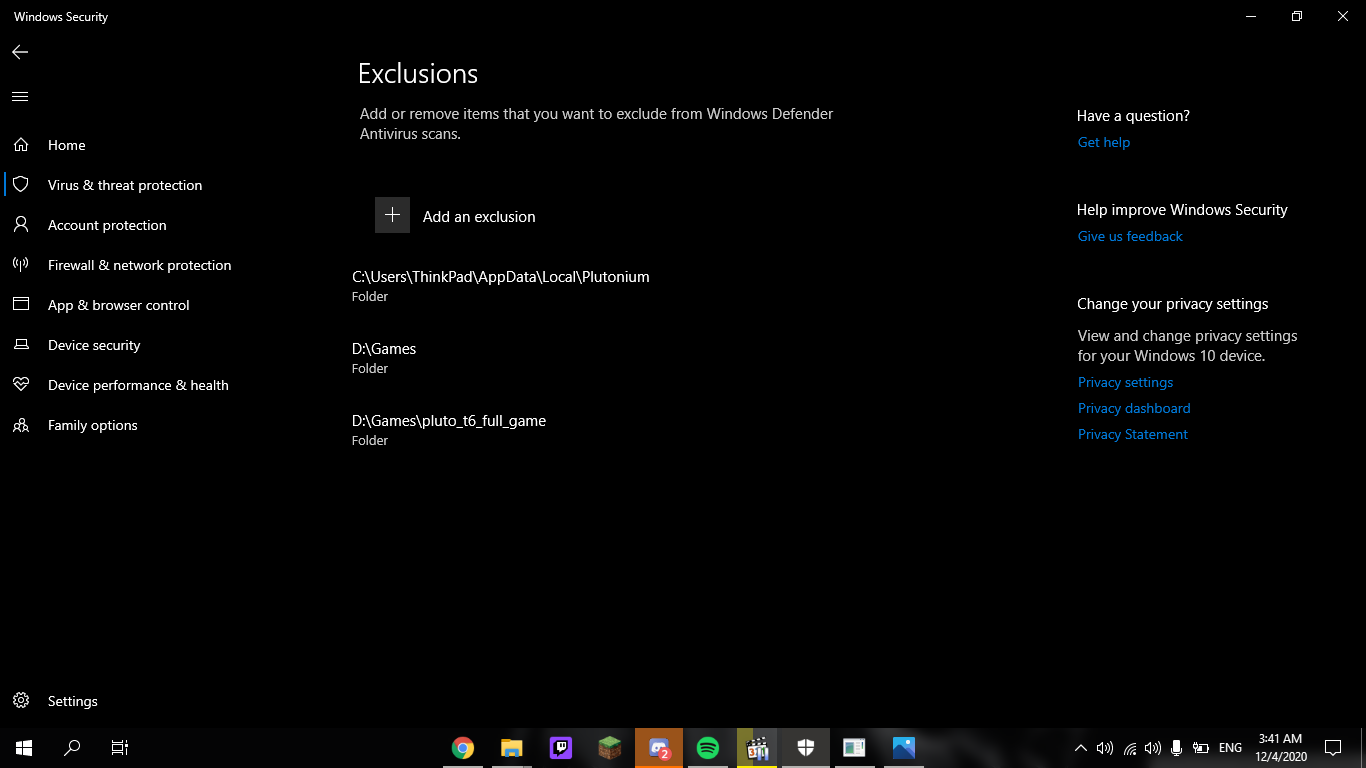
Ahmad52 you are launching plutonium (2).exe right? Delete plutonium.exe and rename plutonium (2).exe to plutonium.exe.
-
I did that and the game still doesn't launch, I also have this error whenever I launch the launcher Idk if it has anything to do with this but in the case that it does, here. Also the launcher proceeds to launch in LAN mode, could that be anything?
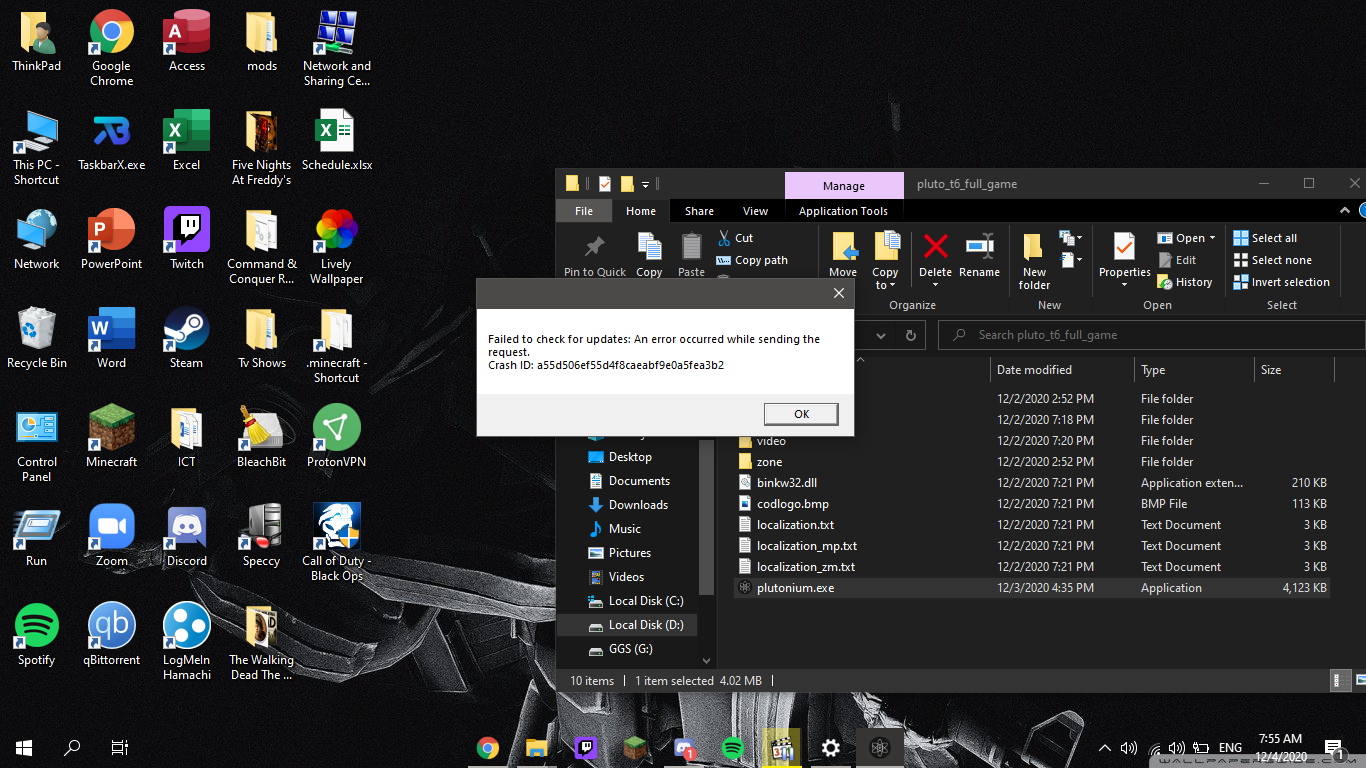
-
Try changing your DNS to 1.1.1.1 or use a VPN. Ahmad52
-
doing so fixed the crash error but the game still fails to launch...
-
Like you hit Play and it crashes? Assuming you already followed Dss0's instructions in the beginning of the thread, it's probably your antivirus. What AV do you use?
-
The launcher launches the bootstrapper and the bootstrapper remains clear without launching the game, no crashes, no errors. I dont have an antivirus and my windows defenders exclusions include the plutonium file, I have a vpn enabled and disabled and eitherway it doesnt launch the game the bootstraper just ramins clear
-
What do you mean dude the launcher wouldn't work without the localappdata plutonium folder
-
What do you mean dude the launcher wouldn't work without the localappdata plutonium folder
Ahmad52 it would re-download the clientfiles, i doubt that is the issue here tho.
Try using a vpn if you have one, still seems like a network related issue. -
I am currently using a vpn, so should I delete the client files at %localappdata%?
-
Im using a vpn, I uninstalled the files at %localappdata%, and wdym uninstall the client? You mean download the entire torrent file again? I already did that 3 times bruuhhhhhhhh