Failed to download file bin/AppCore.dll
-
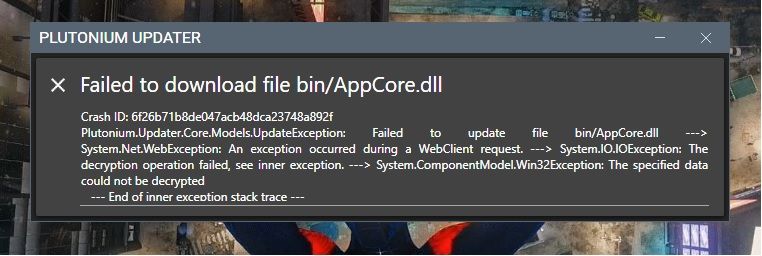
Anyone have a solution on this problem? i already uninstall my antivirus and turn off my windows defender, i already delete the Plutonium file in AppData, and i already run the updater as admin, but the result is still the same, any solution?
- Make sure your launcher is the latest version (you can check that by looking at the filesize, latest one is 4123KB), if it's not download it from here: https://cdn.plutonium.pw/updater/plutonium.exe.
- follow this video guide https://streamable.com/5giauo.
- run the launcher as admin.
- if you use mcaffee, uninstall it.
- Try changing your dns servers using this guide https://www.windowscentral.com/how-change-your-pcs-dns-settings-windows-10
-
This post is deleted!
-
- Make sure your launcher is the latest version (you can check that by looking at the filesize, latest one is 4123KB), if it's not download it from here: https://cdn.plutonium.pw/updater/plutonium.exe.
- follow this video guide https://streamable.com/5giauo.
- run the launcher as admin.
- if you use mcaffee, uninstall it.
- Try changing your dns servers using this guide https://www.windowscentral.com/how-change-your-pcs-dns-settings-windows-10
Dss0
Let me try that, I will tell you if it's not working
Thx btw -
- Make sure your launcher is the latest version (you can check that by looking at the filesize, latest one is 4123KB), if it's not download it from here: https://cdn.plutonium.pw/updater/plutonium.exe.
- follow this video guide https://streamable.com/5giauo.
- run the launcher as admin.
- if you use mcaffee, uninstall it.
- Try changing your dns servers using this guide https://www.windowscentral.com/how-change-your-pcs-dns-settings-windows-10
Dss0
It's not working, I already do all of that, but it's not working, you have other solution? -
Dss0 i have the same problem and i try to fix it like in tutorial but it's dosn't work. what can i do now ?
-
ahmed02 What antivirus do you use?
-
i have the same issue but it says "fail to download file bin/plutonium-bootstrapper-win32.exe" I'm not sure whats causing it
-
I have that problem too, and already follow those steps for the solution and still have the same problem
-
i have the same issue but it says "fail to download file bin/plutonium-bootstrapper-win32.exe" I'm not sure whats causing it
Fog 7 Did you figure it out ive got the same problem
-
me pasa lo mismo
-
you all need to stop high jacking threads and make your own