launcher closes
-
i downloaded the game in the first day or the year and make all things needed and it open i dunno play because ITS 4:00 when i opened and now i try to play and open updater and when fetch update ends the launcher closes and still not open and i already download all redist
-
i downloaded the game in the first day or the year and make all things needed and it open i dunno play because ITS 4:00 when i opened and now i try to play and open updater and when fetch update ends the launcher closes and still not open and i already download all redist
nttaina which antivirus software do you use?
-
Dss0 avast but i cant disable it
-
nttaina why not? Exclude the launcher and %localappdata%/Plutonium from scanning then.
If it still doesn't work try redownloading the launcher from here https://cdn.plutonium.pw/updater/plutonium.exe.
If it still doesn't work try changing your dns servers (https://www.windowscentral.com/how-change-your-pcs-dns-settings-windows-10) -
Dss0 ok i disabled avast for 1 hour and i will try again (dont work) i run exclusions.bat (dont work but now i see the launcher opening so fast and closing) ok i will try the new launcher and dns server, done i installed the launcher and will try (dont work and i launch it all times in admin) ahhhhhhhmm and i will change my dns to what?
-
Dss0 what i should make now
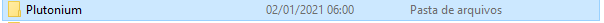 (i hate this 600 seconds system sorry)
(i hate this 600 seconds system sorry) -
nttaina the guide tells you dns servers you can use, i use 1.1.1.1 (cloudflare).
Exclusions.bat only works if you use windows defender as antivirus.
What do you mean? What do you want to "make"? -
nttaina the guide tells you dns servers you can use, i use 1.1.1.1 (cloudflare).
Exclusions.bat only works if you use windows defender as antivirus.
What do you mean? What do you want to "make"?Dss0 you mentioned the app data plutionium its the plutonium in the print
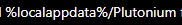
-
nttaina yea that's what you have to exclude from scanning in avast.
-> https://support.avast.com/en-ww/article/Antivirus-scan-exclusionsC:\Users\YOURUSERNAME\AppData\Local\Plutonium, to see the AppData folder you may have to enable "show hidden files and folders" in the windows explorer options.
-
Dss0 ok i change the dns to 1111 and 1001 and i put the exclusion at avast lets test, dont work thanks for try to help
-
Dss0 ok i change the dns to 1111 and 1001 and i put the exclusion at avast lets test, dont work thanks for try to help
nttaina did you also exclude plutonium.exe itself from scanning?
If yes i'm out of ideas.. -
nttaina did you also exclude plutonium.exe itself from scanning?
If yes i'm out of ideas..Dss0 bro i will download T6r again or try other launcher
-
Dss0 done i download it again and il test (DONT WORK) appeared this and the new_plutonium dont delayed some time but i started so late and give impression
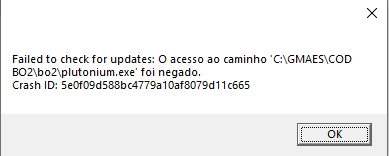 translate by yourself im very lazy hehe
translate by yourself im very lazy hehe -
Dss0 done i download it again and il test (DONT WORK) appeared this and the new_plutonium dont delayed some time but i started so late and give impression
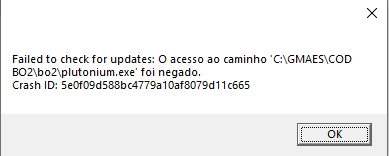 translate by yourself im very lazy hehe
translate by yourself im very lazy hehenttaina did you download the torrent? If yes remove it from your torrent client, the file is most likely locked because it's still open in qbittorrent or w/e you use.
If not just delete plutonium.exe and plutonium.new.exe and get the launcher from here https://cdn.plutonium.pw/updater/plutonium.exe -
nttaina did you download the torrent? If yes remove it from your torrent client, the file is most likely locked because it's still open in qbittorrent or w/e you use.
If not just delete plutonium.exe and plutonium.new.exe and get the launcher from here https://cdn.plutonium.pw/updater/plutonium.exeDss0 bro i forget to say because i was playing and sleeping but the last day i download for torrent all times and i redownload i download the launcher that mr android posted the post in the top of the post that have piry and launcher, and bro i overwrite the launcher opened and i works! i played being so noob because i am level 1 and new i just played 3 days all time the first being in 2020 because the server i played the map is the japan with vulcan and i played with 6 player now i played with 16 (and i cannot use custom class), ok bye bye and thank you for the tips even not working

-
Dss0 bro i forget to say because i was playing and sleeping but the last day i download for torrent all times and i redownload i download the launcher that mr android posted the post in the top of the post that have piry and launcher, and bro i overwrite the launcher opened and i works! i played being so noob because i am level 1 and new i just played 3 days all time the first being in 2020 because the server i played the map is the japan with vulcan and i played with 6 player now i played with 16 (and i cannot use custom class), ok bye bye and thank you for the tips even not working

if you dont mind me asking, where did you download your game directory from? i cant find a good one that works without an error