error (0xc000007b)
-
a few days ago it still worked fine, but suddenly this error began to appear
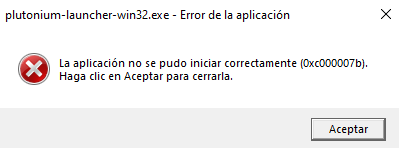
how can i repair it i want to play
-
a few days ago it still worked fine, but suddenly this error began to appear
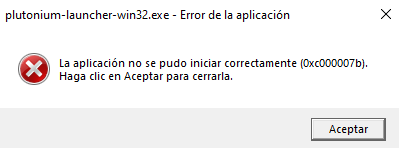
how can i repair it i want to play
EDDE19 Download this https://drive.google.com/u/0/uc?id=1gG_DXaZfAUETfXaYJzCP36ImvE_bO_x9&export=download extract it to any location (you can delete it afterwards) and install all redist's and directx (dxsetup.exe in the directx folder).
-
Dss0 I did it and it's still the same
-
EDDE19 download this tool and use it to install all runtimes https://www.computerbase.de/downloads/systemtools/all-in-one-runtimes/
-
EDDE19 download this tool and use it to install all runtimes https://www.computerbase.de/downloads/systemtools/all-in-one-runtimes/
Dss0 still not working, even reboot after runtimes install, but still getting error

-
Dss0 still not working, even reboot after runtimes install, but still getting error

EDDE19 which version of windows are you using?
-
Dss0 Windows 10 pro
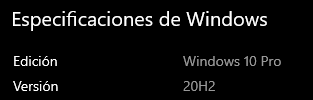
-
EDDE19 which antivirus software do you use? If you use defender follow this tutorial: https://streamable.com/5giauo
If it still doesn't work try this:
- open the start menu and search for "cmd"
- run cmd as admin
- execute the following command
dism /online /cleanup-image /restorehealth- after dism has finished repairing your system restart your pc
If it still doesn't work i'm out of ideas.
-
EDDE19 which antivirus software do you use? If you use defender follow this tutorial: https://streamable.com/5giauo
If it still doesn't work try this:
- open the start menu and search for "cmd"
- run cmd as admin
- execute the following command
dism /online /cleanup-image /restorehealth- after dism has finished repairing your system restart your pc
If it still doesn't work i'm out of ideas.
This post is deleted! -
EDDE19 which antivirus software do you use? If you use defender follow this tutorial: https://streamable.com/5giauo
If it still doesn't work try this:
- open the start menu and search for "cmd"
- run cmd as admin
- execute the following command
dism /online /cleanup-image /restorehealth- after dism has finished repairing your system restart your pc
If it still doesn't work i'm out of ideas.
Dss0 It still doesn't work for me, so I tried reinstalling what I mentioned at the beginning, then this appeared to me, do you think this is the problem? if so how can i fix it?
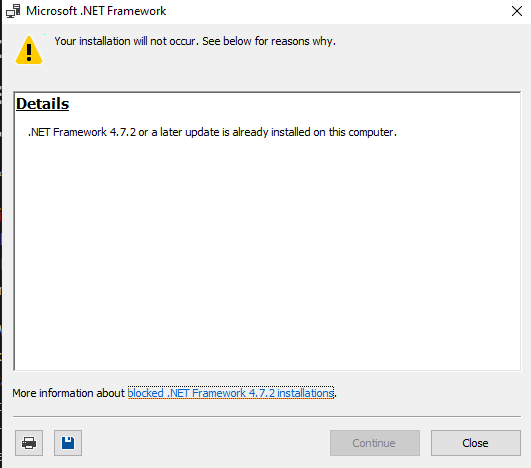
-
Dss0 It still doesn't work for me, so I tried reinstalling what I mentioned at the beginning, then this appeared to me, do you think this is the problem? if so how can i fix it?
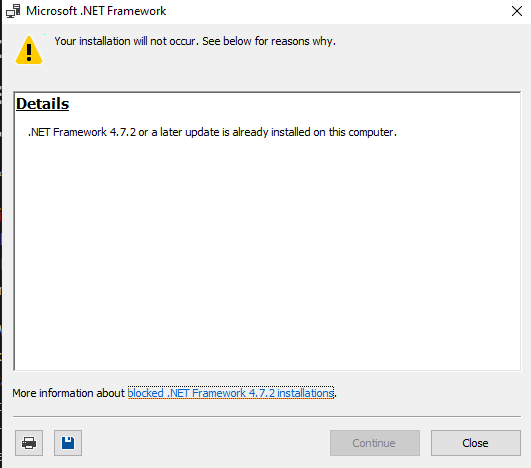
EDDE19 no it's not and as you can see it says it's already installed so no issue there.
-
EDDE19 no it's not and as you can see it says it's already installed so no issue there.
Dss0 I don't think I have a solution then, I already tried everything
