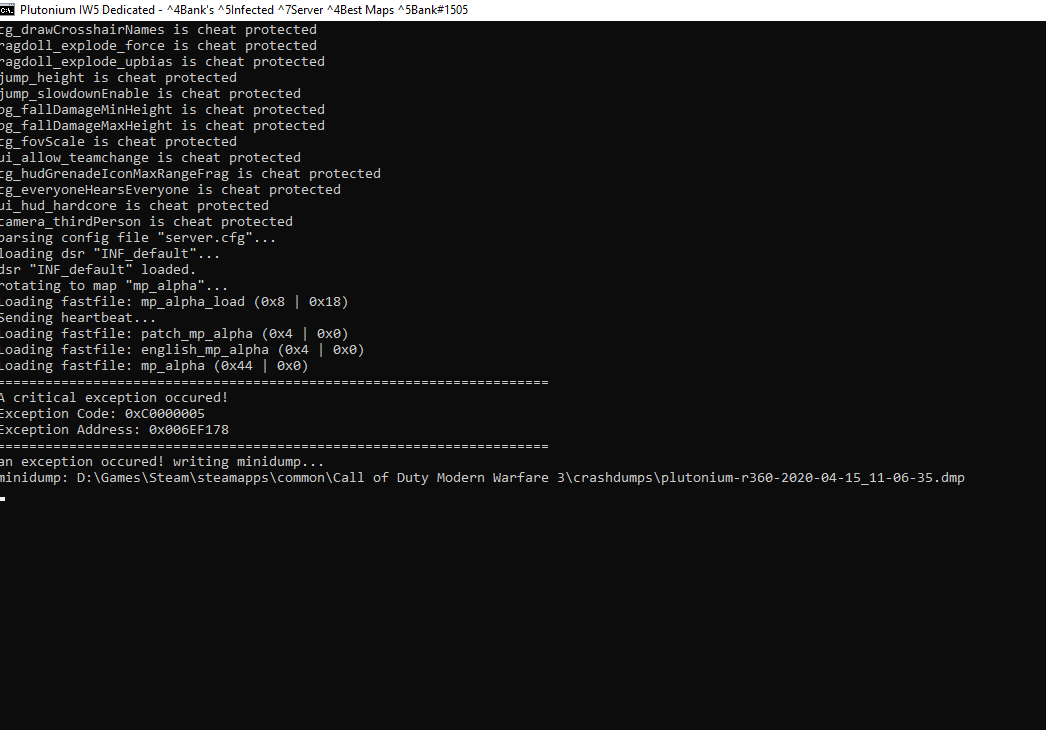StartServer won't launch after setting it up following forum post
-
Run Downloader
Now Run StartServer -
Fry Still nothing.
-
Oh you on drive d. So you need to right click on downloader file and edit your location line
@echo off Plutonium.exe -install-dir "D:\Games\steamapps\common\Call of Duty Modern Warfare 3" -update-onlySave the file. Run Downloader again
-
Oh you on drive d. So you need to right click on downloader file and edit your location line
@echo off Plutonium.exe -install-dir "D:\Games\steamapps\common\Call of Duty Modern Warfare 3" -update-onlySave the file. Run Downloader again
Fry do i also need to change my location for my startserver?
-
Yes that too.
-
Fry running startserver still does nothing.
-
Bank wait wouldnt it be D:\Games\Steam\steamapps\common\Call of Duty Modern Warfare 3
-
Does server have a bin folder now?
Open command prompt to that folder and type in StartServer.bat and see what it says -
Does server have a bin folder now?
Open command prompt to that folder and type in StartServer.bat and see what it saysFry now i changed it to D:\Games\Steam\steamapps\common\Call of Duty Modern Warfare 3 its running.
-
Fry now i changed it to D:\Games\Steam\steamapps\common\Call of Duty Modern Warfare 3 its running.
Bank Ah my bad. Glad you got it working.
-
-
Fry now i have to run into another problem dont i, ofc.
-
Run it again. first time always buggy.
-
Fry it wont close
-
Crtl+alt+delete and close windows command processor
-
Fry ooo
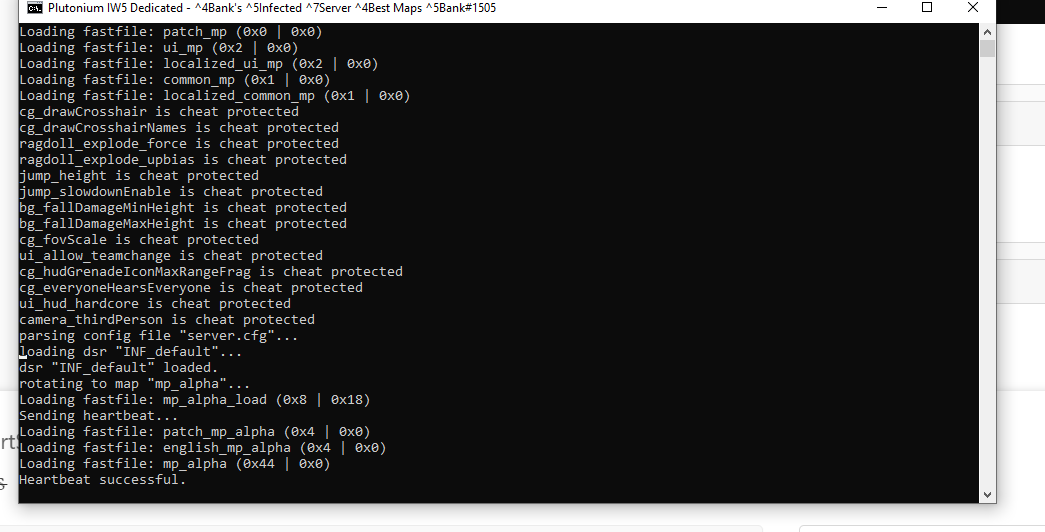
-
That's a good sign. your set.
-
Fry your my hero, also with iw4m, how do i make it work for both iw5 and t6?
-
Fry i cant see my server on the server list, how do i make it get on there?
-
You will have to edit IW4MAdminSettings.json and add the following next to your PlutoT6
{ "IPAddress": "Your.IP", "Port": 27016, "Password": "password", "Rules": [], "AutoMessages": [], "ManualLogPath": null, "RConParserVersion": "IW5 MP 1.9 build 388110 Fri Sep 14 00:04:28 2012 win-x86", "EventParserVersion": "IW5 MP 1.9 build 388110 Fri Sep 14 00:04:28 2012 win-x86", "ReservedSlotNumber": 0, "GameLogServerUrl": null }Don't forget to add a , at the end of your PlutoT6 server bracket. validate your json to make sure no errors at https://jsonlint.com/
Make sure your router is port forward and Windows Firewall allow 27016